
The wait is over! After several years in which users have implied the goal of including a function that allowed them Document scan via WhatsAppThe company behind this messaging app eventually listened to them.
Thanks to the last Update that WhatsApp received on Android and iOSIt is no longer necessary to use an external app to be able to scan the documents with the mobile camera. With only by pressing a couple of buttons, any user can Scan a document through the WhatsApp room.
If you usually share several documents per month with your contacts in WhatsApp, this function will undoubtedly become one of your favorites. Here we will show you step by step how to use it, It is simpler than you think!
So you can scan the documents on WhatsApp
Before putting yourself at work and following our step by step, it is essential to update the latest version. Be a new function, the same only It is available in those cell phones that have the updated messaging app.
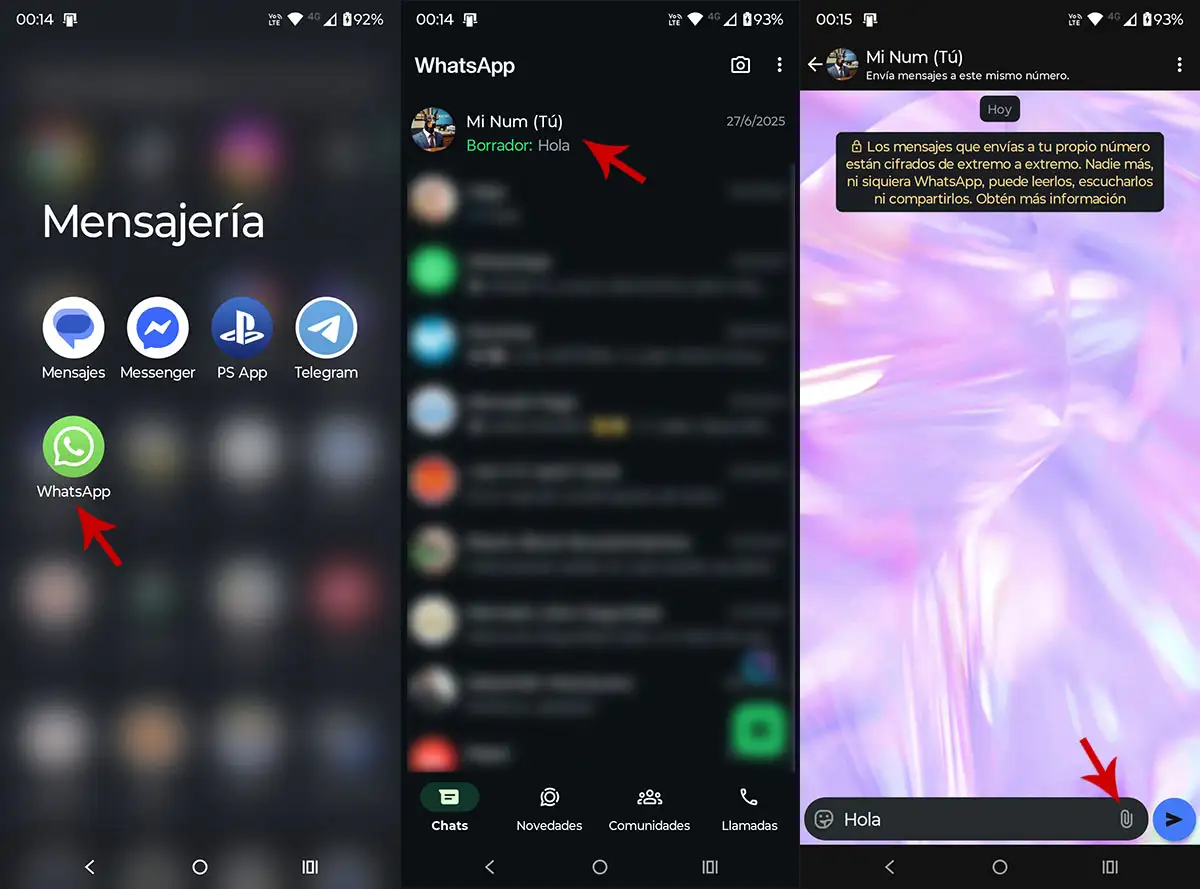
- The first thing you need to do is Open WhatsApp.
- Once you are inside the messaging app, you owe Insert the individual or group conversation where you want to send the document.
- Therefore, you will have to press on the icon that says “Attach” (Clip -shaped icon).
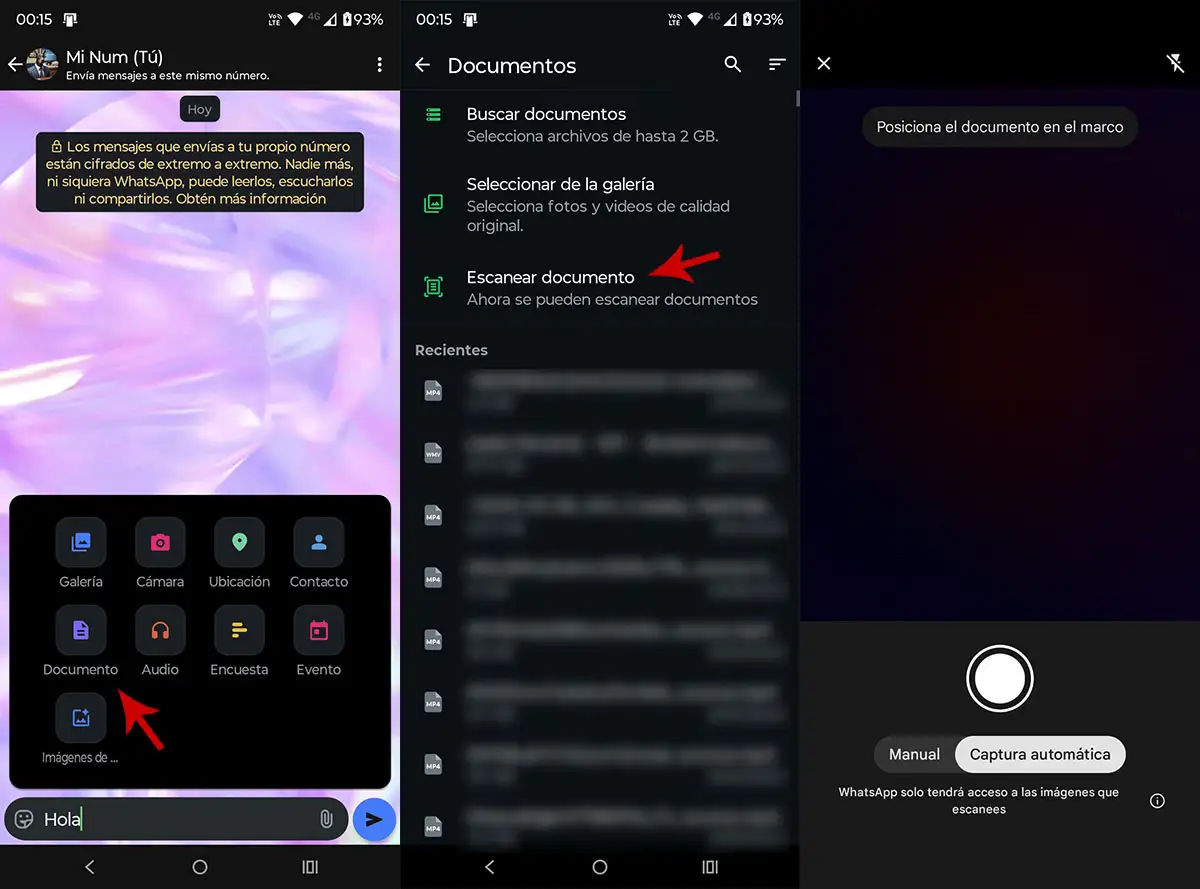
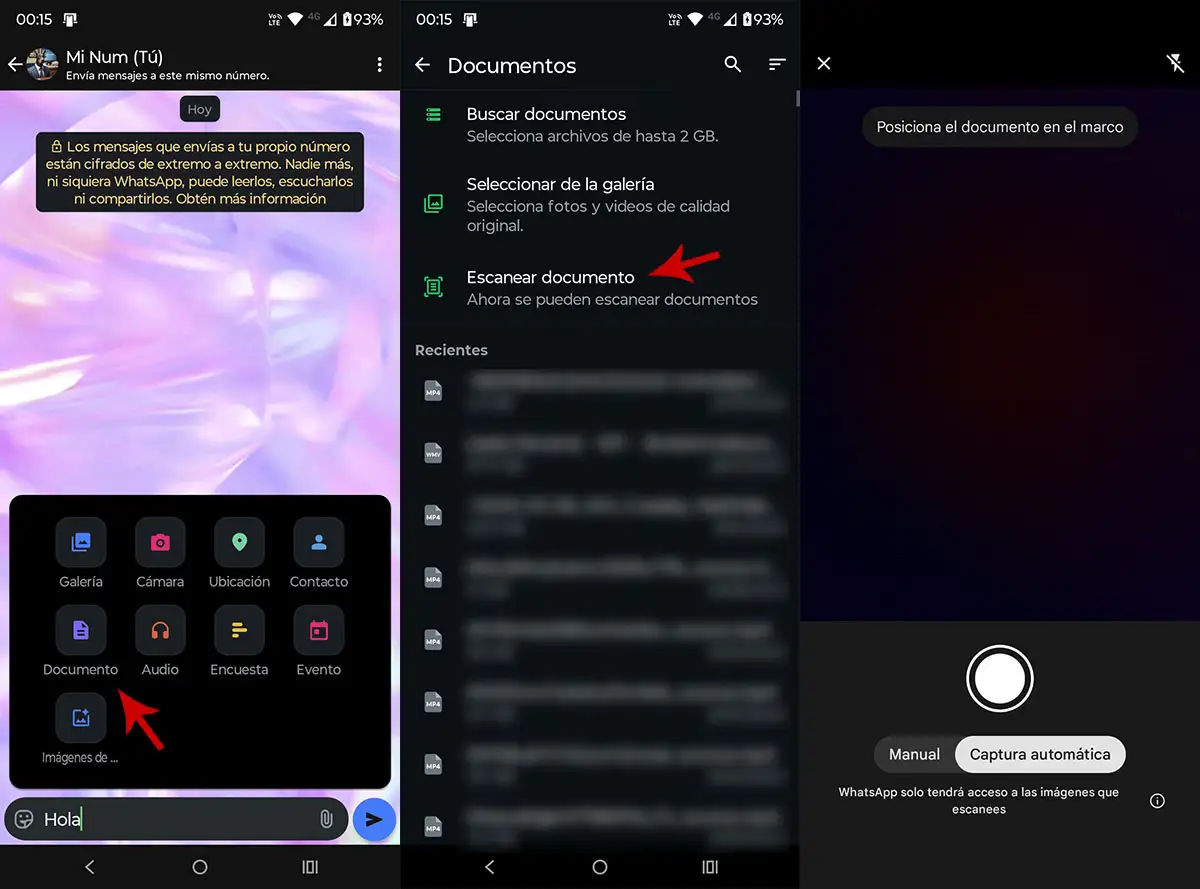
- A menu will be distributed with different options, press “Document”.
- Then you will have to click on “Scale document”.
- Through the goal AI, you can do Whatsapp automatically detects the document. Likewise, you can select the option “Manual” To scan it alone.


- You have to Point the mobile camera to the document that you want to scan (it is important to keep the device stopped).
- Once scanned, you have to press “List”.
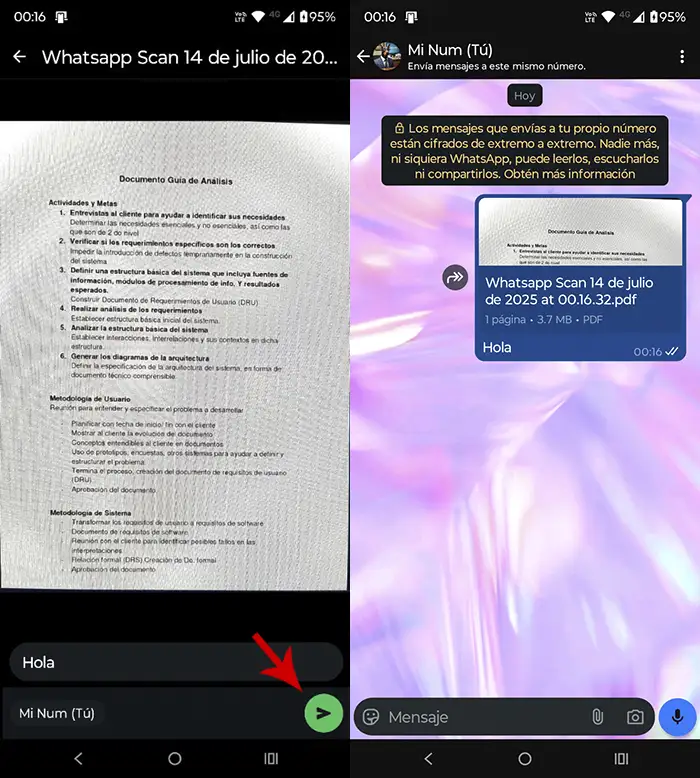
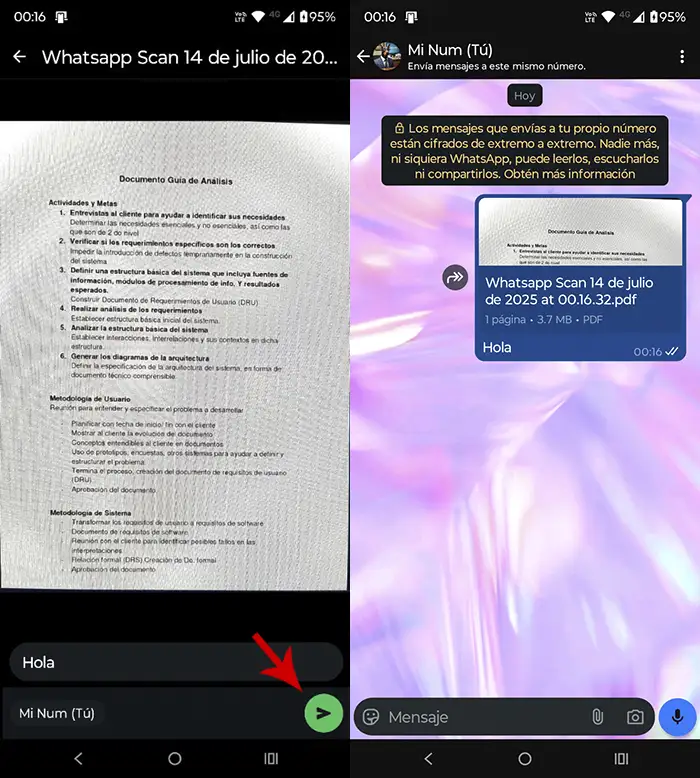
- If the result blocks you, you have to Click the Green button.
- In seconds, WhatsApp will send the document in PDF format.
It should be added that the function “Scale documents” of WhatsApp allows it Cutures, filter, clean and even improves the document with artificial intelligence tools.
In the event that there is still no access to this function, Don’t despair! The same It is progressively launched all over the world. Yes really, You can access this tool before the rest Download and installation of WhatsApp Beta in your terminal.




