It’s nothing new that WhatsApp takes a long time to add really useful features to its Android and iOS apps, because if anything it’s different from its competitors, like Telegram, it often doesn’t innovate on a contract basis. Features and tools.
Without going any further, they introduced the popular temporary messages and user complaints increased because both the iPhone and Android versions were unable to store deleted messages.
Thanks to the latest update of the application in question, any participant can keep messages easily and quickly. Of course, temporary messages cannot always be saved, as it directly “conflicts” the purpose of such a conversation (any participant can disable this option to prevent messages from being saved).
How to save temporary messages on WhatsApp?
You don’t need to configure anything to use this function. If you are in a group or private chat where temporary messages are enabled, you can save as follows.
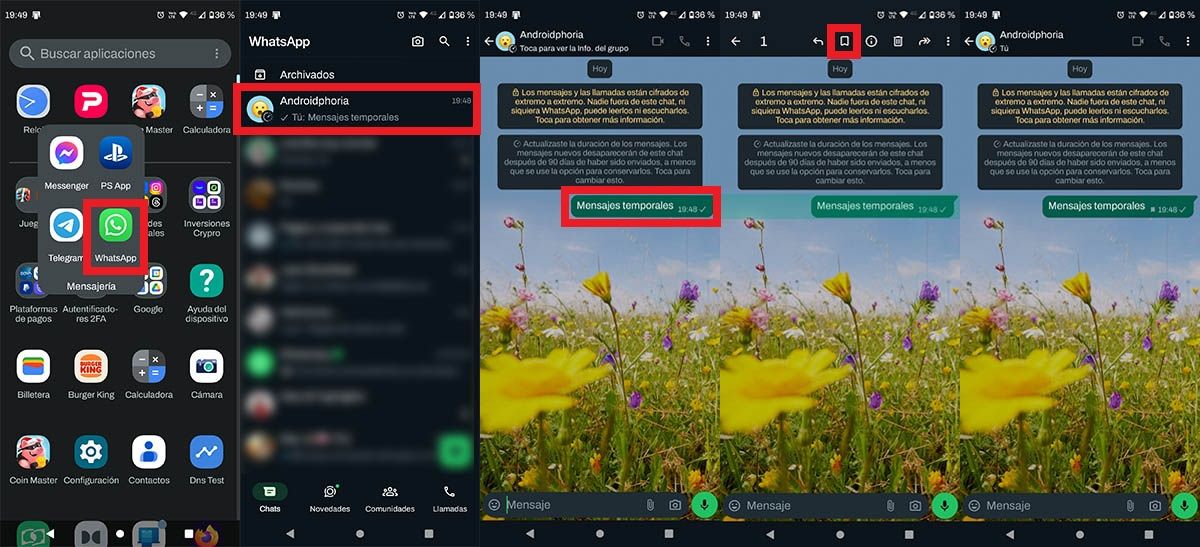
Open the WhatsApp app from your mobile device. Enter a group chat or a private chat where temporary messages can be made. Press and hold for a few seconds on the temporary message you want to save. Click on the small “book” shaped icon that appears at the top of the screen. Within seconds, WhatsApp will add that icon to the message of your choice.
How to view and delete temporarily saved WhatsApp messages?
If you want to see if someone has saved any of your messages, or if you need to search for one of your saved messages, you can do so by following these steps.
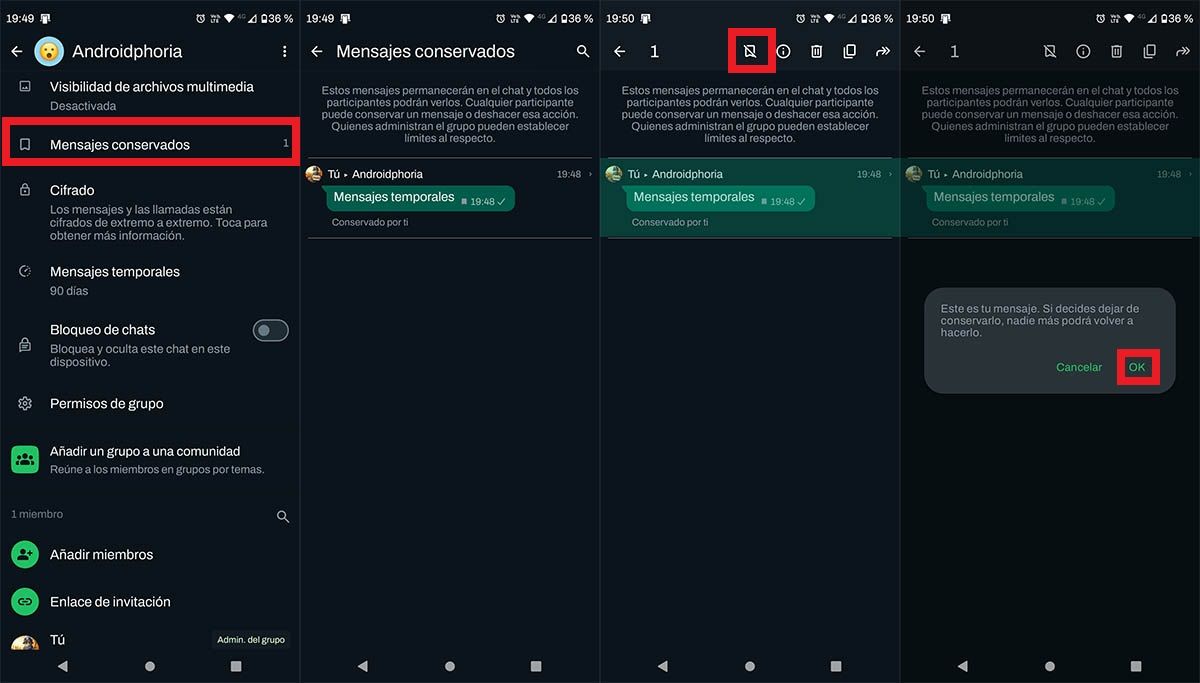
Enter the chat settings and click on “Protected messages”. Within seconds, WhatsApp will show you all the temporary messages that you and the other participants have saved. You can stop saving by clicking on it and clicking on the icon that looks like a “Book”. Finally, you have to press “OK” to stop this message from being saved by WhatsApp.
If there is nothing more in this regard, this function has not reached the WhatsApp website, although it may not take much time to implement. If you can’t use it from the official app, we recommend you to download WhatsApp Beta.




