
It is very likely that on more than one occasion you have thrown away a smartphone when purchasing a new one. However, Doing so without taking some precautions can be risky. In this article, therefore, we will show you everything you need to take into consideration to safely dispose of an old smartphone.
The reason is simple, and it certainly is the one on that device You have stored a large amount of personal information, as well as direct access to your social networks, messaging apps, banking applications and much more. Don’t worry, here you will find the advice you need to protect your data before taking the next step.
What to do before throwing away your old smartphone
Your cell phone contains valuable information that you not only should keep, but you should prevent it from falling into the hands of third parties, especially if the device still works properly.
Back up your phone files and settings
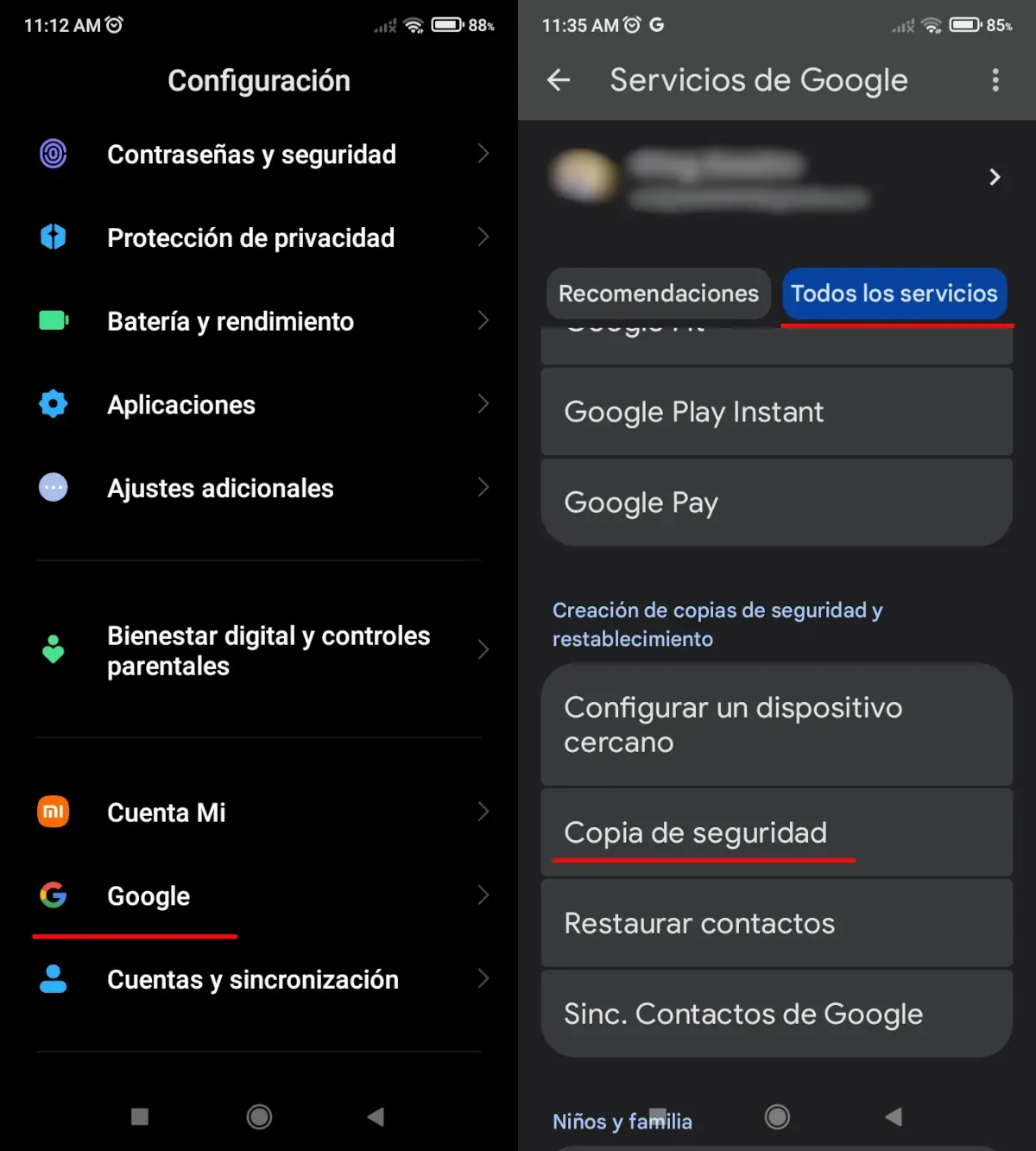 First, make sure you back up all your data. The good news is that doing so is very simple. You just have to do it Follow the steps we will indicate below:
First, make sure you back up all your data. The good news is that doing so is very simple. You just have to do it Follow the steps we will indicate below:
- Open the Settings panel and select the option Google to access your account settings.
- press the button All serviceslocated at the top right.
- Search and select the option Backups.
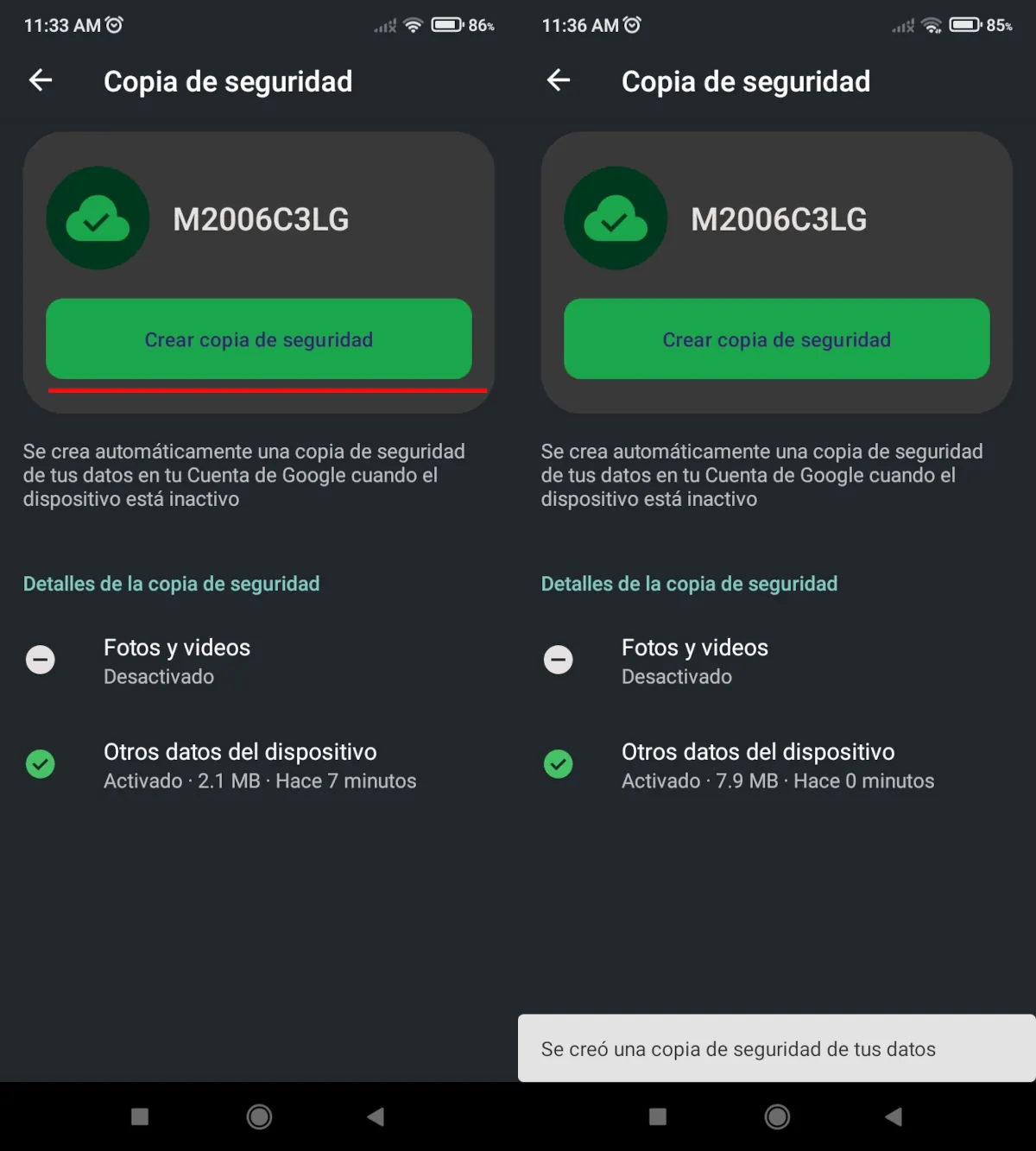
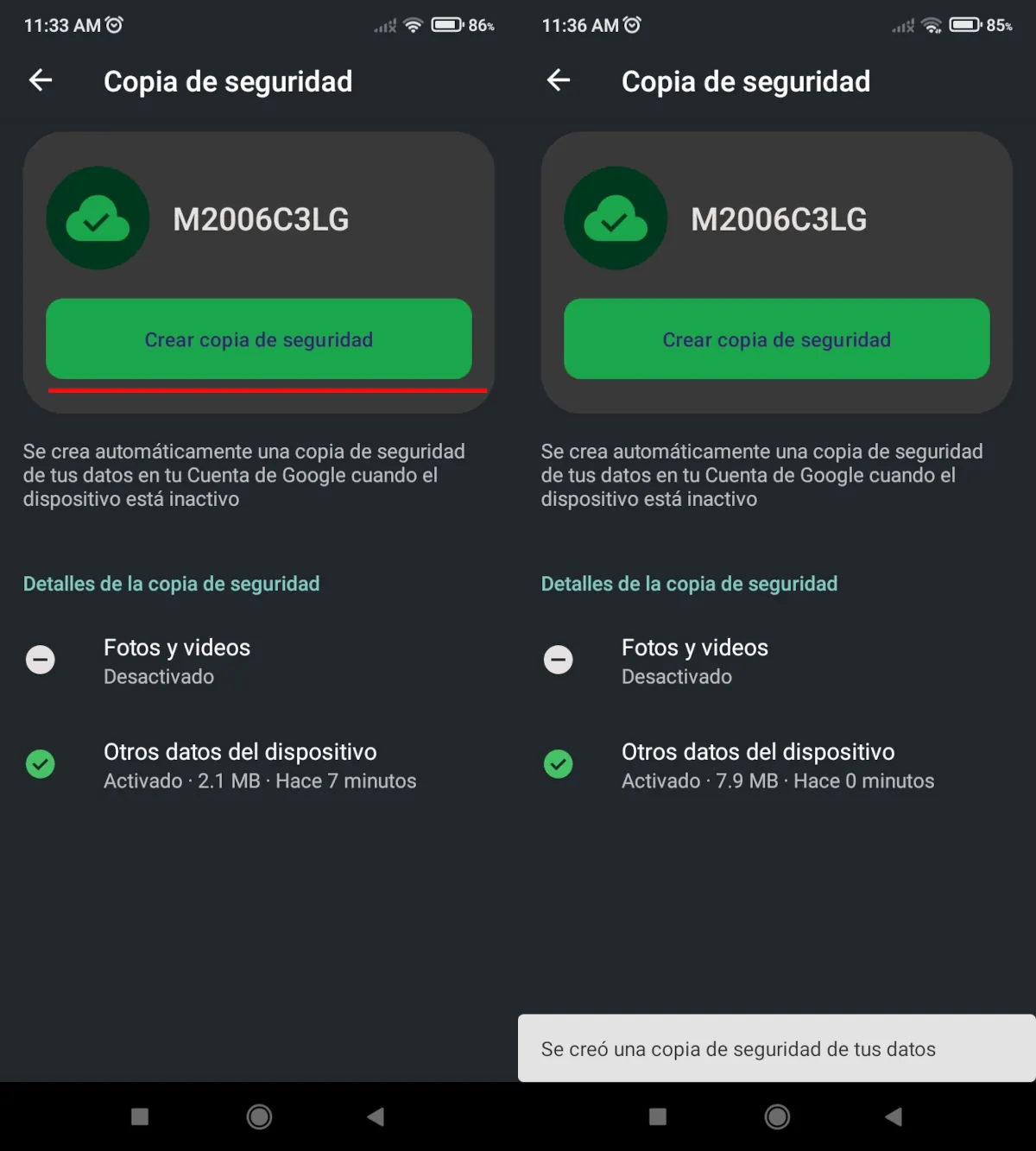
- At that time a menu will appear with information you can back up. At the top you will see the button called Create backups that you need to press.
- All that’s left for you to do is wait for the process to complete.
You probably have many images and videos that you don’t want to lose. To do this, we recommend installing Google Photos, a great free option as long as you know the total number of files you will be backing up (photos, videos and files saved on your phone) do not exceed 15 GB. Please note that Google Photos backup works in conjunction with your Google Account backup.
You can also copy photos and videos to your computer via USB if this is more convenient for you. This will also be useful if the total number of photos you have stored on your mobile exceeds 15 GB or is very close to this figure.


You’ve already backed up the key information on your device, which will be essential if you plan to throw away your old phone and start using a new one. Even if that wasn’t the case, It is always advisable to keep what you have stored.
Likewise, it is important to create a backup copy of chats in your messaging apps and log out of your social networks installed on your smartphone. Next, we’ll show you how to perform both processes on major social networks and messaging applications:
- Facebook: In the case of Facebook, and almost all social networks, it is not necessary to make backup copies. The important thing is close your Facebook session.
- Instagram: Likewise, it is essential that you take action with your Instagram account. Here you also need to log out of Instagram.
- Whatsapp: In this case, it’s best to delete the app after backing up your chats to preserve your conversations.


Reset the smartphone you intend to throw away to factory settings

 We have already seen how to protect the information on your mobile phone, including social networks, messaging applications and other platforms. However, if there are any undeleted services, files, or applications, a factory reset will erase anything that remains on the phone. To do this, follow these steps:
We have already seen how to protect the information on your mobile phone, including social networks, messaging applications and other platforms. However, if there are any undeleted services, files, or applications, a factory reset will erase anything that remains on the phone. To do this, follow these steps:
- Open the configuration panel of your cell phone.
- Enter “Additional settings” if you have a Redmi mobile phone, but in the other Android customization levels you need to enter System (Huawei, OnePlus or Google Pixel), General Administration (Samsung) or Phone Information (Xiaomi with Hyper OS).
- Look for the System Restore option, Factory restoration (Redmi), Reset (Samsung), Factory Reset (Xiaomi), Reset (Huawei), Backup & Reset (OnePlus), Reset Options (Google Pixel), or similar names.
- Then, a menu will appear asking you for your fingerprint, pin or pattern lock to continue with the next step, which is the confirmation of restore.
- To finish, you have to wait for the process to complete, and once it’s done, all information on your old phone will disappear.
Now you can destroy your old phone and throw it away, but you can do something different
Once the factory reset is complete, remove the SIM if it has one. Now you can destroy the device with tools such as a hammera drill or saw. This way, it will be impossible for anyone to access any trace of information when you discard it.
Yes, indeed, remember to use adequate protection such as glassesmask or gloves to avoid accidents. Finally, know that you are not obliged to throw away your old mobile phone if it is in good condition, but you can put it to other uses. You can also keep it as a spare phone, sell it, lend it or give it to someone.
And you … Are you going to throw away that old smartphone or have you decided to keep it?




