
Have you noticed that YouTube always recommends the same types of videos or content related to a specific topic? Well, we inform you The algorithm of the recommendations can become somehow repetitive If you do not conform to your new tastes or interests.
To the differences from other platforms such as Tiktok or Instagram, which allow you to restart the algorithm quickly and easily, YouTube does not offer a direct option to carry out this action. However, there are highly effective methods that will give you the opportunity “educate” Once again on YouTube on your preferences.
In this article We will show you step by step how to restore the YouTube algorithm Use of the different tools offered by the platform itself. In addition, we will explain why the elimination of your story can make the difference and what alternative you can take if you want to start completely from scratch, You can’t lose it!
How does the YouTube algorithm work?
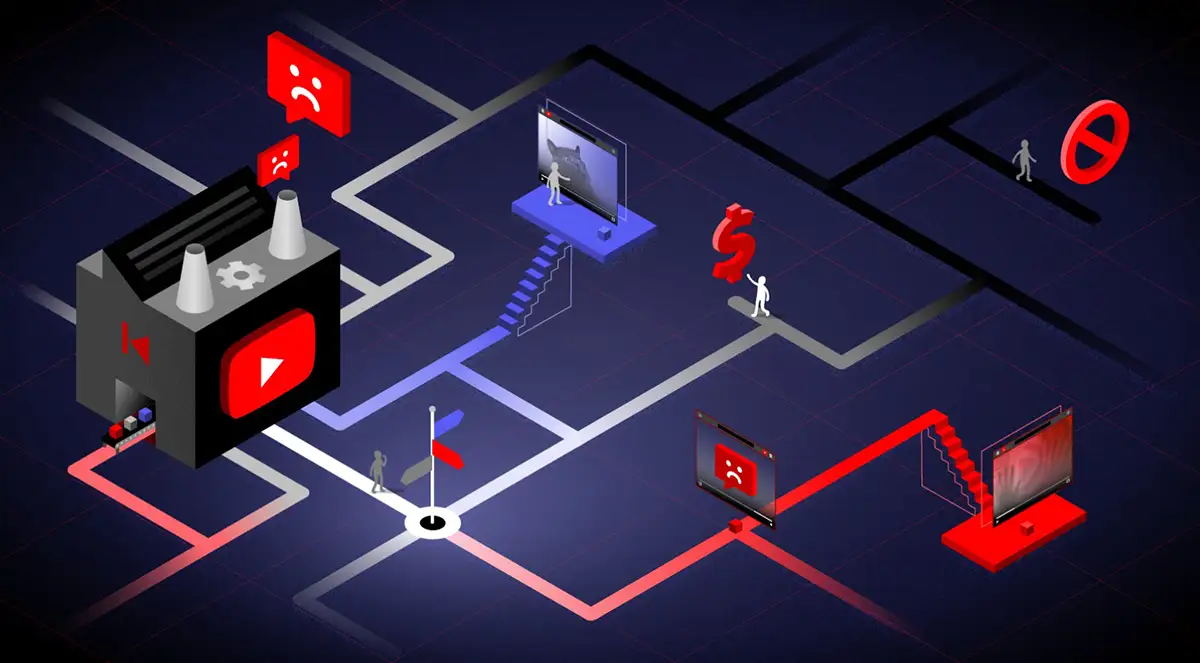
Before reviewing together The most effective existing methods At the moment to restore the YouTube algorithm, it is important to understand how the platform decides what to show you.
YouTube is mainly based on the chronology of reproductionThe videos you like or don’t like them, the channels you follow and the time you spend to see a certain type of content.
But anyway, If you are watching some types of videos for some time (For example, recipes or gameplay of video games), it is very likely YouTube insists on showing you more similar contentalthough your interest has changed.
So you can restore the YouTube algorithm
As mentioned at the beginning of the article, so that you can reset the algorithm it is necessary to send it new “Signals” The platform, that is, you like another type of content. To do this, You have to perform any of the methods that we will show you here.
Score the videos that are not interested in
The easiest way to start cleaning your advice is Di ‘a YouTube directly what you don’t like. To do this, you will have to perform the following procedure:
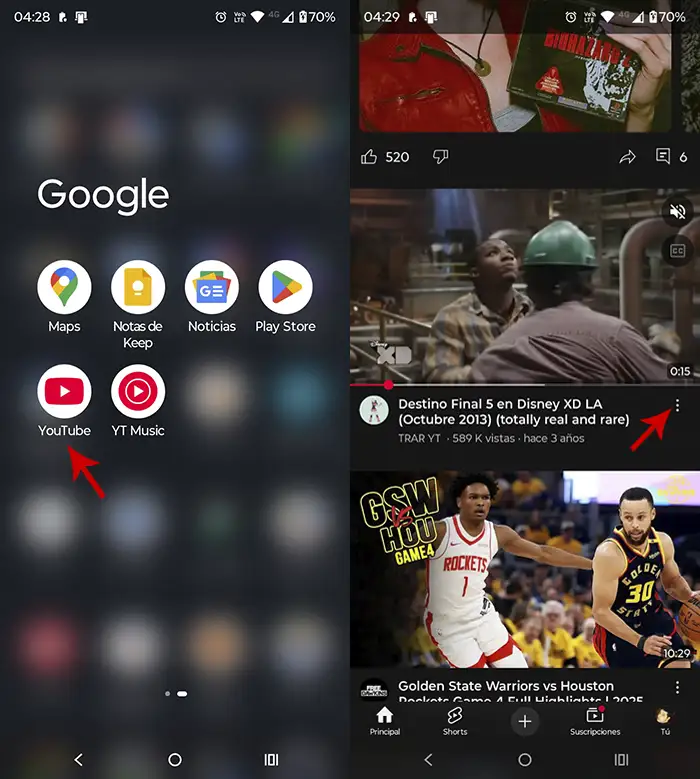
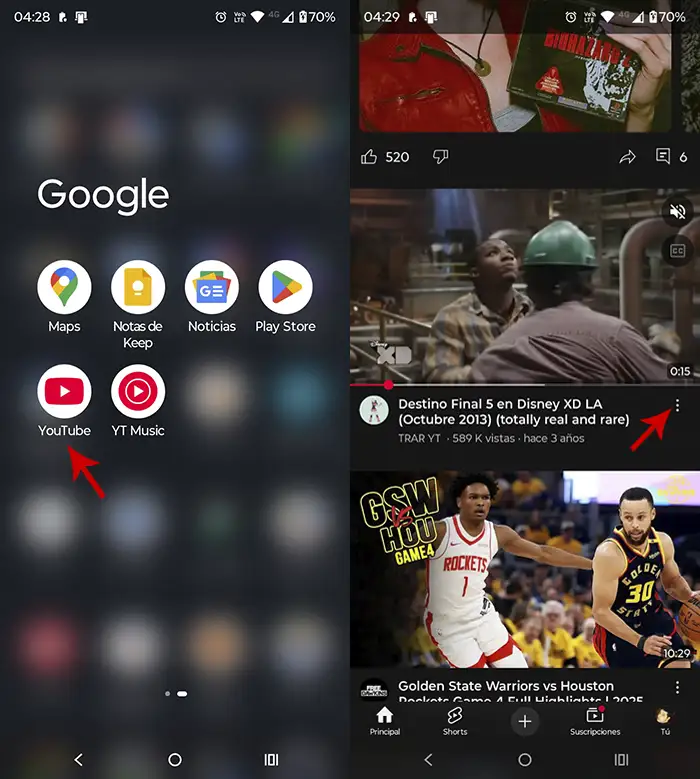
- Open the YouTube app From your mobile phone or enter the platform website via a computer.
- On the main page or in the shorts tab, it is necessary press on three points who appear next to a video.
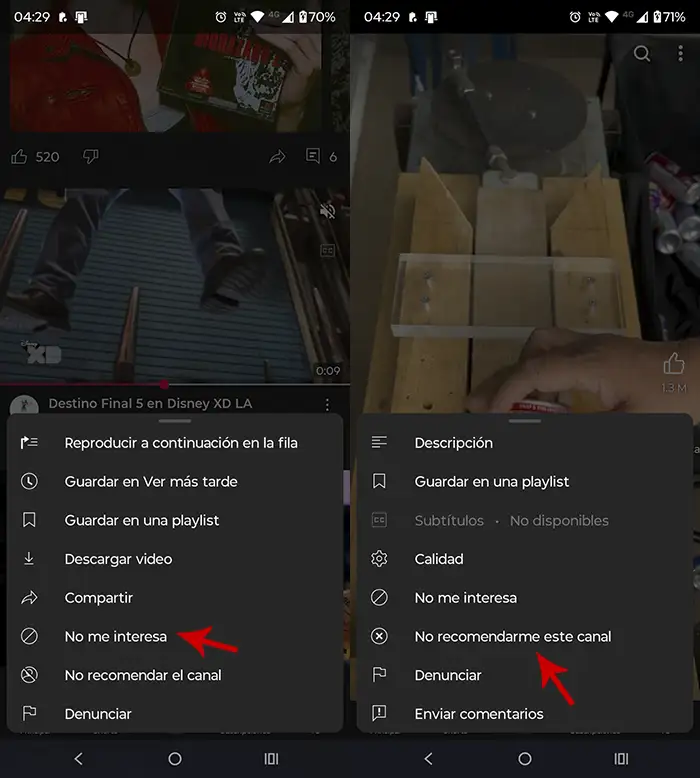
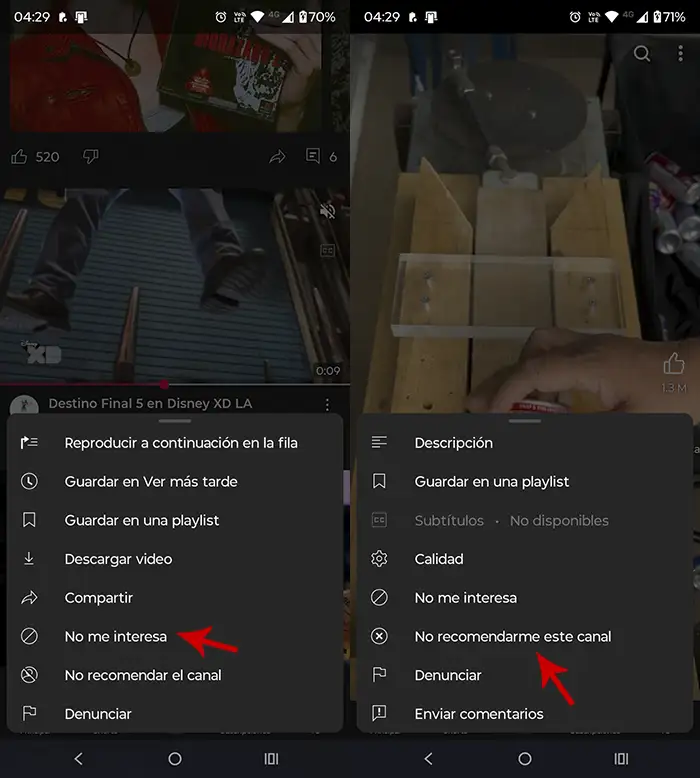
- Therefore, you have to select the option you say “I am not interested”.
- If you don’t even like a specific channel that loads the content that you are no longer interested, you can also select the option “Don’t recommend this channel”.
Repeat this process several times It will start eliminating YouTube to that type of content of your suggestions.
Delete all your history of reproductions
This is the most effective method if you want a real restart of the algorithm. When you delete your story, remove from youtube all the information you have accumulated on your tastes so far.
While you can perform this action from any device, we We recommend using a phoneBecause in Android and iOS (through the official YouTube app) it is much simpler:
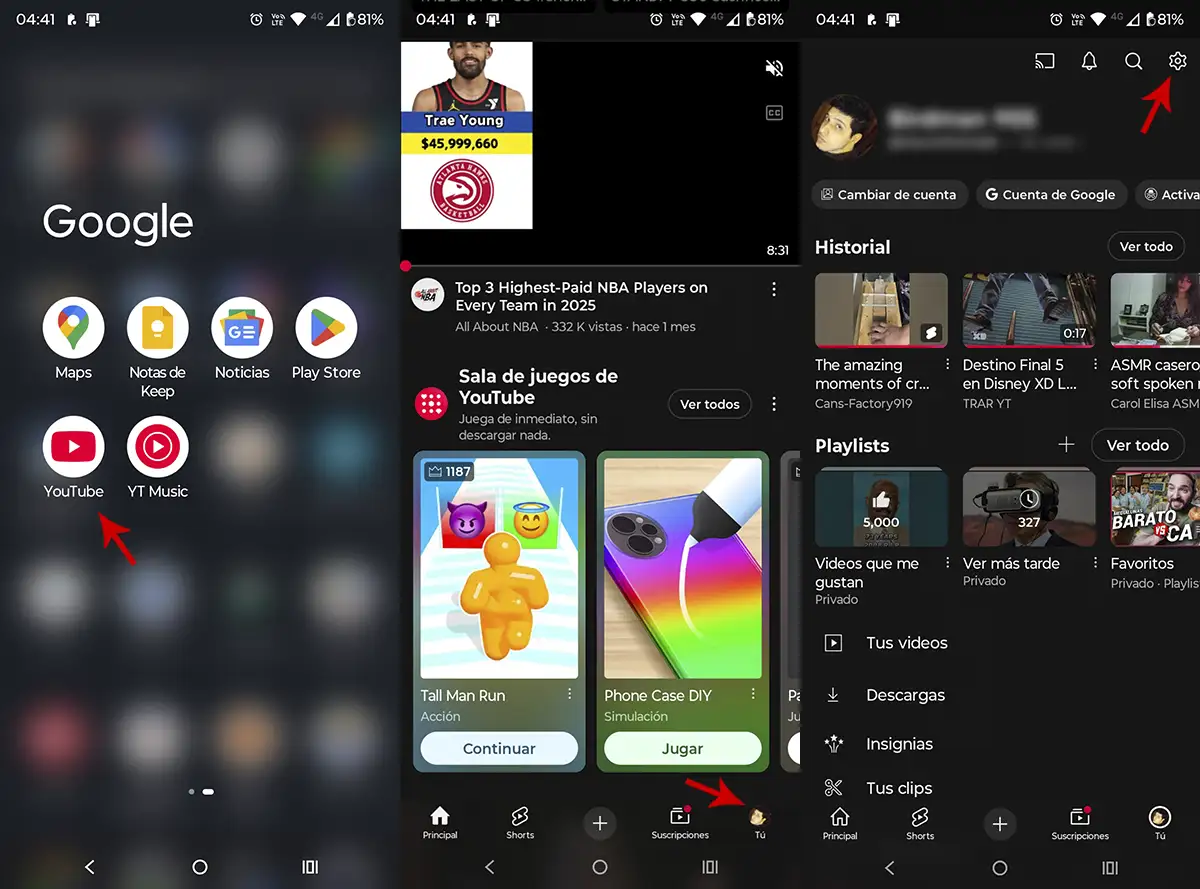
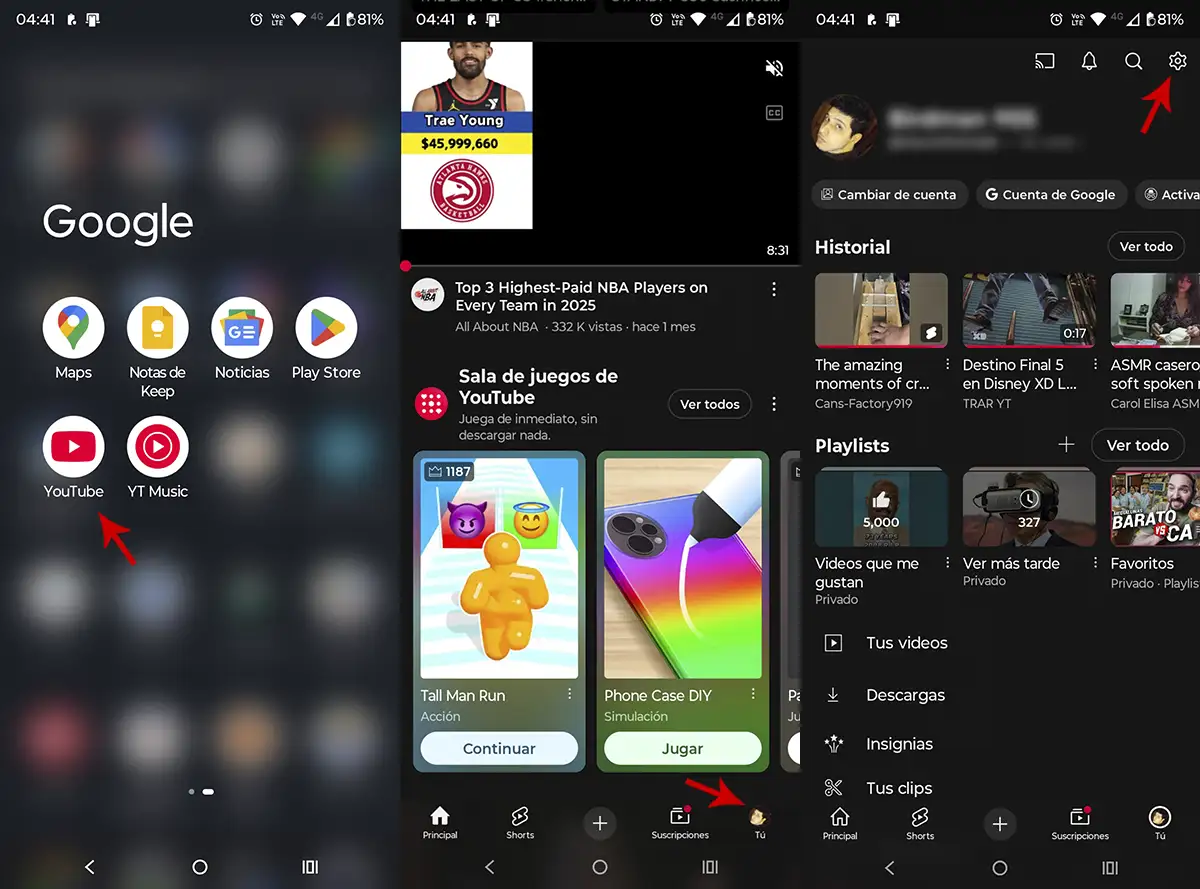
- First you have to Open the YouTube app From your cell phone.
- Inside the video platform, you owe presswhich is located in the lower right corner.
- Therefore, you will have to click This appears to the right of the screen.
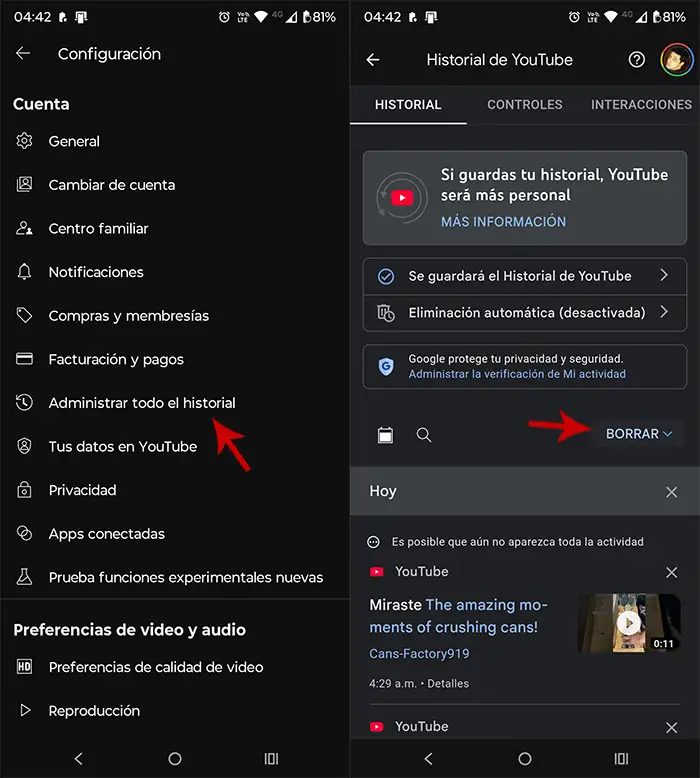
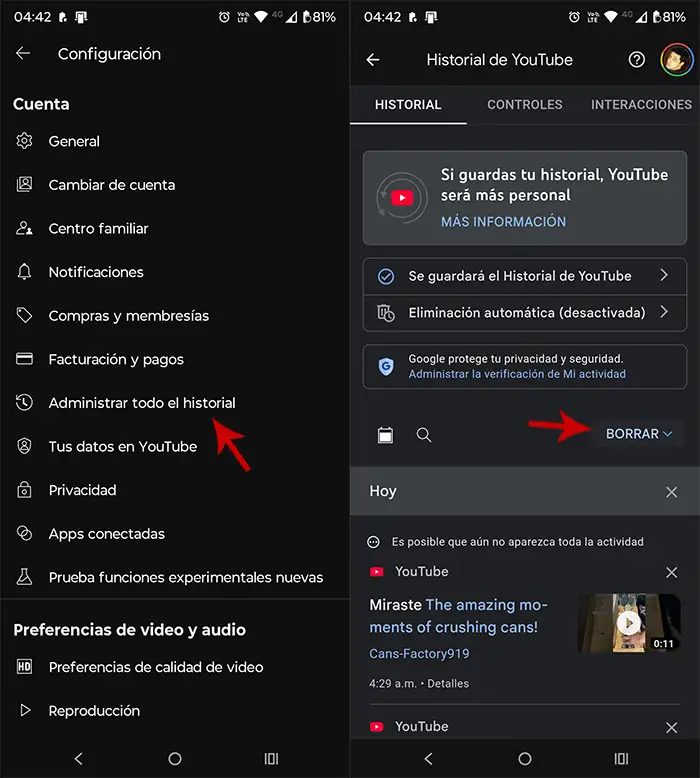
- A series of options will appear, you have to insert the one that says “Administ the whole story”.
- Then you will have to press “Eliminate”.
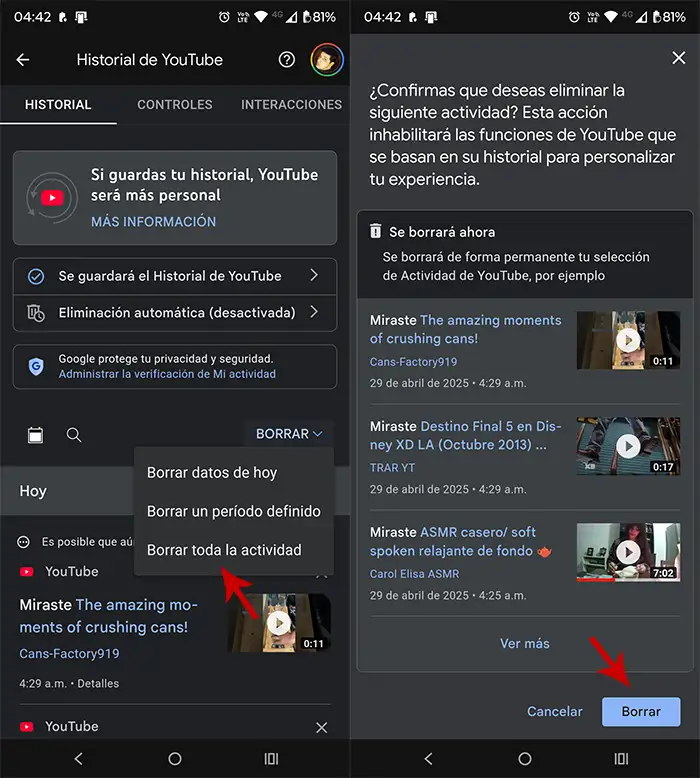
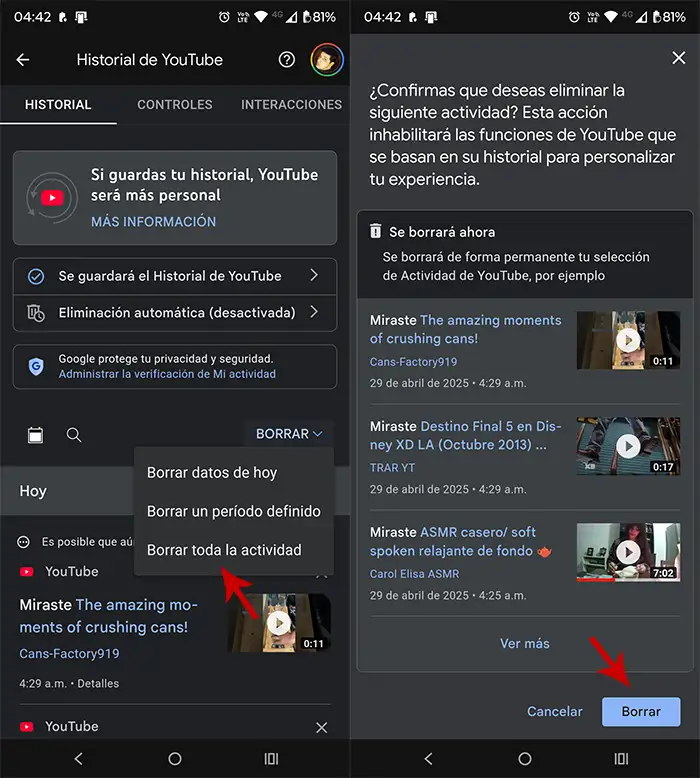
- A menu with three options will be displayed, click on which he says “Eliminates all the business”.
- And finally, click “Eliminate”.
After performing the tutorial, your advice will change significantly, since YouTube will not have any recent database to show you content. Of course, keep in mind that the elimination of history has not gone back, What does this mean? That you cannot recover it in any way.
Create a new Google account
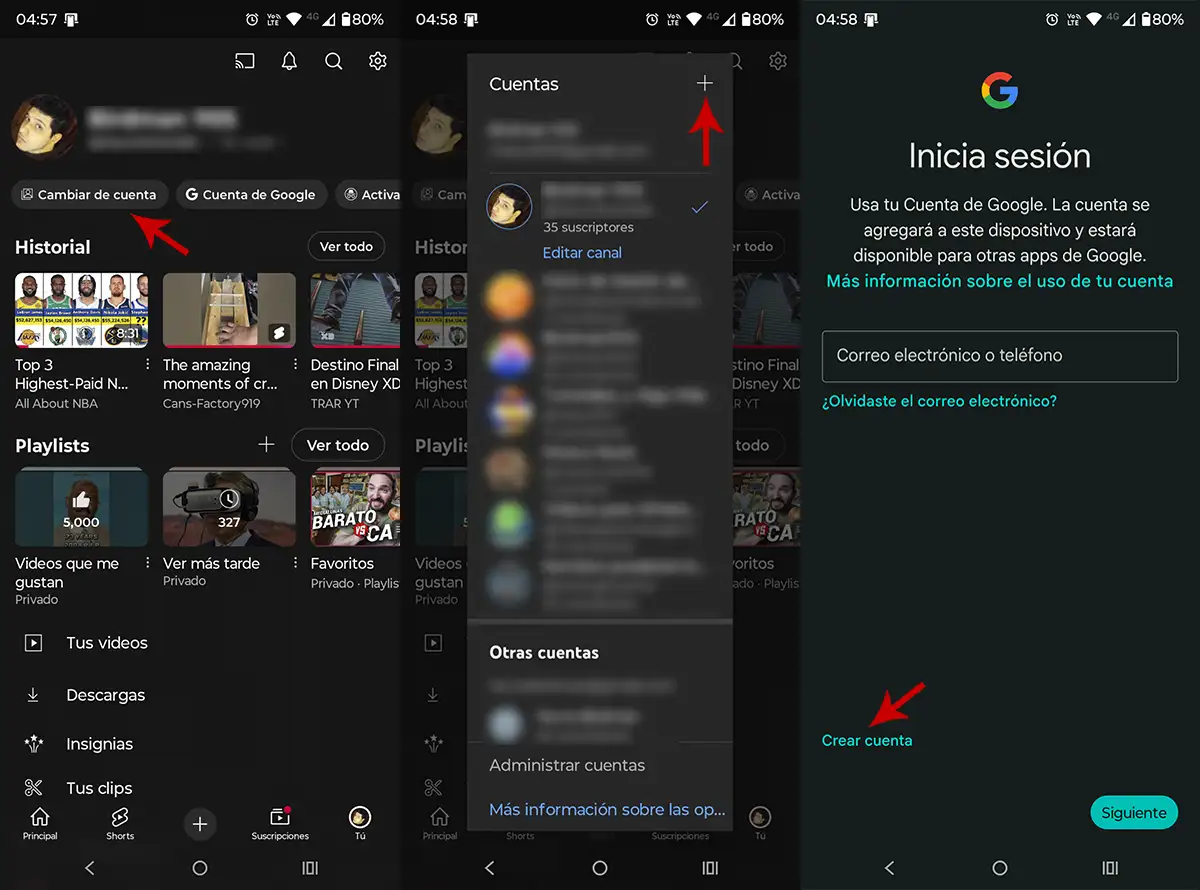
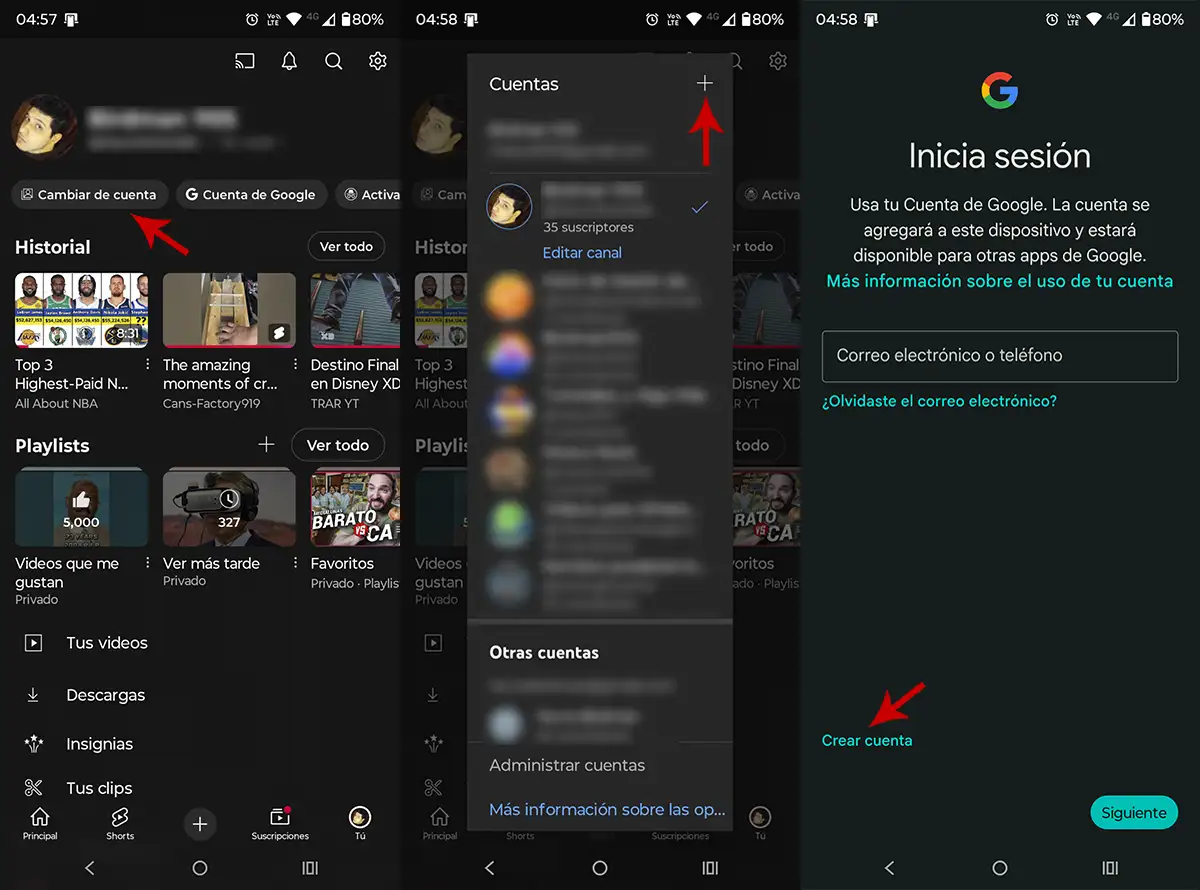
If you want a radical solution and you don’t mind losing the subscriptions or your tastes, You can choose to create a new Google account. In this way, you will start completely from scratch e The algorithm will gradually adapt to your new tastes.
This method is particularly useful if you want to have a YouTube profile for a specific purpose: for example, see only educational or entertainment content.
It is worth clarifying It will not be necessary for you to delete your Google accountBecause you have the opportunity to create a new account via Gmail or YouTube in a few steps. Of course, a new account will give you access to a new email address, since the Google package includes YouTube, Drive, documents and other services offered by the company.
So what is the best method?
The most effective method of all Those who show you here It is to create a new Google account. Although it is necessary to take several steps to create a new one, it will allow you to instantly enjoy new tips on videos.
Likewise, from here We advise you to apply the first two methodsBecause in this way you will avoid having to create a new Google account and you can also teach youtube which type of content you are interested in advising you.




