It’s true that TikTok wants to be a “stronger and cleaner” social network, as recent changes in the platform show.
The inclusion of instant messaging enabled users to keep in touch with friends and family without leaving the app in question. Now comes a new feature that tries to take a piece of the pie from platforms like Instagram and YouTube.
In short, from now on, and on both Android and iOS, users can easily and quickly respond to any TikTok video. If you are interested in knowing how to do it, keep reading our article, because we will explain it to you in a few steps.
How to respond to a video on TikTok?
Before starting this tutorial that will teach you how to reply to any video on Tik Tok, it is very important to update the app to the latest version. If you’ve already done this, you should be able to respond to videos in your feed as follows.
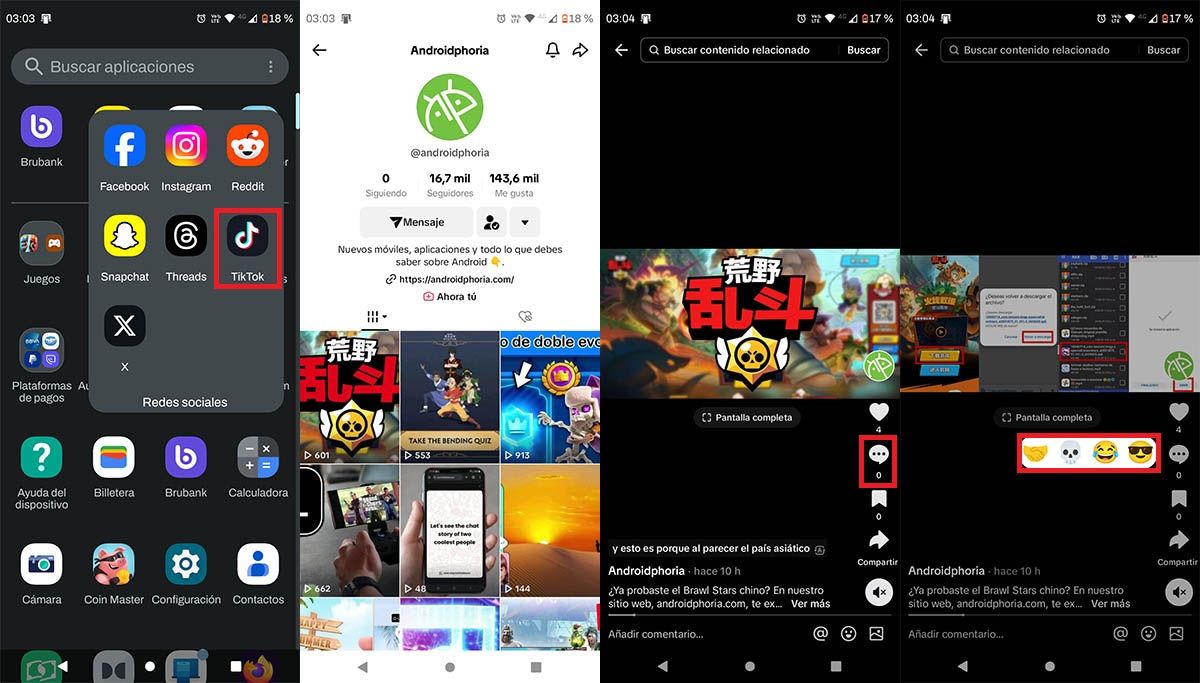
The first thing you need to do is open the Tik Tok app. Find the video you want to respond to. You can find it using the “for you” section in the search program or in the social network. If you like a video and want to respond to it, press and hold the comments icon for a few seconds. TikTok displays a menu with four (predefined) emojis. You can reply to that video by clicking on any of them.
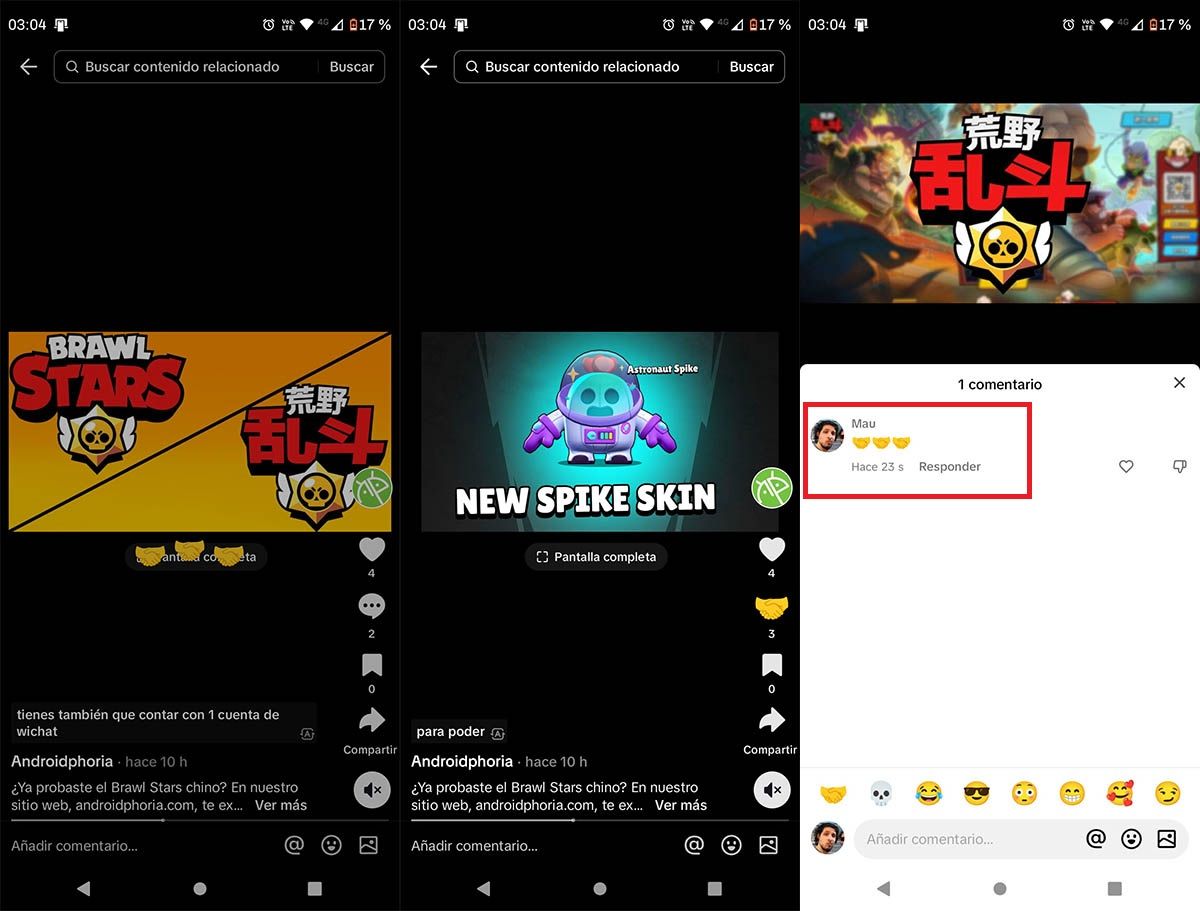
An animation will play with your chosen response. Places the TikTok emoticon in the comments icon. If you enter comments for that video, you will see your response in the form of a comment.
It should be noted that TikTok often adds and removes features without prior notice. If you can’t respond to videos, your region may not be getting this update. You can bypass such restrictions by downloading TikTok Beta on your mobile phone.




