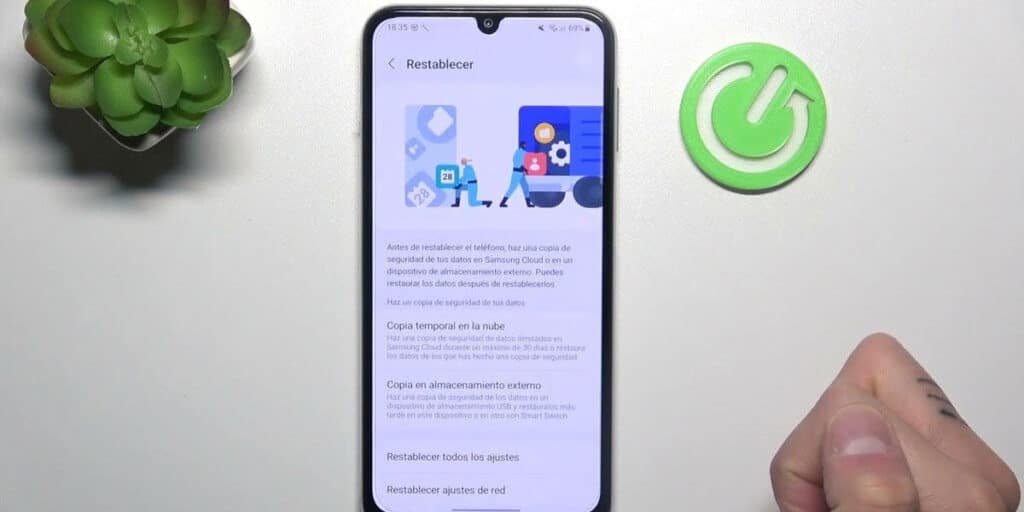It is not unusual that after a while you may experience problems with your Samsung Galaxy or Bluetooth WiFi connection. It usually happens with many settings, connected devices or fixed networks, which causes some kind of problems regarding the stability of the connections. If you have the same problem, don’t worry, because the answer to the problem is simple.
It is best to reset your Samsung Galaxy network settings. This means that with this procedure your mobile will delete all saved networks and even Bluetooth connected devices. Cleaning is the best option to avoid any type of error, and it can be automated by pulling this option. Next, we’ll show you how to reset network settings on your Samsung Galaxy.
Here’s how to reset network settings from Samsung Galaxy.
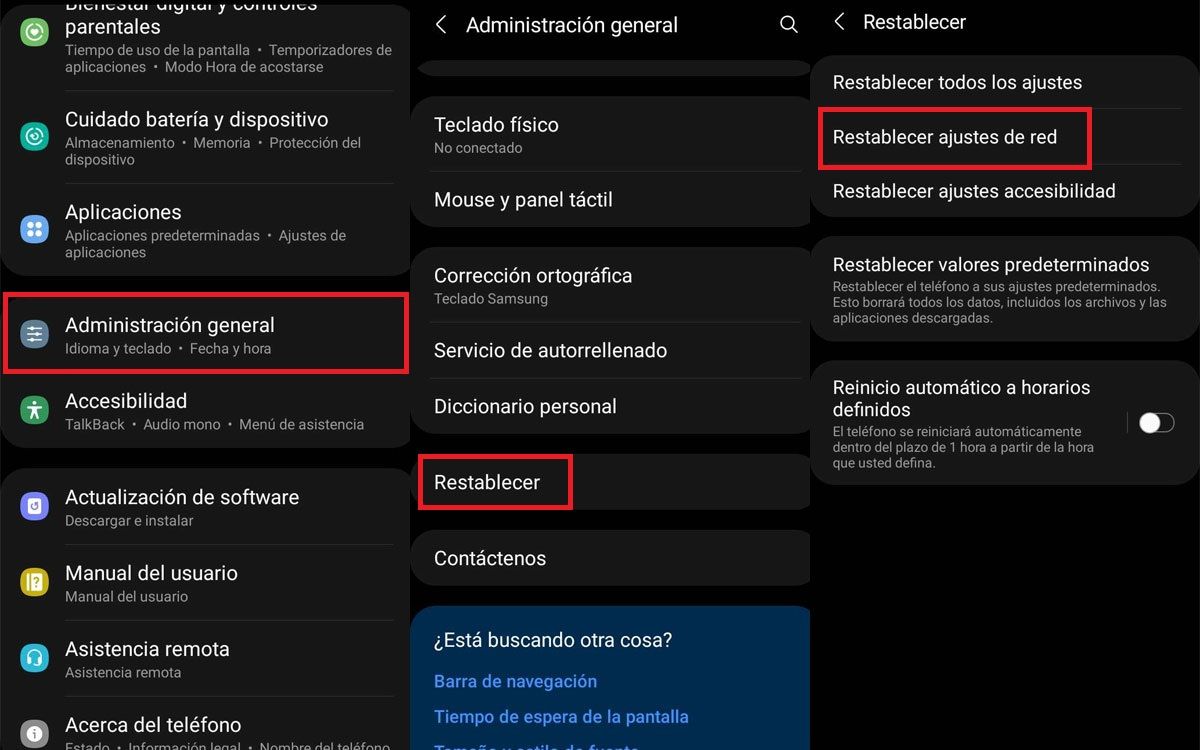
The method of resetting network settings on Samsung phones is simple. Simply enter the settings and go to the Connections section to find options related to this topic, including the ability to delete all registered networks, connected devices, etc. It is as follows step by step.
Go to Settings. Select General Administration. In this section, locate the Reset section. Click on Reset Network Settings. Wait a little, and everything will be ready.
Once you can do that, you should set yourself up to connect your Samsung Galaxy to the Wi-Fi networks you normally manage. Similarly, you need to re-pair Bluetooth devices to be able to use them again.
Samsung Galaxy (any model in general) has many interesting options to improve mobile performance. In addition to what is described in this article, you can increase your RAM, enable ultra data saver mode to avoid spending too much of your resources, and check the health of your mobile battery to understand if there are applications. Draining your battery more than necessary.
Now tell us, was this tutorial helpful for you?