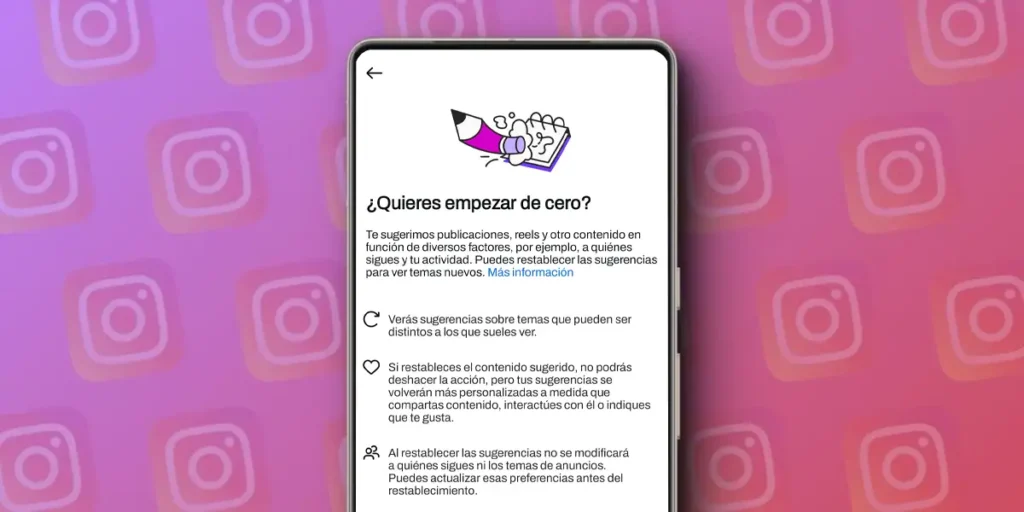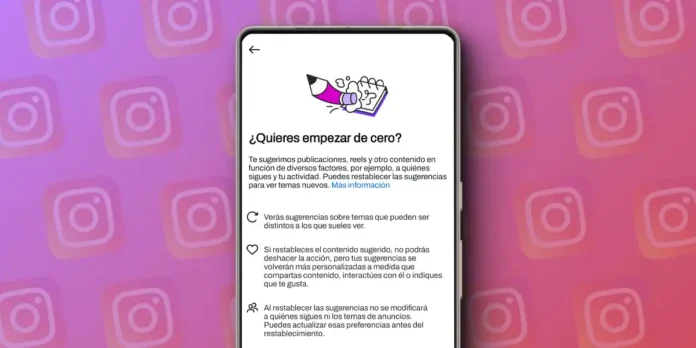
Finally, and after several years of waiting, the social network Instagram has decided to include a button so that any user can do it restart the recommendation algorithm. This feature allows you to start from scratch, since the algorithm posts, reels and other suggested content will be reset to show suggestions for different topics than you usually see.
It is not necessary to change the type of account or download an alternative version to the official one that we can find on the App Store and Play Store, since This tool is included in the settings of the social network itself. If you want to know how to access it and what steps to take to reset the recommendation algorithm, keep reading!
Here’s how you can reboot Instagram’s recommendation algorithm
Like the function that allows you to schedule a message on Instagram, the tool responsible for restarting the algorithm, which works in a similar way to what TikTok offers, It is gradually reaching the whole worldthat is, you may not have access to it yet. Likewise, we recommend following these steps to see if it is already available in your account:
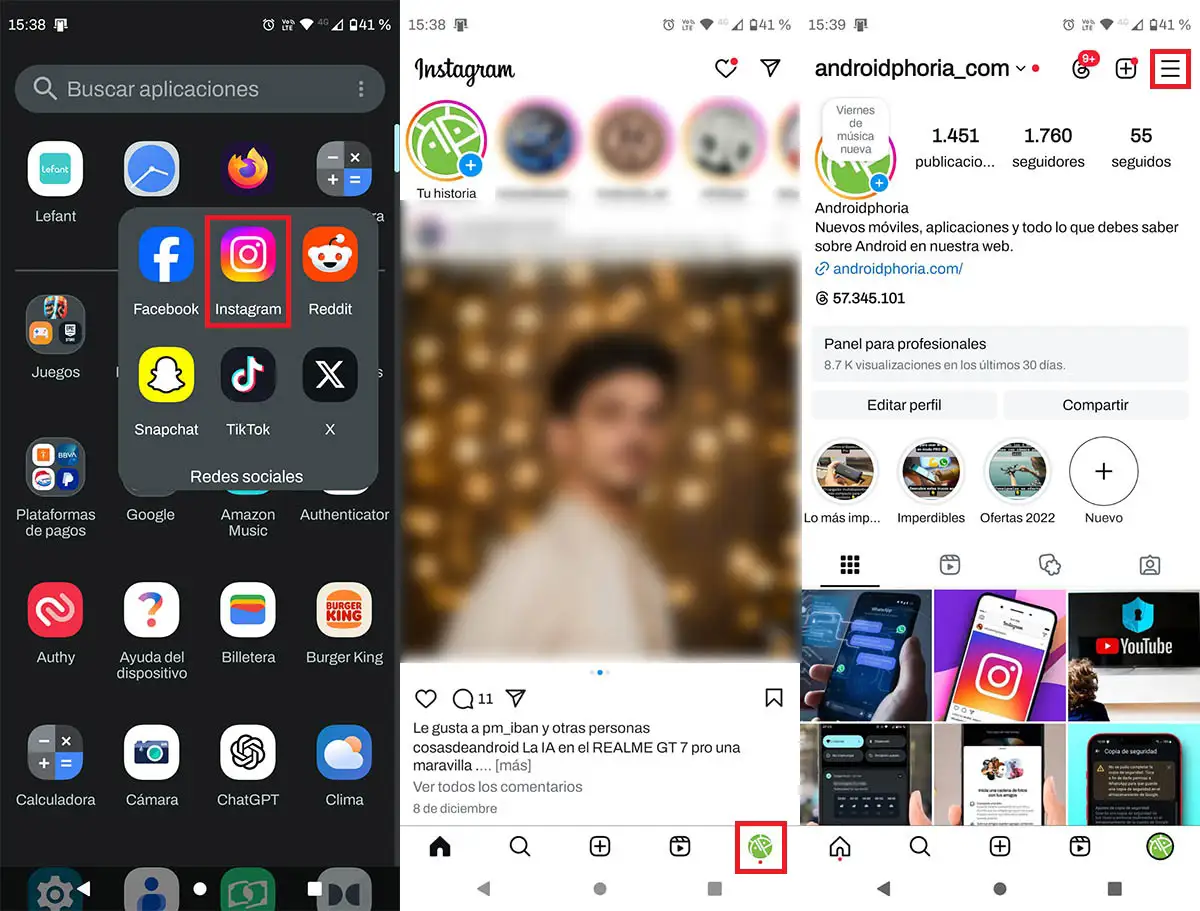
- The first thing you need to do is open the Instagram app from your mobile device.
- Once inside the social network, you have to click on your account (located in the bottom right corner of the screen).
- Within your Instagram profile, you will need to do this press on the three horizontal lines (top right of the screen).
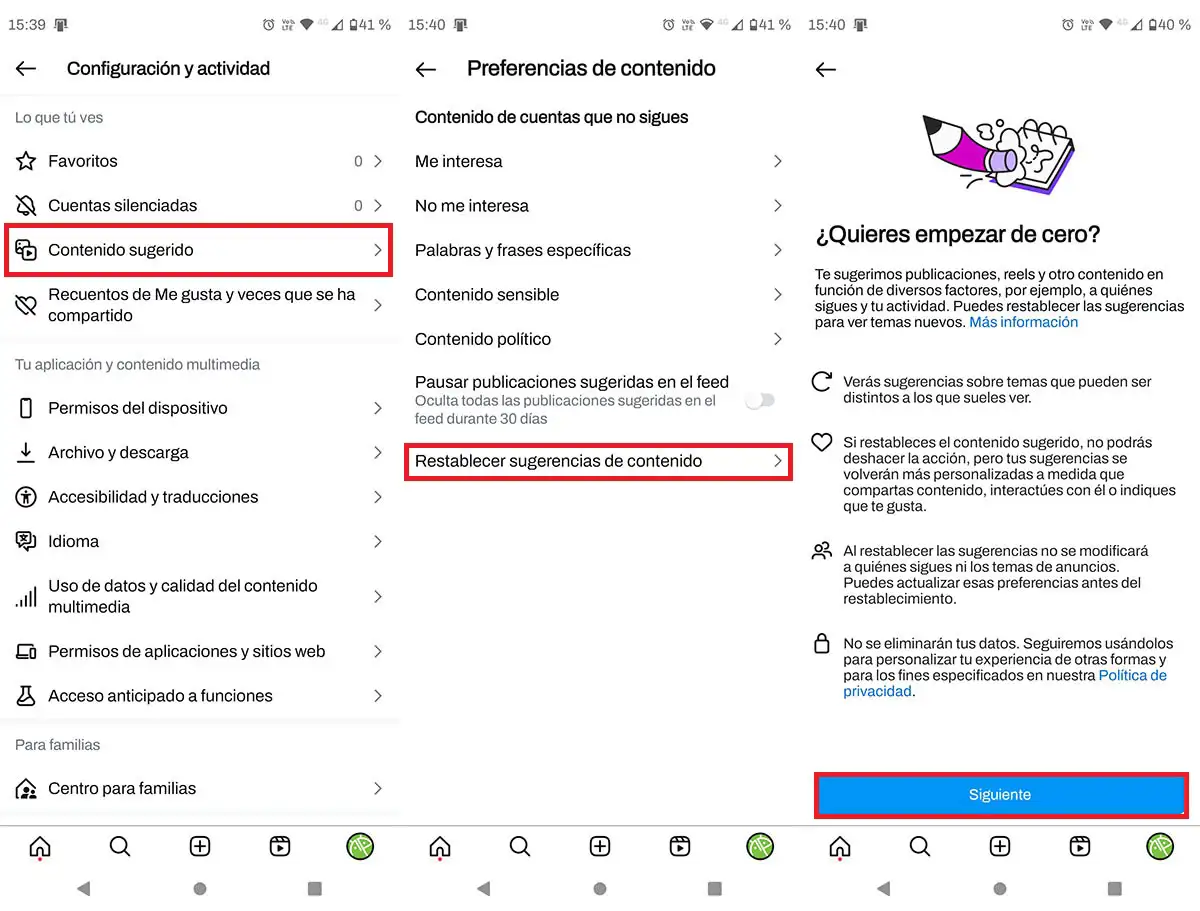
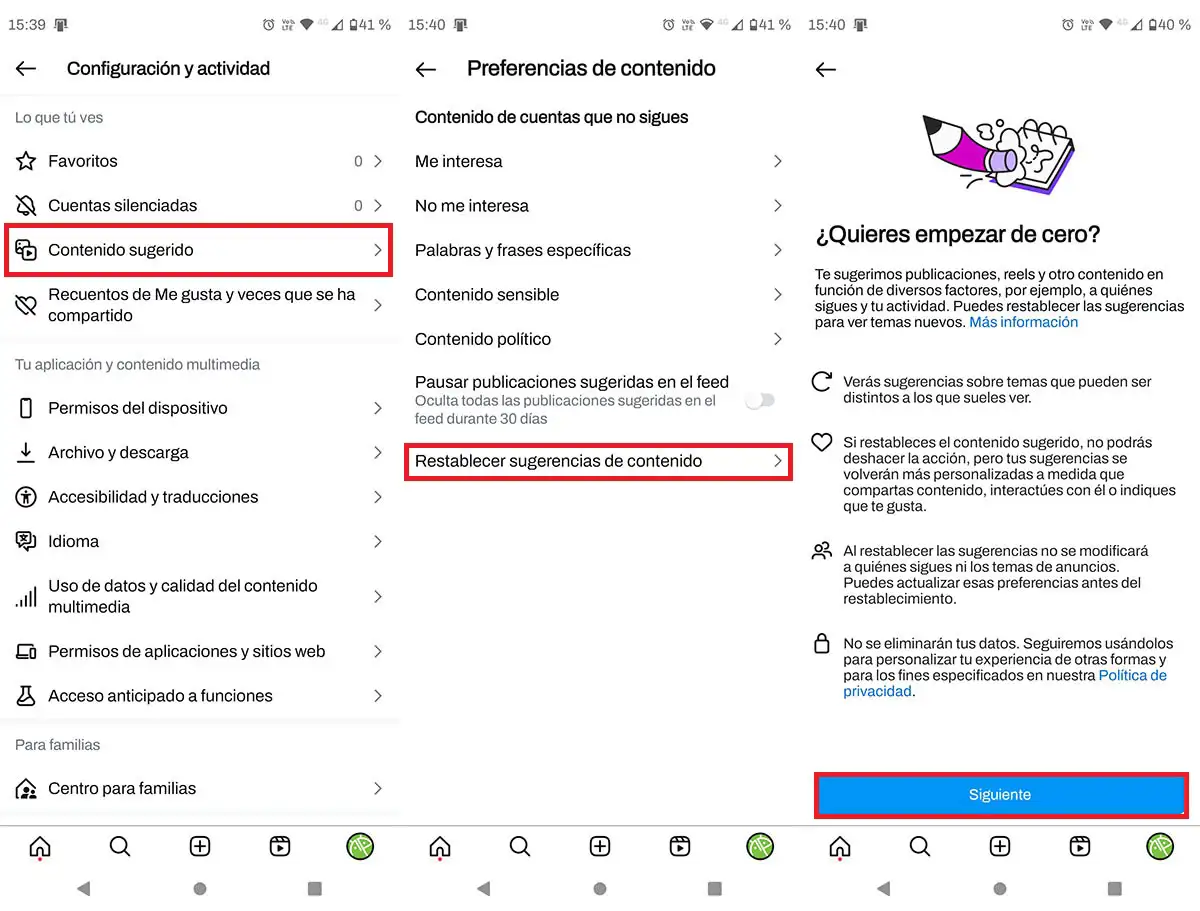
- A large number of options will appear. Scroll through the menu until you see the call section “What you see”. Inside you need to log in “Suggested contents”.
- Then, you will have to click “Reset content suggestions”.
- Therefore, you need to click on the button that says “Following”.
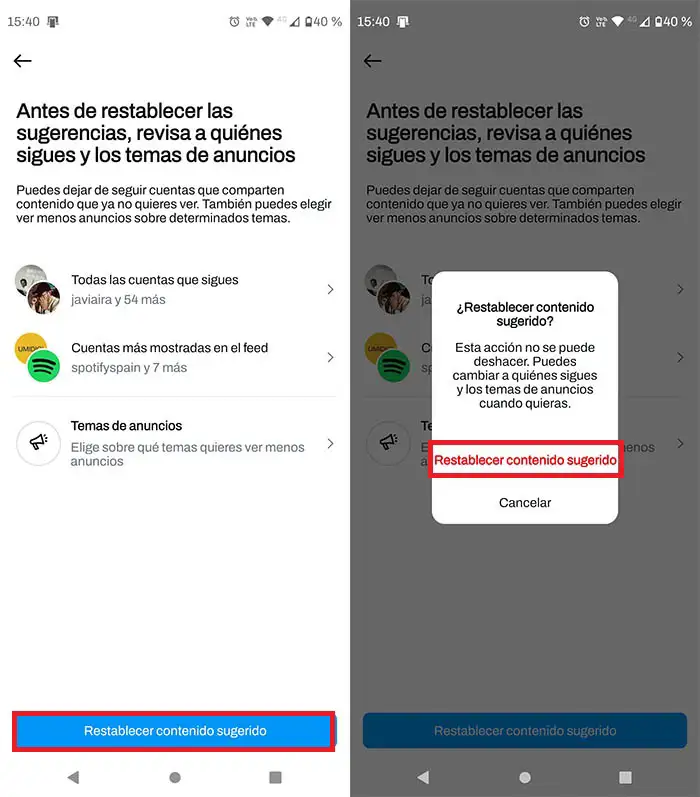
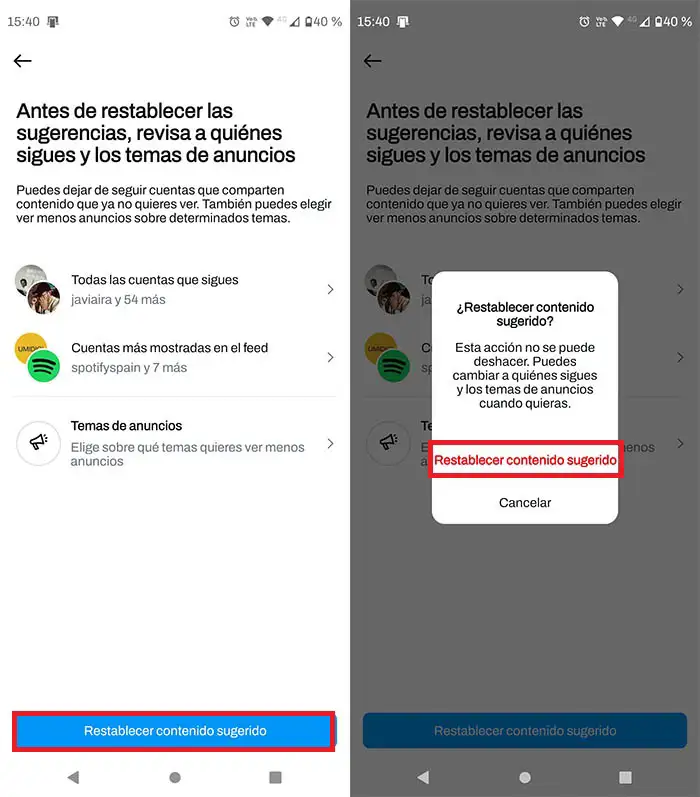
- You will have to move on “Reset suggested content”.
- And, as a last step, you have to click on “Reset suggested content”.
As Instagram indicates, when you restore suggested content, This action cannot be undoneso once you restart the algorithm, you will see content that has nothing to do with what was previously displayed in your feed.
In case it is not possible to restart the algorithm of your Instagram account, you need to update the app to the latest version, or download and install the Beta version on your mobile device (this version will give you access to the latest features before anyone else).