Have you ever wanted to hide when you read a direct message on Instagram? You may not want to respond at that time, or you may prefer to leave the conversation on hold, but without the person knowing.
Regardless of the reason, there are two ways to view Instagram messages: turn off read receipt for all chats, or do it for a specific one. We will explain both in this article to find out how to remove views on Instagram in the most convenient way for you.
Turn off read receipts for all DMs on Instagram
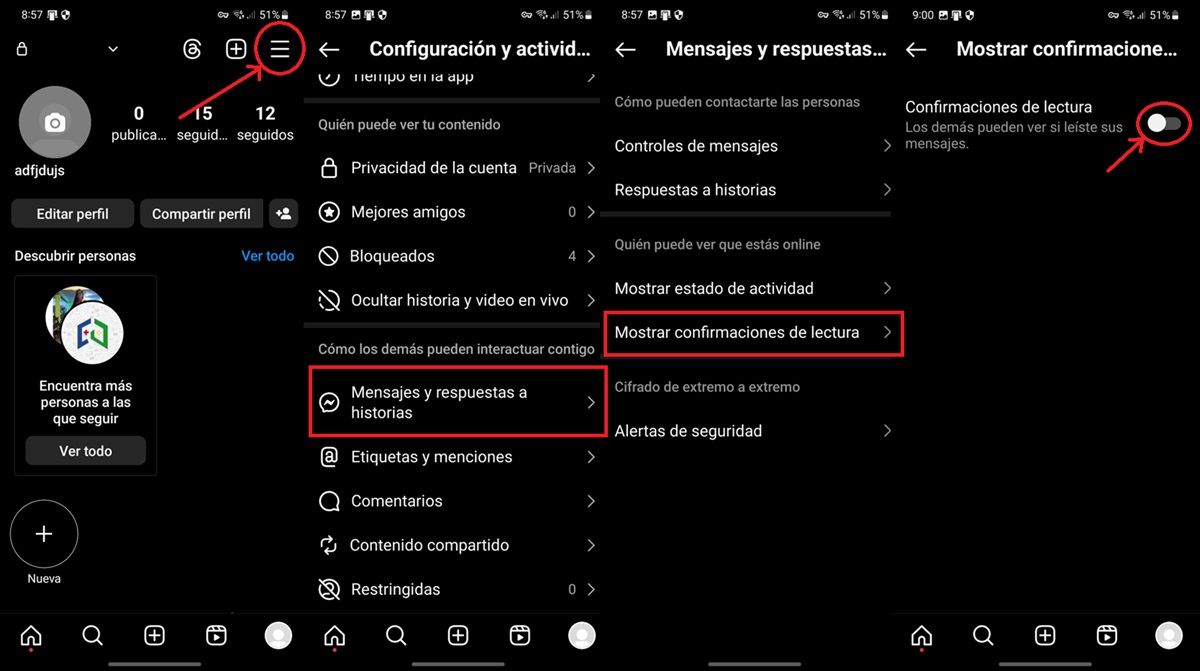
If you want to prevent “seen” from appearing in all private Instagram messages, you should do the following:
Go to Instagram and tap your profile icon at the bottom right. Press three horizontal lines on the upper right side. Select messages and story replies. Click Show Read Receipts. Turn off the Read Receipts option.
After this, you can see Instagram messages without being seen. Of course, remember that by disabling read receipts, you won’t be able to see if people have seen your messages on Instagram. Therefore, you may want to use this function only in certain cases. Below we will show you how to remove views from Instagram only in certain chats.
Turn off a read receipt on Instagram for a specific conversation
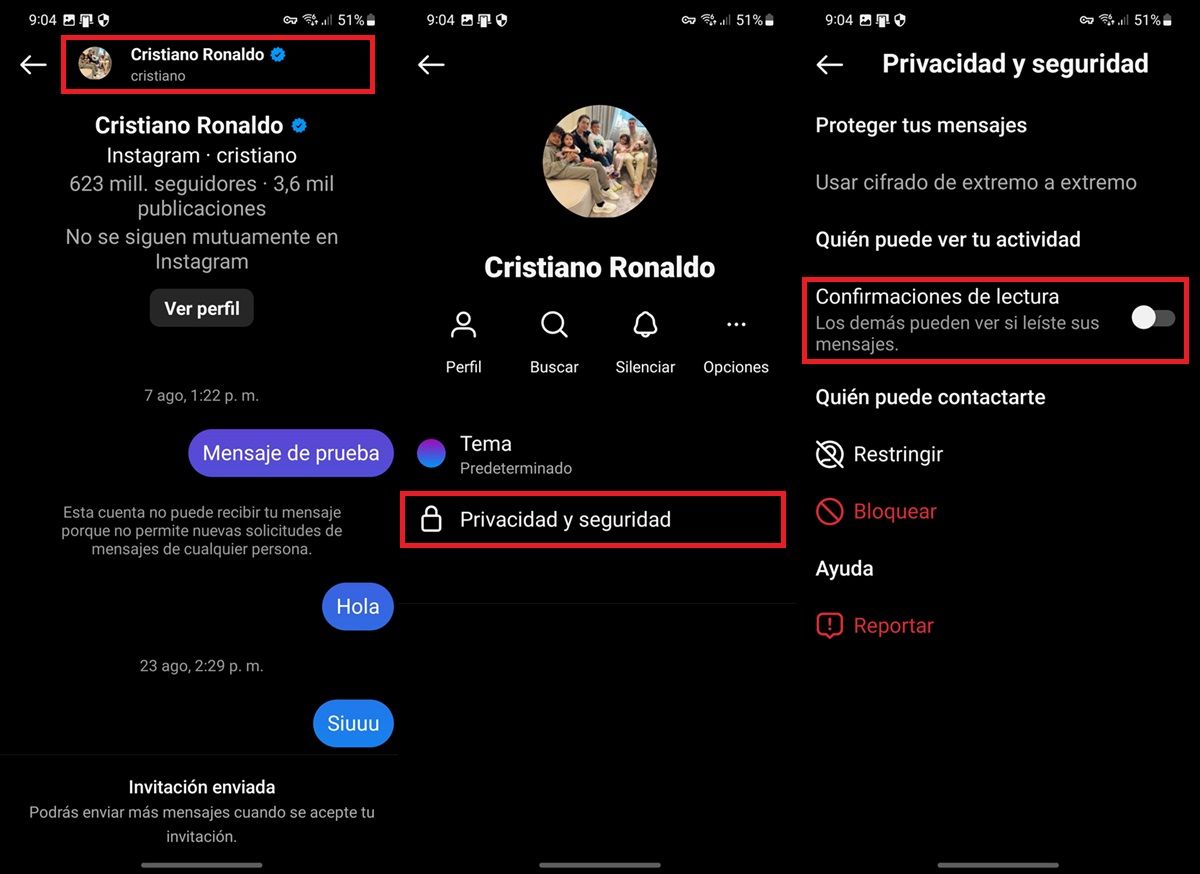
Do you want to prevent the view from appearing in a specific Instagram conversation? Then follow these steps:
Open the chat on Instagram where you want to see. Tap the username above. Choose privacy and security. Turn off the Read Receipts option.
Now you can only read the messages in that conversation without anyone else knowing. So, if you want to know how to view Instagram messages without opening them, this method can be more effective and convenient for you. It’s as easy as deactivating the last contact on Instagram.
Finally, we remind you that Messenger has the option to view messages without leaving the view. But don’t forget that this option takes away your power to find out if someone has read your message, so use it wisely.




