
Do your Android or Google TV TV insert safely and don’t know how to leave? Don’t despair, this It is a more common problem than it seemsAnd fortunately it has a solution.
In this simple guide we will explain step by step everything you need to do Take the safety mode In a few seconds on your TV or Smart TV box. You can use your device again normally, It is easier than it looks!
What is the safe way on Android TV or Google TV?

Him The safe way is a diagnostic function which allows you to temporarily start to deactivate all apps that are not pre -stalized. Normally, it is used to detect whether a failure or malfunction of the TV or TV box is related to an app downloaded and installed manually.
When the Smart TV starts in this mode, A small message is observed in a corner of the screen What does it say “Temporary mode”. In summary, Only the basic apps of the system work And it is not possible to use services such as Netflix or YouTube (unless they are installed by the factory).
It should be noted that The safety mode is not activated by itself. The most common is to start by keeping one of the control buttons while the TV is activated. This can happen involuntarily If, for example, the command has remained somewhere (something that happens very often if we lose control and do not find it).
So you can remove the safe mode from your Android or Google TV TV
As we said at the beginning of the article, You can disable this mode in very few steps. You just have to perform this guide to disable it correctly:


- First you have to Enter TV settings or Android TV settings.


- Once the settings menu is distributed, you need to press “All configuration”.
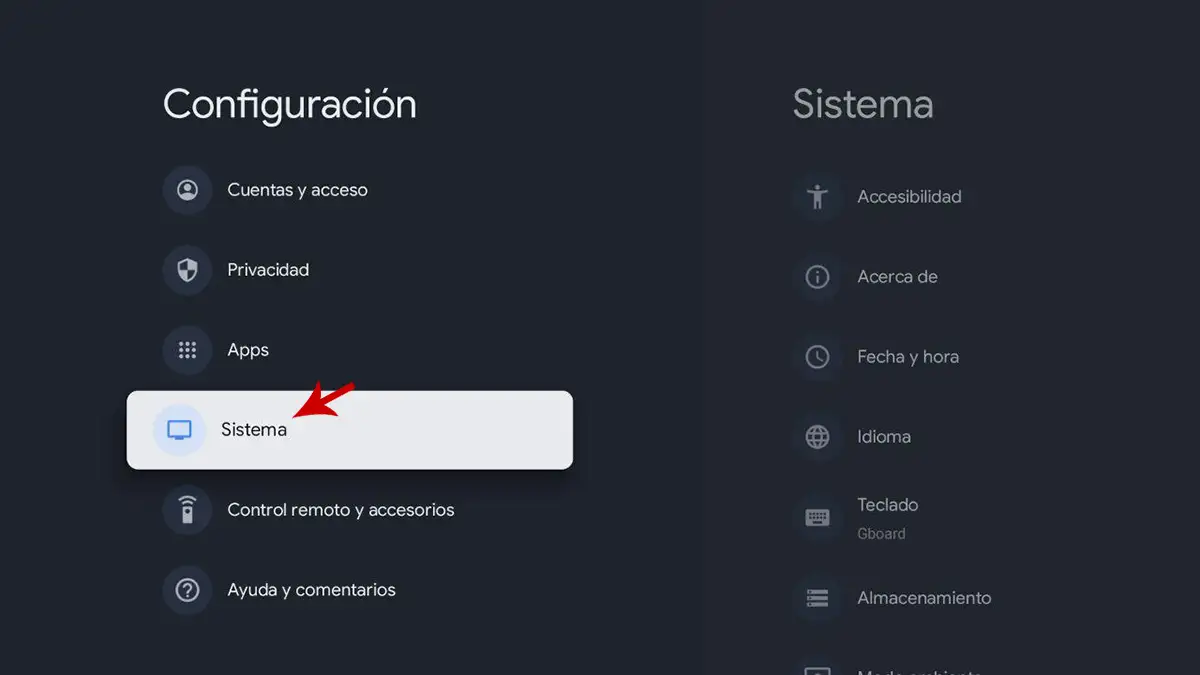
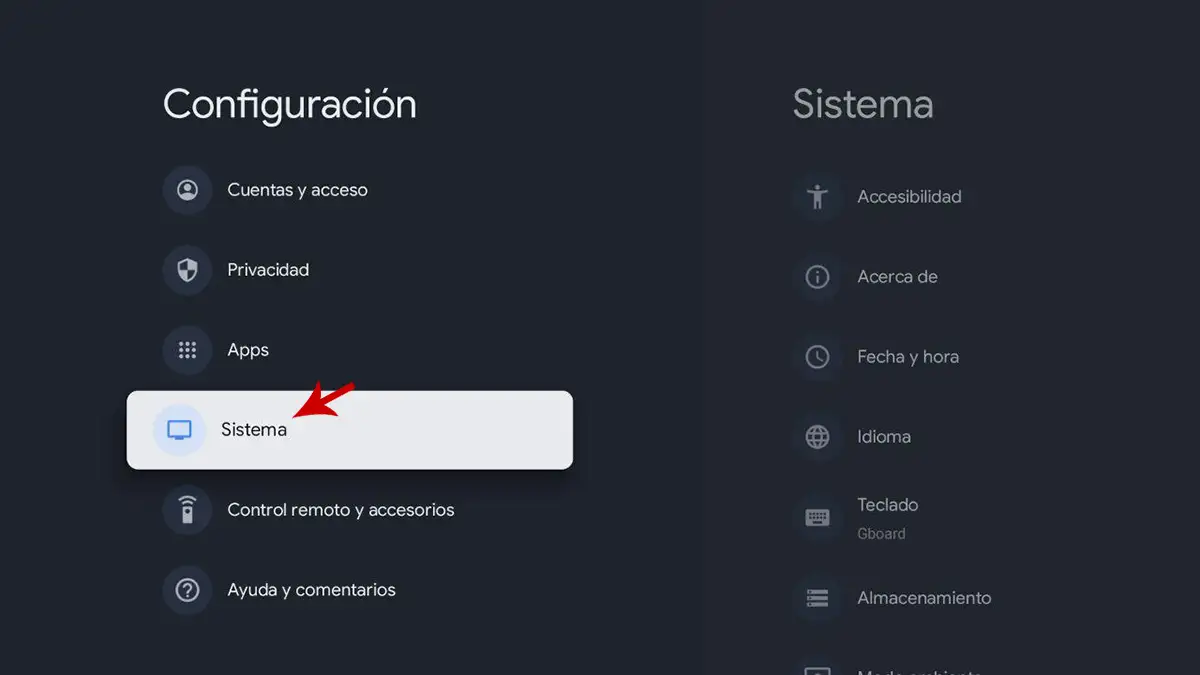
- Therefore, you will have to enter the section that says “System”.


- Show until the end of the menu And click “Start again”.


- Finally, give the option “Start again”.
If you have correctly performed all the steps, Your Android or Google TV TV automatically restore. Once the message will no longer be displayed, the message will no longer appear “Temporary mode” In the corner of the screen.
It is worth adding that there are times when Smart TV or the TV box presents performance problems When this mode is deactivated. If this is your case, we advise you to take a look at this guide to optimize Android TV if it goes slowly.




