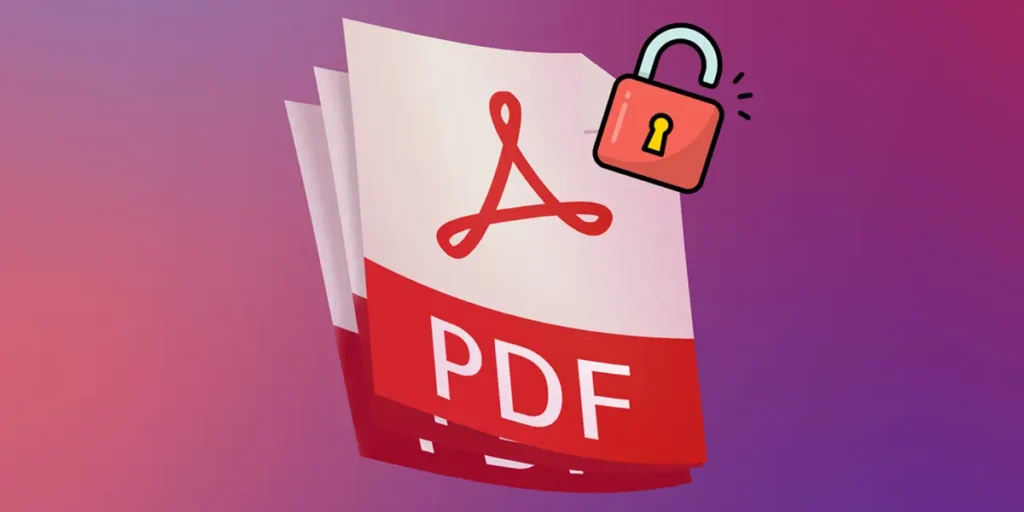Do you need to access a protected PDF, but without inserting the password? Many PDF documents are blocked by security, both for Avoid changes, impressions or simply to limit your opening. However, if the file is yours or you have the permission to modify it, but you don’t know how to unlock it, there are quick and effective solutions.
In this article, we will explain 3 methods to remove the password from a pdfWith the browser, an online tool or dedicated application. So you can recover access to your files without complications. Ready to release your PDF? Let’s start.
It is possible to easily remove the password from a PDF file by opening it and printing it (or keeping it) as a new PDF, since doing it creates a copy without password. Yes really, This technique works only if the PDF has no print restrictions. How is it done? You have to open the PDF in the browser of your preference (chrome, edge, etc.) and then press the options button which is usually a three -point icon (⋮) Located in the upper right corner.
So, press in «Press“. So, click on the Drop -Down menu that allows you to choose the printer and select «Pdf“. Finally, click on the “Maintain»And you will be asked to indicate a name and position for the new PDF. The new PDF generated will maintain the original content but without protection with password.
Avepdf is an online tool that can unlock your PDF

Avepdf It is a web page that allows you Delete the password of the Protected PDF files onlinewithout having to download anything. It is very easy to use, since you just have to press in “Choose the file”, select the protected PDF and click “Delete protection”.
Unfortunately, this method only works if you know the key of the PDF, why Avepdf will ask you for the file password to delete it. Once the password has been inserted, the page will return the PDF file unlocked so that you can use it and share it without having to insert the password for each moment.
Adobe Acrobat Pro is the official program to remove the password from the PDF


Adobe Acrobat Pro It is a payment application that allows you to delete the print restrictions on the PDF file password. Don’t you want to pay just to remove the password from a pdf? Don’t worry, you can use the Free trial week which offers the service.
To eliminate protection, You need to open the file in Acrobat Pro, insert the password, go to “protection”, select “safety properties” and choose “without safety”. So, it is possible to save the changes and confirm before leaving the program. As you will see, this method also requires knowing the password.
Unfortunately, there are no methods that allow you to remove the password from a PDF without knowing it. Anyway, If you need more help, don’t limit yourself and leave a comment be able to attend as much as possible.