
If it bothers you that recent searches are displayed below the search bar whenever you open Google Chrome on your Android mobile phone, you are not alone. There are many users who consider it This flashy feature is more intrusive than helpful.
Although Google has made the way to disable it very complicated with its latest updates, there is a simple solution trick you can do to remove recent searches in Chrome.
You won’t need to download a previous version of the browser in question, just access the famous Chrome flags and change some parameters.
Why doesn’t Chrome let you remove recent searches?
Google often updates the Chrome interfaceas well as their features, on a regular basis, which can make some popular options much more difficult to find.
Previously, there was a setting called “#organic-repeatable-queries” within Chrome’s experimental settings (known as “flags”) which allowed you to turn off recent searches. This setting has been removed in recent updateswhich has led many users to look for other alternatives.
Here’s how you can remove recent searches from Google Chrome
Although the setting mentioned above is no longer available, there is a trick you can use access an alternative experimental function:

- The first thing you need to do is open the Google Chrome app from your mobile device.
- Inside the browser, you need to press “Search or type URL”.
- You will need to write the following web address: “Chrome://flag” (without quotes).
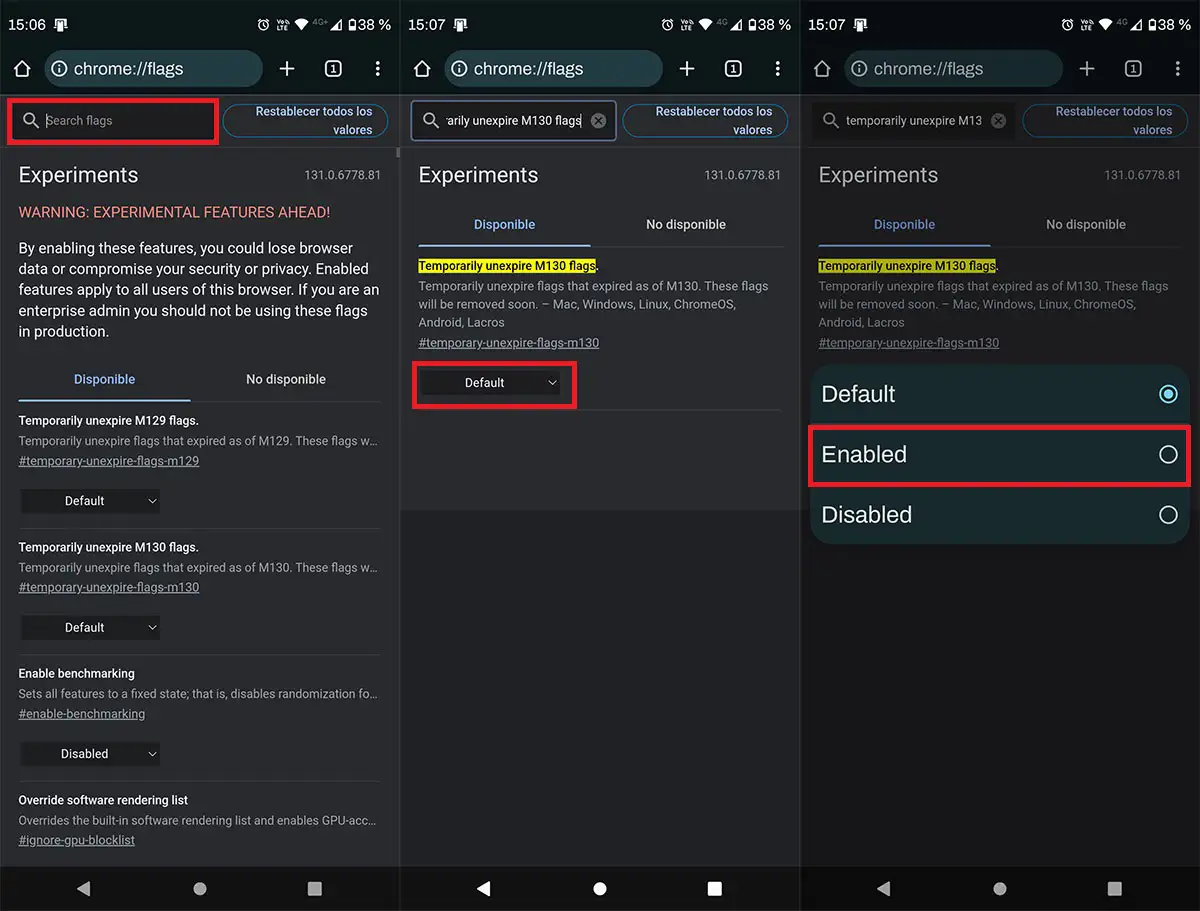
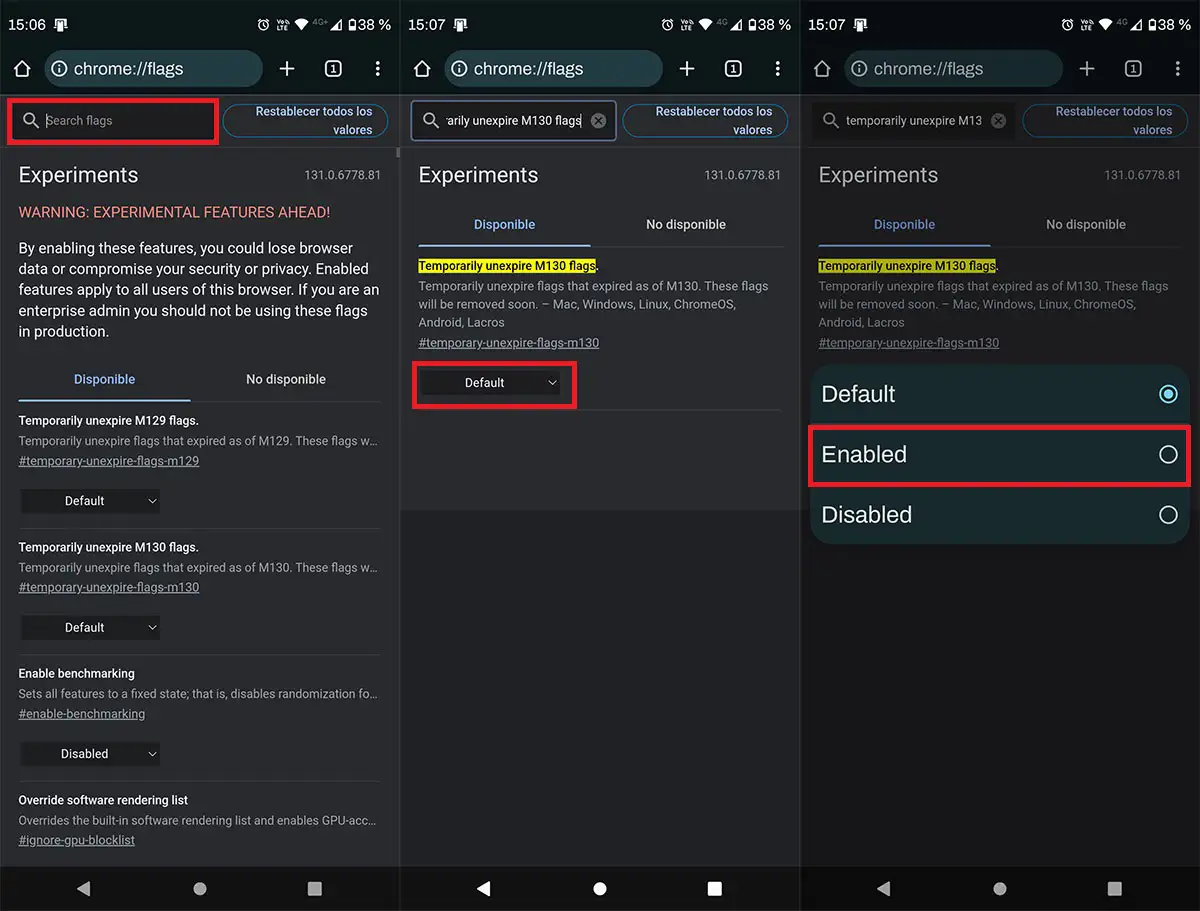
- Therefore, you will have to write “Flag M130 temporarily not expired” (without quotes) in your search for Chrome’s experimental features.
- A result will appear on the screen, you will have to press on “Default”.
- You have to choose the option it says “Enabled”.
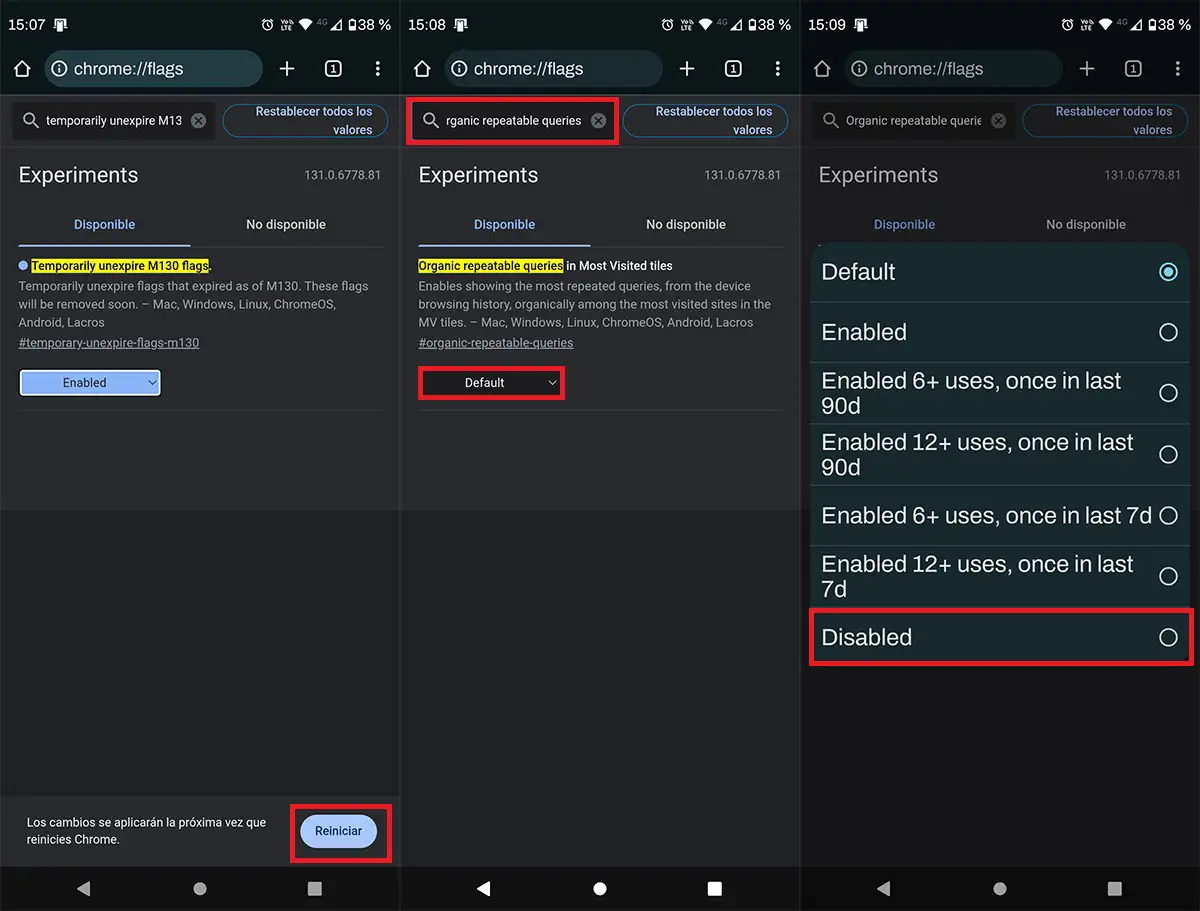
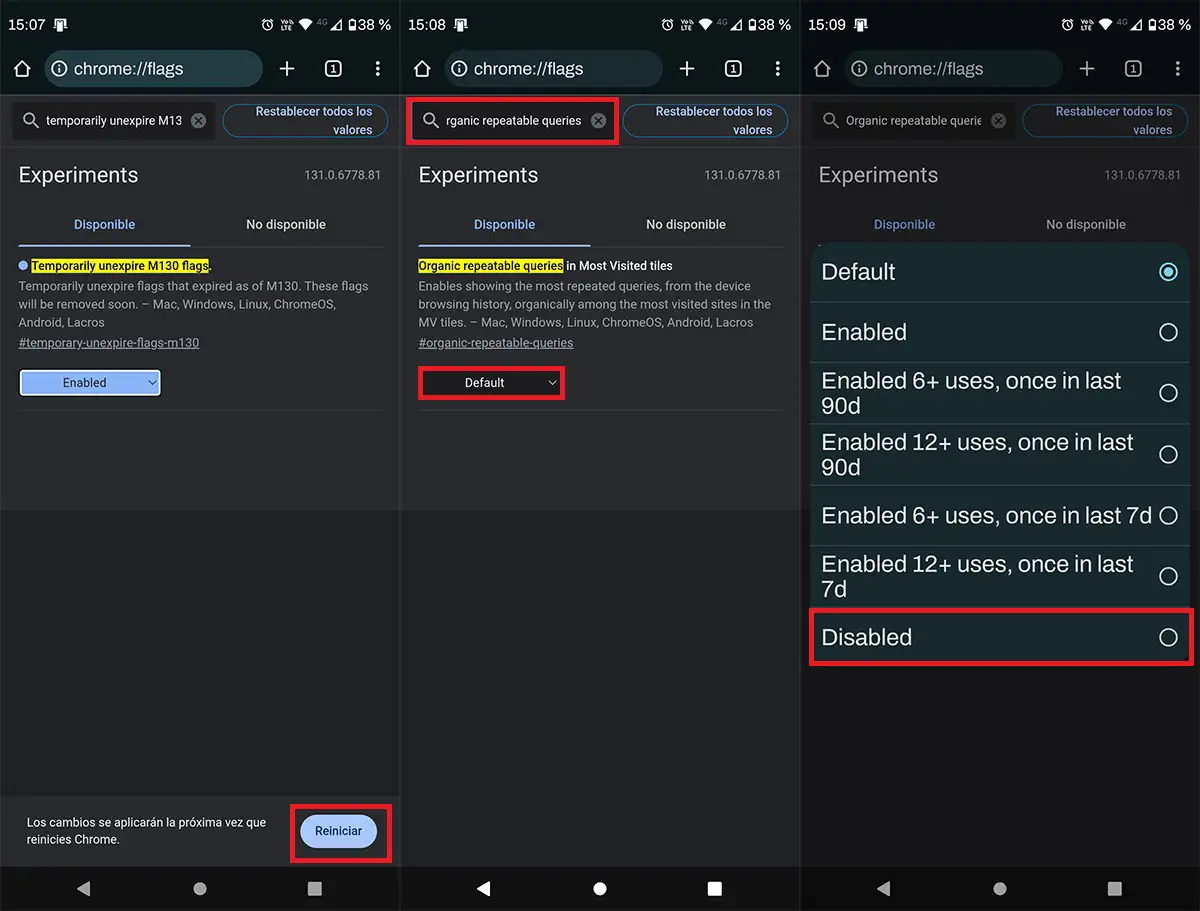
- Once the function is activated, you will have to press “Start again”.
- After restarting Chrome, you will have to go back to the Chrome flags (Flags) and look for this function: “Repeatable Organic Queries” (without quotes).
- Once you find that new feature, you’ll need to move on “Default”.
- You have to choose the option it says “Disable”.
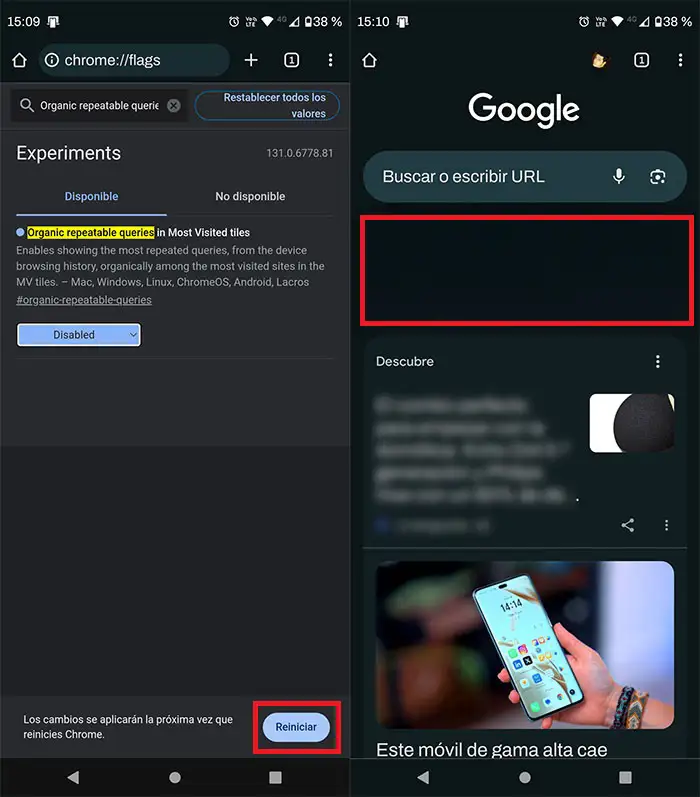
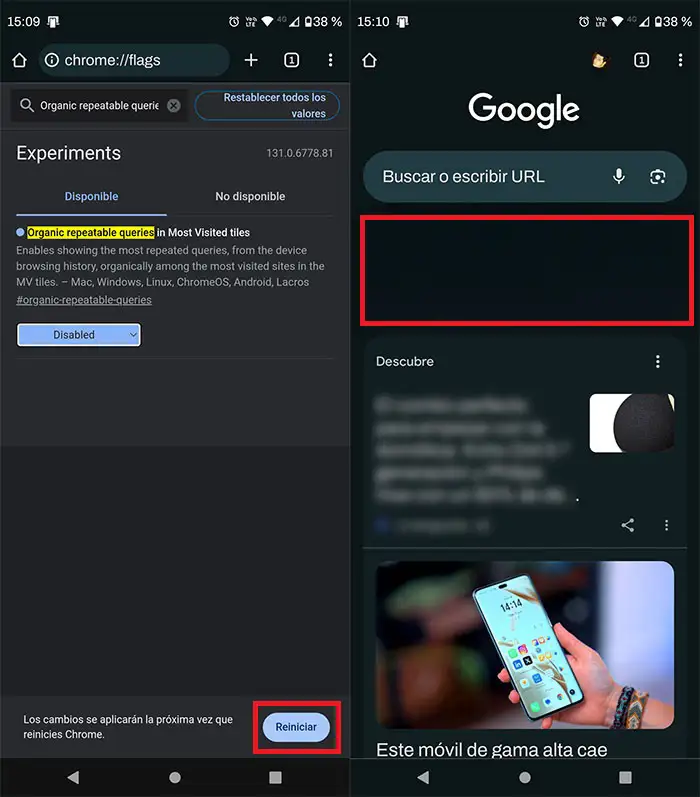
- Click “Start again” for the changes to take effect.
- When you reopen Google Chrome from your Android mobile device, recent searches will no longer appear.
It’s worth mentioning Chrome flags change frequently in every update. Therefore there is no guarantee that this solution will be available in the long term.
Last but not least, like the trick that allows you to remove Google Lens from Chrome’s navigation bar, this method removes recent searches from the browser in question, can also be applied on the PC version.




