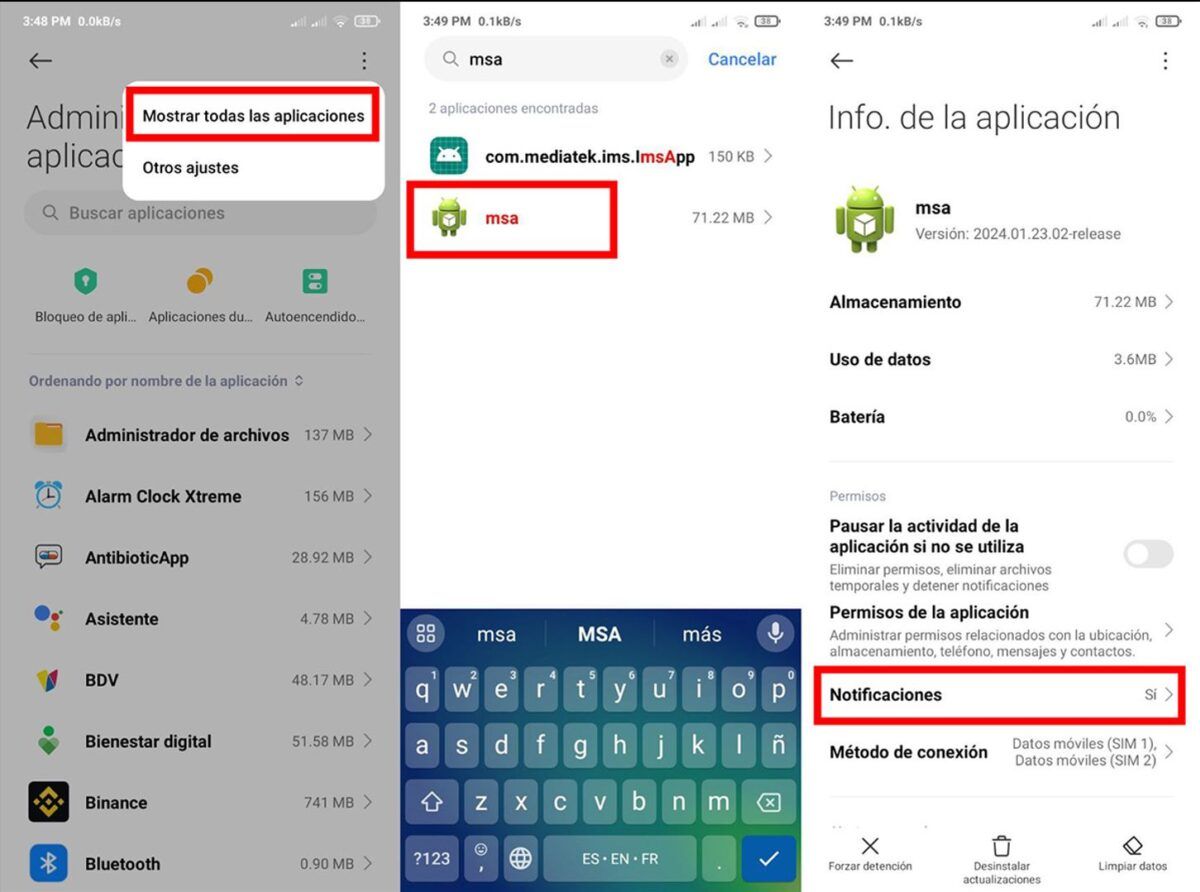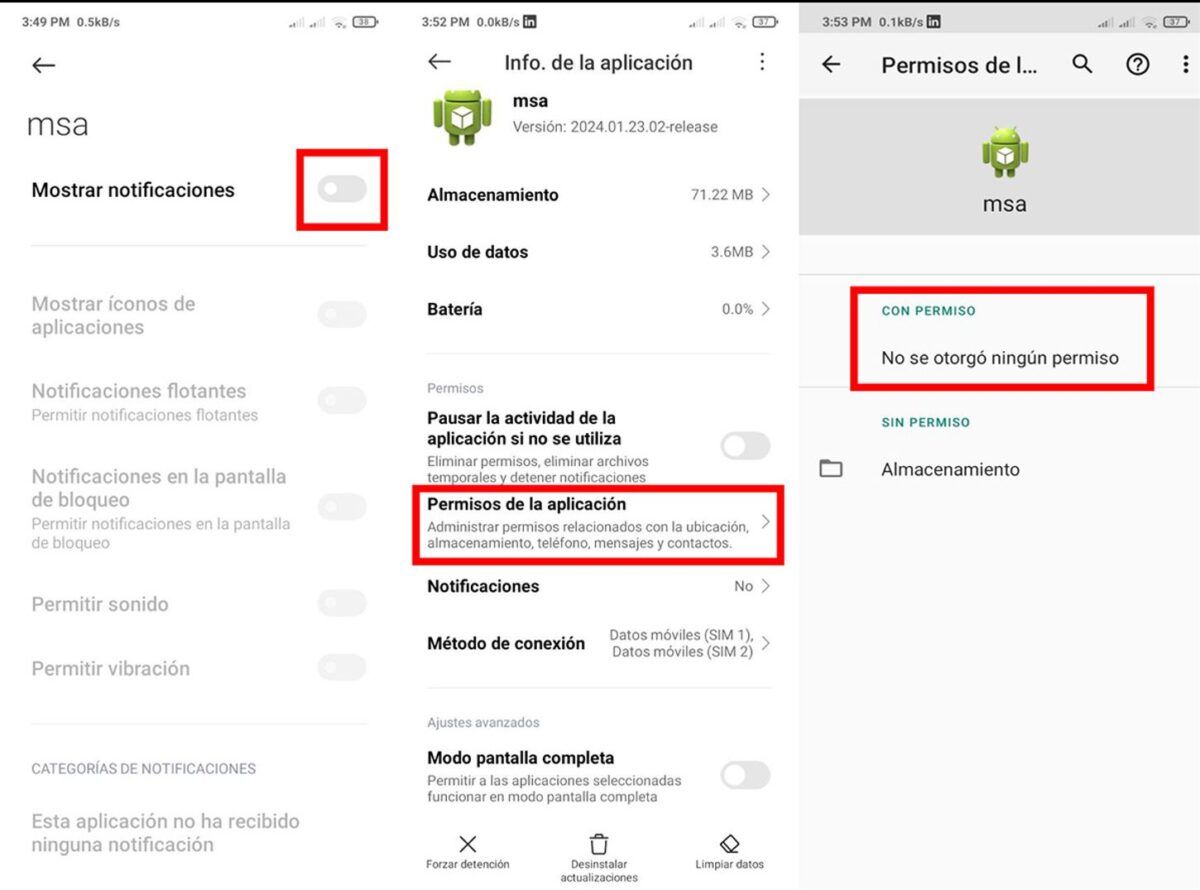Xiaomi is a company of Chinese origin and in this part of the world it is very common for mobile phones to come with ads even if they don’t download anything. This is of course not very common in the West and sometimes it can be annoying to get notifications with news or ads on the lock screen. So this time we will teach you how to remove this ad from your mobile.
Maybe ads still appear on other mobile devices, but getting rid of these pop-up notifications will bring you more peace of mind. It is important to mention that this method works for both MIUI and HyperOS. So if you are facing this problem, be sure to read the article that we prepared for you.
Remove msa notifications to avoid seeing ads
Not all Xiaomi phones POCO or Redmi have an app called msa in their system that cannot be deleted but at least they can disable notifications. Doing that will remove all unwanted ads and news from your mobile lock screen. All you have to do to disable these notifications is to follow these steps:
Load your mobile settings into apps.Click on the three dots in the upper right corner and enter the Manage applications option.
Tap Show all apps Enter notifications by scrolling through the options or typing msa in the search engine.
Disable msa notifications by pressing the msa notification button, now go back to msa options and click on app permissions.Make sure msa has no permission on your mobile.
That’s all, now any notifications from Teemu, AliExpress or third party apps will not appear on your mobile suddenly and without notice. This is great, especially if you are bothered by ads and don’t want to buy from any Chinese online stores.
That’s all in our article on how to remove news from the Xiaomi lock screen. We hope that it was useful for you and that you were able to solve this problem, which can be a real frustration. If you have any questions regarding what we have discussed here, let us know by commenting in the section below so we can help you out.