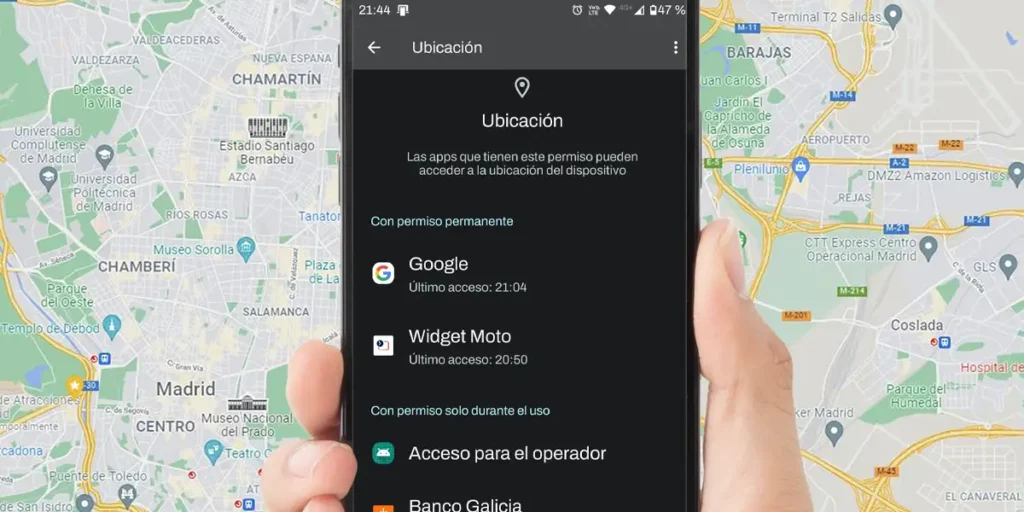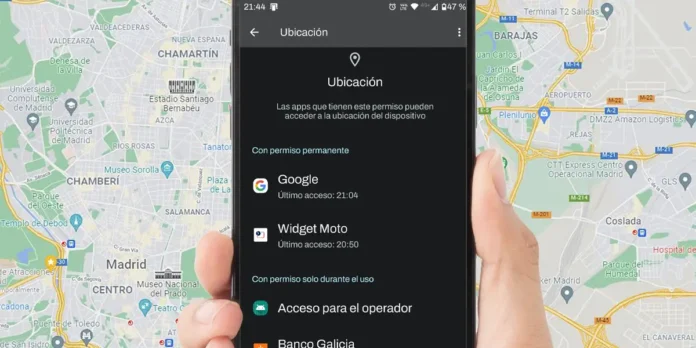
All Android mobile devices allow you to disable permissions individually in each of the installed applications. If for some reason you are forced to disable one of those permissionsyou will not need to install a third-party tool, as Google’s mobile operating system has a special section from which you can deactivate any permission quickly and easily.
In this article we will talk specifically about access to mobile locationa function that in some applications is activated by default in order to function correctly. If you need remove this access to a specific application on Android, Here you will learn how to do it, as we will show you step by step how to perform this procedure.
Removing location access from an application on Android is very simple
With the method we will show you below, you can improve your privacy in those applications They need your location to work. Yes, indeed, It is not recommended to do this with map appsespecially if you use it often. Likewise, it can be useful for some social networks or other similar ones.
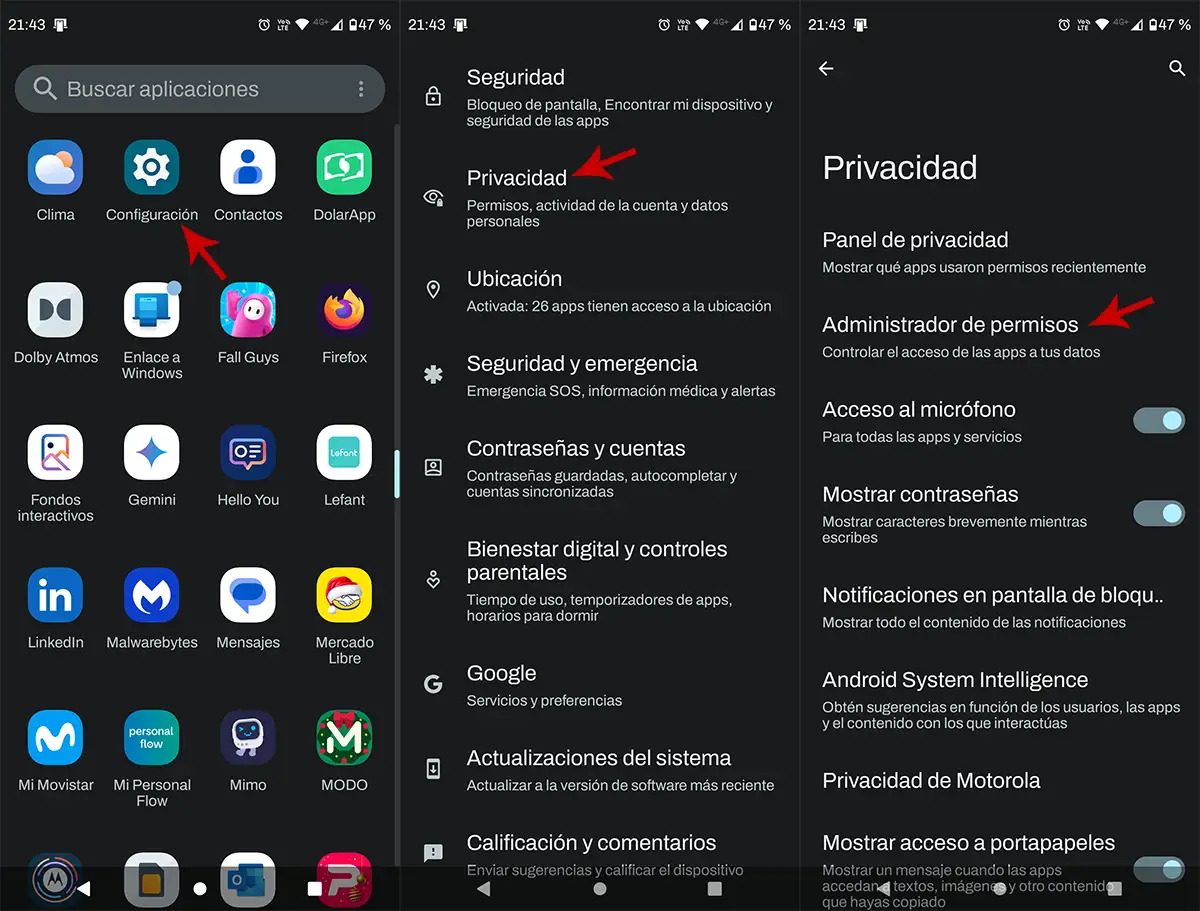
- First you will have to do this access the settings of your mobile device Android.
- Inside the terminal configuration menu, you need to access the section named “Privacy”.
- Therefore, you will have to enter the option that says “Authorization Manager”.
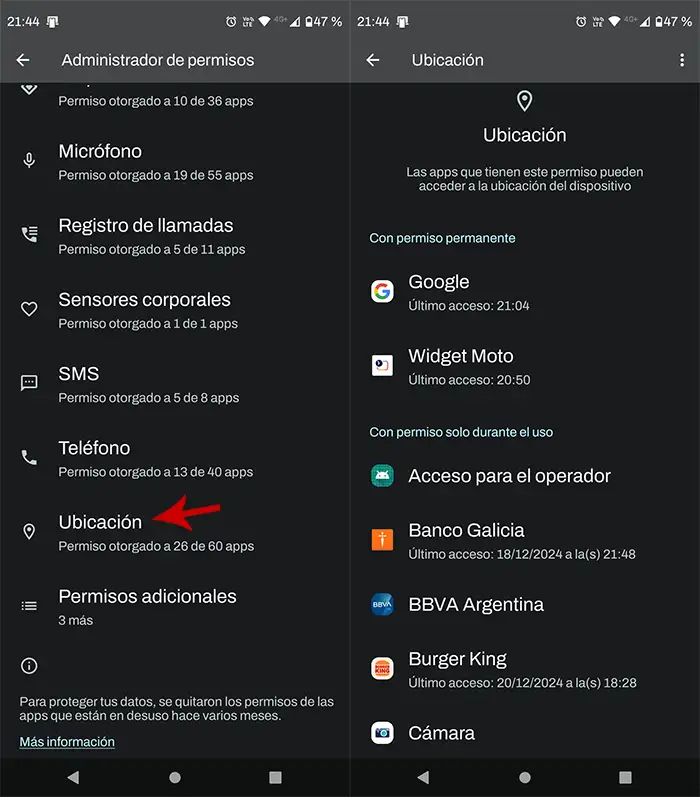
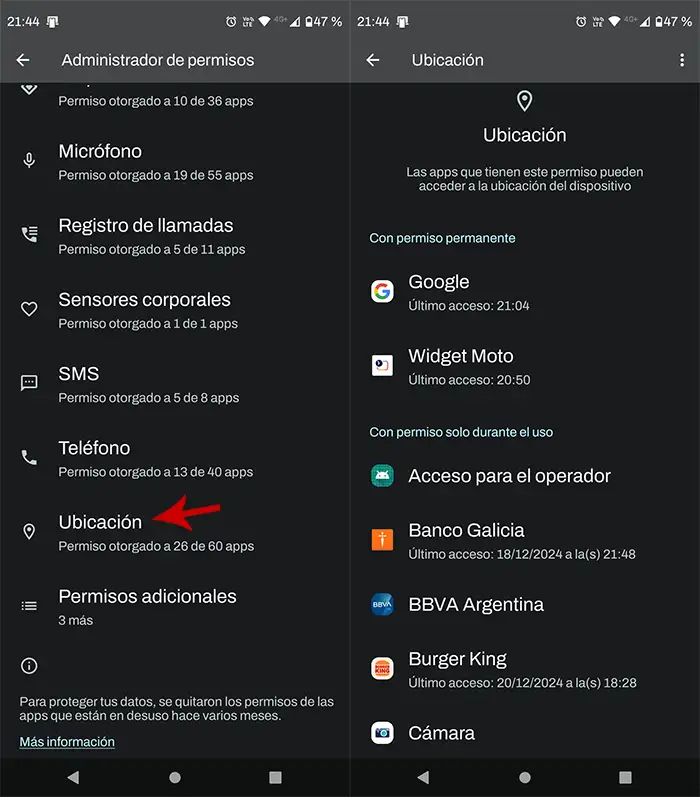
- Scroll to the bottom of the menu and click on the option called “Position”.
- Search the app where you want to turn off the location. Once you find it, enter it.
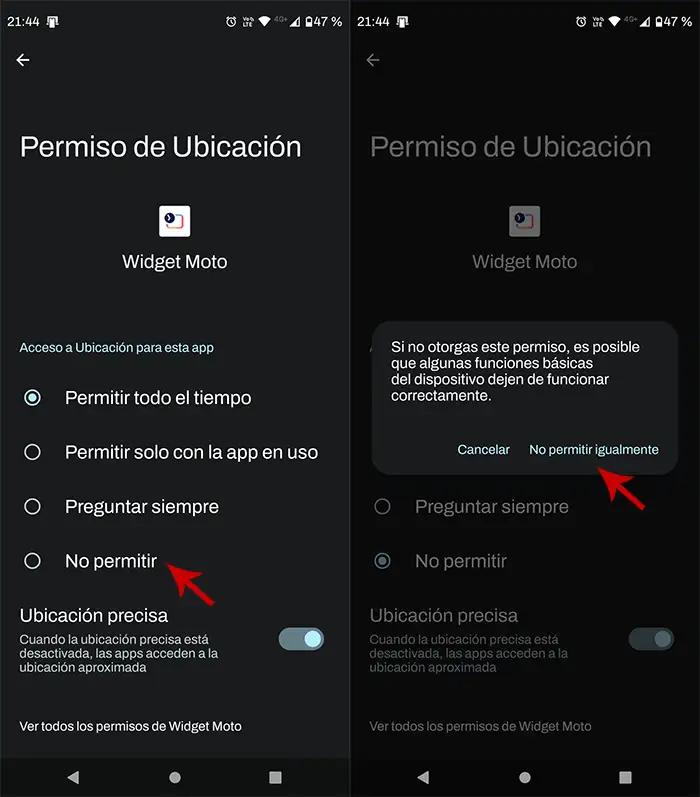
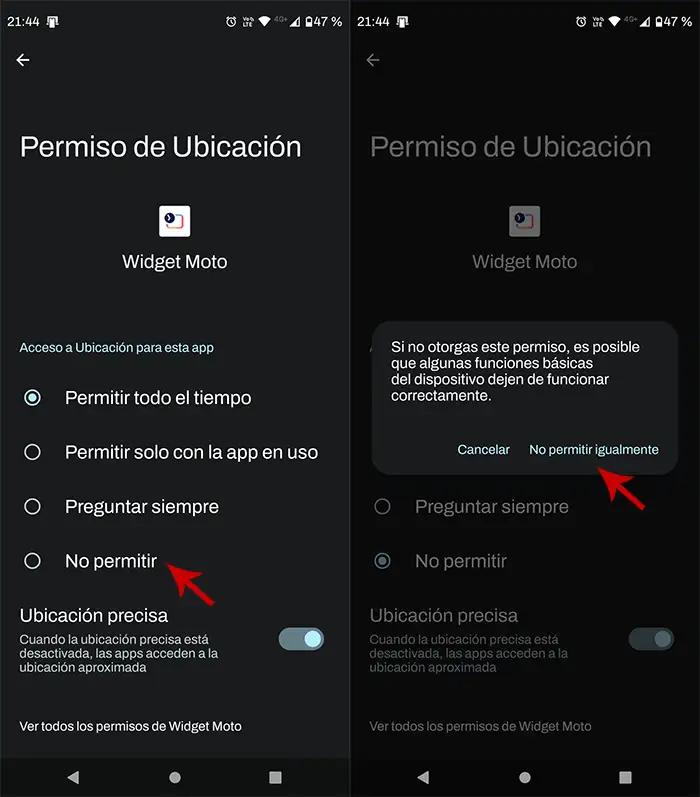
- Select the option that says “Do not allow”.
- And finally, click “Do not allow equally”.
As we mentioned at the beginning of the article, There are applications that may present problems when this permission is removed. If you notice that the app you turned off location for isn’t working properly, you’ll have no choice but to turn it back on.
Instead, we want to remind you that on Android you can use applications to change your location or download a fake GPS. These tools will let you do that “cheater” to those apps that need to know your location at all times.