
If you have a Xiaomi mobile phone, it is very likely that you have encountered this problem on more than one occasion. “Do not cover the earphone area” warning.. There is an explanation for that message and a way to delete it and if that notification is something that bothered you. Don’t stop reading so you know everything you need to know about that notice.
What is the “Do not cover earphone area” warning on Xiaomi?
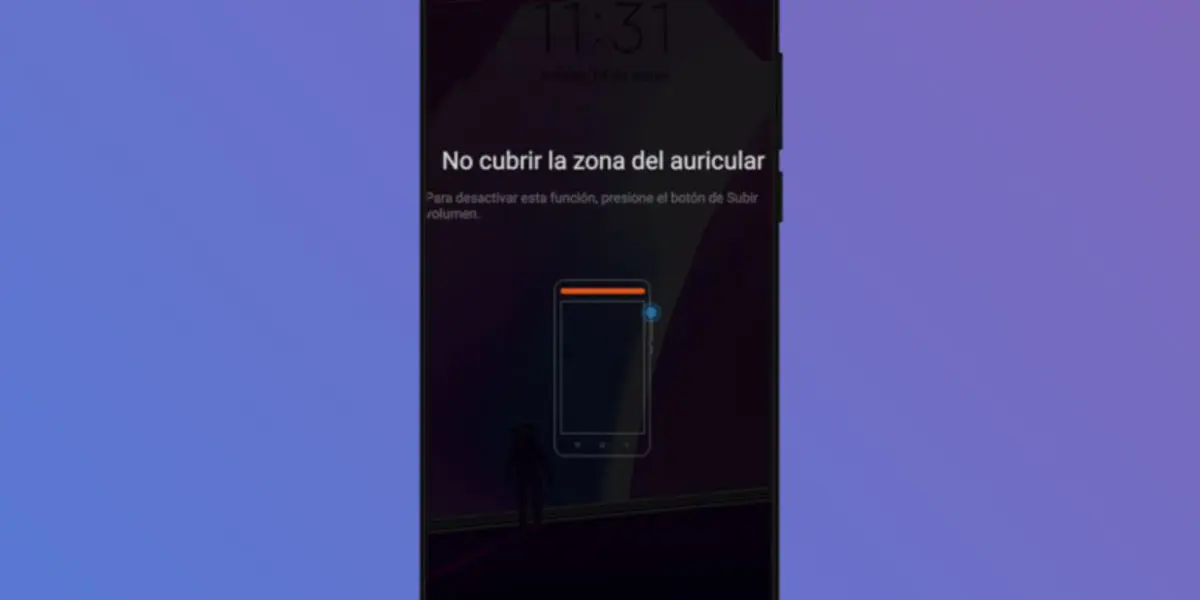
Let’s start by giving you a little context because perhaps you saw the notice, but didn’t understand what it was about. You see, many Xiaomi phones have the pocket mode, which prevents the cell phone from being activated while we have it in our pants or backpack. This particular warning is presented on a black background with low opacity, with white letters that say “Do not cover the earpiece area” and a mobile phone icon.
The reason this alert starts appearing too much on some phones is the proximity sensor. That sensor is what the cell phone uses to know if it is in your pocket or not, that’s the problem If the sensor is not calibrated properly, the error may start appearing again and againwhich gets annoying. How do you remove it? Pressing the volume up button will only remove it temporarily. To remove it completely, see the steps below.
How to disable the “Do not cover earphone area” warning on Xiaomi?
The good news is that there is a fairly simple way to completely eliminate that alert and not have it suddenly bother you while using your phone normally. For remove “Do not cover earphone area” message on Xiaomiwe recommend that you perform the following steps:
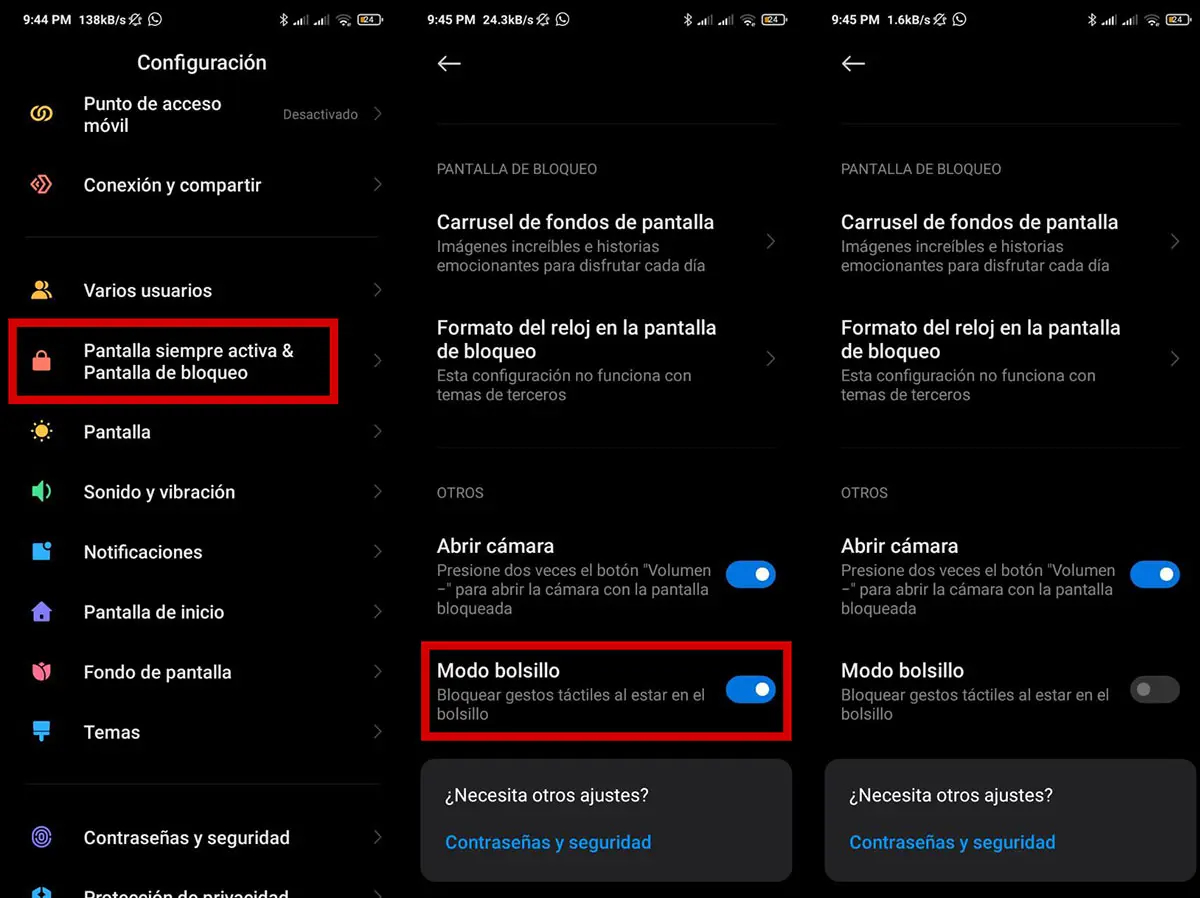
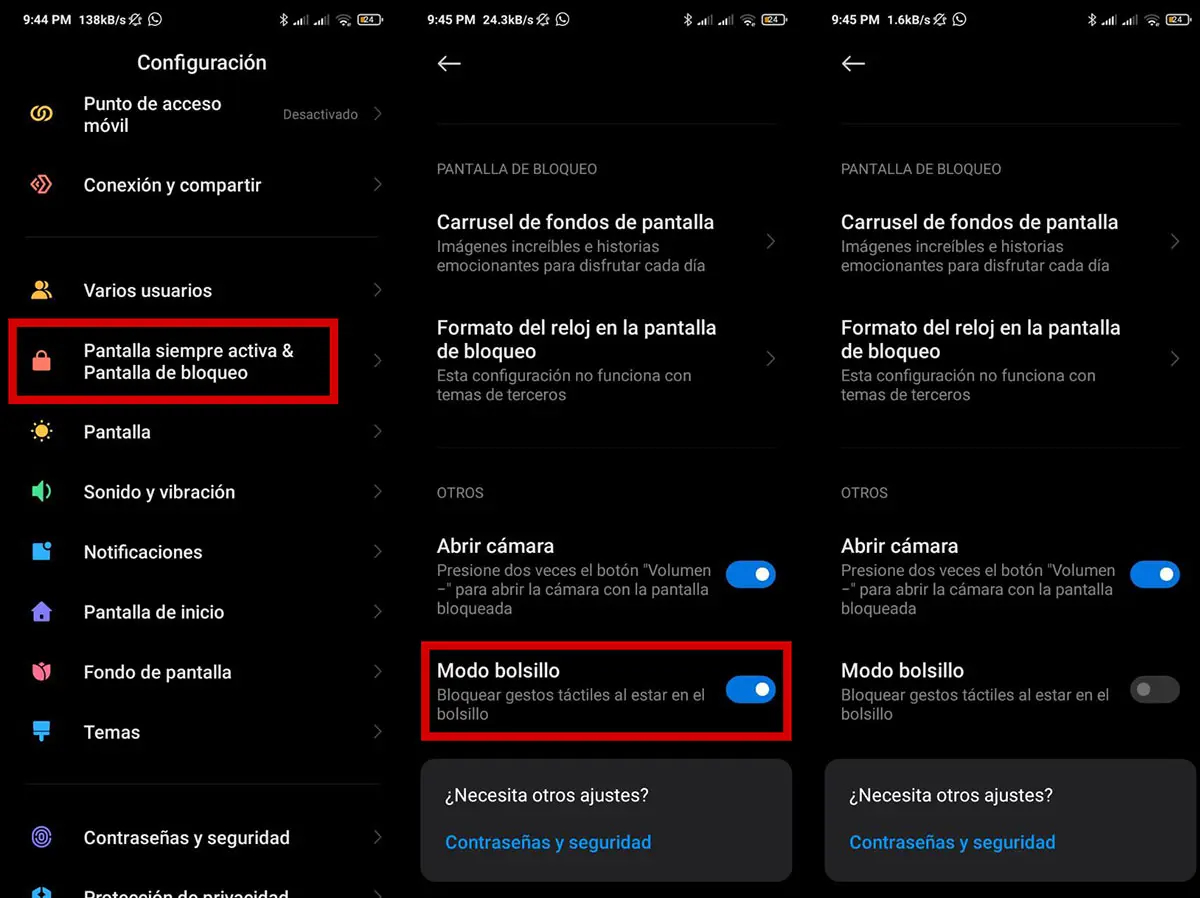
- Enter the Settings of your Xiaomi mobile phone.
- Click on the option that says Lock screen.
- Turn off the call options switch pocket modein case it is turned on.
And just like that, You will no longer have to deal with that annoying notification that tells you not to cover the earphone area. It would also be great to try to fix the proximity sensor on your cell phone. If you have any questions about what we just explained, let us know in the comments section so we can help you with your problems.




