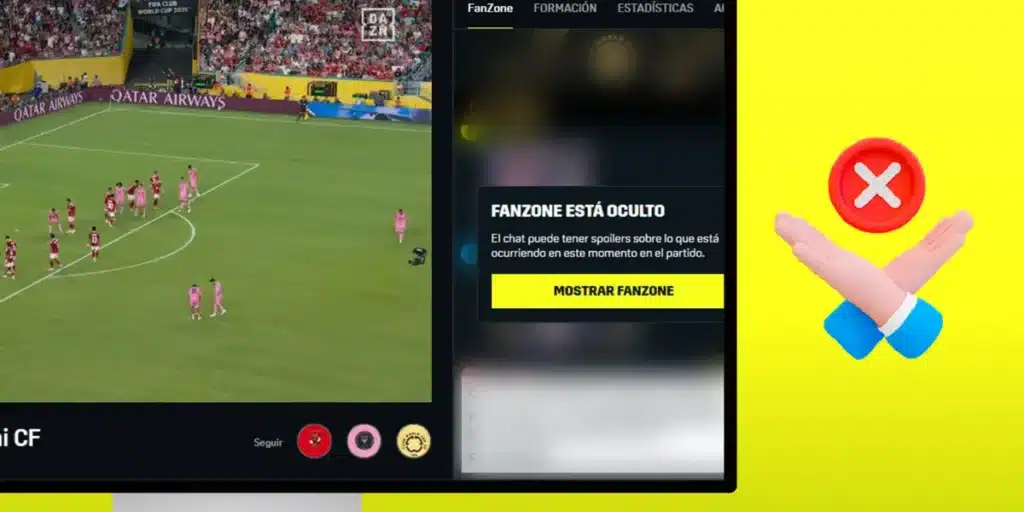Does the fan chat bother you in Dazn and wants to deactivate it to enjoy sport without distractions? Many users prefer See games without these messages on the screenBut Dazn does not facilitate the option to hide this function. However, there are several tricks that you can apply to completely remove the DAZN chat.
In this article, we will explain how to deactivate the chat (Fanzone) in Dazn from the web browser, which is where it seems inevitably. Follow our methods and recover the clean visualization experience seeing. Let’s go there!
6 ways to remove the chat DAZN (the fanzone)
Although the platform does not offer a direct option to deactivate the fanzone and its chat, they exist Effective tricks to eliminate them temporarily or permanent. Next, we show you 6 methods that work on different devices and browsers.
Put the video on the whole screen
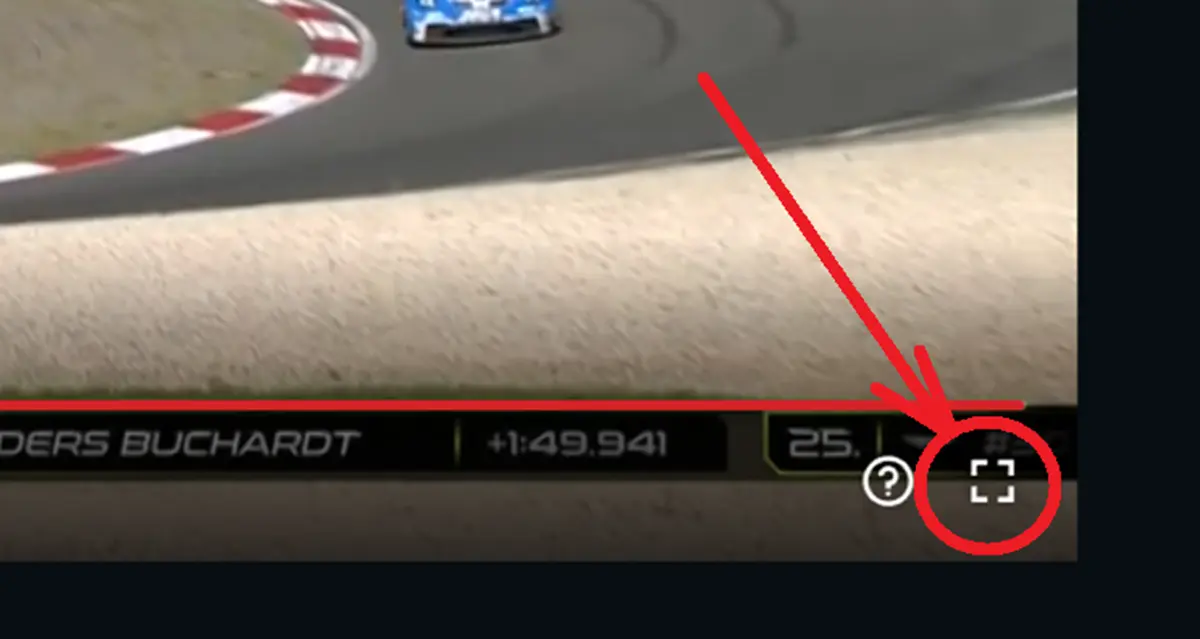
The easiest way to hide the chat is to activate the whole screen mode, such as Dazn herself explains in X:
- Haz Click on the full screen icon (⛶) in the lower right corner of the player.
- When the video expands, Fanzone chat will disappear automatically.
The only problem of this is that the transmission will occupy the entire screen of your computer, so it is not the best solution for multitasking lovers. But don’t worry, there are more solutions.
Delay the transmission 10 seconds
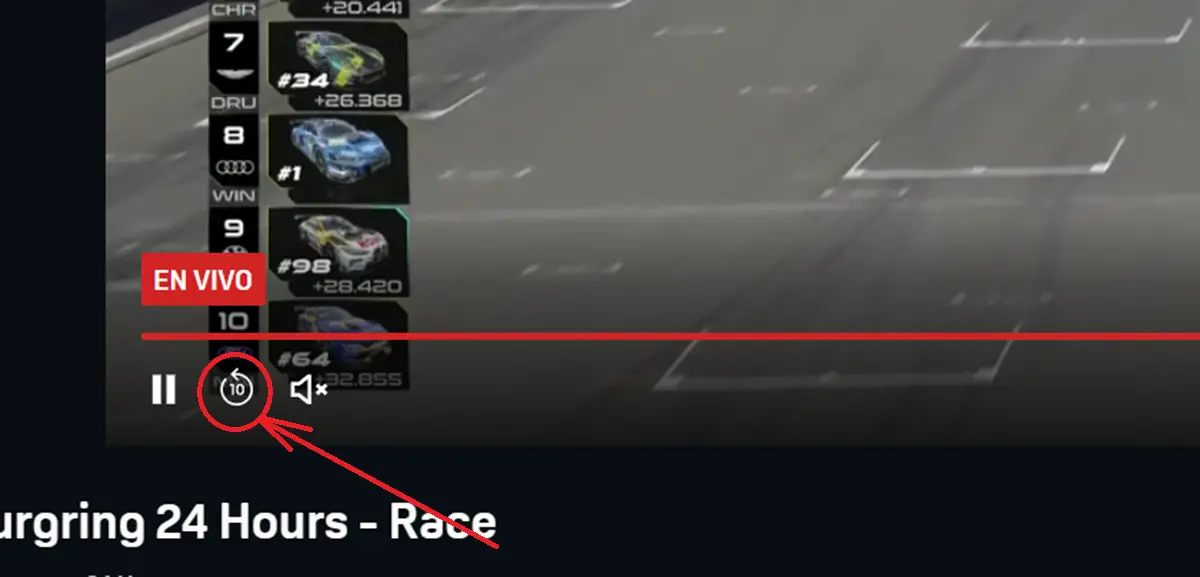
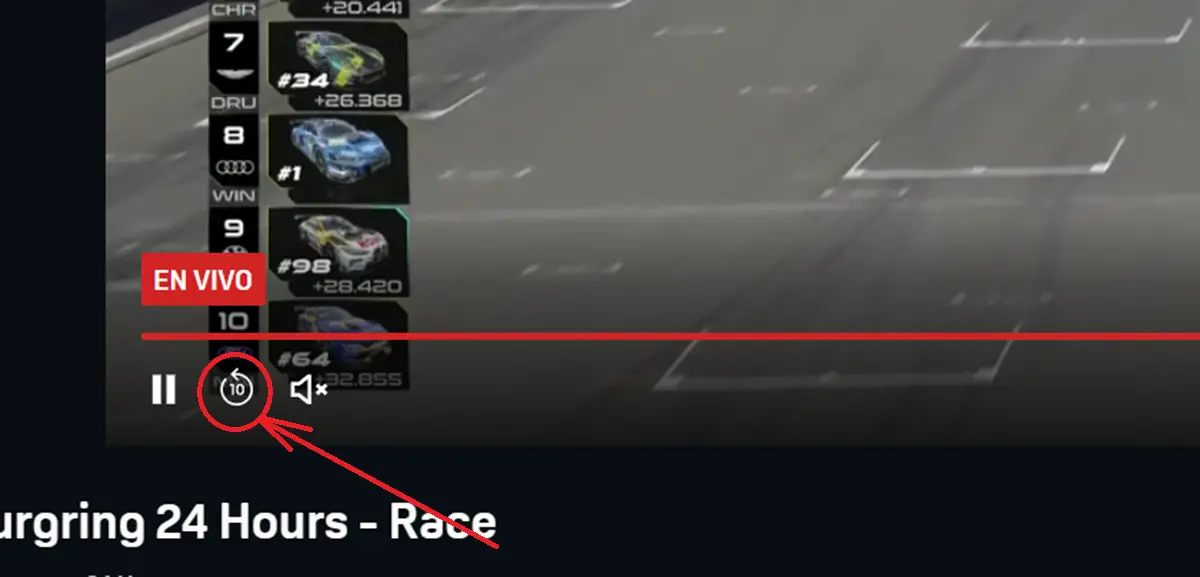
If the chat still appears on the screen, try this trick:
- Break The transmission.
- Go back about 20 seconds (Press the icon of a 10 surrounded by a circular arrow, which is located next to the break button).
- When you take back, Chat usually hides In some broadcasts.
This trick may not work in all events, but it is a rapid attempt and sometimes it does the job. Now, of course this will force you to see the event with a small delay, which may not be appreciated, so let’s see more solutions.
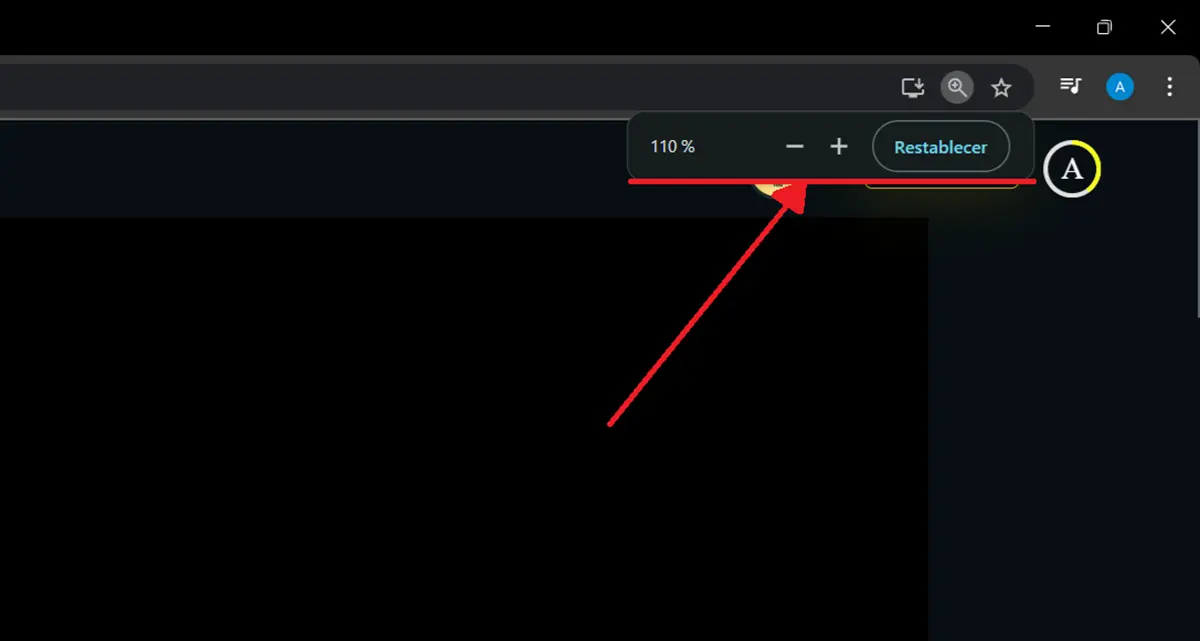
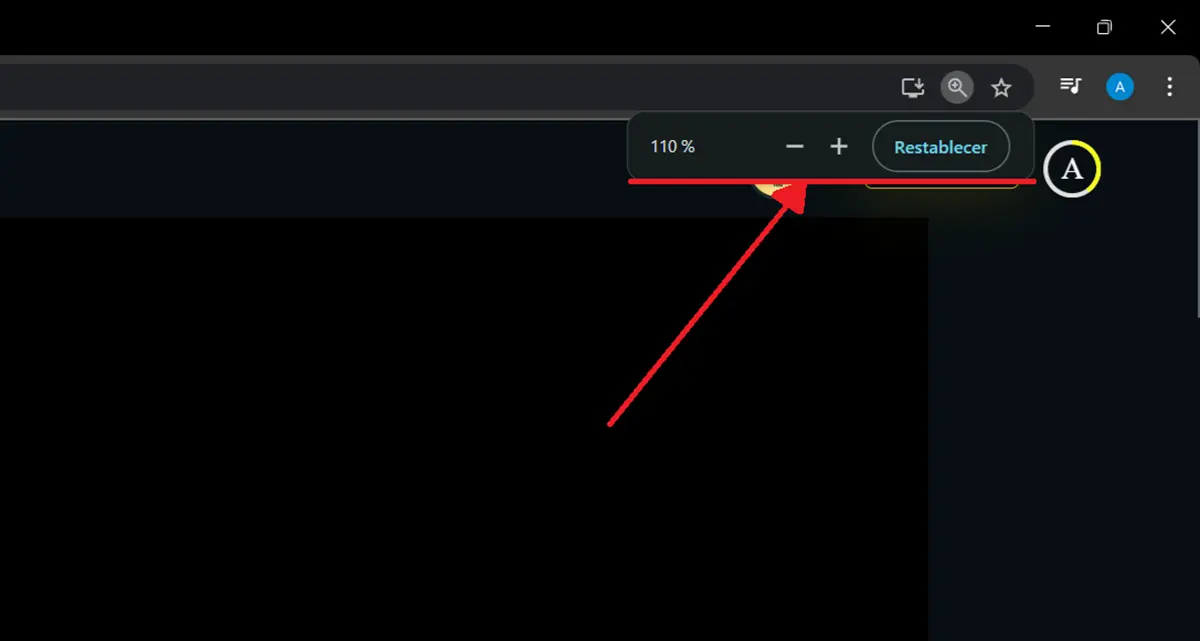
If you see Dazn from a browser (Chrome, Edge, Firefox, Brave or other), try this:
- Press Ctrl + + (Windows) or Cmd + + (mac) To increase the zoom by 110%-130%.
- You can also open the quick browser adjustments and lift the zoom with the corresponding option (sometimes it appears as a “scale”).
- Him The chat will disappear without affecting the quality of the video.
By the way, there is no correct level of zoom, because it all depends on the size of the PC screen and the zoom that you have configured by default. Therefore, I recommend you Regulates the level until the chat is hiddenBut the video is maintained with the right sizes.


Another fast solution in window mode is the following:
- Achica the window of the browser that drags the upper edge downwards.
- Make sure Reduce window width Until the chat is seen.
In many cases, the chat is automatically hidden by reducing the width. If it does not disappear, try to combine it with a slight increase in the zoom.
Block the chat with an advertisement
If you use an Adblock Adblock blocker, you can remove the chat permanently in this way:
- Install the extension AdBlock from the Chrome web store If you don’t have it yet.
- Haz Right click In an empty space on the DAZN page and select Adblock.
- Press Hide something on this page.
- Click on the fanzone or chat.
- Slide the button of the “ADBLOCK concealment assistant” until the chat disappears completely.
- If you have already hidden it, play Well And then confirm.
Although for some this is the most complicated method, it is truly the most effective of all. Furthermore, it is permanent; You can recharge the page or open another transmission and the chat will remain hidden. If you don’t want to hide the chat, you will have to go to Adblock settings from the DAZN page and press the “Cancel elements” option.
Hide the chat with the extension of the stylus
For a more technical, but definitive solution, prove the following:
- Install the extension Web Store Chylus desde La Chrome.
- From the DAZN transmission, it plays the icon of extensions or accessories in the browser e ABRA Stylus.
- Press Write style for.
- On the Stylus page that will open, Take this CSS code Personalized: .Main___Player-Aside ___ Zkzrp {Display: none! IMPORTANT;}
- Click Maintain And he returns to Dazn.
In this way, the chat will disappear completely without affecting the player. What I like about this method is that it does not leave an empty space on the page, because it concentrates the player so that everything is well organized.
While DAZN does not allow the fanzone chat to officially disableThese 6 methods will help you temporarily or permanently eliminate it. Which do you prefer? Leave your results in the comments!