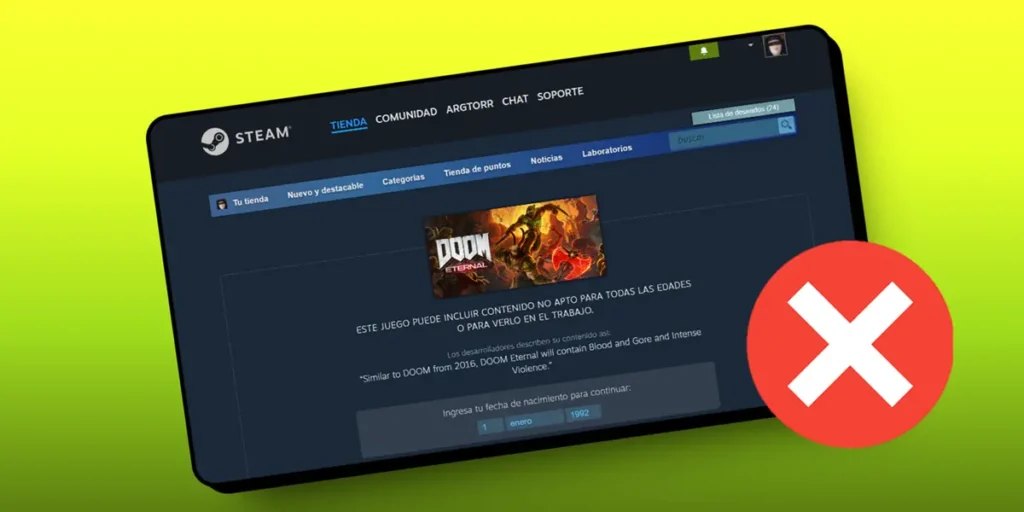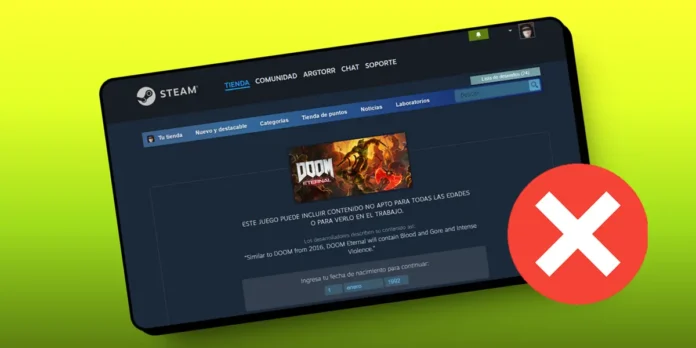
Steam is a fantastic platform, with almost no negative points. However, there is one thing that bothers me a lot about this store and that is age verification every time you try to watch an R-rated game. «This game may contain content that is not suitable for all ages or for viewing at work«This is the warning that Steam shows you in games not suitable for minors, even if you are logged in with your account as an adult.
Do you also mind having to confirm your age on Steam every time you go to watch a game? Don’t worry, We’ve found a solution to this, although it may not be the one you expect.. Next we will teach you how to disable age confirmation on Steam, but we will also explain why it is not possible to remove it completely.
Can you remove age confirmation on Steam forever?

It’s technically not possible to disable age verification on Steam; you can just skip it, but they will never let you take it off completely. The reason is very simple: Steam does not save your date of birth. In fact, in the verification screen, the specific platform appears that “This data is used for verification only and will not be stored«.
And since it doesn’t store your date of birth, Steam doesn’t know if the person viewing the store is an adult or a minorso you have to constantly ask yourself that. You probably think… Why is Steam so serious about minors not being able to watch adult games? Well, because of the existence of laws regarding it.
Steam, as an online store compliant with ESRB standards (the American body that classifies video game content), You are obliged to follow the code of conduct and the rule against showing adult content to minors. With the age warning and confirmation system, Steam removes all responsibility, since it is the people who click on +18 content when they are warned that they should not do so if they are not of the required age.
How to disable age verification on Steam


As we mentioned before, Even if you can tell Steam that you are of age and want to view adult content, the store will still ask you to confirm your age every time you see a game in the store that is not suitable for minors. Therefore, the only thing you can do is ignore that warning.
The closest thing to disabling age verification on Steam is use a browser extension that automatically indicates that you are of age and skip the warning without you having to click. The most reliable and recommended is open source SteamDB which you can use like this:
- Download the SteamDB extension on its official website. There are versions for Chrome, Firefox and Edgebut note that the Chrome version works with any Chromium-based browser, including Opera.
- After adding the SteamDB extension to your browser, a tab will automatically open. SteamBD Options. If it didn’t open or you closed it, tap the Extensions icon in your browser (usually in the top right corner), tap the three dots next to SteamDB, then tap Options.
- In the SteamDB options, go to the section Improvements and activate the box Skip the age verification page.
List! Now, when you open a game not suitable for minors in the store, you will see the age confirmation warning for a second, but It will come off quickly without you having to touch anything. Unfortunately, this trick only works in browsers; Does not work with the Steam PC client or the new Steam mobile app.