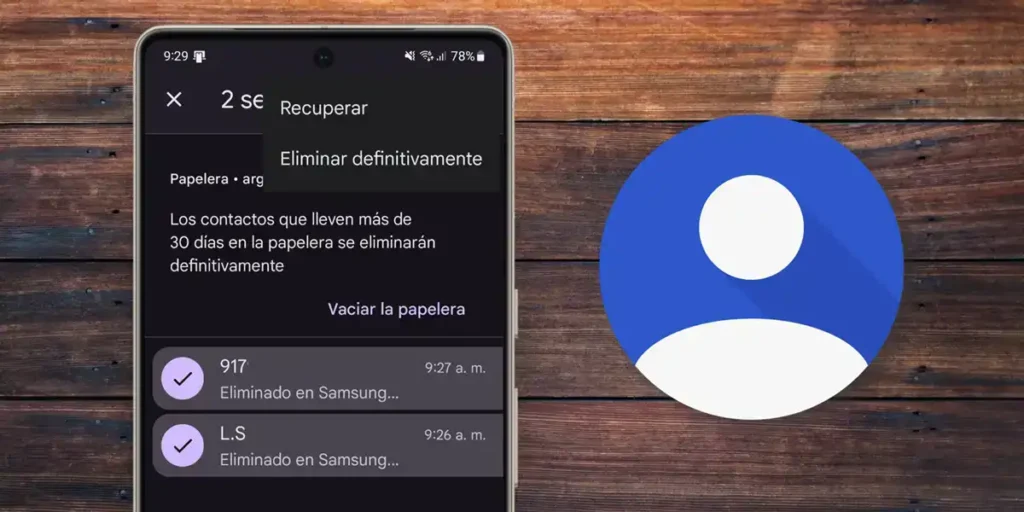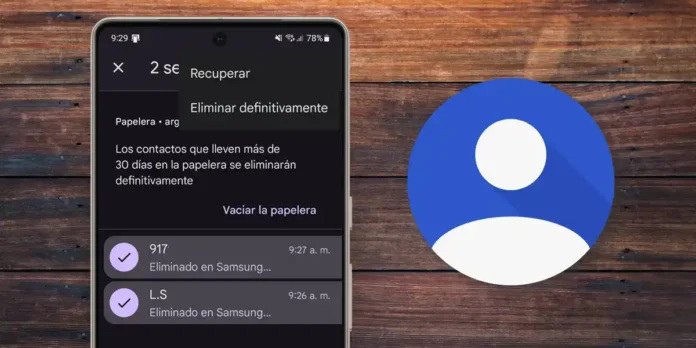
Have you ever eliminated an important contact by chance and panic? Don’t worry! In the app Google Contacts has a function that makes contact recovery eliminate Be easier than ever. And Google added a basket inside the application, which allows you to restore numbers, and -mail and details deleted in a few steps.
From You will not have to worry about losing precious information because of the inattention. In this article, we explain how to take advantage of this tool and recover your eliminated contacts before they disappear forever. Read on and save those important contacts in a few seconds!
How to recover canceled contact in Google contacts
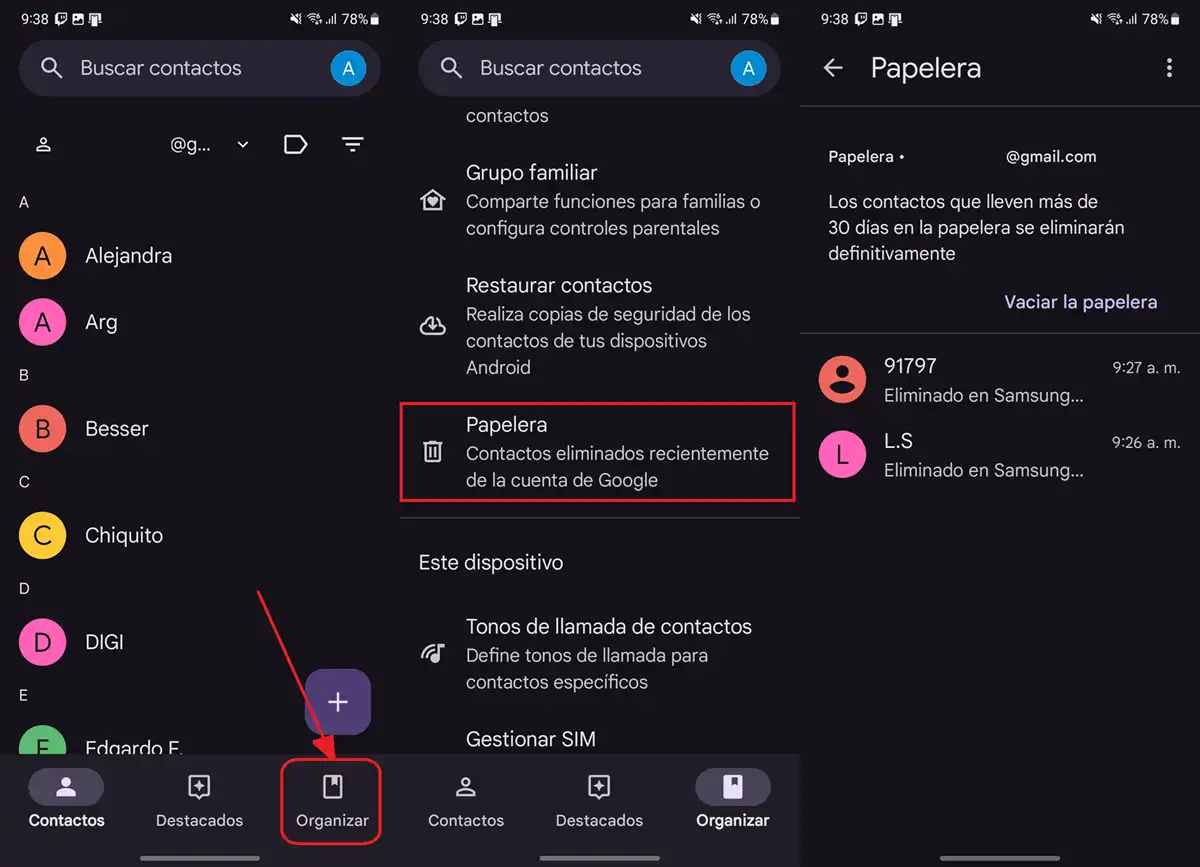
If you have eliminated an error contact, don’t worry: the Google contact recycling basket allows you restore it in less than a minute. Follow these simple steps:
- Open the app Google contacts (The blue and white icon).
- Go to the section Organize whose icon is in the lower right corner.
- Enter the option Basket.
- You will see a list of eliminated contacts in the last 30 days (later, they are permanently eliminated).
- Select the contact deleted What do you want to recover.
- Credit Recover And ready. You will automatically return to your contact list!
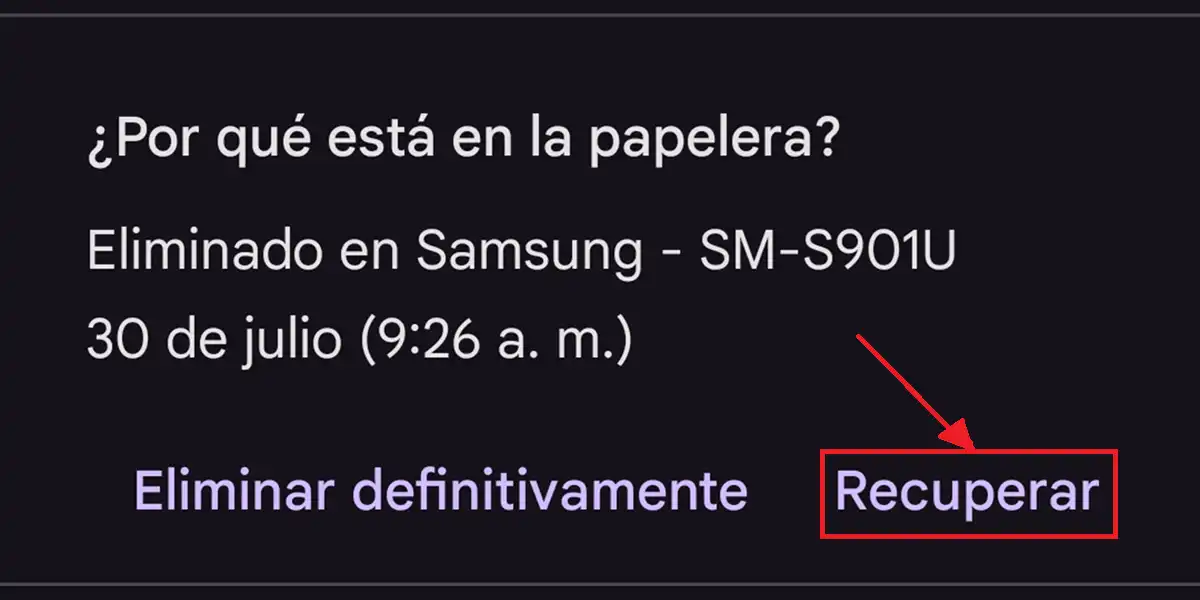
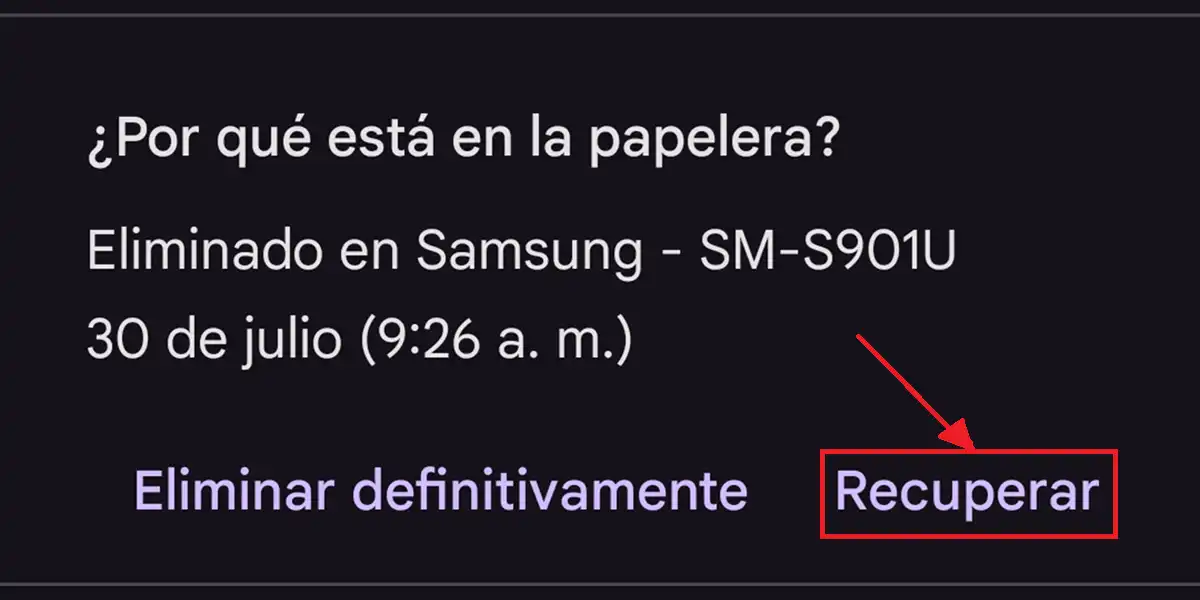
Now, if this method does not work for you, it can be for several reasons that we explain to you in the following section.
I was unable to recover canceled contact with this method
Keep in mind that the Google Contacts app cannot recover the contacts you have deleted from another contact application. Also, it is The recycling card is connected to a Google accountSo if you’ve never started the session with your account in this app, you will not have the opportunity to recover contacts on Android from the card.
Don’t forget you did it 30 days to recover the contact before it is eliminated forever. If you have eliminated a long time ago, you can’t recover it in this way.
Don’t you have your cell phone at hand? No problem, you can also recover contacts from Google Contact Web Version. Press the previous connection It will reindurize you directly to the contact recycling cardAs long as you previously interrupted your account. If it does not redirect there, press the three horizontal lines of the corner at the top left and choose “paper”.
Can’t you still get the contact? First try to recover it from the app in which you deleted it, looking for a card or a similar function. If this does not work for you, contact Restore a mobile backup That you think it may have saved him. And as a last option, I recommend using a third party software specialized in recovering the removed files.