
Record your cell phone screen It’s one of the most helpful things you can do to explain or demonstrate something to someone.as well as to capture your favorite video game moments. For users of Xiaomi devices, the arrival of HyperOS has brought with it a number of improvements and new features, including advanced screen recording options.
And among the features of HyperOS there is a native screen recording function which allows you to easily capture everything that happens on your Xiaomi mobile or tablet without installing anything. In this article we will guide you step by step on how to use this feature to get the most out of your Xiaomi with HyperOS.
Steps to record screen on Xiaomi mobile without installing anything
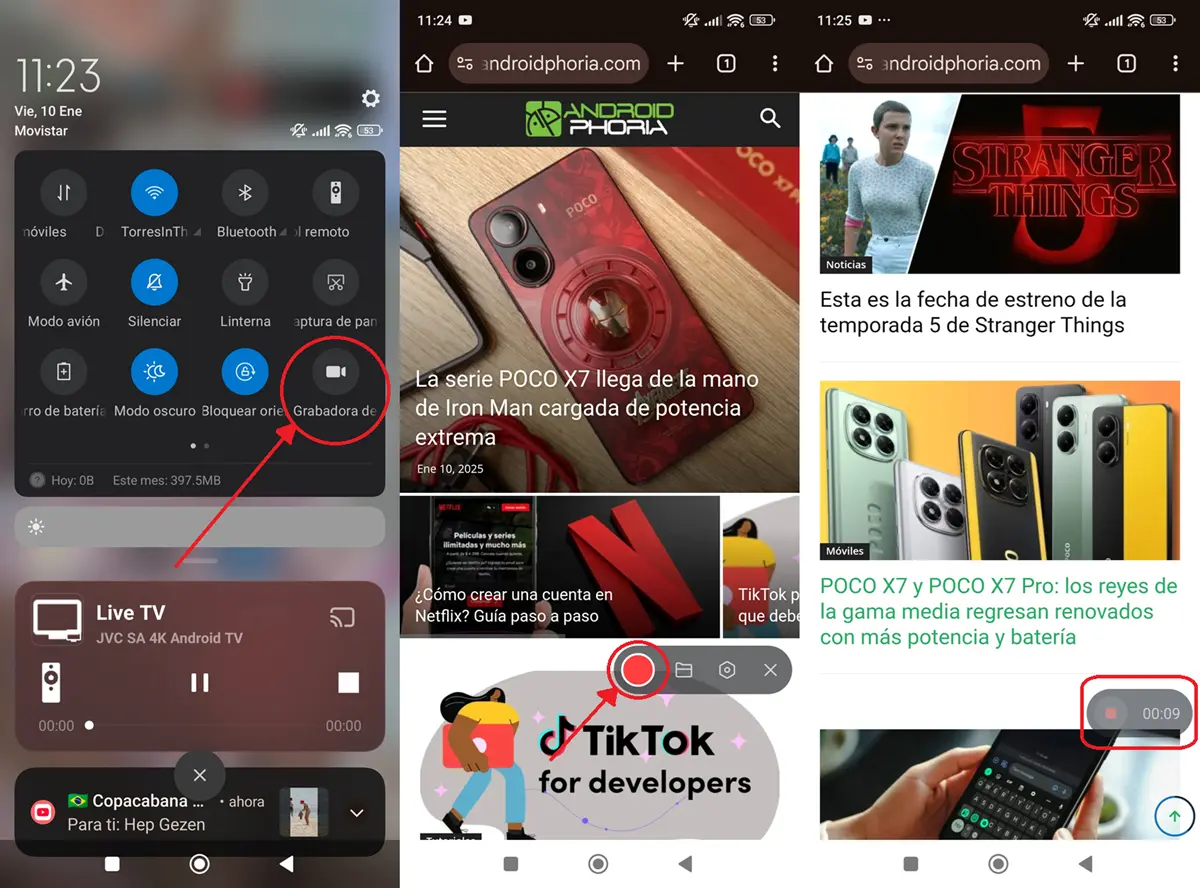
Xiaomi has incorporated a function into HyperOS to record the screen of your mobile phone or tablet nativelywhich is activated like this:
- Swipe down the mobile notification bar to open Control Center.
- Tap the button Screen recorder (If you don’t see it, scroll through the options to find it or press the “Edit” button to add it.)
- Press the red button of the floating bar that appeared for start recording.
- When you want stop recordingpress the red button on the bar again.
That’s all! It’s that simple, you can make a screen recording of your Xiaomi without installing anything, which will be saved by default in the file tab /storage/emulated/0/ DCIM/Screen Recorder. By the way, don’t worry about the floating bar that contains the record controls because it won’t appear in the video.
It should be noted that this tutorial can be followed from any mobile or tablet in the Xiaomi ecosystem that uses HyperOS (this includes Redmi and POCO).
How to change screen recording settings on Xiaomi
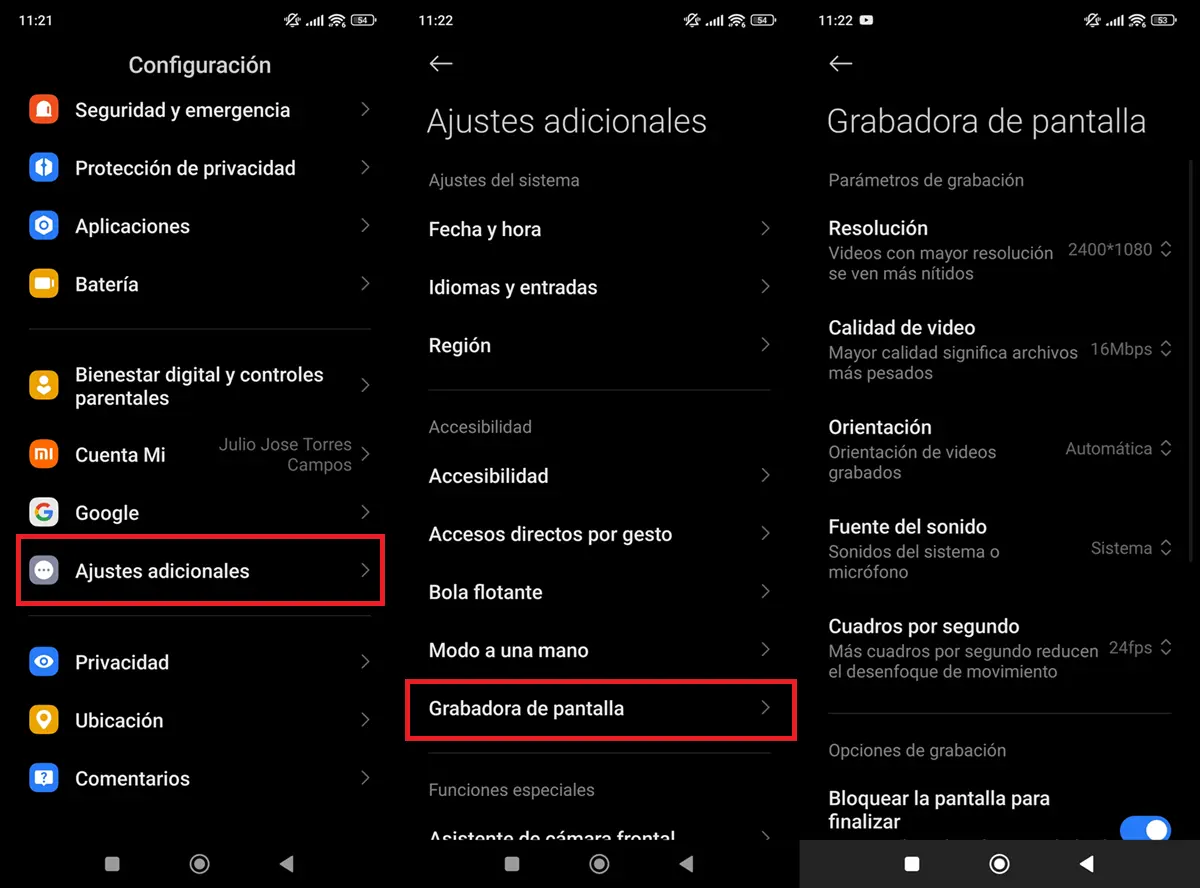
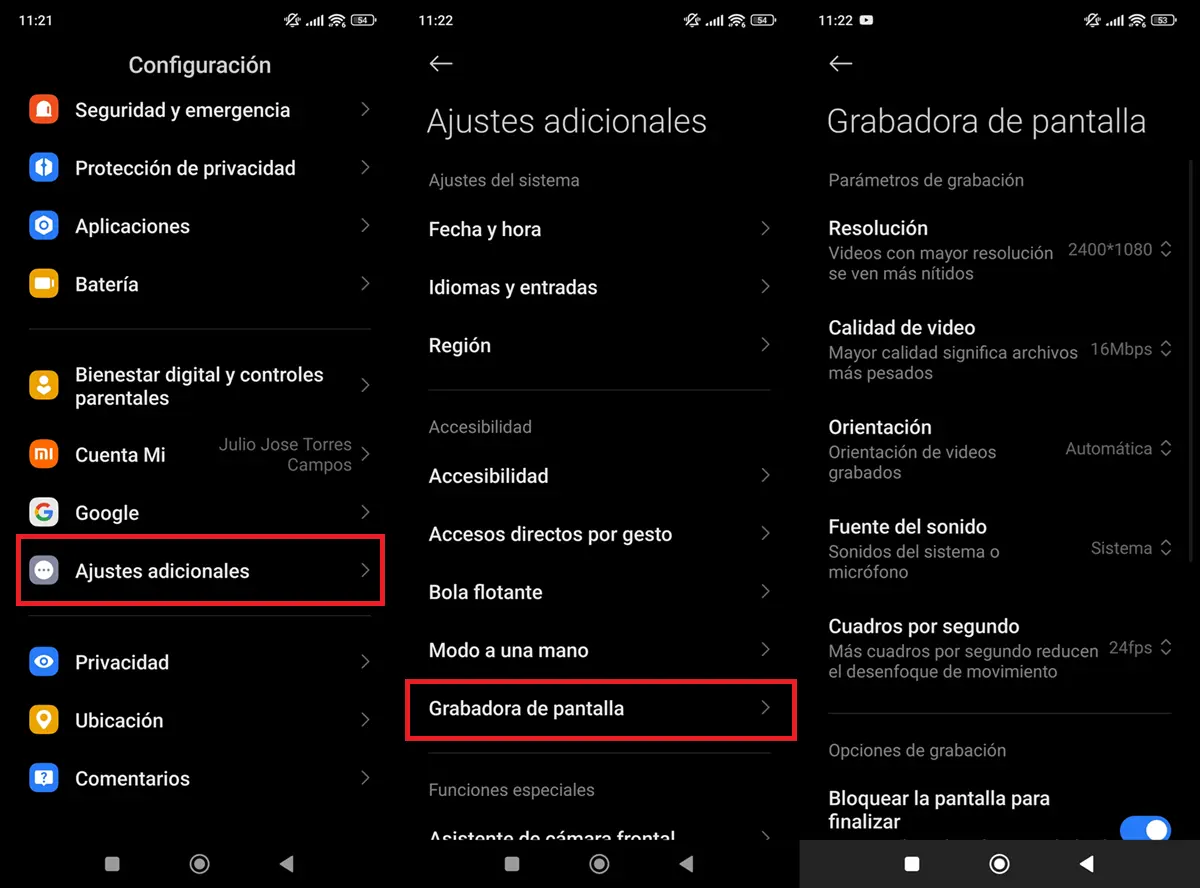
If you want to change any screen recording parameters on your Xiaomi, do the following:
- Open the application Settings.
- Select Additional settings.
- Choose Screen recorder.
- Over there you will see all the settings you can change from registration (resolution, orientation, sound source, frames per second, etc.).
The next time you record your Xiaomi screen, Registration will be carried out following the parameters that you previously defined. Note that you can also access the recording settings when you turn on the screen recorder by pressing the cogwheel icon in the floating bar.
If you want to do the same on a Samsung device, here is the tutorial on how to record the screen on a Samsung mobile without installing anything.




