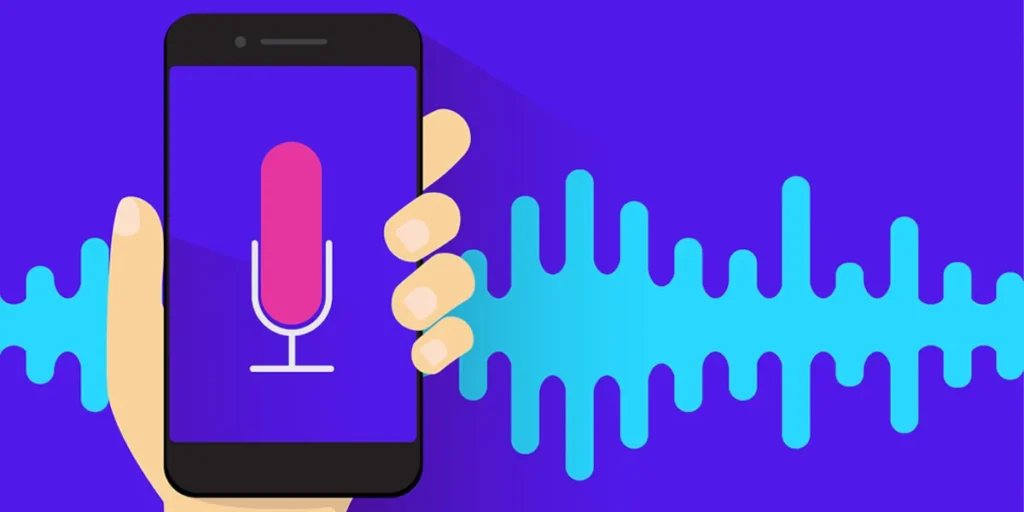Many people don’t know that to record good quality audio with your cell phone, You don’t need a specialized microphone. The only thing you need is to follow all the advice we will give you in this article to the letter.
However, you may need to use a third-party app, but depending on your particular case, it may be optional. Without further ado, this is it What you should do to record good quality audio with your cell phone:
Find a quiet place without noise to record, the most important thing to record good quality audio
If there is one essential thing you need to do if you want to record good quality audio with your cell phone, it’s this Make sure you do this in a place where there is no noise which generates interference in the recording you are trying to capture.
Any location, such as a bedroom or basement, can help you clearly capture what you want to record. Furthermore, close doors, windows and unplug any electrical devices that might cause noise if you record in a room.
If you need to record outdoors, Do it in a place where there is no noise from vehicles, motorcycles or personages and where the wind doesn’t blow much.
Make sure your phone’s microphone is free of dirt
 Something you also need to do to record good quality audio with your phone is to clean the microphone before making a recording. It’s in a small hole at the bottom of the phone, where Dust and all kinds of dirt usually get into it very easily..
Something you also need to do to record good quality audio with your phone is to clean the microphone before making a recording. It’s in a small hole at the bottom of the phone, where Dust and all kinds of dirt usually get into it very easily..
You can clean your cell phone microphone with a toothbrush or compressed air. Regardless of the method you choose, Do not clean it with the microphone pointing upwards, but tilted downwards because that would push the dirt in.
Furthermore, Do not insert sharp or metallic objects try cleaning it as this may damage the microphone.
Hold the phone correctly, so the audio quality improves
Something you should also take into consideration is how you position or hold your phone when making a recording. In this case, The recording will sound better if you avoid moving the phone too much or if you put it on a stable table where it won’t move.
Also, it doesn’t matter if you hold it in your hand, put it on a table or a tripod, make sure that is, no less than 20 centimetres from the source of the sound. This way the sound will be heard clearly and without interference. Also, make sure you point your phone’s microphone towards the source of the sound.
Record near soft surfaces so there is no echo

 You may find it hard to believe, but record in a room where there is Curtains, carpets or cushions go a long way in reducing echo. If you record in a location where there are only hard surfaces, these can cause the sound to bounce and create an echo effect.
You may find it hard to believe, but record in a room where there is Curtains, carpets or cushions go a long way in reducing echo. If you record in a location where there are only hard surfaces, these can cause the sound to bounce and create an echo effect.
If you’re using your smartphone to record video and you’re in a room, try recording the footage in a room where there are rugs, pillows, and curtains. If the carpets and curtains are thick, they will be able to reduce the echo better.
Turn on airplane mode, so that notifications are not heard in the recording
It may happen that, while recording with your phone, you receive a notification from your apps or social networks that you can listen to in the resulting footage. The best way to avoid this is to put your phone in airplane mode.
In this way, not only will you avoid the sound of some inappropriate notification being heard in the recording, but you will also prevent someone from wanting to call you at that precise moment. cause you to stop recording.
If necessary, use the highest quality format and a good audio recording app


We also recommend that you carefully choose the format in which you will record the audio. It’s not that MP3 audio is inherently bad, but currently There are better options like WAV or FLAC formats.
Each Android customization layer has a native app to record audio. What we suggest is that you review the settings of your mobile phone’s native recording app to see the formats in which it can record and Choose one of the ones we have suggested.
However, if your native sound recorder cannot record in these formats, try one of these apps to record audio on Android, as they have the ability to record audio in WAV or FLAC.
Make a test recording before making the recording you want to make sure nothing goes wrong
To ensure that the recording is perfect, without interference or errors of any kind, make a short test recording to make sure your phone will record perfectly.
Doing this will help you know if there is interference in the place where you will record. If this is the case, you may want to change your location to one where you don’t have these problems. You should also check that your recording app (native or third-party) is recording in the correct format.
Edit the audio after you record it, an option in case the audio needs fixing

 Finally, even if you follow all the advice we have given you, There may be some interference or imperfections in the recordingor that it lasted longer than necessary and you want to delete what you don’t want to be recorded.
Finally, even if you follow all the advice we have given you, There may be some interference or imperfections in the recordingor that it lasted longer than necessary and you want to delete what you don’t want to be recorded.
You’re probably thinking that it would be enough to re-register. The detail is that, if this is not possible, the audio would need to be modified to correct the problem. If you don’t know any application to edit audio recordings, In the past we have published a list of eight very good and easy to use Android audio editing apps.
And you … what do you think? What do you think of these tips for recording good quality audio with your cell phone? Are there any other suggestions you would like to add to the list? Leave us your comment and Share this post.