
The hottest period of the year is already here and everything seems to indicate that this season will break the records of high temperatures. And it is that weather agencies are already taking into contact Heat waves that will arrive in the next few days … Do you want to know if they influence your area? Well, then let’s explain how to activate the High temperature notifications On your Android or Mobile iPhone.
How to receive high temperature notices from your mobile
There are many mobile climatic applications with which you can have Heat wave alerts. Here are the two best options: the App of the State Agency of Meteorology of Spain (AEMET) and a very reliable third -party application
Activate AEMET high temperatures notifications
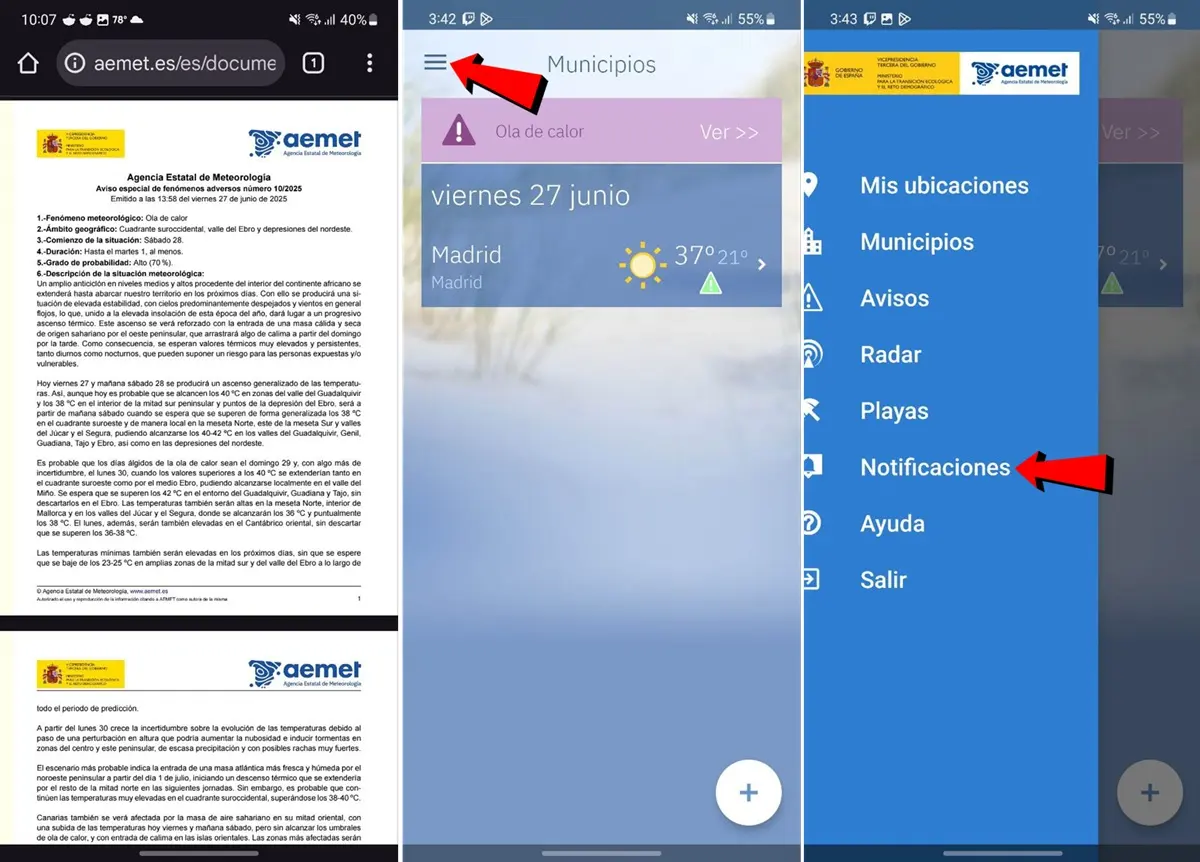
The AEMET app offers many warnings of meteorological phenomena, notifications and floods of the rain to High temperatures. And activate the latter is very easy, you just have to follow these steps:
- Download the AEMET application From your mobile apps (we leave the download boxes).
- Once downloaded, open the application and grant authorization to access Your location. You can also add your position manually with the button (+).
- Now press the menu Options (≡) of the upper left corner and enter Notifications.


- Here Activate notifications Pressing on the switch.
- Press in the section Atmospheric phenomenaMake sure the option of Maximum temperatures To receive the heat wave alerts and the voila.
Enable the notices issued by the Accuweather government


If you do not want to use the State App of Spain (or if you don’t live in this country), you can try a very reliable alternative. This is Accuweather, one of the most reliable climatic apps on the market … Why? Because their notifications are Official Meteorological Notices that come from the sources of the government of each country.
Well, then we tell you how to activate the Notices issued by the Government From Accuweather in order to receive notifications of high temperatures and many others:
- Download the Accuweather application From your mobile apps (we leave the download boxes).
- Once downloaded, open the app and grant you the authorization to access Your location. You can also manually add your position.
- Then press the Menu button Options (≡) of the upper left corner and enter Settings.
- Now go to Notifications and enter Manage notifications.


- Finally, activate the Notices issued by the Government And ready. Once the high temperature notifications arrive, you can see in which areas the heat wave, the program and other data of it will affect.
And you… Which download of apps to receive heat wave warnings on your mobile?




