
Access to news and updated information is very important, which is why many of the pages that offer news do so completely free of charge. However, some important portals decide to add a subscription which, although often not very expensive, for some means not being able to access the news. That’s why on this occasion we will teach you how to read news without subscription on android.
The way to beat the Paywall is very simple, all you have to do is follow the tricks that we leave you here. These methods will help you unlock any news story, often with its photos and even hyperlinks. They are not bulletproof methods, but They are free and easy to useso, without further ado, let’s get to the point.
What are Paywalls on News Sites?
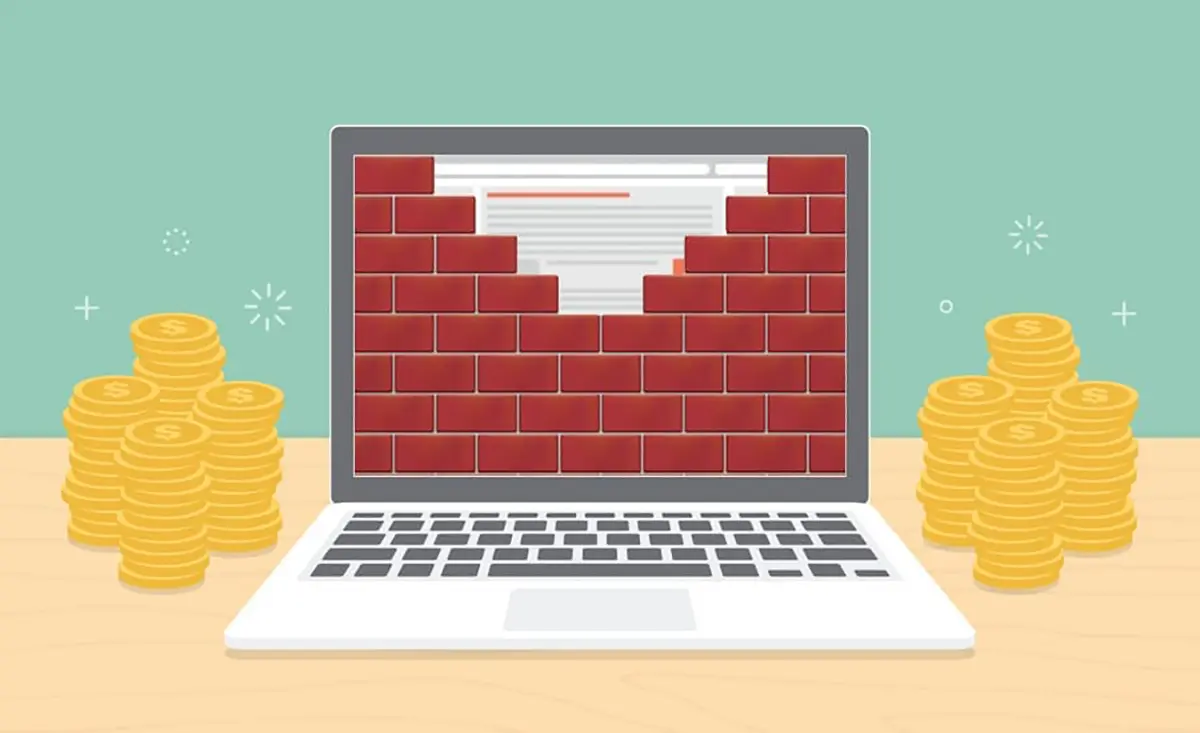
“Paywall” or paywall is the name given to any software used limit what users can see on a web pageif they don’t pay the subscription. As time goes by, more and more news sites have chosen to apply this system to the most relevant news of the day or even to the entire website, to earn more money.
If you are reading this article it is because you have probably come across one of these paywalls and have not been able to finish reading an article that interests you. But don’t worry, if you have your phone handy and the address of the article you want to read, all you have to do is use one of these methods to read news without subscription on Android.
Archive.is, the page that helps you remove paywalls
The first option we’ll introduce you to is called Archive.is and it’s one of the most popular and fastest ways to skip those paywalls and get to the full news. The best part is this Once the page is archived, you will have access to all the text, images and will be able to share it with anyone else.
TO use Archive.is and read news without a subscription On Android all you have to do is follow the steps that we will leave you below:


- Access the Archive.is pageusing the next link.
- Paste the address of the news you want to read in the red box and click where it says «file«.
- Wait for the news to load. This may take a couple of minutes, so don’t despair.
And that’s all, you will have itfull access to news with all its elements and will be archived so that you can return to it whenever you want, whether to share the news, quote it or anything else you want to do.
Remove Paywall, find the complete news on the Internet
Another available option is Remove Paywall. This website uses a slightly different methodology than other options mentioned in this list. We say this because instead of removing the paywall, remove Paywall Search online to see if anyone else has already done it. That is, having access to the different storage places on the Internet will allow you to know if someone has already unlocked this item and show it to you in full.
It’s a little simpler, so it may take less time than other websites. The process for us Remove Paywall is the following:


- Log in to the Remove Paywall website using the next link.
- Paste the item address in the space next to the magnifying glass button and then press the same button.
- Wait for it to load and if no option appears, select one of the other files on the Internet which will appear as buttons at the top.
Removing Paywall works especially well if it’s fairly popular news which many are talking about, because this means that someone else has probably already removed the Paywall and it will be easier to find it.
12ft.io, an even faster option to get rid of a Paywall
If what you are looking for is a quick and effective option that allows you to access the complete news you want to read, 12ft.io It’s the tool you’re looking for. This site works by deactivating the Paywall and gives you access to the news in its entirety through its interface.
The operation of 12ft.io is very similar to what we have explained to you with the other options.all you have to do is follow the steps that we will leave you below:


- Access the 12ft.io pageusing the next link.
- Paste the item address in the space next to the button that says Clean Web Page, then press that button.
- Wait for it to load and now you will be able to see the complete news.
Another option, if you don’t want to have to visit another website to bypass the article’s paywall, is to change the original URL. All you need to do is paste the following text “12ft.io/” (without quotes) before the article’s web address. That is, it should look like this when edited in the browser: “from the article”. This will make the process even faster and have the same result.
Use Google Translate to bypass a Paywall
Finally, one method you can always use is that translate a news story that has a paywall with Google Translateusing the option to translate a website. This method may not always work, but it is an option you should consider.
Follow the steps that we will leave you here to be able to do this read an article without having to pay using Google Translate:


- Go to the Google Translate website using the next link. Unfortunately for this occasion the translator app will not be sufficient.
- Press where it says «Websites«.
- Enter the item address in the bar that says Website and press the arrow in the blue circle.
And that’s all, to make sure you don’t lose it, the best option is copy all the text once it appearsbecause it is possible that the Paywall software will delete the page. So better protect yourself by having a copy of the entire text.
And that’s all for now with our article about how to read news without subscription on android. If you have any questions, please let us know in the comments section below so we can answer all your questions. For now we say goodbye and hope you enjoyed the article.




