YouTube has a paid version called YouTube Premium that offers a floating window mode for Android. However, in some countries this function is free, but the good news is that if you live in Spain, you can now use YouTube in a floating window on Android completely free.
This feature is now implemented and may not be available to all users in Spain, at least for now. So, if this option does not appear, wait a few days and you can definitely use this function. Additionally, we recommend that you update the app.

How to put YouTube in a floating window on Android
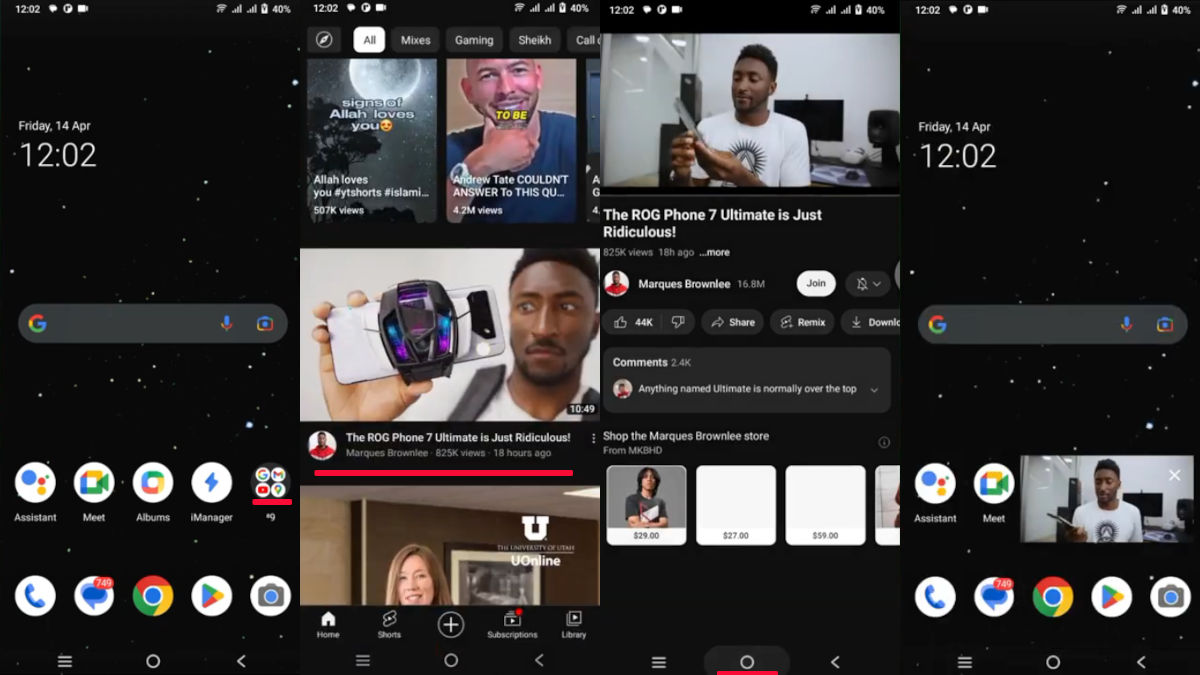 If you’re in Spain, you don’t need to make any changes to the YouTube app settings to enable the floating window. All you have to do is close the application and return to the desktop while the video is playing.
If you’re in Spain, you don’t need to make any changes to the YouTube app settings to enable the floating window. All you have to do is close the application and return to the desktop while the video is playing.
When you close it, a window will pop up asking you to enable permission for the floating window mode to work, in this case you just need to enable the permission. Once you do this, you will see a video screen on your desktop.
There are two options to close the floating YouTube window, the first is to reopen the YouTube app, the second is to press and hold the video for a few seconds and drag it to the bottom of the screen where the word Cancel is located. an x.
A list you should consider
Also, when you minimize the app to enable the floating window, make sure to do so while the video is playing. If you don’t do this, YouTube will go into the background as usual and the floating window won’t work.
Finally, if you’re not in Spain, you should know that you can play YouTube videos in the background with one of these browsers for Android. All the browsers you see in this list are great and have great features.




