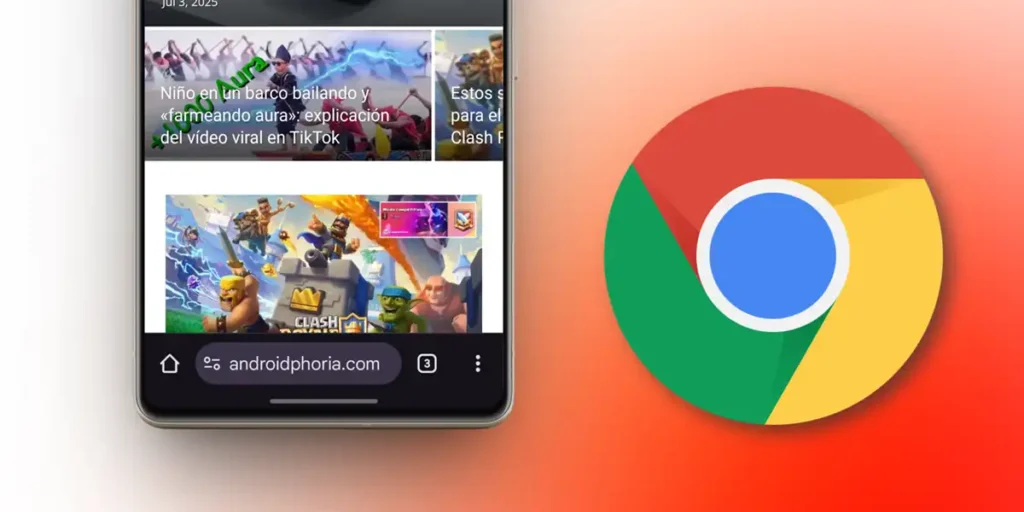Google Chrome for Android introduced a novelty that many users were waiting for: The possibility of moving the addiction bar to the lower part of the screen. This function, designed to improve ergonomics and adapt to different dimensions of devices and use preferences, allows a more comfortable navigation, in particular on large phones or for those who use the mobile phone with one hand.
Of course, depending on the Navigator version, it may be necessary to allow a flag to force its appearance. Next, We explain step by step how to do it And enjoy a more intuitive navigation in Chrome for Android mobile phones and tablets.
How to put the Chrome addresses bar below on Android

Google offers two ways to put the Chrome district bar bar below on Android. The first is to keep the address bar and select «Move the management bar to the bottom“. And the second implies access to Chrome adjustments and seeks the corresponding option, as we explain below:
- Open Chrome and press the Three points (⋮) Located in the upper right corner.
- Select Configuration.
- Enter Addresses bar.
- Choose Inferior.
Now, you can return to the Chrome cards and you will see that the addresses bar has moved at the bottom. By following this same procedure, you can put the bar at the top In the event that you change the idea later.
Isn’t Chrome’s “address bar” option not displayed on your device? Don’t worry, it’s normal, because it is a function that has given problems in the past and Google has deactivated it on some devices. Fortunately, you can Come on the option to change the position of the addresses bar. We immediately show you how.
How to force the function of moving the Chrome addresses bar to Android


While Already all the current versions of Chrome for Android have integrated the function of moving the address barIt is not enabled by default for all users. Google should allow them soon, but if you don’t want to wait, then you have to activate it manually through an experimental chrome flag following these steps:
- Open Chrome On your Android device.
- In the address bar, he writes: Chrome: // Flags
- Press ENTER TO ACCESS THE MENU VALER FUNCTIONS.
- In the flag search engine (above the screen), write: Tool bar below.
- You will see the “Bottom bar” option. Tap your drop -down menu that says Predefined.
- Select Enabled.
- Press the button Starts again It will appear below.
Chrome will close and open again with the changes applied. After that, You can move the addresses bar from the Chrome configurationAs we explain before.