
We recently told you about the new feature that arrived with the Instagram update that allows you to send your location in real time via chat, but this is not all that the social network has to offer now. In addition to the location, Instagram chats now allow you to change the name of people involved in the chat and give them a nickname.
This new feature adds a certain level of trust to chats and of course it makes the experience more personal. If you want to know how to implement this new change in Instagram chats or you were unable to get this tool to work for you, be sure to read the article that we have prepared for you on this occasion.
How to give a nickname to someone in Instagram chats?
If you are excited to be able to do it change someone’s name in an Instagram chat and give them a funny nickname oh darling, all you have to do is follow the instructions below:
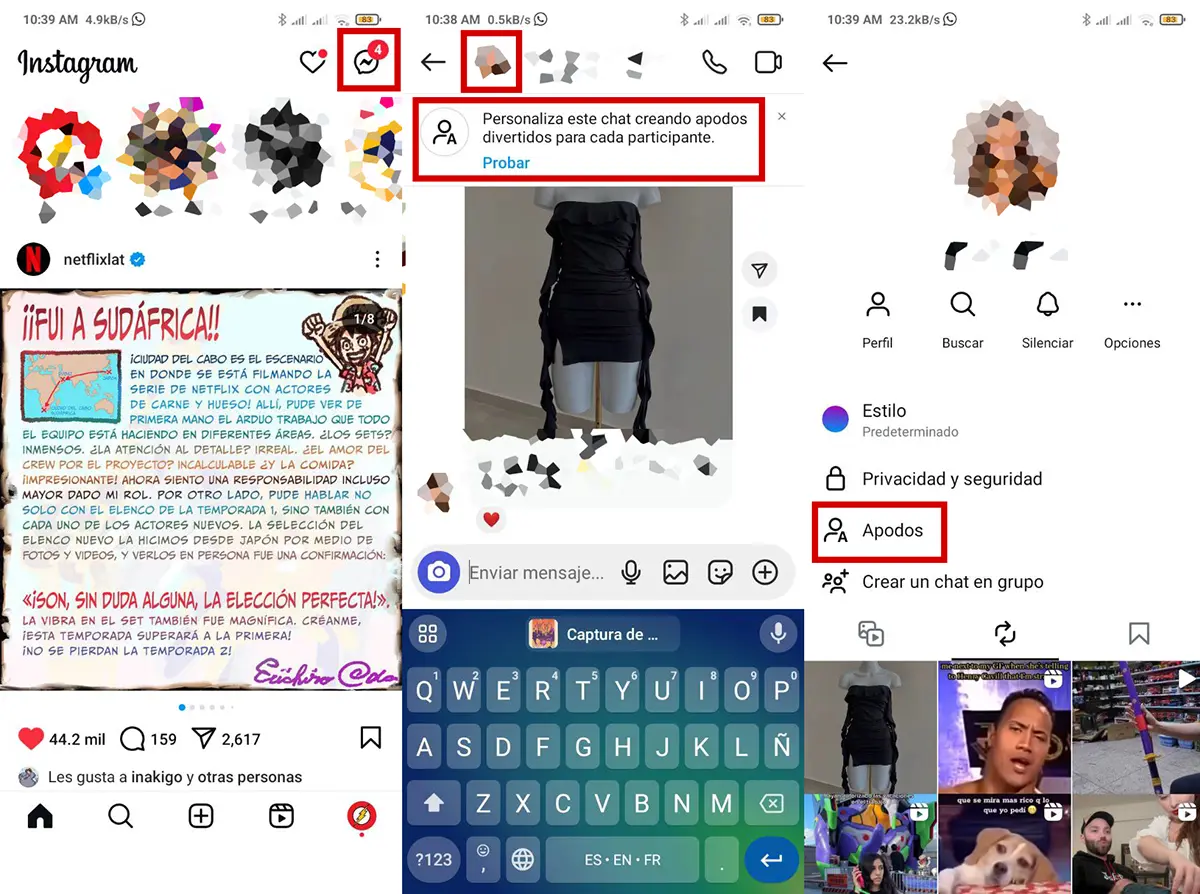
- Enter Instagram and go directly to the chat you want to use.
- Typically, if you haven’t used this feature, an option to use nicknames should appear at the top of the chat. If the notification does not appear, press the name of person.
- Click on the option Nicknames.
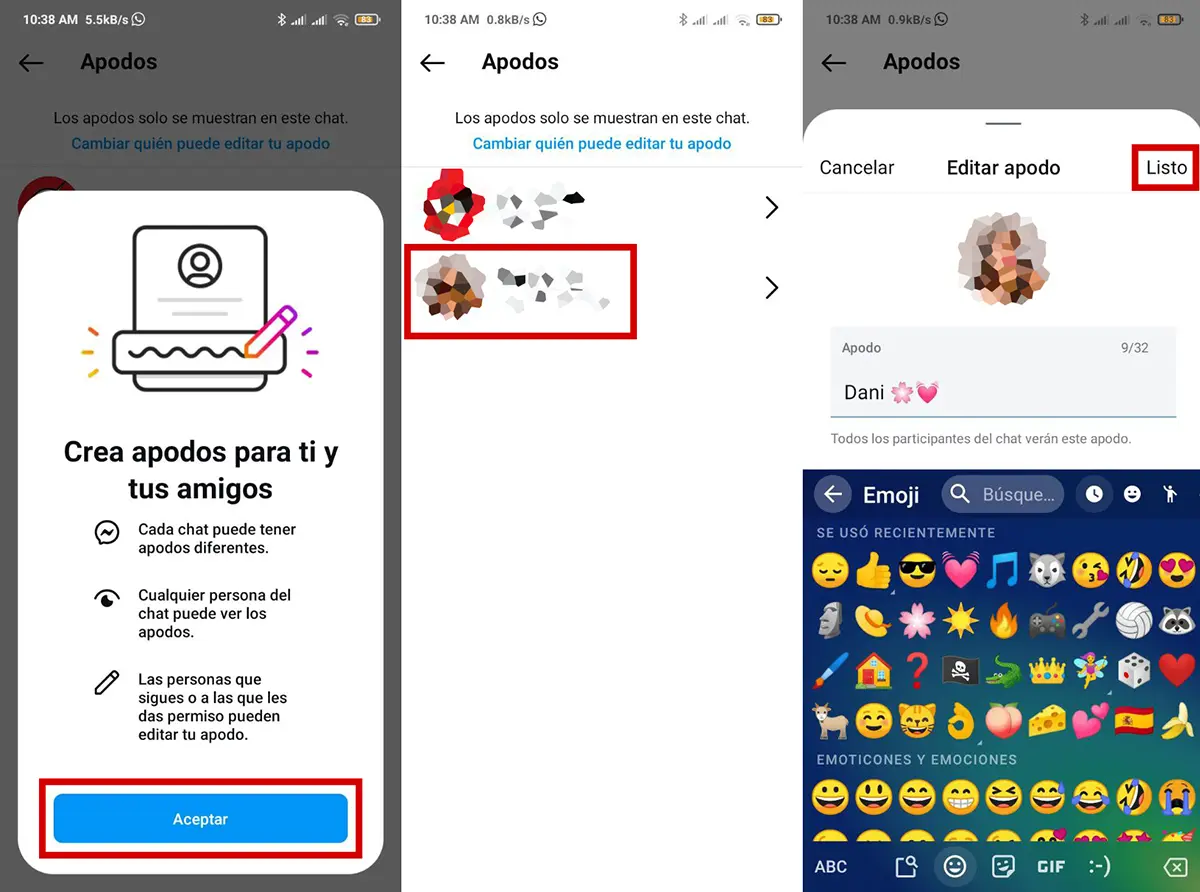
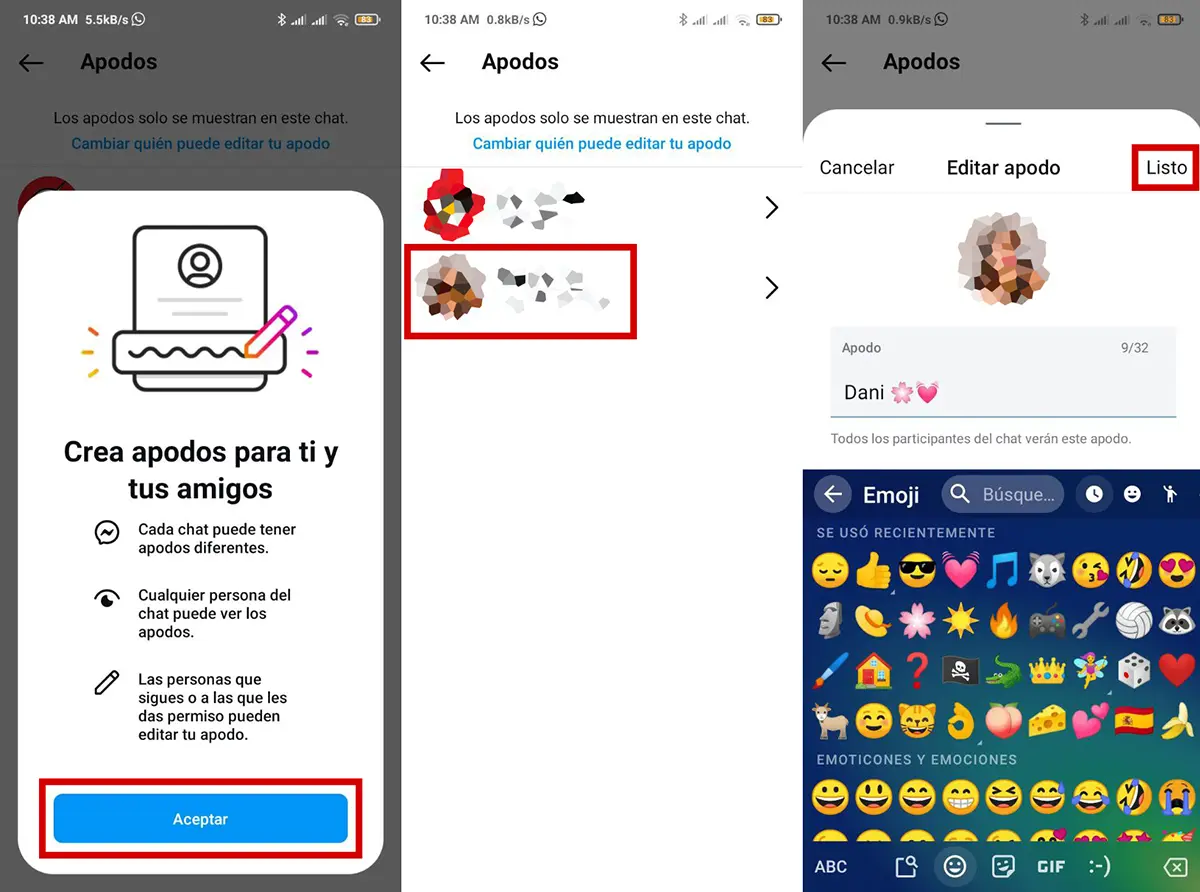
- Select the chat member Whose name do you want to change?
- Enter the nickname you will use and press Done.
And just like that You will have already created a nickname for someone using Instagram’s new nickname tool. There is also a way to stop other people from calling you by a nickname, let us explain a little more about it.
How to avoid receiving a nickname on Instagram?
Despite The nickname option does not affect how other users see you outside of Instagram chat in which they gave you a nickname, many people prefer to avoid this tool from being used on them. To avoid being nicknamed on Instagram, follow these steps:


- Enter Instagram and go directly to the chat that you want to block from nicknames.
- Press on the name from the chat above.
- Click on the option Nicknames.
- Continues Change who can change your nickname.
- Select the option which best suits what you want.
And with that you will have declared who can or cannot change your name using Instagram nicknames. It’s a new option, then This is likely to evolve over time..
Why can’t I give nicknames on Instagram?


If you can’t give someone a nickname on Instagram, it’s for one of two reasons: he blocked the possibility of giving him nicknames or you have not yet received the nickname function on your Instagram account.
It’s important to remember that the nickname functionality is new at the time of writing, i.e It will take some time to reach all the people who have an Instagram account. There are some tricks you can try to try to get the feature as soon as possible, but it’s not a sure thing. You can try:
- Download any pending updates of the Instagram app.
- Put your account in personal modeinstead of a professional account.
- And of course, have patienceso that the update finally reaches your device.
That’s all for now with our article about how to put nicknames in instagram chat. If you have any questions, please let us know in the comments section so we can help you solve your problem.




