
WhatsApp states allow you to temporarily share images, videos and texts with your contacts. However, many times we want Share the same content on other social networks Like Facebook or Instagram without having to lift it manually in each.
Fortunately, from the goal that thought of this situation, because thanks to the latest updates they launched in WhatsApp, It is already possible to use an integrated function to share states On Instagram and Facebook quickly and easily.
In this article we will show you in some steps how to maintain the same activity in all your social networks, because we will explain how Share your WhatsApp states on Instagram and Facebook without having to use a third party app.
How to publish WhatsApp states on Instagram and Facebook?
Before following the steps of the tutorial that we will show you below, it is essential to update the WhatsApp app to the latest version, Why? Because the function that allows Connect the WhatsApp account with Instagram and Facebook It is relatively new (it is present only in the latest versions of the messaging app).

- First you have to Open the WhatsApp app.
- Within the messaging app, you must press “News”.
- Therefore, you will have to Click on the three vertical points that appear to the right of the screen.


- A menu with different options will be displayed, you have to access those who say “Privacy of States”.
- You will have to Press in one of the two buttons who look to the right of “Facebook story” or “Instagram chronology”.
- Then you will have to click on “Continue”.
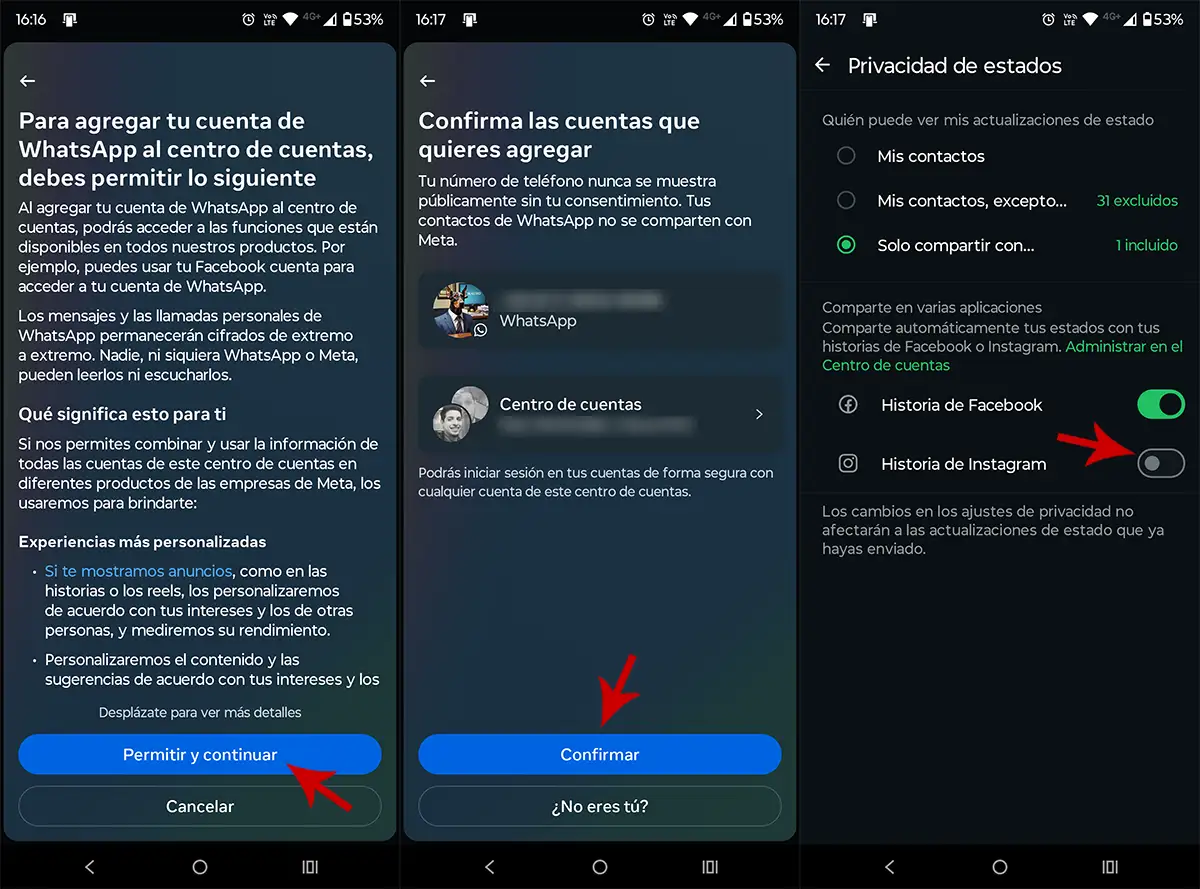
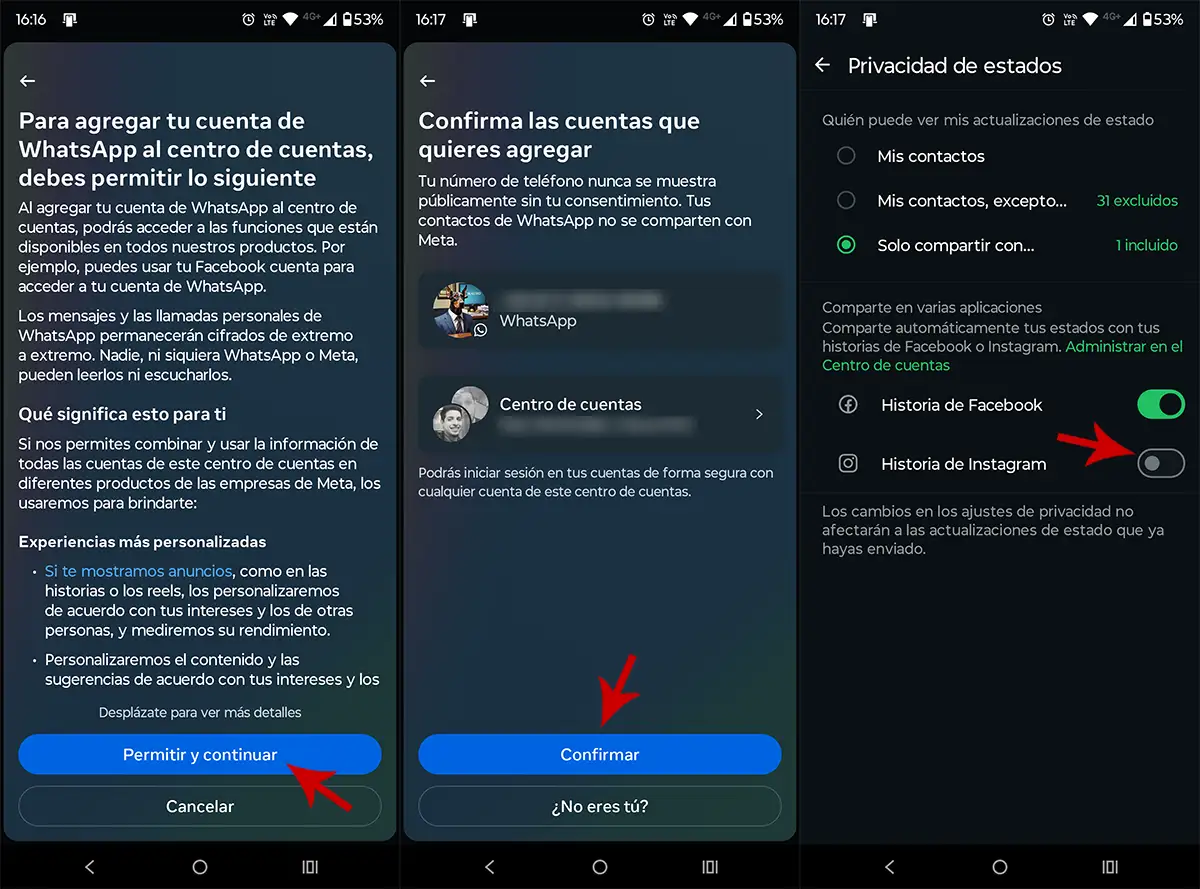
- Click “Allow and continue.”
- Confirm that your Facebook and Instagram account corresponds to your person.
- Once your Facebook account is connected, click the button that says “History of Instagram.”


- Return to the “News” and press “Add State”.
- Select the photo or video you want to upload To your WhatsApp state.
- In a few seconds, WhatsApp will tell you that this content will be shared on Facebook and Instagram.


- Press in the button “Send”.
- If you have done all the steps correctly, Whatsapp will tell you that this state has been sent and shared in your Facebook and Instagram stories.
It is worth adding it WhatsApp may request a couple of minutes to send the state information For Instagram and Facebook accounts you have connected, so from here we recommend that you are patient.
Finally, if you cannot configure your Facebook and Instagram account on WhatsApp, you have to wait for the function to reach the region where you live, or you can skip the restriction by downloading and installing WhatsApp Beta.




