
The goal continues to surprise Instagram users With new functions. It was not except until recently in which they added the expected tool that allows you to connect different coils to create series, which now decide “help” to those People who don’t want to disturb their followers.
With the name of “Publish silently in the profile”A surprising function is presented that allows you to upload photos without the social network being notified other users.
If you are interested in accessing you, You are in the right place! Here we will show you in some steps How to publish on Instagram without notifying followersIt is an extremely useful tool.
Publish on Instagram without your followers knowing it
Before showing you the step -by -step guide with which you will learn to use this function, it is necessary to clarify that the same It is gradually distributed, What does this mean? What Not all users can use the tool in question.
It is also necessary to update the Instagram app to the latest version to be able to find it on your mobile device. Without further delay, we leave you the respective tutorial:
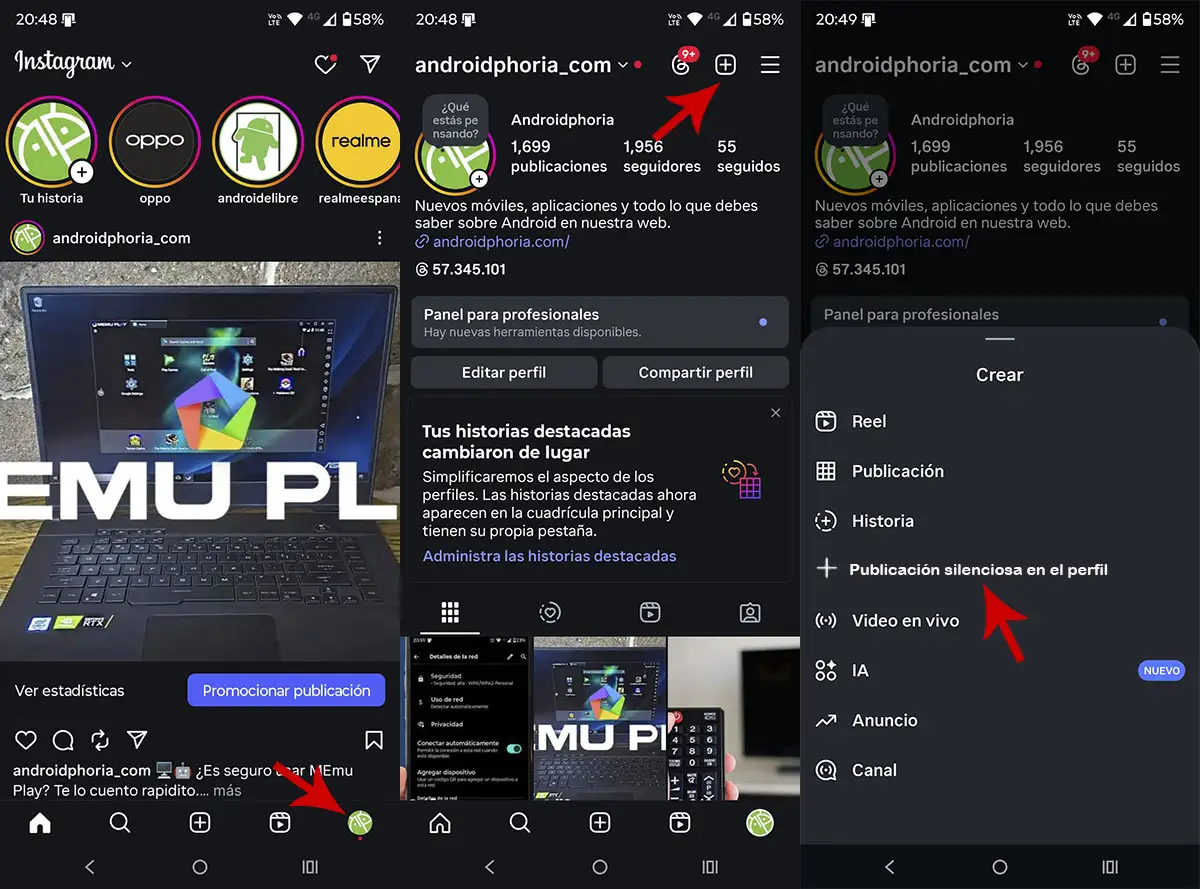
- Open the Instagram application From your phone.
- Click on your profile (until right).
- Give it to the small sign “+” which is located in the upper right corner.
- A menu with several options will be displayed, click on which he says “Silent publication in the profile”.
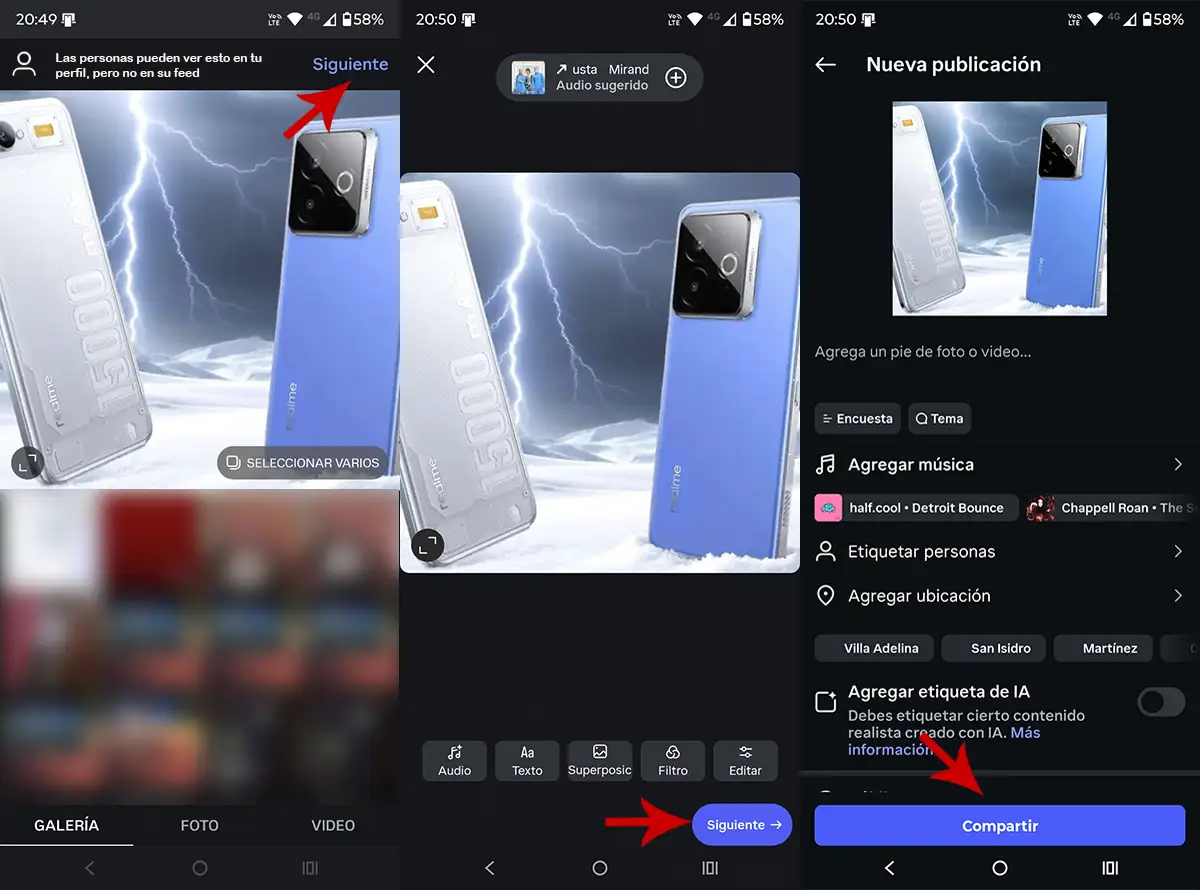
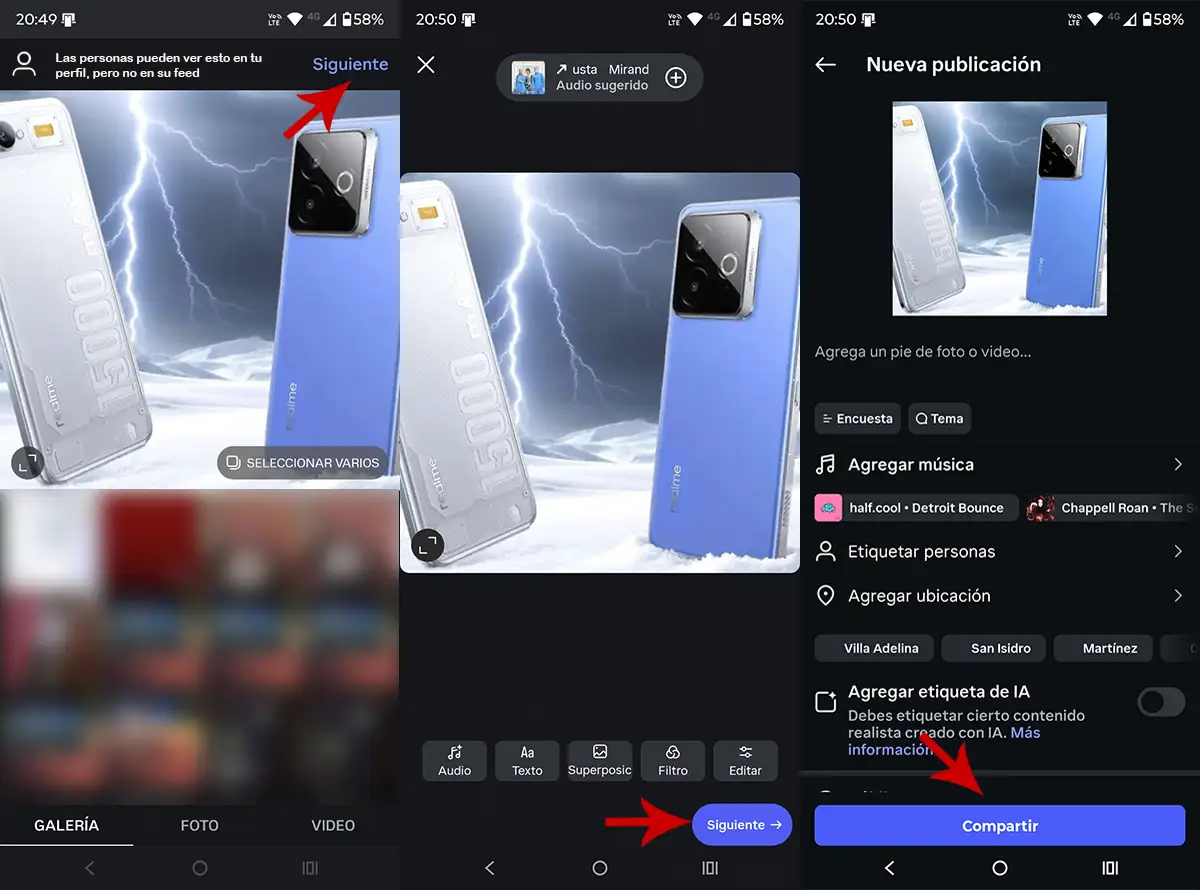
- Instagram will tell you “People can see it in your profile, but not in their feed”.
- Select the photo you want to publish and then click “Following”.
- Press again “Following”.
- And finally, click “Share”.
If you want to use this function before anyone else, as well as the one that allows you to make a little stitched, we advise you to download Instagram Beta. This version allows you to access the latest news in a preliminary way.




