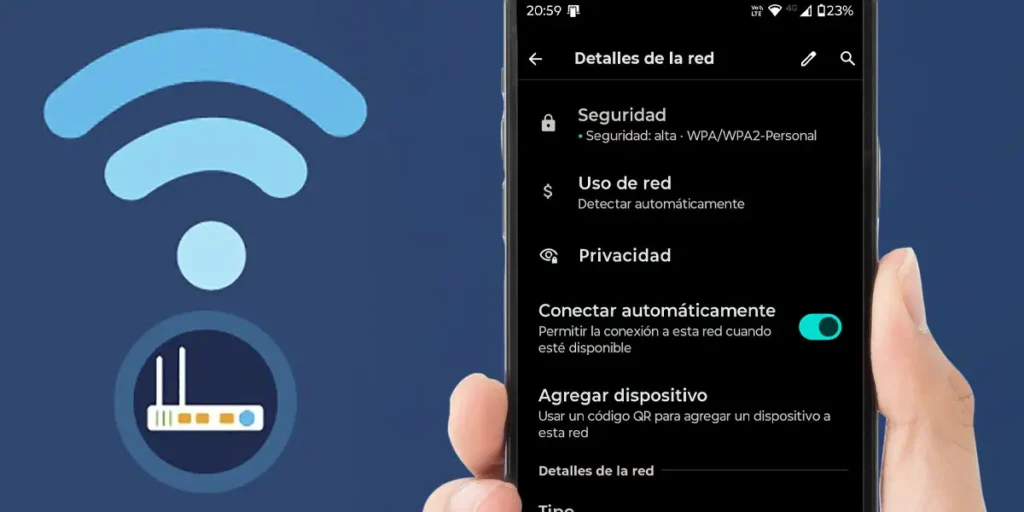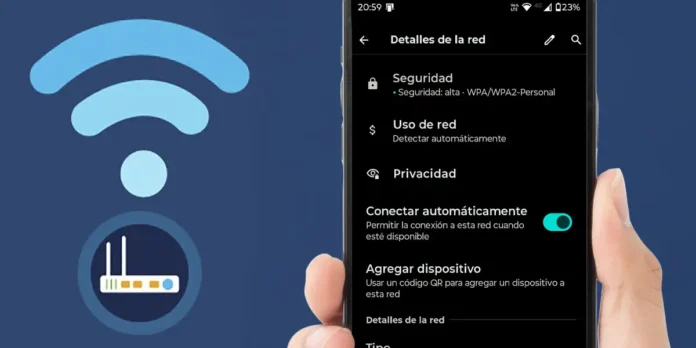
Surely this has ever happened to you: leave the house, you can work or a cafeteria e Your Android phone automatically connects to a WiFi network that you used in the past. Although the purpose of this function is to accelerate access to a recognized connection, too It can be annoying or even insecureBecause not all public networks are reliable.
Even if you have a router at home that delivers two wi -Fi signals (2.4 and 5 GHz), you may want to connect to a specific e The predetermined mobile phone chooses a connection without consulting you (as long as you have already connected to it previously).
Luckily, In Android you can prevent your mobile phone from connecting to a wifi held alone. The only thing you need to deactivate this function is to follow the steps that we will show you in this article.
So you can deactivate the automatic connection to a wifi on Android
In most Android cell phones, Wi -Fi stored networks are activated by default the option of “Automatic connection”. To deactivate it correctly, it is necessary to perform the following procedure.
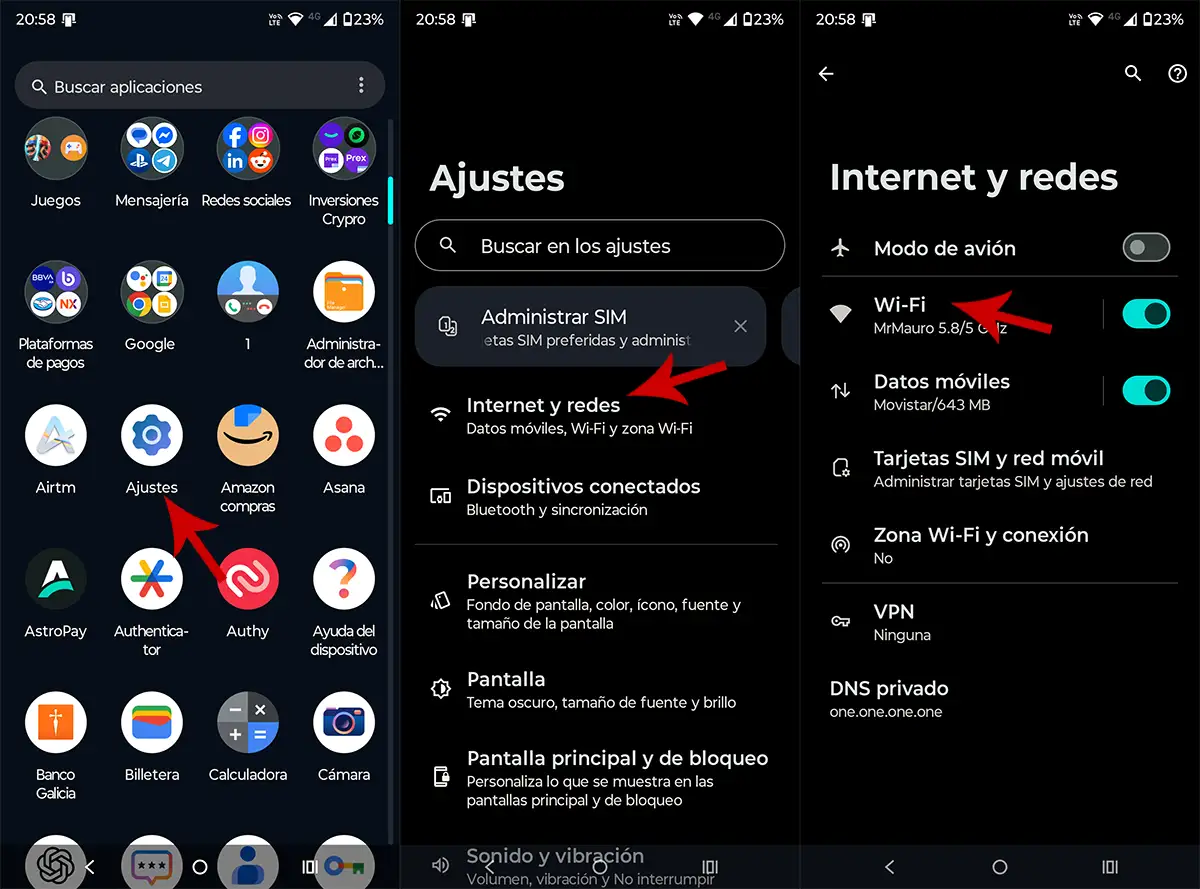
- Enter your mobile settings.
- Enter “WiFi or Internet and networks”.
- Access “WiFi”.
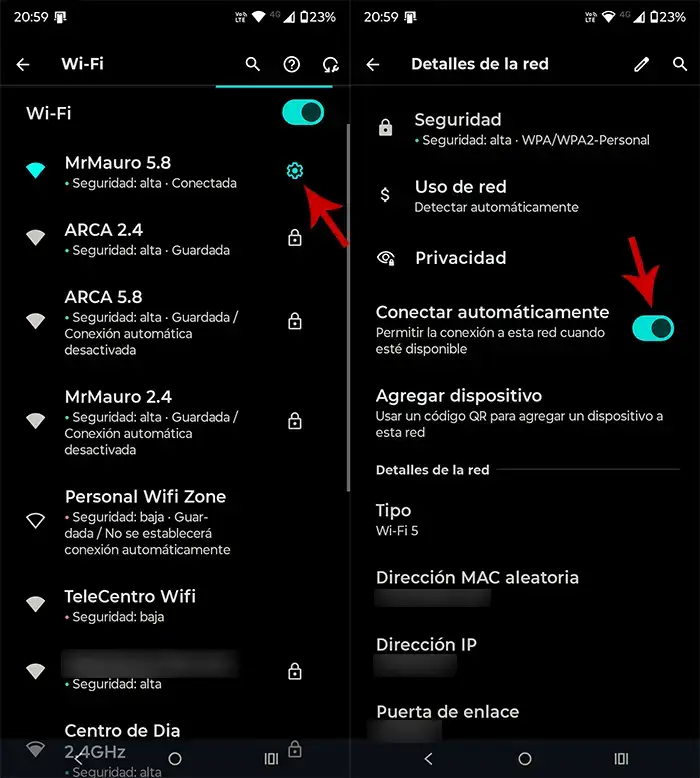
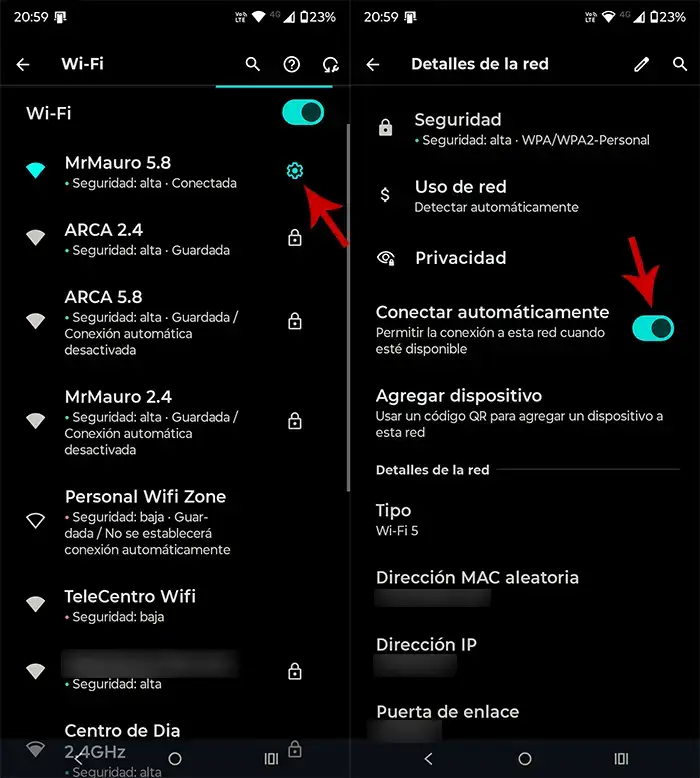
- Select the network that you do not want to connect automatically (Click the icon with a tooth wheel).
- And finally, deselect the option you say “Connect automatically”.
On this side, Your mobile phone will continue to remember the password of that network (You can see the password if you wish), But he will not try to connect only to her. If you ever want to use it, simply select it manually.
Another option: “Forget the network”
If you prefer that your mobile phone never connects to a wifi network In particular, the most effective is Forget the network. In Android you will find this option in the settings of each network. Of course, in doing it The password will also be eliminatedSo you have to present it again if at some point you want to connect again.
Last, but not less important, In case you don’t remember the password of a particular wi -fi networkWe advise you to follow the guide in which we explain how to connect to a wi -fi without password.