How can I prevent my home from showing up on Google Maps? It’s very simple and you don’t need to install any third party software. So if you want to see how it’s done, check this post till the end.
This is possible because Google Maps has various options to ensure people’s safety as well as to protect the privacy of third parties.
If you don’t know, the European Data Protection Regulation sets out the cases in which a person’s image can be published on the internet. However, while publishing photos of other people’s homes is prohibited, making public personal information of third parties is also prohibited.
Images that can be printed on Google Maps
What happens with Google Maps is that it publishes photos of specific places that many users visit. In the above application, it is clear that not everyone wants to see a photo of their place of residence.
It also often happens when you are photographing public places such as a road or street, and a person is photographed in said image. For these types of cases, Google Maps has enabled an option to distort or delete a photo.
How can I prevent my home from showing up on Google Maps?
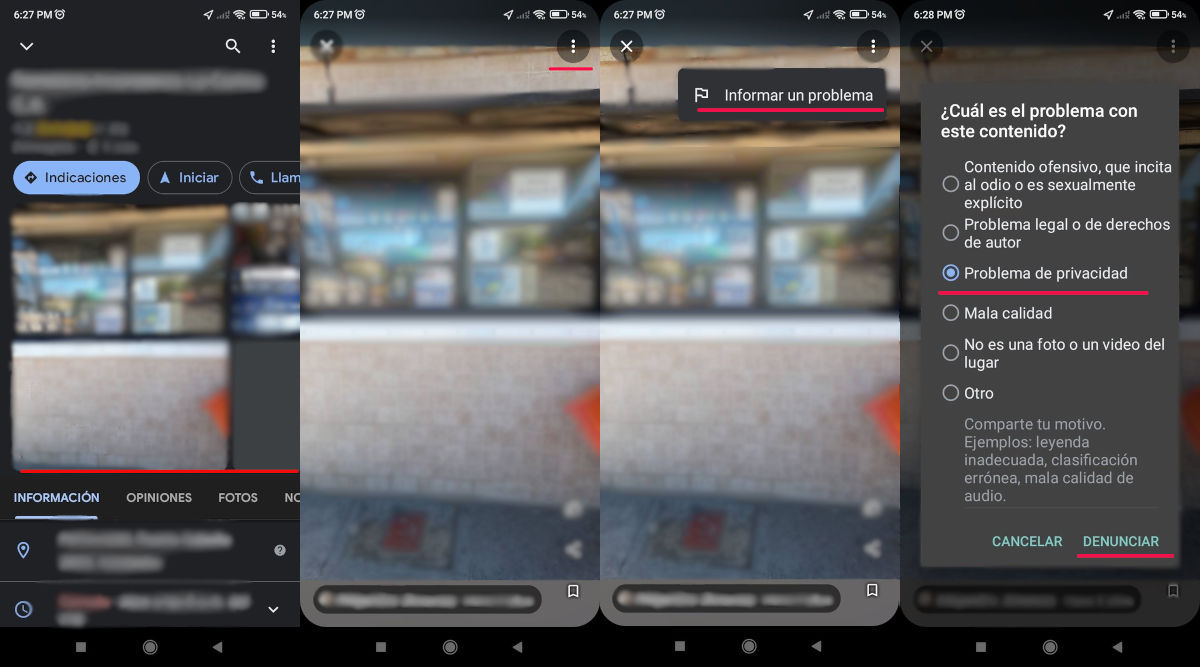 Although it’s a fact that anyone who lives near your home can recognize, it’s also not a good idea to open up Google Maps and see the facade of millions of people. Moreover, it is very easy to hide your house from Google Maps and you just need to follow the following steps.
Although it’s a fact that anyone who lives near your home can recognize, it’s also not a good idea to open up Google Maps and see the facade of millions of people. Moreover, it is very easy to hide your house from Google Maps and you just need to follow the following steps.
Open the Google Maps app and search for your home address. Click the image to open it. The next thing is to select the “Report a problem” option. Select “Privacy Matters”. The last thing is to press the “Report” button.
Once you submit the report, you have to wait for Google to respond and take the corresponding actions. This can be done if you appear in a photo or if your vehicle appears in the image and the license plate is visible.
Finally, this is not the only thing you can do with Google Maps: last time we published an article where we showed 18 settings for the mentioned application. We are sure they will be useful for you, so check them out.




