
If you have already glance The new Instagram functionthat allows you to share your position on an interactive map and you are worried that other people can know where you are at any time, Don’t despair! We have two good news for you.
The first is that This function is not activated by itselfThat is, Instagram will never share your position with other people without your consent. The second good news is that You can prevent the social network from sharing your position On the map in a simple way (in a few steps).
If this function is enabled without wanting toOR has been activated by itself (This is something that can happen when the app is updated), we recommend that you continue reading our article. In him we will explain step by step How to disable the position on the Instagram map.
How to prevent Instagram from sharing your position on the map?
So you can use Instagram Map and you have access to the section from which you can disable your position, you will have to update the Instagram app to the latest version.
If you have already done so, you should be able Disable the position on the Instagram map Following each of these steps:
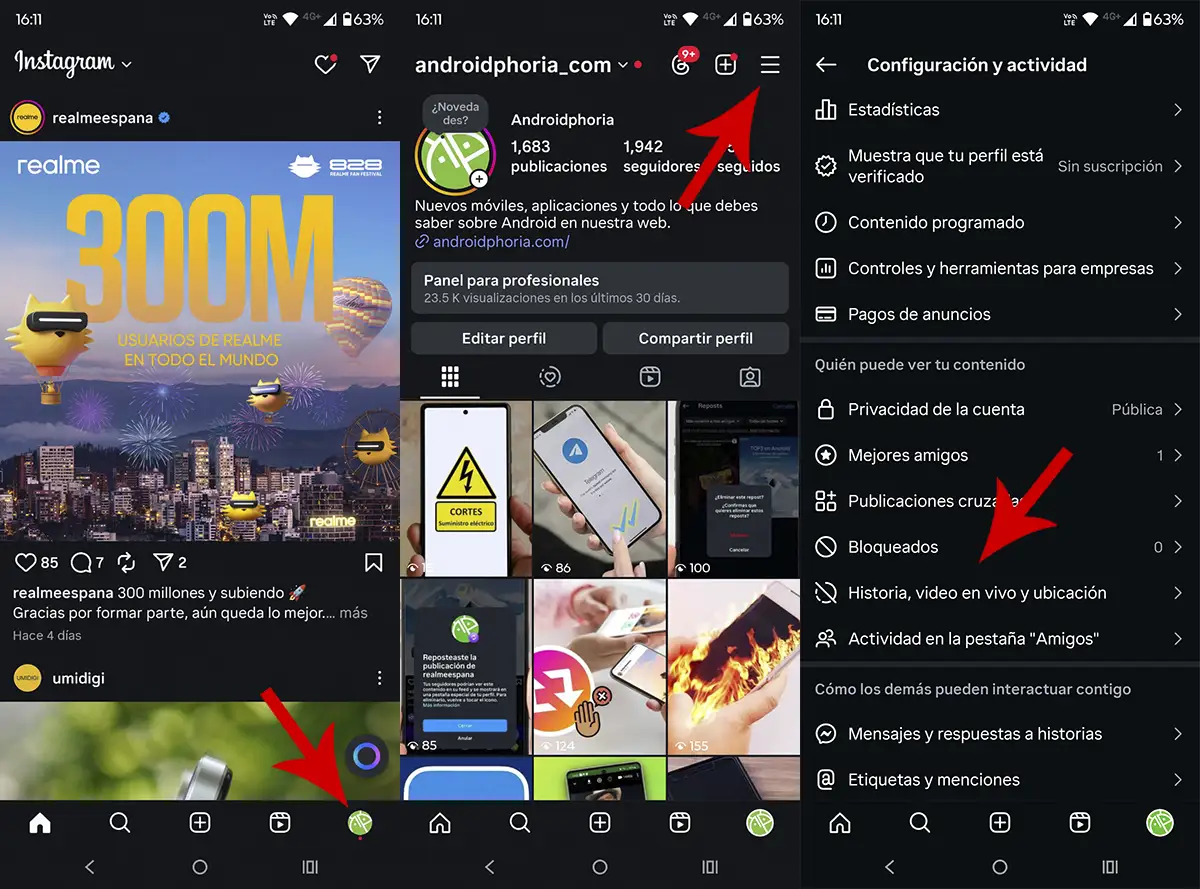
- Open the Instagram app From your cell phone.
- Access your profile (Pressing on your photo, which is located in the lower right corner).
- Press on the three horizontal lines (☰).
- Within the section “Who can see your content”you have to enter “History, live video and location”.
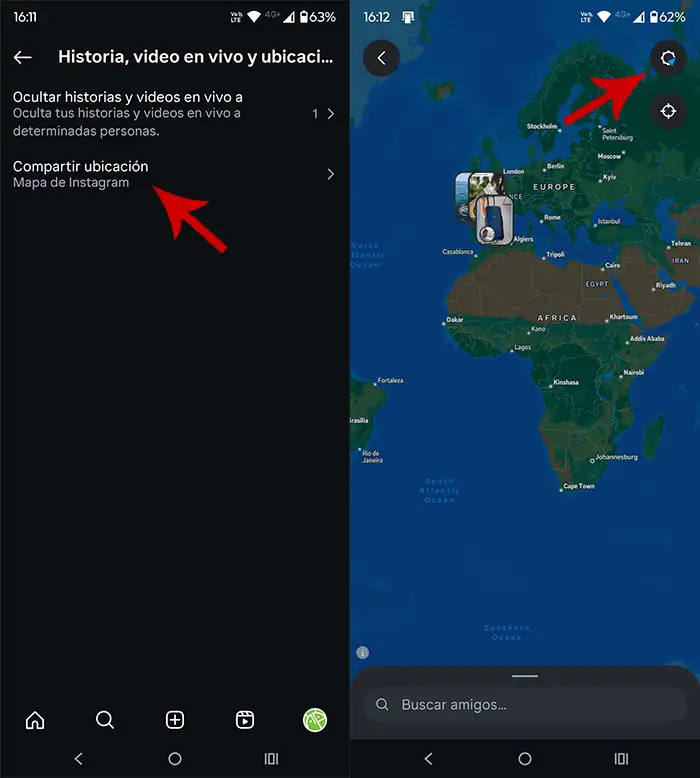
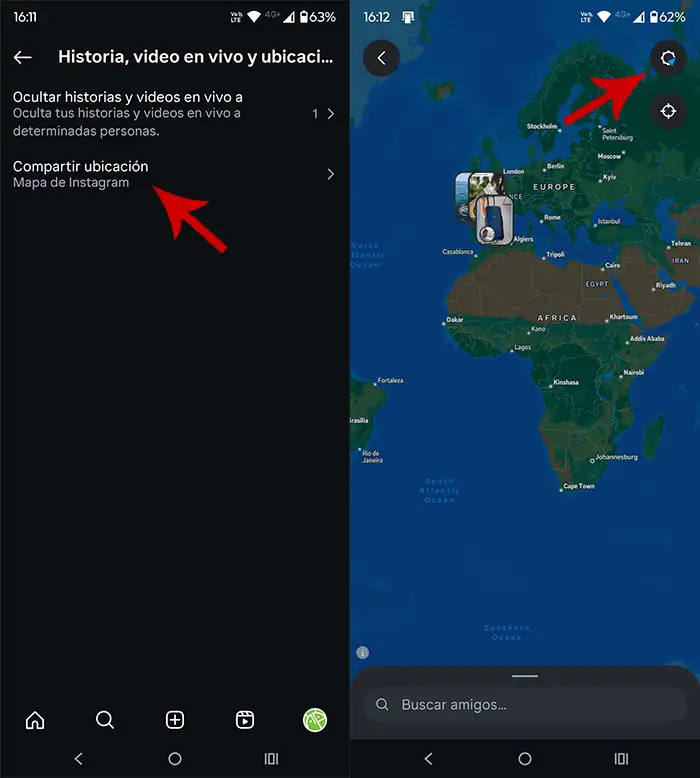
- Click “Location Share”.
- Give the wheel of the small tooth (located in the upper right corner).
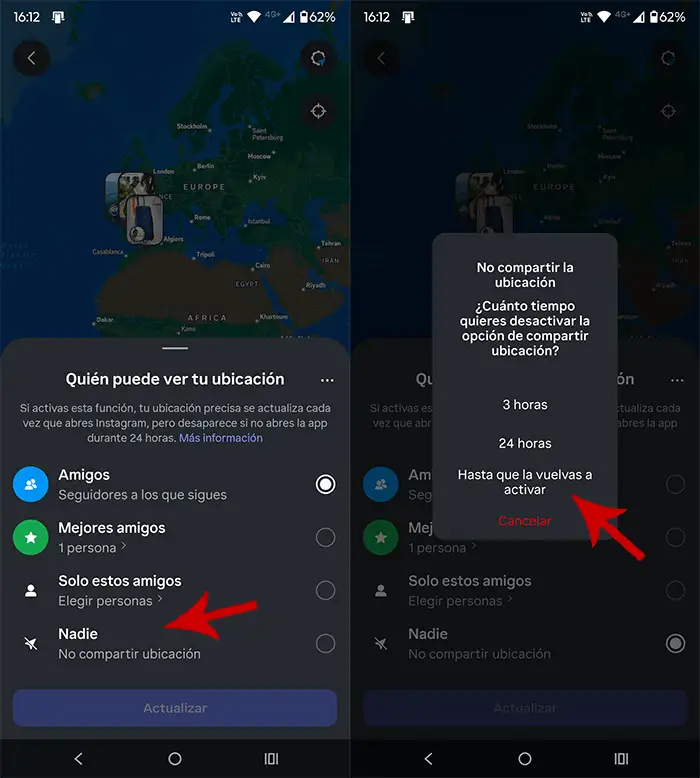
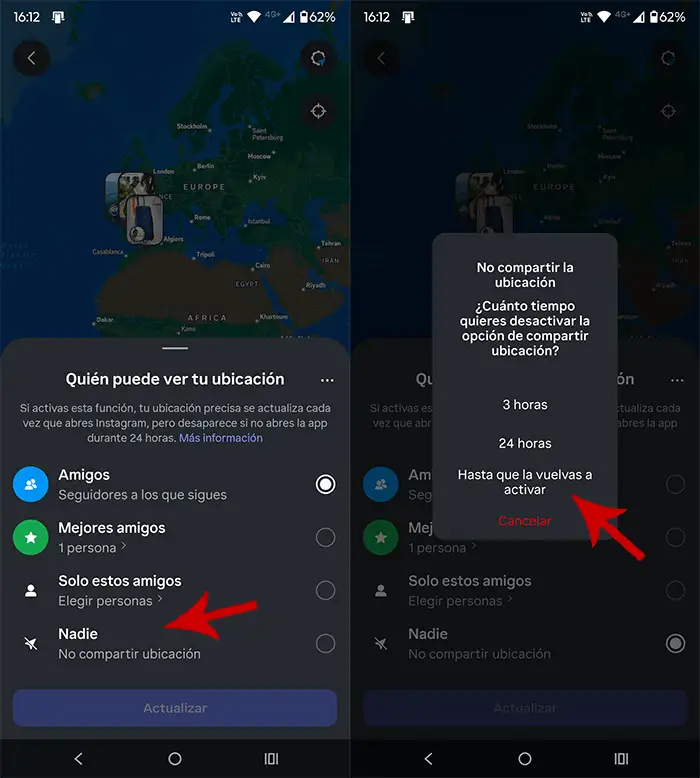
- Select “Nobody”.
- And finally, press “Until you activate it again”.
In seconds, Instagram will stop sharing your position on the map. If at the time of disabled this function, your position is still shown on the Instagram map, we recommend that you close the application and reappear the tutorial.




