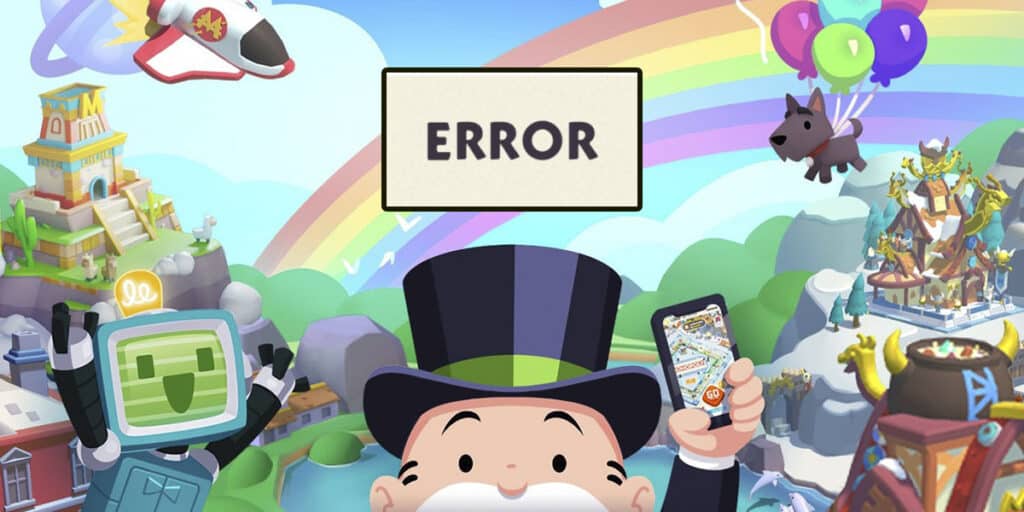Modified versions of Pokémon are very popular on the Internet, because there are many developers who are fans of this saga and love to give their own touch to the world of Pokémon. In this case, we will introduce you to Pokémon This Gym of Mine, the game that lets you be the leader of your gym and of course we will teach you how to play it on Android.
You need to apply some tricks to enjoy this title on an Android device, however, if you have already read our article on how to play Pokémon Reborn on Android, you will know that there is an effective method to do so. We warn you that the process can be a bit longbut it’s not complicated at all.
What exactly is Pokémon My Gym about?
If you’ve ever played an official version of Pokémon or a modified version like Pokémon Reminiscence, you’ve probably wondered this at some point. What would this experience be like from a Gym Leader’s point of view? This is what it offers you Pokémon This My Gym. In Umbral City, there is a need for a Gym Leader, and you are the one who must fill that position.
But this task will not be very easy, because the city does not believe in you, a gang of criminals is attacking the citizens and practically the whole weight of the situation falls on your shoulders. Can you live up to the Gym Leader and save Umbral City from this crisis? The time has come to answer these questions play Pokémon This Gym of Mine on your Android.
How to play Pokémon This Gym of Mine on Android?
To complete the whole process and be able to Play Pokémon This Gym of Mine on your Android phoneyou will first have to download some things. Below we leave you the link to download the application in which you can run the game, a couple of plugins, necessary for this title and of course the compressed file of the game.
Install JoiPlay and RPGM plugin on your phone
If you have already downloaded the files we left you above, follow these steps to Install JoiPlay and RPGM plugin on your mobile phone, as these are the programs needed to run the game:
- Open and Extract the contents of the Pokémon This Gym of Mine ZIP file that you downloaded using an application like RAR.
- Go to the download folder on your mobile phone and press JoiPlay APK.
- Click on to install.
- Once the installation is complete, open the application and accept the terms and conditions.
- Accept the privacy policy.
- Do you accept the permissions needed by the app.
- Go back to mobile downloads and press Role Playing Game Plugin.
- Click on to install.
- After installation is complete, click “Hide the Startup Icon” and click Save record.
- to press Maintain it’s ready.
Run Pokémon This Gym of Mine on Android
Having the JoiPlay application and plugin, you only need run the game Pokémon This Gym of Mine. All this will be done via JoiPlay as follows:
- Enter JoiPlay and Press the icon with the «+» sign. in the top bar of the screen.
- Click on Add game.
- Touch where it says Choose.
- Locate and select the game Pokémon This My Gym.
- Select the file called Game.exe.
- Enter your name Of the game.
- Select an image for the game icon and press Next.
- He plays the game icon.
- It will tell you that you need to have an RTP, press on Choose.
- Identify the RPG Maker VX Ace RTP ZIP file and press it.
- Wait for it to extract and load and you will be ready to play.
As we warned you, it is a process that can be a bit long, however it is worth it, this gaming experience is something that has been experienced very rarely. That’s all for now with our article on how to play Pokémon This Gym of Mine on AndroidWe hope you enjoyed it and if you have any questions, let us know in the comments section.