If there is anything that distinguishes Neil Agarwal, the creator of the game in question, it is the dedication he puts into the things he develops. Without going any further, this person is the creator of the popular password game that has been played by millions of people over the past few years.
To everyone’s surprise, Neil has done it again because from one day to the next we’ve got a game called Infinite Craft, a sandbox-style title where players can combine different types of elements to create a myriad of objects and living creatures.
Haven’t you given it a chance yet? Well, there’s nothing quite like what Neal has created at Infinite Craft on the internet right now, so we suggest you check it out. To summarize and put you in context, the game relies on artificial intelligence software that generates new elements based on instructions sent by the player.
On the other hand, if you spend a few hours in the game, it’s free and works on both mobile devices and PC, but you don’t understand what the result was from the combination you made, don’t despair! And there’s a little trick you can do to play Infinite Craft in Spanish.
How to play Infinite Craft in Spanish?
You have to meet only one requirement to play this game, to be connected to the Internet at all times, only in English, so there is no option to change the language of the video game in question. Fortunately, using Chrome’s instant translator for Android, iOS, or PC, you can play Infinite Craft in Spanish.
Below we show you two tutorials that will teach you how to change the language to Spanish in Infinite Craft. They are made using Chrome, so we recommend you use the Google web browser to play this sandbox in Spanish.
From the phone
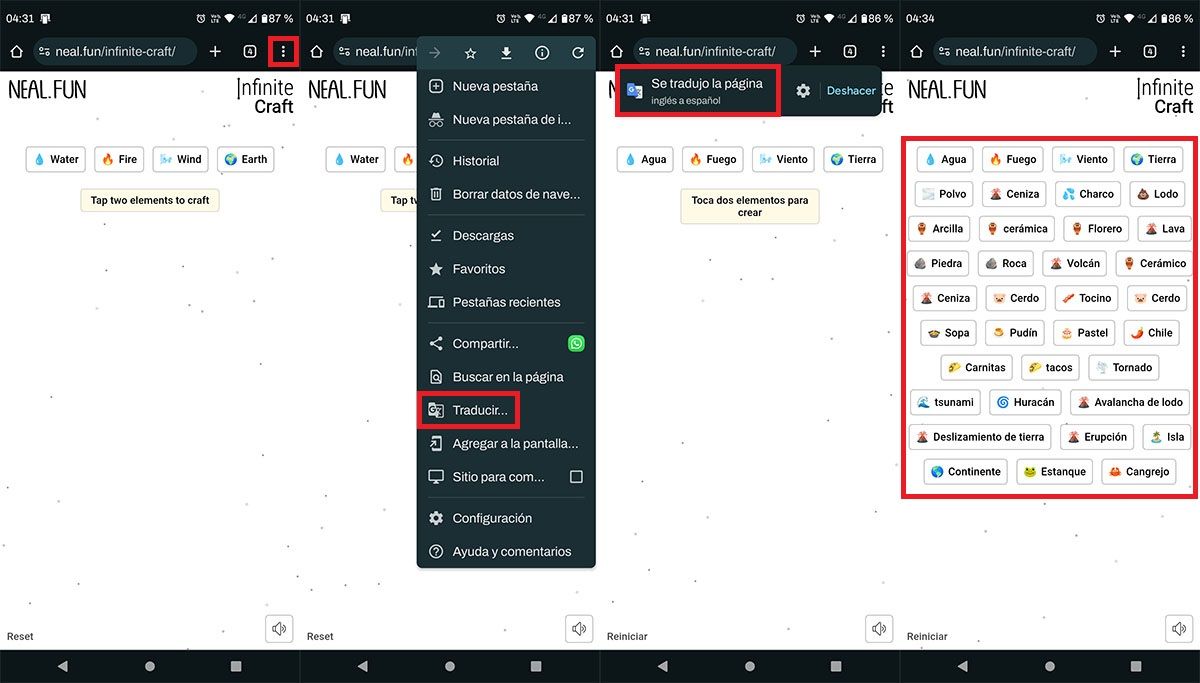
Open Chrome from your mobile and go to the Infinite Craft website. Once inside, click on the three vertical dots in the upper right corner of the screen. A menu will appear with several options, select “Translate”. Wait for Chrome to translate the page to Spanish. If you complete all the levels correctly, you can play Infinite Craft in Spanish.
From PC
Launch Chrome from your PC and go to the Infinite Craft website. In the game, you have to click on three fixed points (at the top right of the window). Click on “Translate”. Select the “Spanish” option. In seconds, you’ll see all the elements and combinations in Spanish.
In this regard, it is important to clarify that both instructions must be performed every time you enter the game’s website, since Chrome does not store the settings that have been made without adding much more.




