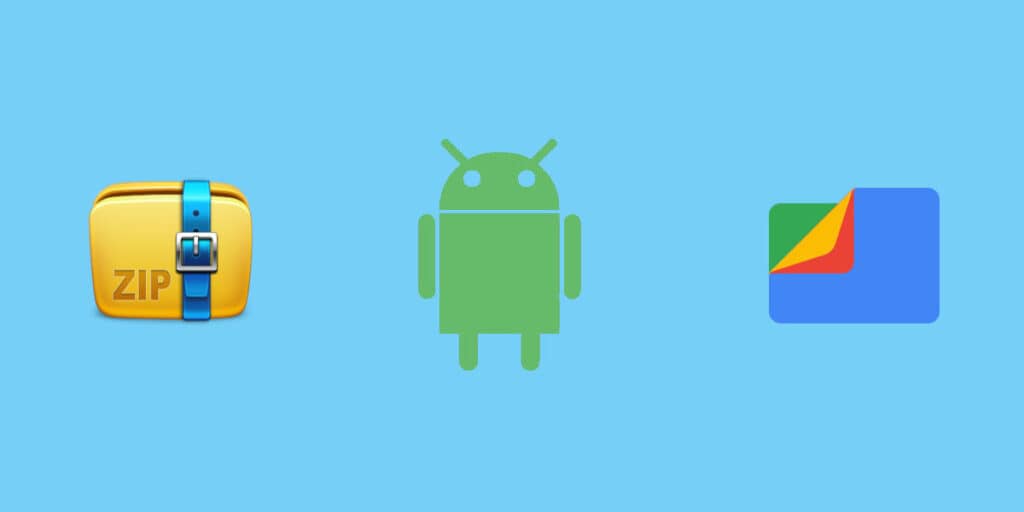It may seem hard to believe, but there is a method to unzip a zip file on Android that doesn’t require any third-party app. Since it is not something that many people know, we decided to prepare this article to explain how to do this.
Although we say you don’t need third-party apps, it’s true that you need to use an app like Google’s native file manager (Google Files). Before using this method, we recommend that you download or update the application on Google Play.

Here are the steps you need to follow to open zip file on Android.
The only detail that this method has is that it only works to open compressed files in ZIP format, but not compressed files in RAR or 7ZIP format. Now that you know this, we will proceed to show you the steps to open a zip file on Android.
Open Google File Manager and find the folder that contains the zip file you want to unzip. Install the zip file and when you do so a window will appear where you can see what the zipped file contains. The next thing you need to do is press the “Extract” button to start extracting the file. Once completed, you will see a preview of the extracted files. If you want to delete the zip file after the process is complete, select the “Delete zip file” box and click the “Done” button.
You can find the compressed files in the same folder where the compressed file was. Also, if you don’t want to install Google File Manager, you can try your Android’s custom file app that has this functionality.
Finally, if you want to open a compressed file in any other compression format, you must install one of these applications to open the compressed files.