Although nowadays the competition for mobile phones is to have the brightest screen, in the past the competition was to find a solution. At one time, all manufacturers focused on smartphones with extremely high resolution and pixel density (PPI) that was invisible to the human eye. Fortunately, the competition was over and things were more or less standardized (with the exception of course): HD+ for the entry range, full HD+ starting from the mid range and 2K or QHD+ for some high end and enthusiasts.
Now, if you’ve come to this article, it’s not because of that, but because you want to know. What is the pixel density (PPI) of a mobile phone screen?. Finding it is not a difficult task, but what if you can measure yourself and make sure that the manufacturer does not pull your leg? (Hard to happen). That’s what this little tutorial is for, where we’re going to teach you how to measure the PPI of your mobile phone screen, although we’re going to cover the concept first.
What is the pixel density (PPI) of the screen?
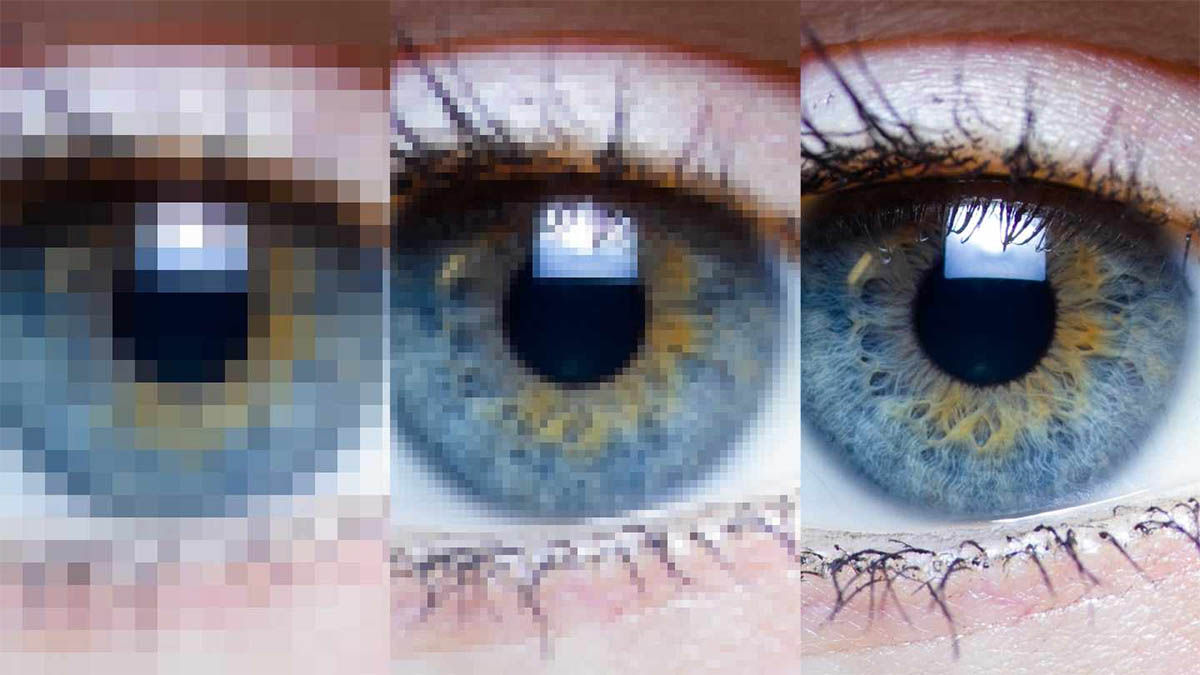
As the acronym indicates, a screen’s PPI is the number of pixels per inch (pixels per inch). in order to, Higher density ensures better clarity The disturbing effect of saw teeth on the visible elements and edges is removed.
However, there comes a point when the density is so high that our eyes cannot distinguish one density from another. There is no exact figure, but most studies show that 300 – 350 PPI is the maximum that can vary. Since then, it’s been marketing-driven figures rather than our visual needs.
Now, how are the pixels per inch (PPI) of a screen calculated? Let’s get into it and explain step by step with an example.
How to calculate the pixel density (PPI) of your mobile phone screen? What do you need?
As we mentioned before, it is very easy to get information on mobile screen with PPI, but we are going the hard way. Calculating it isn’t a complicated task, but getting the information can be a little frustrating.
what do you need First, the screen size (diagonal distance, in inches); And second, the size in pixels of the same diagonal (distance in pixels). What is the problem? All manufacturers give us the screen size of our mobile phone, but not the distance in pixels on the same line. On the contrary, they give us the number of pixels vertically and horizontally. See the image below to understand:
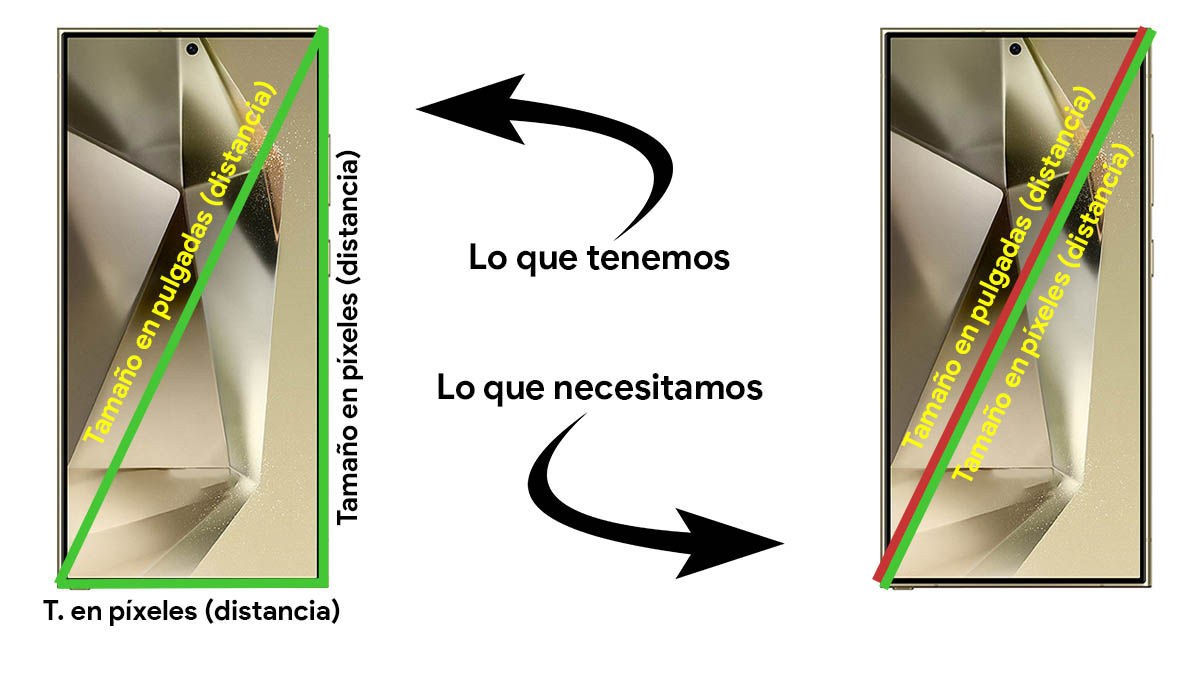
Fortunately, we can get what we need with this information thanks to an old math ally: the Pythagorean Theorem. This formula indicates that we can find the hypotenuse (the line opposite the right angle) of a right triangle from the legs. What is the special formula and how can we find that triangle in mobile? Although we will tell you how to read the formula, see the image below:
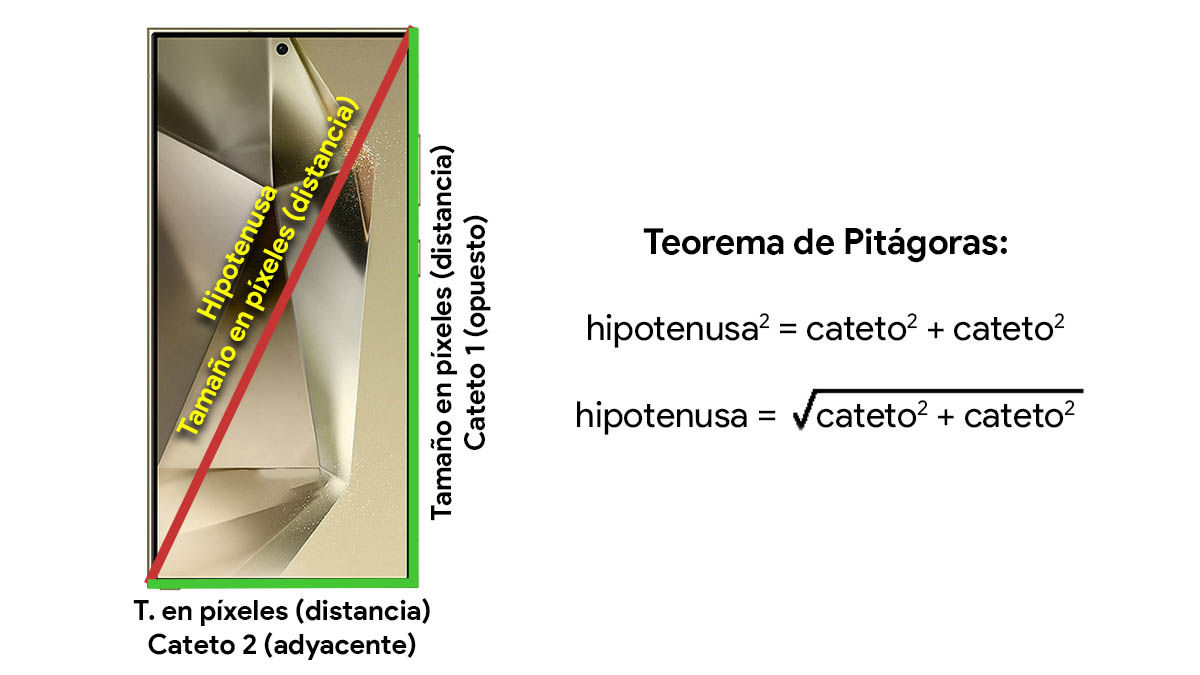
The Pythagorean Theorem states that “the hypotenuse squared is equal to the sum of the squares of the legs of a right triangle.” Now, to calculate the hypotenuse, we need to solve it so that it looks like this: the hypotenuse is equal to the square root of the sum of the squares of each leg.
Do we have what we need to calculate that hypotenuse? Well yes, because the number of pixels in the height and width of the screen is our foot information. So let’s count it.
How to calculate the PPI of your mobile phone screen? Applying the formula with an example
For this tutorial we will use the Galaxy S24 Ultra as an example, the screen diagonal is 6.8 inches and the resolution is 3120 x 1440 pixels.
As you can see in the image below, our data is calculated as follows.
Leg 1 (opposite): 3120 pixels (height). Leg 2 (adjacent): 1440 pixels (width). Hypotension:?
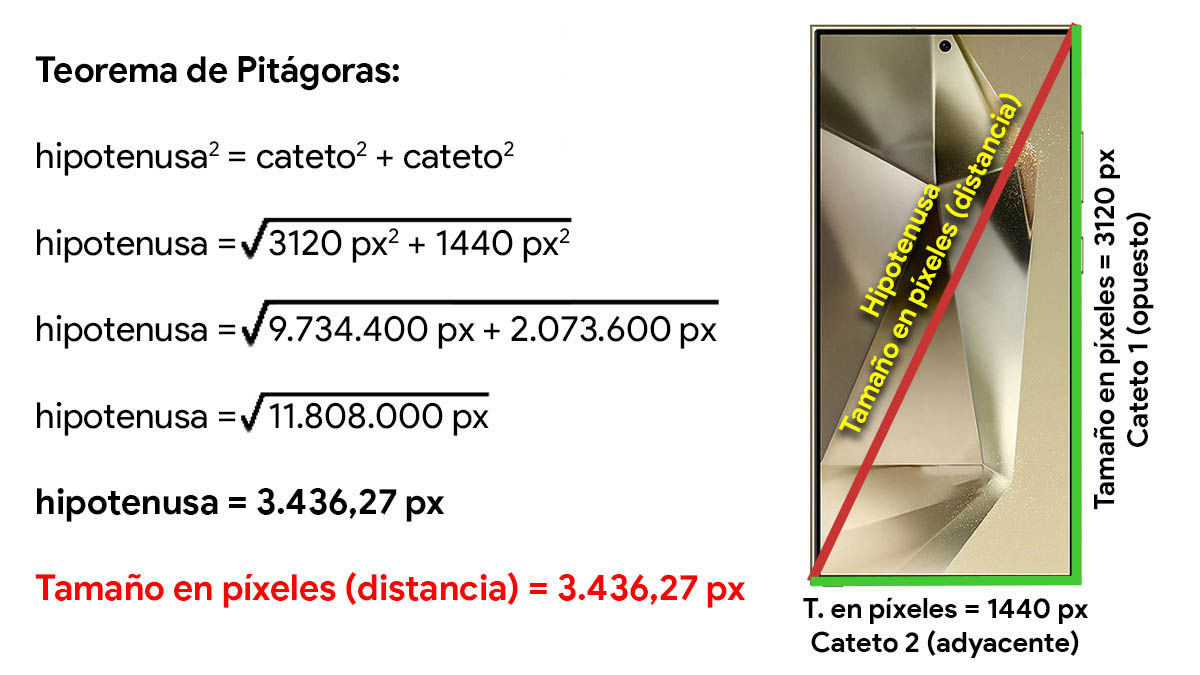
After applying the math formula, we are left with 3436.27 pixels hypotenization of our Galaxy S24 Ultra. This is our distance in pixels from the diagonal of the screen.But we need density, right?
That’s when we left behind another piece of information, the screen size in inches. On the Galaxy S24 Ultra, it is 6.8 inches, so we know the following: we have 3436.27 pixels in 6.8 inches. But how many pixels are there in each inch? This is what we need to calculate to determine the PPI and divide both figures between them.
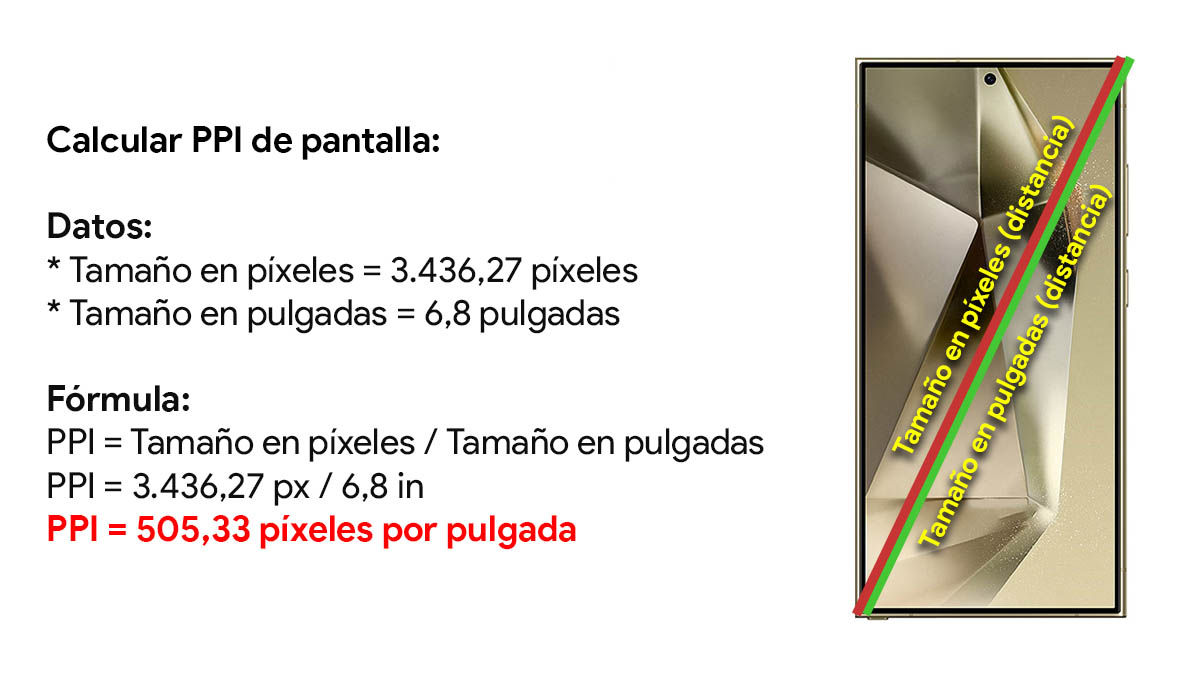
Pixel Density = Distance in pixels / Distance in inches = 3436.27 pixels / 6.8 inches = 505.33 ppi.
The Samsung Galaxy S24 Ultra has a screen density of 505.33 ppi, by our count. The manufacturer is 505 ppi, so it is correct. Do you see how easy it is? Now, there are two details to consider:
If the mobile phone has a curved screen on the side, the PPI score will be lower because of the loss. For example, the Galaxy S23 Ultra has 500 ppi due to its curved screen, despite having the same resolution and size. If the phone has a panel with rounded corners, the actual PPI will also decrease.
In both cases, the difference is small compared to a flat screen with straight corners, but it’s there.
How to find PPI without measuring your mobile screen?
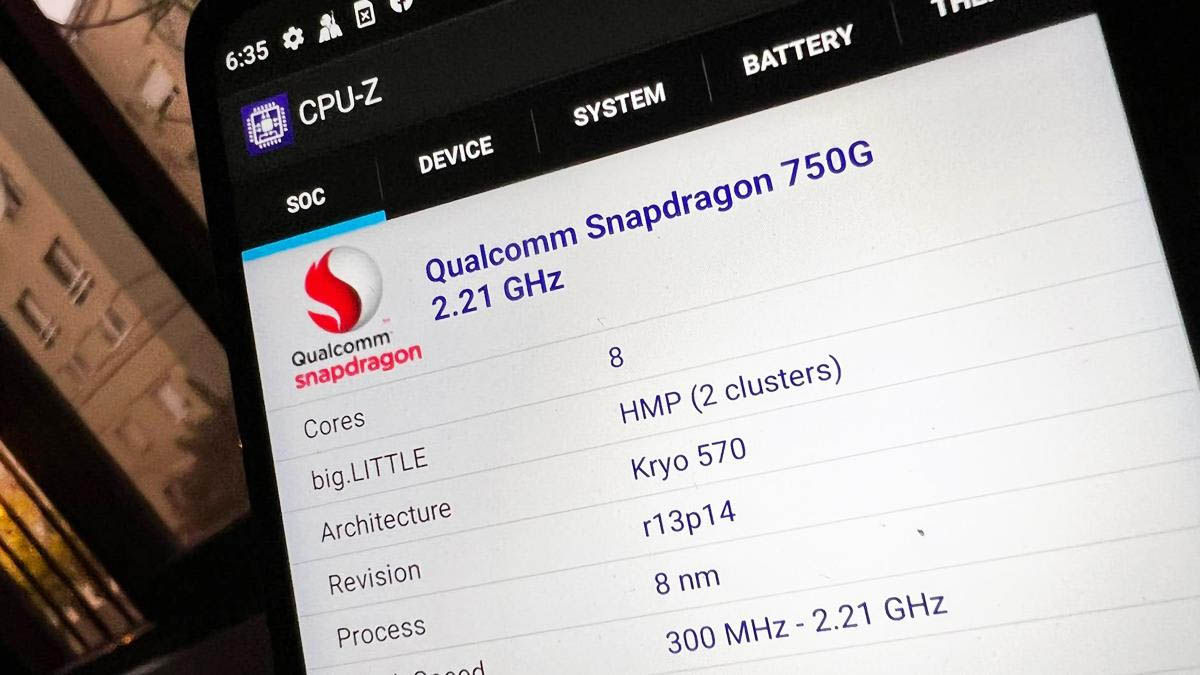
Although you may have come to this article looking for the hard way (and we’ve explained it to you), the truth is that there are different ways to determine the PPI of a mobile screen. You don’t need to do this fate calculation, because you can find them like this:
In the box or user manual of your mobile phone. In the list of your smartphone on the manufacturer’s website. On the website that serves as a database of mobile standards (there are many), we ourselves have that data in every launch article. Doing a simple Google search: “PPI screen Galaxy S24 Ultra” using an app that reveals all the information about your smartphone.
There are various options for the latter, although we recommend CPU-Z because it is easy to understand and free. You can download it from Play Store and use it right away.
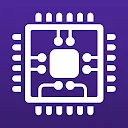
Have you already calculated the PPI of your mobile phone screen? Is your calculation the same as the manufacturer’s?




