
Are you tired of waiting for your Xiaomi to update? We understand you. Automatic updates, also known as OTAs, can sometimes be frustrating because they take a long time to arrive once announced. That’s why, There are times when you need to take the reins and perform the process manually. In this article we will explore step by step how to install updates on HyperOS manually, safely and quickly.
With the farewell of MIUI and the arrival of HyperOS, some things have changed in terms of customization of Xiaomi, Redmi and POCO, including the process of manually installing updates. And the brand has hidden the option to install an update package a little further, but don’t worry, we’ll show you where it is now.
Steps to manually install updates in HyperOS
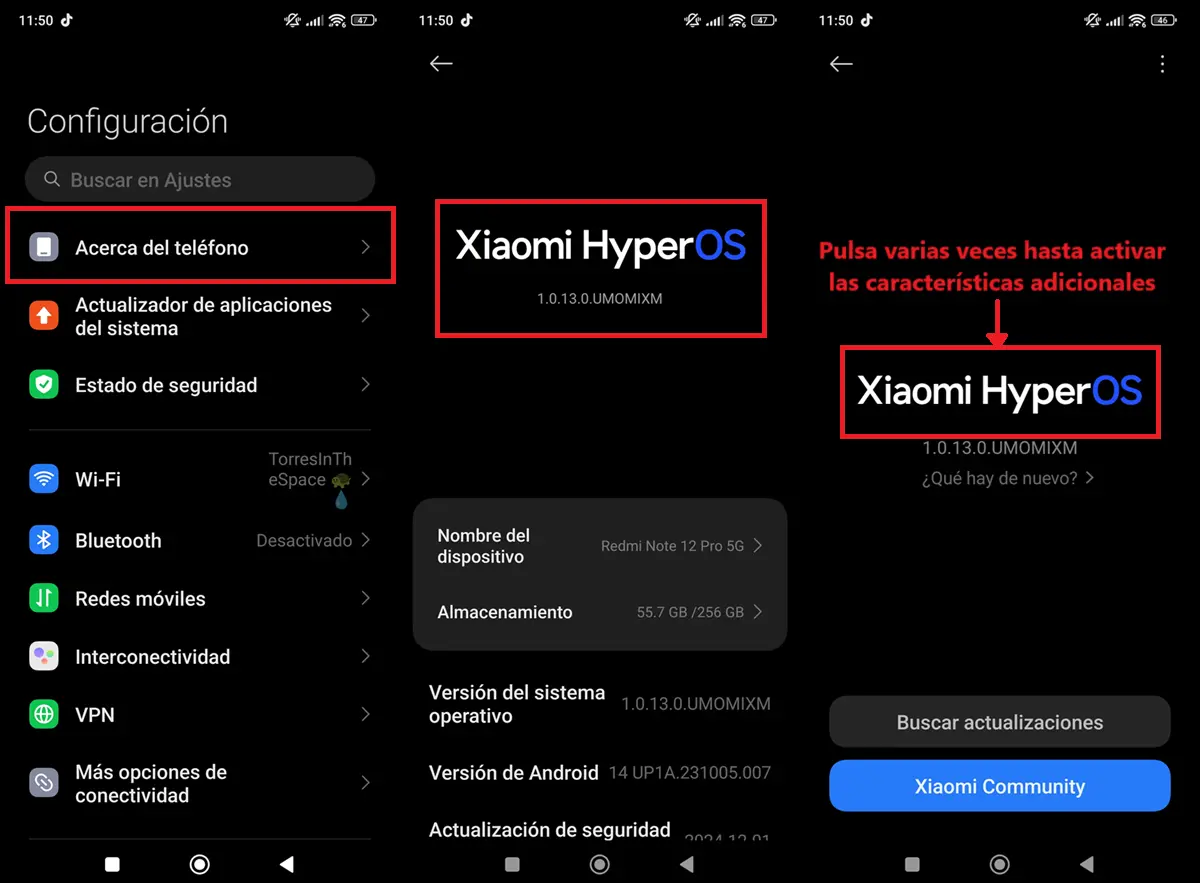
If you want to install a HyperOS ROM on your Xiaomi, Redmi or POCO to flash it, follow these steps:
- Download the update file corresponding to the mobile phone you want to update. It must be a recovery ROM, which you can download from one of these websites:
- Move the update .zip file into the file carpeta Download > download_rom in your mobile phone memory. If it doesn’t exist, you can create it.
- Open the application Configuration on your mobile phone.
- Select About the phone.
- Tap the Xiaomi HyperOS logo.
- On the next screen, Press the HyperOS logo several times until you see a message indicating that you have activated additional features.
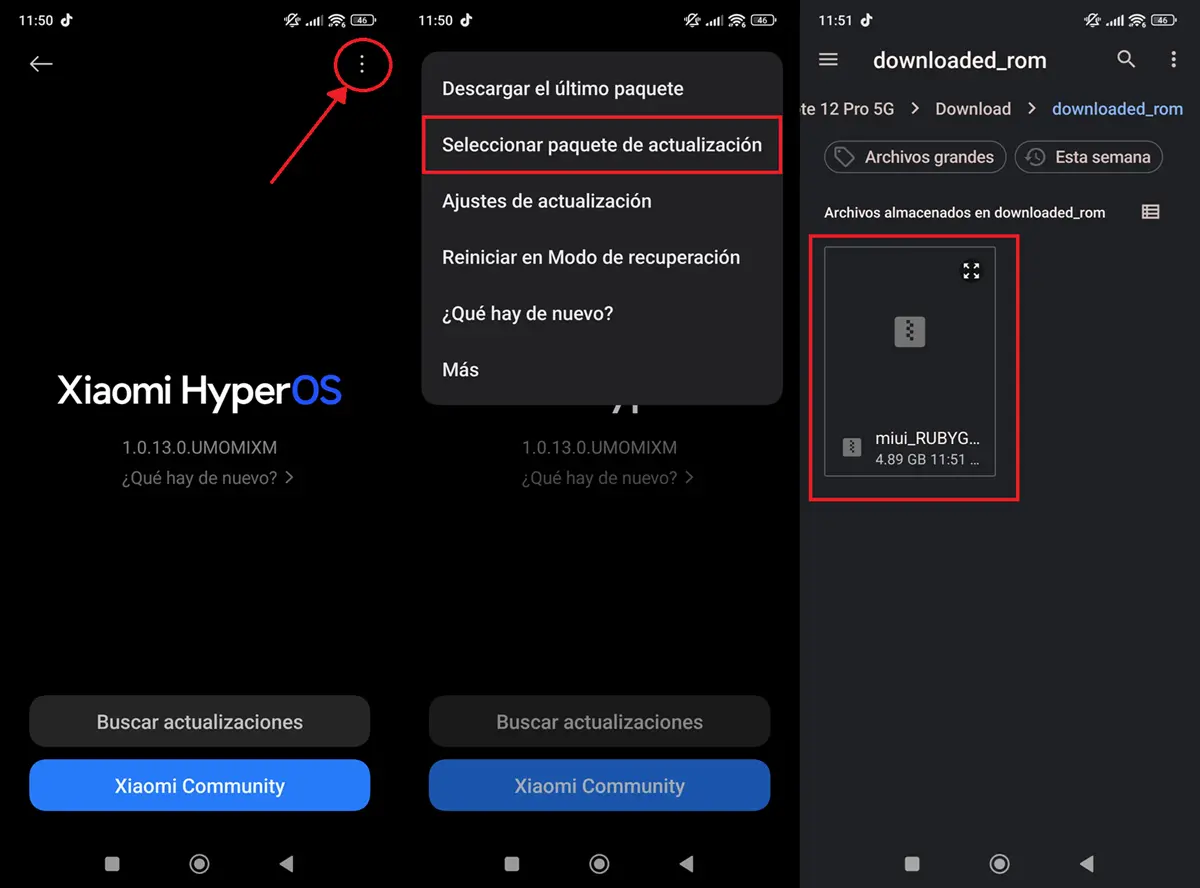
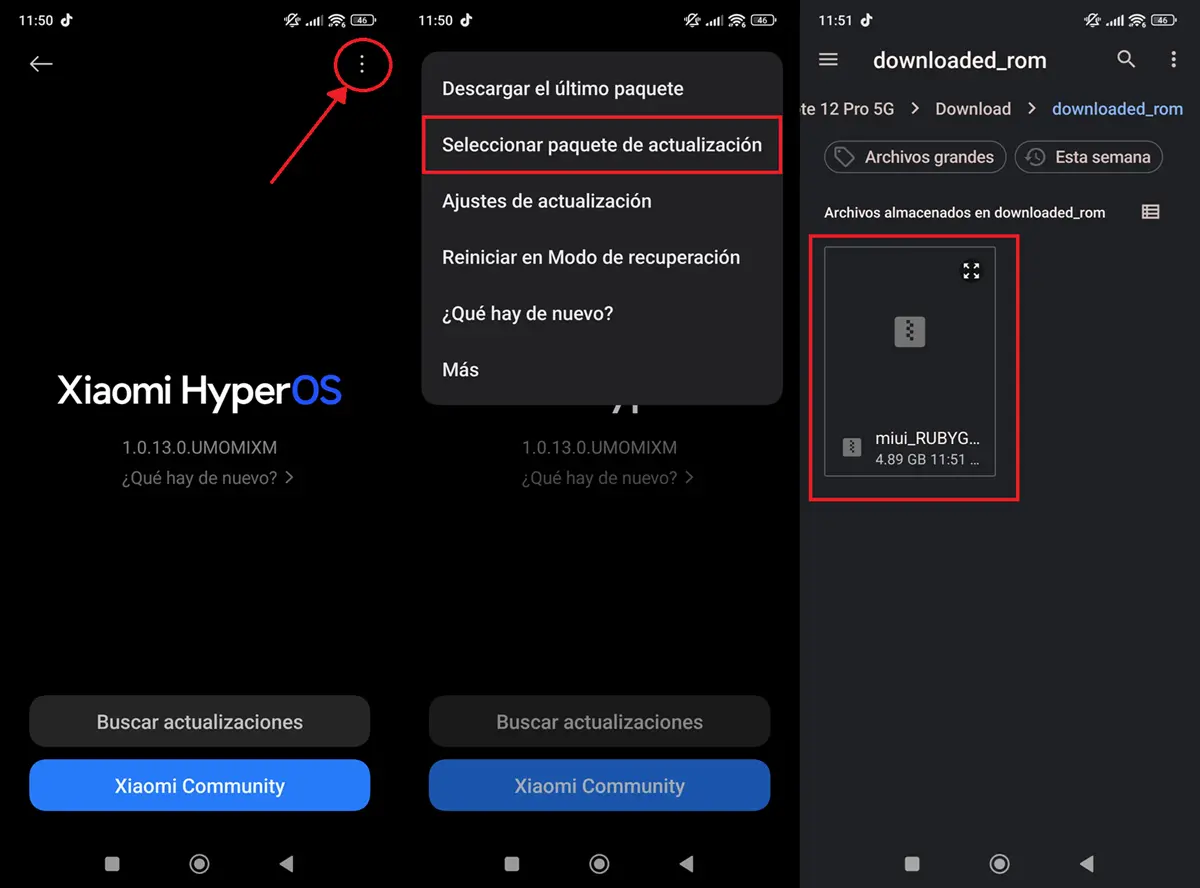
- Now press the three dots (⋮) from the top right corner.
- Continues Select the update package.
- Choose the update the .zip file resigned.
- Confirm installation and that’s it.
Now you just have to wait for the mobile to install the update. During the process, your Xiaomi will restart to apply the changes, so be patient.
If you are not sure whether you have downloaded the correct ROM, I recommend selecting the option «Download the latest package» by pressing the three dots so that the mobile phone automatically searches for the latest available update. Once found, it will download it and you can install it with the touch of a single button.
Another method to manually install updates is to do it via fastboot with the help of a PC. AS? Watch this tutorial on how to manually update MIUI on Xiaomi, Redmi and POCO phones.




