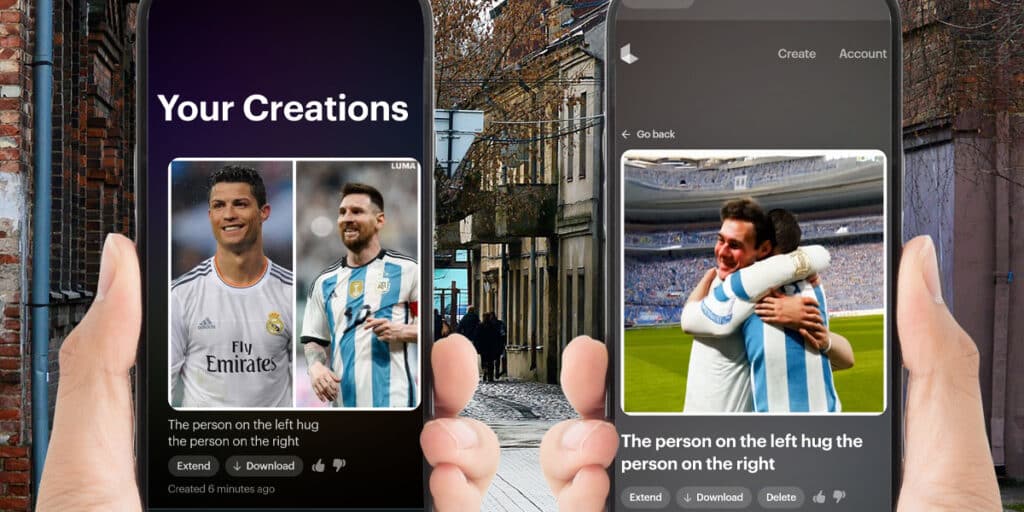Since then, technological progress has allowed us to create unique moments the implementation of artificial intelligence on cell phones, computers and web services they allow you to create things that have never happened in an incredible way and without the need for advanced knowledge in terms of programming and/or video and photo editing.
If you’ve seen videos on TikTok, X (Twitter) and Facebook where they take two photos hugging each otherlet me tell you that you are facing one of the most viral trends of recent times. Thanks to artificial intelligence, which is free to use, it is possible to generate a video through two simple photographs.
So you don’t waste time searching the Internet how to make a hug photo animationHere we will show you step by step how to use the artificial intelligence that generates this unique moment. All you need is to be connected to the Internet and have your mobile phone at hand, It’s easier than it looks!
How to make two photos hug each other?
As with the viral trend where users made a meme video using AI, you’ll need to use Luma Labs’ Dream Machine platform. This artificial intelligence is totally freefor now, and allows you to generate up to 4 videos per day (once you reach that limit, you have to wait 24 hours).
Of course, also for this specific case you will need to use an application to merge the two photos that you want them to hug. We used the photo collagean application that you can download for free from the download box we provide at the end of this paragraph.
After downloading and installing the app, You must follow all these steps to the letter. (don’t skip any):
- Open the Photo Collage app.
- Click on “Collage”.
- press the button “Allow”.
- Select the two photos you want to hugthen press “Next”.
- Choose the first option (the one with a line in the middle).
- Click on “Maintain”.
- Enter the Luma Labs Website. Once inside, you have to click on “Sign in with Google” (you must log in with your Google account).
- Therefore, you must Click on the photo icon.
- Select the photo you have merged with the Photo Collage app.
- Click on “list”.
- You will need to enter the following prompt: “Let the person on the left hug the person on the right” (without quotes). Once you put those words, you will have to do it press the arrow which appears on the right.
- Wait for AI to generate video (usually takes 5 to 10 minutes).
- Once the video is generated, press it.
- And finally, click on “Downloading” to download it to your mobile phone.
It should be noted that you can ask Luma AI to add more animationsfor example: make the two people kiss, or even make the two photos smile. Of course, the text you write inside this artificial intelligence must be in English (you can use a translator to facilitate the process).