
A few weeks ago the football coach Segundo Castillo It has become viral on the internet. And it is that the Ecuador Barcelona DT has conquered the world, not only for the great performance of his team in the Copa Libertadores, but also for his elegant dresses.
This has involved many Tiktok changes in which the elegant Ecuadorian DT wore their fine costumes Audio “Calle, but elegant” Of the famous song point and part Tago Calderón.
Well, now this trend has changed a meme of Dogs with elegant clothes made with IA With Tago Calderón’s song in the background … Do you want to make this video with your pet? Well, then we present a tutorial step by step how to do it.
How to make the video of the dog “Street But Malegant”: step by step tutorial
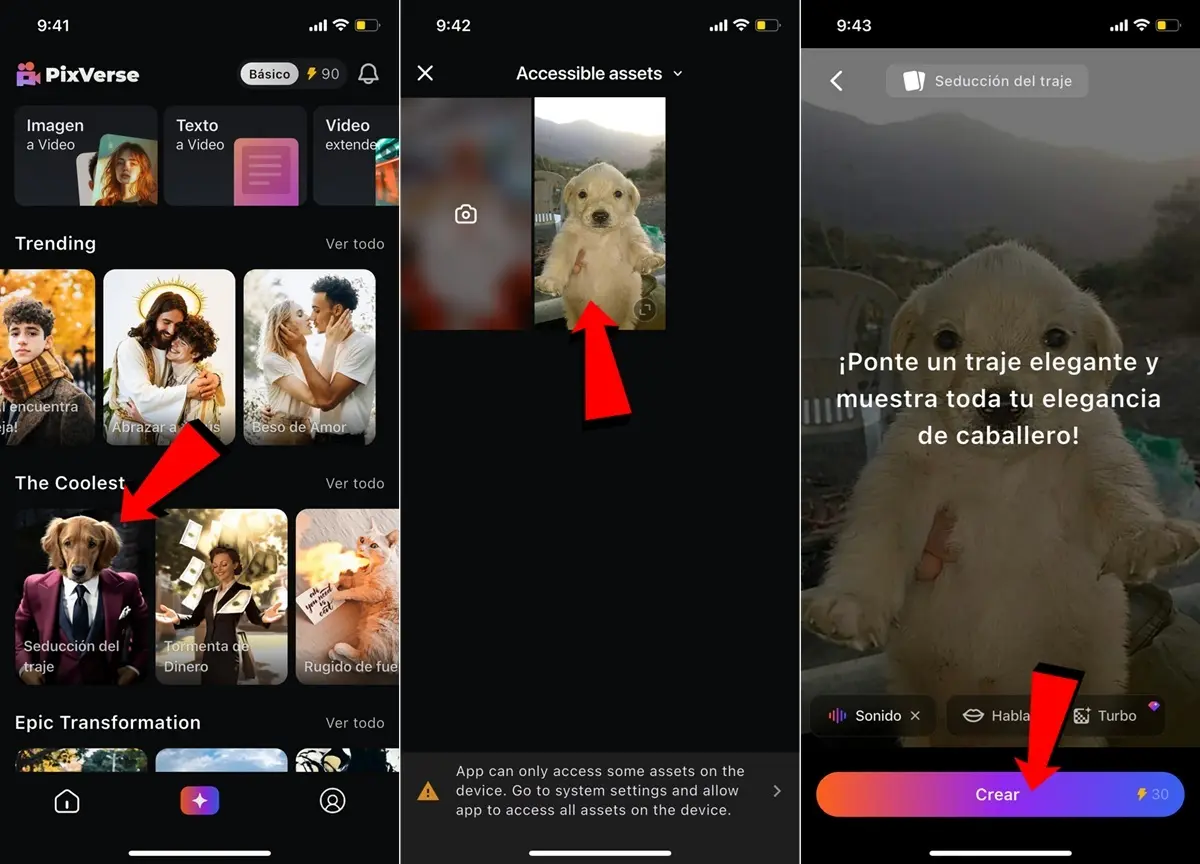
The first thing you should know is that this is not a Tiktok filter. To make the dog’s video “Street but elegant” You need to use the Pixverse app and the Tiktok editor. And negligent, this application is free and is downloaded from your mobile apps.
Once the Pixverse app on your cell phone is installed, you just have to follow these steps:
- Open the app Pixverse And Log in with your account by Google Apple.
- Be inside the app, in the section “The coolest” Choose the filter Seduction of the suit (If you have the English app, it will appear as a swagger costume).
- The following is clicking Try now And then give permission to the application of access to the photo gallery (you can also choose only the photo you want to use).
- Now, Select your photo for pets Or the dog you want to make the video with.
- Once the photo is uploaded, it will appear with the prompt “Put an elegant dress and show all the elegance of your gentleman”. Leave it as it is and presses Create.


- When you do it, you will return to the home page and a warning of “Your video is generated”. You have to Wait for the notification that your video is ready.
- When you’re ready, insert Notifications (The bell of the corner at the top right) e Select the video that the app generated you.
- Here you can see the video and you have two options to save it. You can press the button DescargarAlthough you are using the free version it will be downloaded with a filigree of the app. If you don’t want this water brand, you can Record the mobile screen.


- When you downloaded it, Go to Tiktok and upload it As if I had published a Tiktok.
- In the sidebar, select Modify To go to Tiktok’s video editor. In Tiktok editor you can cut the video if you saved it by registering the screen.
- To place the audio “Street but elegant” Press Sound And then select Add sound.
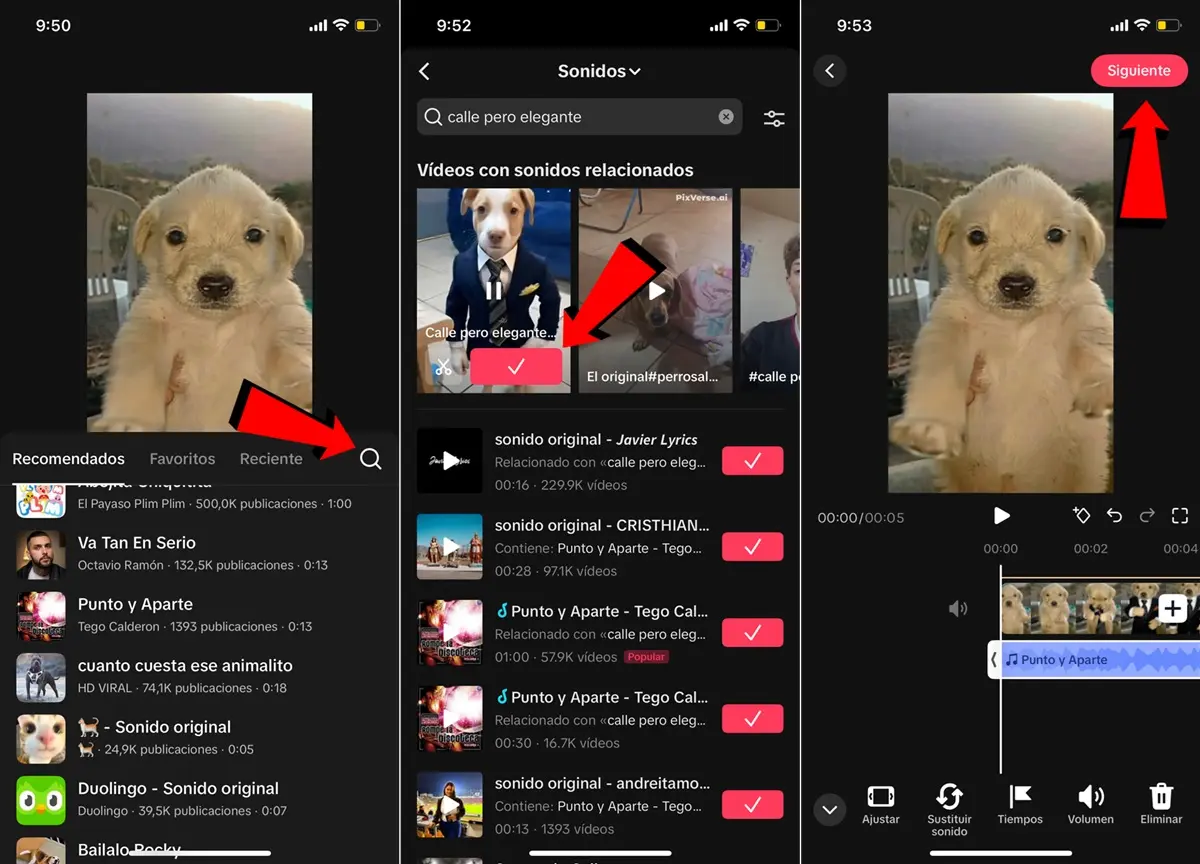
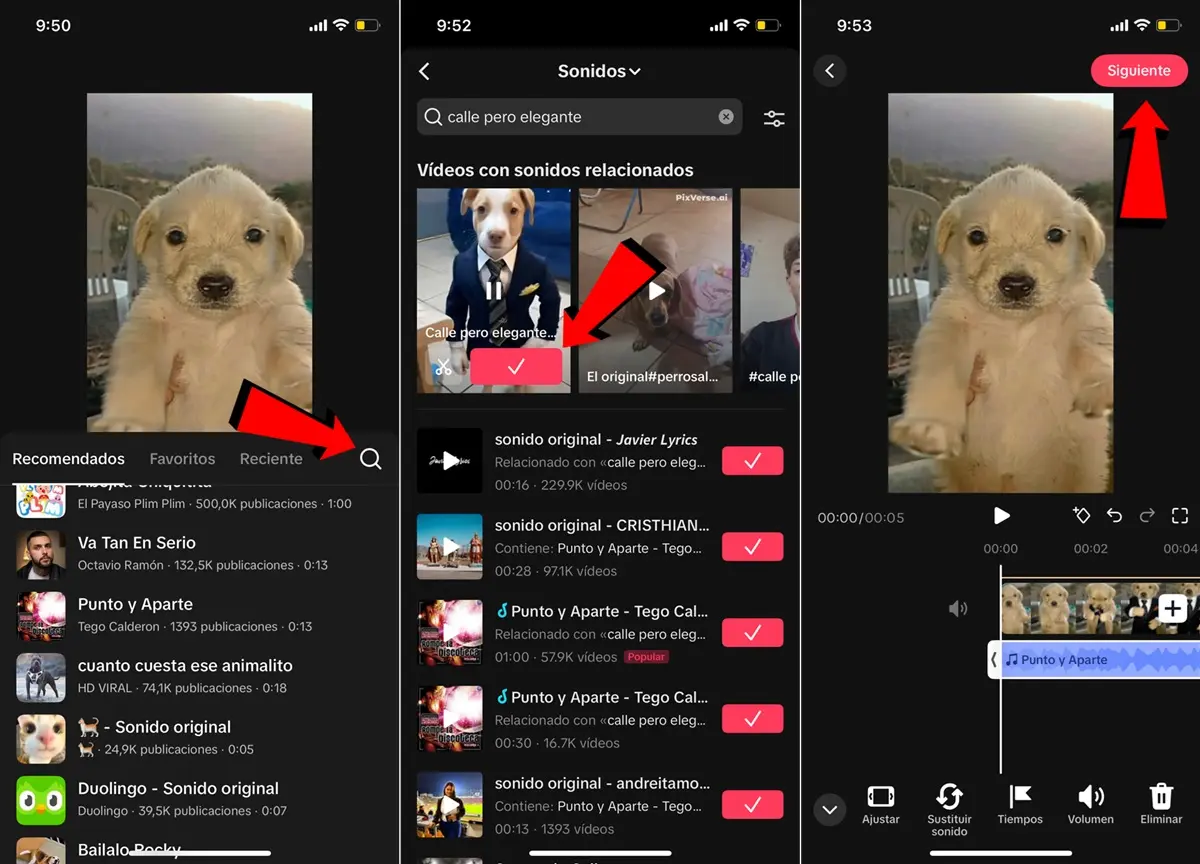
- Here he presses in Forget To look for audio “Street but elegant”.
- Using the upper bar research “Street but elegant” and select the audio you like best by giving the Palomita (✔).
- And ready, press Following And then choose if you want to publish or save it in your drafts Tiktok to download it.
And you… Will you make this video with your pet?




