“My Neighbor Totoro,” “Grave of the Fireflies,” and “The Boy and the Heron” are all titles from the famous Japanese animation studio Studio Ghibli. Apart from sharing beautiful stories that always help to capture the hearts of their fans, these movies also share a unique style of animation. If you want to see what your favorite anime would look like in Ghibli style, don’t stop reading.
How to turn your favorite animation into Studio Ghibli style?
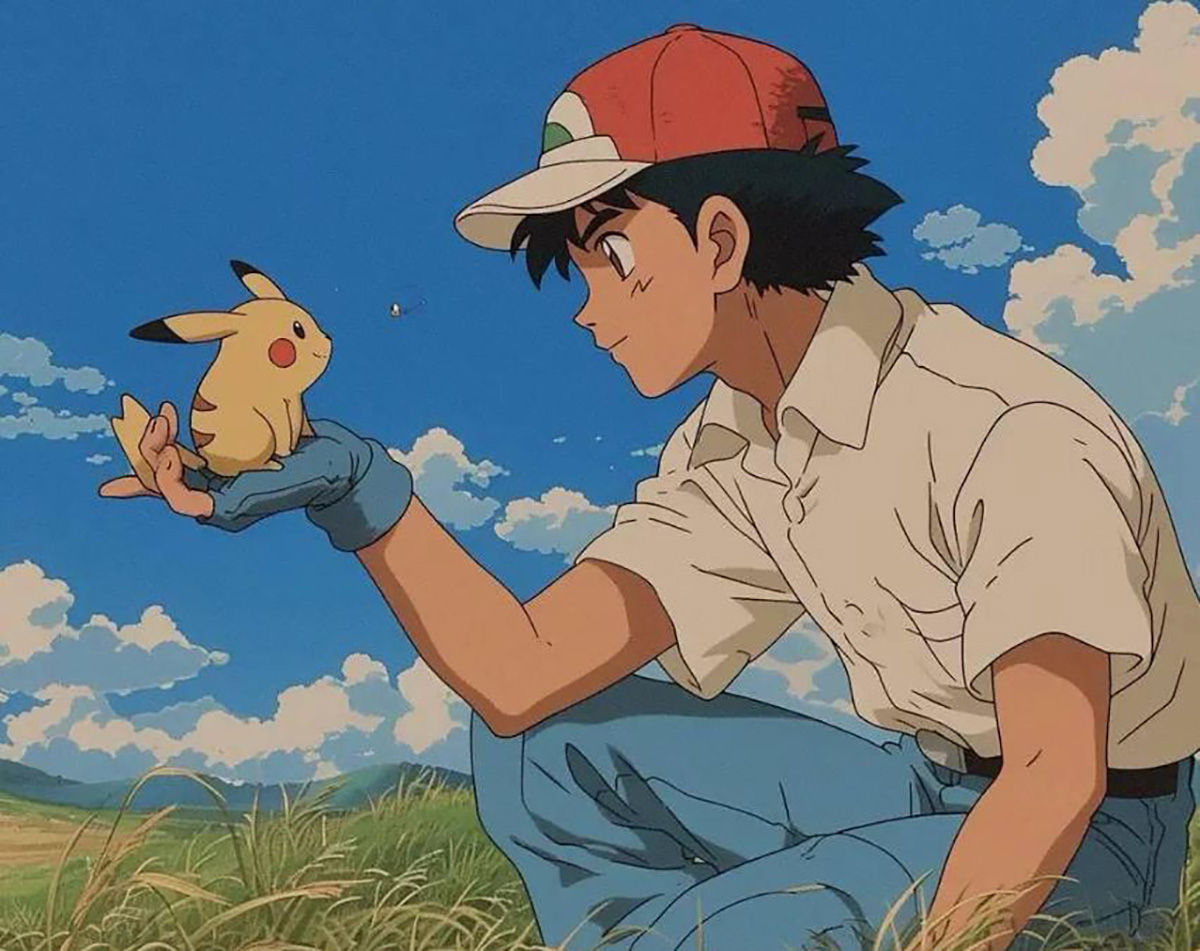
This time we have two artificial intelligence to help you create your anime image in Studio Ghibli style. One of these can generate images using just a query, as Dale-E3 does, and the other converts existing images into Ghibli style, as Restyle does. If you want to know more about this, don’t stop reading.
How to generate Ghibli-style images using only a query?
We recommend using Pixai’s AI to generate Studio Ghibli-style images using just one question. This platform has a variety of models, one of which is specifically designed to create art in the style of master Miyazaki. Below we leave you a step-by-step guide on how to turn AI and your favorite animation into Studio Ghibli style:
The first thing you need to do is to submit Pixai art using the following link. Next, click on the purple Use this Laura button. Now enter your query, but make sure to leave the text “ghibly style” that already came up in the prompt. Click the Let’s Go button now and wait for the images to be generated.
And that’s it, in a few seconds you can see your favorite anime character portrait in the best Studio Ghibli style. If you want to download any of the images, all you have to do is click on the download icon on the top right corner.
How to change image from anime to ghibli style?
Now, if you want to convert an existing image into its own version, we recommend the Studio Ghibli style image enhancement website. There is an AI on this website that turns any image into a Studio Ghibli anime style. All you need to do to use this Studio Ghibli-style AI is follow the steps below.
Enter the official Image Enhancer website via the following link. Click the blue Upload Image button. Now choose a photo of your favorite anime character that you want to bring back in Studio Ghibli style.
And that’s it, now all you have to do is wait for the AI to do its job, turning your image into the style of drawing that’s featured prominently in twenty Miyazaki films. If you want to download the AI generated image, all you have to do is click the blue Download Free button under the converted image.
And that’s all with our article on how to make Studio Ghibli style anime with AI step by step. We hope you like it and that either of these two platforms will help you make the anime you want. If you have any questions about what we discuss here, leave them in the comments section so we can help you out.




