Previously, we told you about ChatGPT’s chat mode, which allows you to have a fluid conversation with the text generator through the app. However, this time we have a different option for you, but it follows the same lines. We’re talking about having ChatGPT read your responses out loud.
That is, if ChatGPT responds to you in a text chat, but you can’t get around to reading it at the moment, you can always ask the app to read it out loud. To do this, it’s not necessary to have an app with an AI API like VoiceGPT, because OpenAI includes a new function in ChatGPT that does exactly that job. In this article we will tell you more about that function and teach you how to use it.
Read Aloud is a new feature that allows you to listen to ChatGPT responses

Read Aloud or Read Aloud is the new option to be able to chat with chatgpt, at certain times. For example, let’s say you’re asking an artificial intelligence a bunch of questions, but at the same time you’re riding the subway and need to get off your station and go home. So you don’t have to read while walking or interrupt your conversation with the AI, you can use the Read Aloud function.
The best thing is that even if you turn off the mobile screen, Chat GPT replies are still read and you can set all the replies to be read aloud. A very useful option for people who like to do many things at the same time.
How to make ChatGPT read responses aloud?
The process is very simple and can be done both in the application and in the desktop version. To make ChatGPT read your responses out loud on your mobile, all you have to do is follow the steps below.
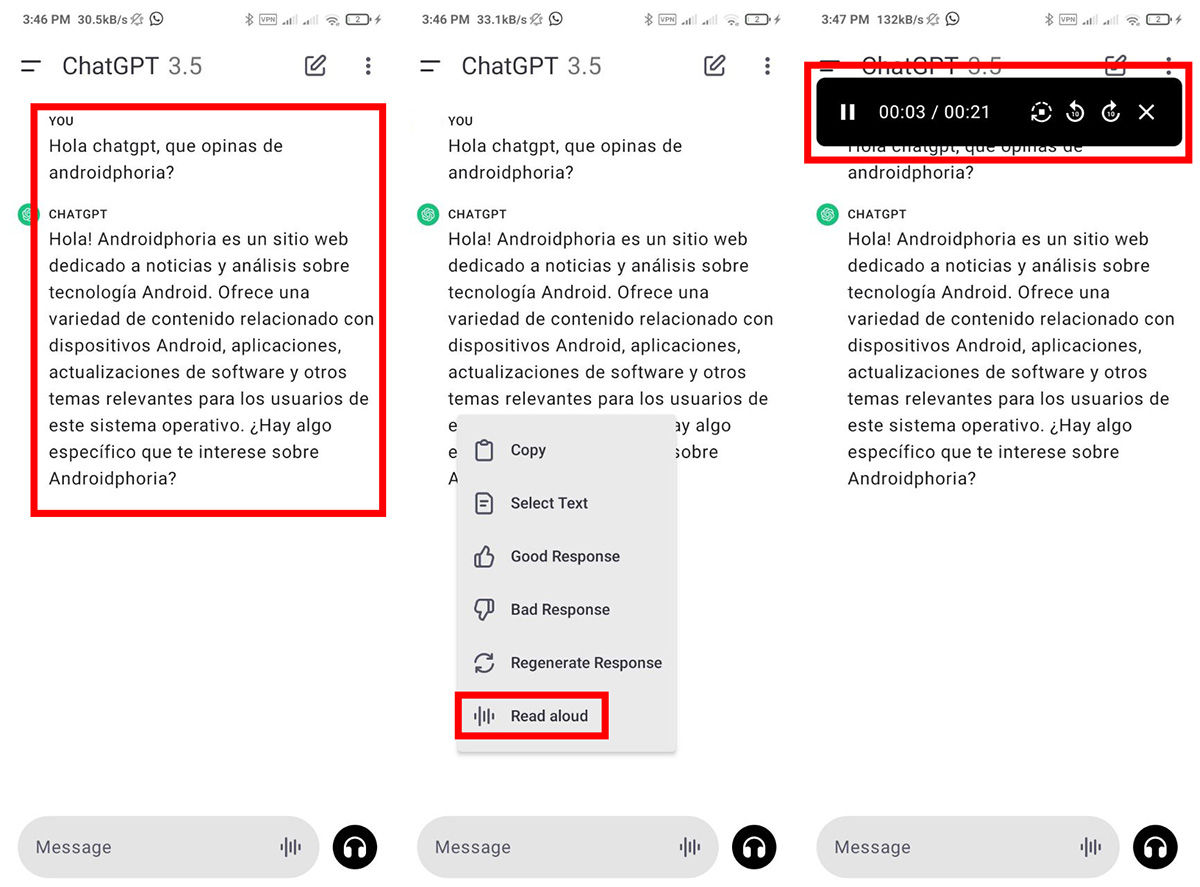
Enter the ChatGPT app. Ask the AI a question. Wait for the response to be completely generated and hold the response for a while until the drop-down menu appears. Click on Read Aloud option.
That’s it, ChatGPT starts reading the response out loud, the best part about it is that it can be done in multiple languages so it doesn’t matter if your English isn’t the best, just say it in. Spanish and that’s it. To make ChatGPT’s AI speak in the desktop version, simply click on the speaker-shaped icon under the AI-generated response.
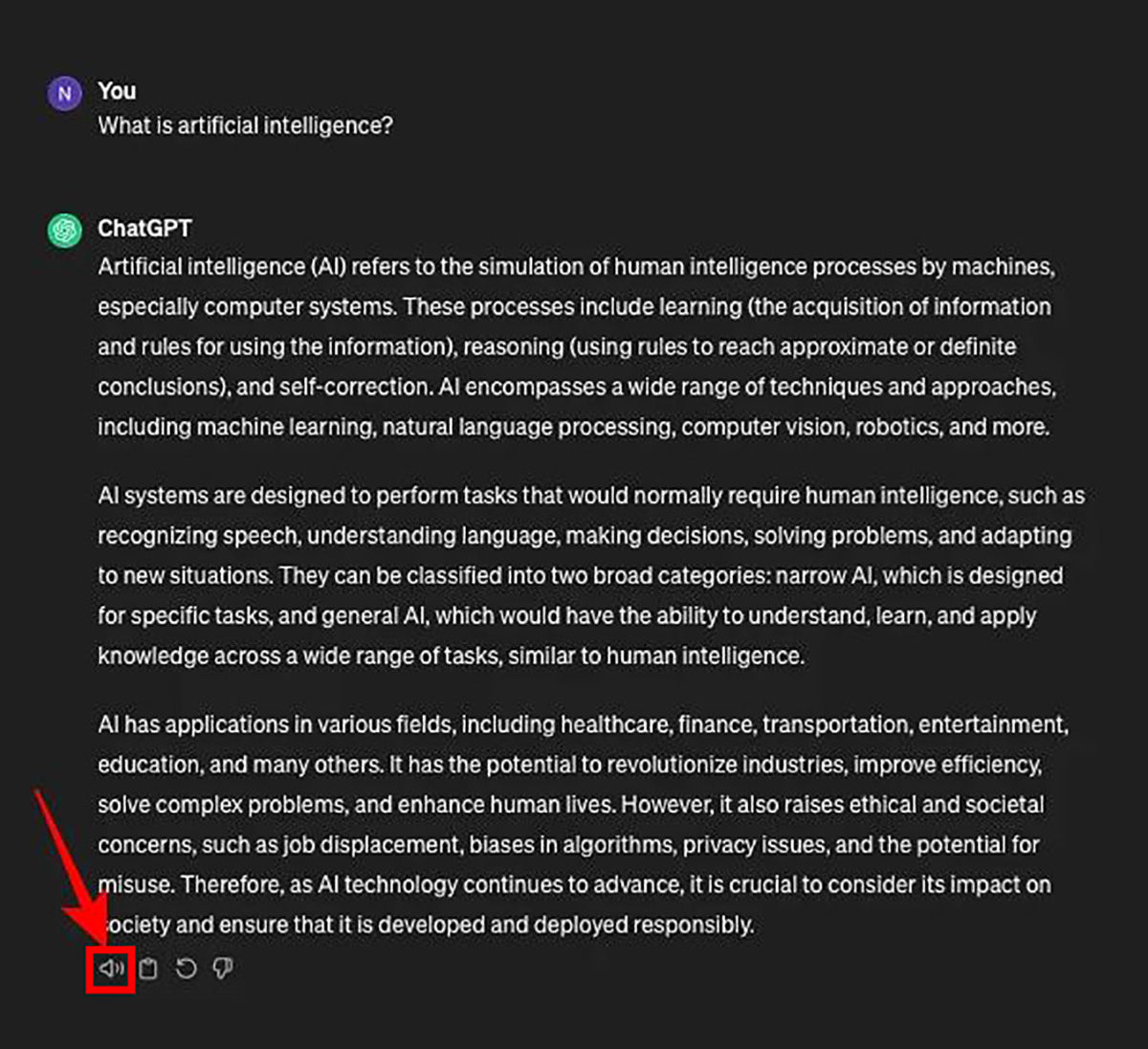
At the top you will see a player that allows you to pause, fast forward or delay the audio by 10 seconds or simply stop listening to ChatGPT. Like a music player or an audiobook player.
That’s all in our article to let ChatGPT read your responses out loud. We hope you like it and find this information interesting. If you have any questions, we are happy to help you solve them, just let us know in the comments section.




