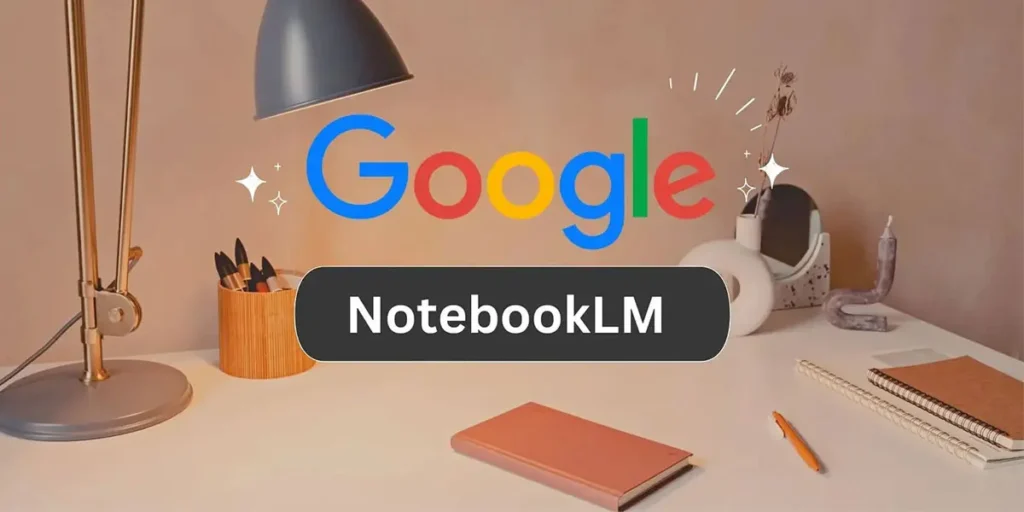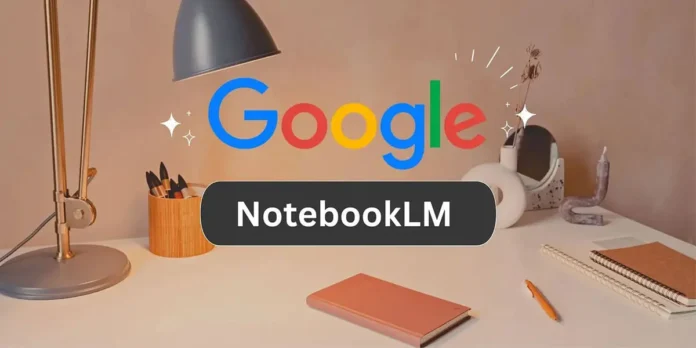
After a while, Google has finally decided to bring to the Spanish language a super user tool in notebooklm. THE Summary video They are now available to create more multimedia resources that help to synthesize information from all the sources chosen in a Digest format easy to digest. We could already create a podcast from a pdf file from this tool, but now notebooklm goes further.
The novelty is recent and is now available for a maximum of 50 languages, including Spanish, Chinese, German, French, Japanese, Italian, Korean, among others. So it will be possible to have Notebooklm IA to have a Videos with all the key points of our research. Do you want to know how to use it? Subsequently, we show you.
So you can make a summary video of your documents in Notebooklm
There are a couple of things you need to consider before starting to create your video summary. The first is that The language in which it will be the video It will be what you have in your configuration; Google usually takes a predetermined one, which is what you commonly use. However, make sure you are the language you need.
The second is that you can allow notebooklm to make the summary of the video alone, or you can Customize the suggestions to make it more appropriate to your preferences or needs. This is also achieved in the three -point menu of the option to create the video summary.
Knowing this, now we can go step by step to generate this convenient multimedia resource:
- Create one notebook Or you see one you’ve already done.
- Add the Sources of the subject What do you want to treat, this is essential that the tool works.
- In the menu on the right, called StudyYou can find the option Video summary.
- Configure your preferences in Three points menu From this button or let the Ia do the job alone.
- Select Video summary.
- Wait a little The IA generates the video; This does not stop any other activity in notebooklm.
- Under the study panel the video created in the selected language in your account will appear.
Once the video is finished, you can play it from notebooklm and even Download it into an mp4 file. Another option is to share it or change your name, as well as eliminate it when you prefer.
Candies Create more than one video summaryIn the event that you need to expand or have more versions of presentations of the topic you are dealing with. As you can see, the option will improve your notebooks in notebooklm to have Solid and simple information to understand.
Thanks to artificial intelligence, we have precious and useful resources such as NotebooklmAnd of course it is not the only one. If you want to expand your repertoire, we advise you to review the 21 best artificial intelligence that dominate the market.