
As in other social networks, as well as messaging applications, Instagram automatically compresses videos that users uploadWhich often makes loss of sharpness, detail and color.
If you usually load the content on Instagram coils e You want your followers to enjoy the best quality of the video as possibleIt will not be necessary to use third -party apps or modify the video format before loading it.
Thanks to the latest updates that the Instagram app received on Android and iOS, Now you can load coils on Instagram without losing quality. If all the video records with your mobile phone or even those you modify using modification apps like Capcut, have a good quality of the origin of the image, here we will show you a Makeup that will allow you to avoid compression At the time of uploading them to Instagram.
You can upload videos to Instagram coils without losing quality
As we explain at the beginning of the article, It will not be necessary for you to use Instagram external appsBecause only by activating an option, the platform in question will not compress the videos you lift on your account.
This option works in the same way the WhatsApp function that allows you to send photos and videos in HD quality. Of course, so you can access the same option on Instagram, you need to update the app to the latest version.

- Open the Instagram application From your cell phone.
- Press on the icon “+” Located in the lower center of the screen.
- Select the video you want to uploadOr record one with the phone camera.
- Click “Following”.


- Vuele to press “Following”.
- Give it to the section that says “Other options”.
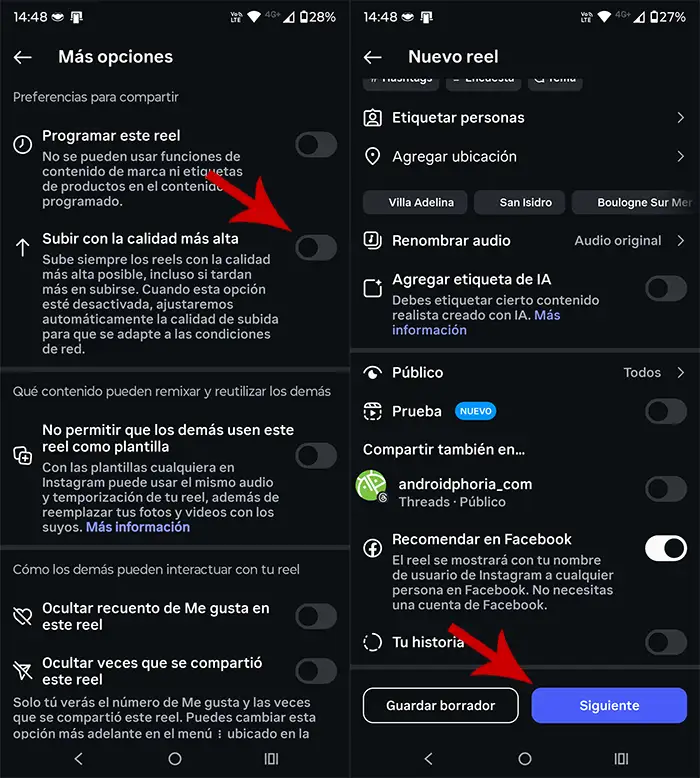
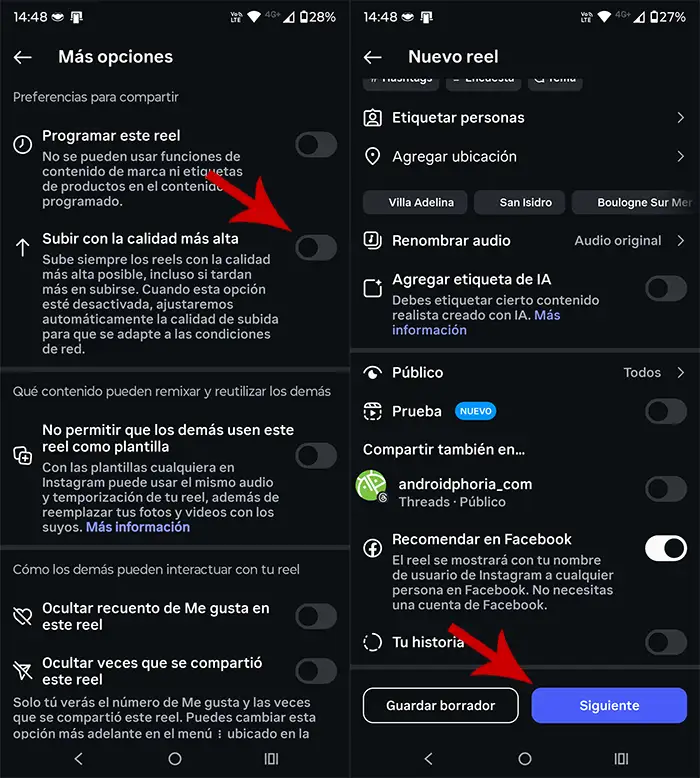
- Activate the function “Get up with the highest quality”.
- Press “Following” And finally, publish the video.
On this side, Instagram will charge rollers with the highest possible quality. Of course, when this option is activated, Videos will take more time to go onsomething that is completely normal, since the famous is not performed “Data compression”.
Remember This function consumes a greater amount of data, What does this mean? That if you are not connected to a wi -fi network, you will spend more mobile data at the time of loading Instagram coils.




