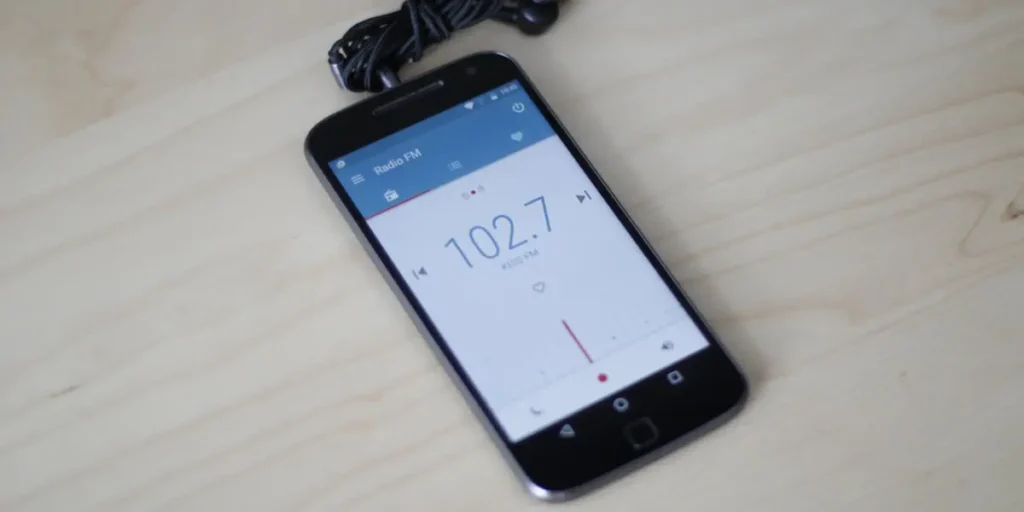The latest national events have shown that the radio, far from being obsolete, are an essential gadget to survive a blackout or any other event that leaves us incomunicado, without internet connection. Until not long ago, The vast majority of Android smartphones had the function of reproducing the radio offline. However, the “evolution” of the sector has led the producers to do without this feature, which has become a poor good.
Today, almost all smartphones need the internet to tune the radio, as they do not incorporate the radio chip. Because FM radio is almost not on any Android is a question for another article. On this occasion, we want to focus on the help of you Listen to the radio without the Internet on AndroidAnalyzing what is necessary for it and the procedure you need to follow.
Requirements to listen to the radio without the Internet on Android

Contrary to what many might think, to listen to the radio without the internet on your mobile phone it is not necessary to download an app play store or get an apk that unlocks this function. All you need is the following:
- A mobile phone with FM Radio Chip incorporated
- Cable headphones (sacrificable in some models)
Basically, if your smartphone does not have the integrated chip to tune the radio, there is nothing you can do to listen to the radio without the internet. Yes or yes, you need Your mobile phone has a factory FM radio supportwhich has currently been relegated mainly to the low range of emerging brands.
How to know if your Android mobile phone has FM radio
The easiest and fastest way to check if the smartphone has the incorporated FM radio chip is to visit its technical file Gsmarena. Use the search engine that page to find its specifications. In the “COM” section, it is indicated if it has the FM radio at hardware level. If you don’t have, you will simply say “no”.
In case you don’t trust what a web page says, you can control it from your mobile phone, but it will not be easy. The typical diagnostic apps such as CPU-Z or Aida64 are unable to detect the presence of the FM radio chip. Therefore, it is necessary to use the integrated diagnostic tool of each phone, which is accessed differently based on the brand. We leave you a general explanation:
- Open the Telephone app (where you make calls).
- On the numerical keyboard, enter the code corresponding to your mobile:
- Samsung: *#0*#
- Xiaomi: *#*#64844#*#*
- Google: *#*#4636#*#*
- Oppo / Realme / OnePlus: *#899#
- Asus: .12345 = (In the calculation app)
- Sony: *#*#7378423#*#*
- Honor / Huawei: *#*#2846579#*#*
- HTC: *#*#3424#*#*
If in the diagnostic tool of your mobile phone there is a test to test the radio, it is 100% safe that this function has. If you don’t have it, there is still the possibility of having it. As the last test, Find the radio app. If you have not brought any pre -installed app with that name, it is almost certain that it does not have the integrated FM radio chip.
How to listen to the radio without the Internet on Android


Are you sure your mobile phone has what you need to listen to the offline radio? So you just have to follow these steps to do it:
- Search for the app Radio or FM radio on your mobile phone and open it.
- Connects some Cable headphones On the phone if the app asked you.
- Press the lighting button The radio.
- Use on screen controls for Tune in the station If you want.
- It may be necessary to move to a clear area to tune in more suddenly.
List! It’s so simple. The most difficult thing is to have a mobile phone with the FM radio todayBecause the process of listening to the radio without internet on Android is very simple.