Want to listen to a new album or song that just came out and isn’t available on Spotify? Don’t worry, there are two possible solutions to this problem. Below we will explain two ways to listen to songs that are not available on Spotify.
Try another music streaming platform

Spotify isn’t the only streaming service out there. And, in case you didn’t know, there are many other platforms where you can find songs that aren’t available on Spotify.
And while most are paid, some have a free version, like Spotify. Below is a list of streaming services that try to listen to songs that aren’t on Spotify:
Amazon Music: It’s the closest thing to having songs that aren’t available on Spotify.. This has a completely free version with ads and has restrictions on song selection and skips like Spotify. You also have Amazon Prime (4.99 euros per month) you can listen to all the music you want without limits or ads. YouTube Music: This is a great option. Its free version allows you to listen to all songs like Spotify but with ads and restrictions. The downside is that the screen turns off and doesn’t allow for listening to music on mobile devices. It is the price of a premium subscription. 9.99 euros per month. Apple Music: This is another platform where you can find songs that aren’t usually on Spotify. The bad thing is it doesn’t have a free version. It is the price of an individual plan 10.99 euros per month. Deezer: Another good alternative to Spotify, although unfortunately the free version is very limited as you can only listen to 30 seconds of each song. It is a paid subscription price. 11.99 euros per month.
Download songs from the Internet and play them on Spotify
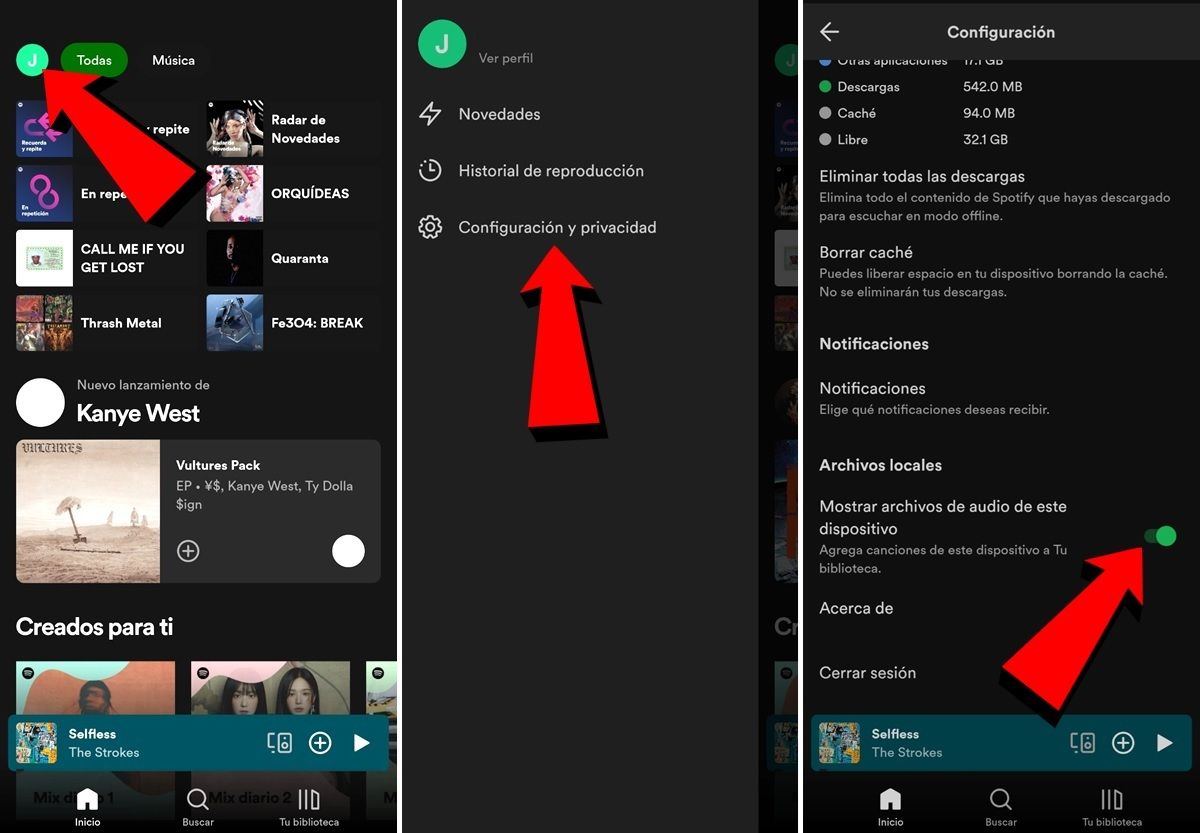
Another option you can do is to download songs from the internet that are not on Spotify and add them (locally) to the music platform. This is thanks Spotify allows you to play songs stored on your computer or mobile within the app.. To do this, you must follow the following steps:
Open the Spotify app, click on your profile icon in the top left corner. Now click on Settings and Privacy. Scroll down until you find the Local Files section. Finally, enable this option that allows you to add local audio files.
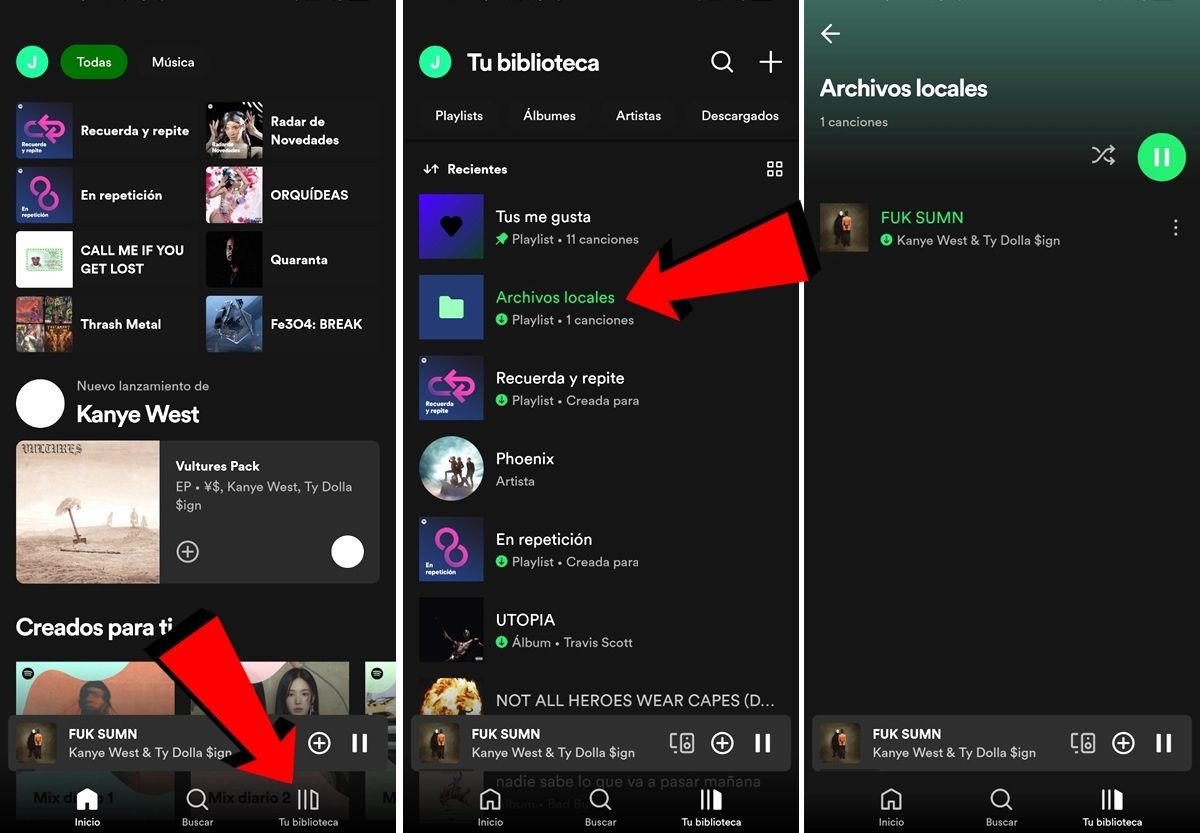 If you are thinking now Where are songs downloaded from the Internet in the Spotify app?Here we explain how to find them:
If you are thinking now Where are songs downloaded from the Internet in the Spotify app?Here we explain how to find them:
Open the Spotify app. Click on your library. Go to local files and that’s it, the songs you saved will be here.
And you … what method do you use to listen to songs that are not available on Spotify?




