Want to know the CSC code of your Samsung mobile phone to know which region it originally belongs to and if you can use it in another country? In this article, we will explain what the CSC code is and how to find it to know your Samsung region. If you are interested in doing this, we will even tell you what you need to know to change Samsung CSC. Let’s go there!
What is the CSC code on Samsung phones?
CSC (Customer Software Customization) is a code that identifies the region, operator and language of a Samsung mobile device. CSC determines the specific features, applications and settings pre-installed on your phone, as well as the availability and order of software updates.
Contrary to popular belief, there is not one CSC code for every country. Samsung can launch the same phone model in a country or region with different CSCs because there are different CSCs depending on whether the mobile phone is unlocked, free or from the same operator. However, there are also universal or “multi-CSC” CSCs that allow the device to operate seamlessly in different regions.
What is the CSC code on Samsung phones?
The CSC code is very important on Samsung phones because the company’s servers check it every time they try to send an update. If the CSC code on your Samsung does not match the geographical location you are using, the servers will not send OTA updates to your device. If both the things match then the mobile can receive official updates without any problem.
For example, if you bought a Samsung Galaxy in the US to use in Spain, you will unfortunately not receive official OTA updates. The CSC code tells Samsung’s servers that the phone is not in the country it is in and so they deny all updates.
How to find Samsung Mobile CSC?
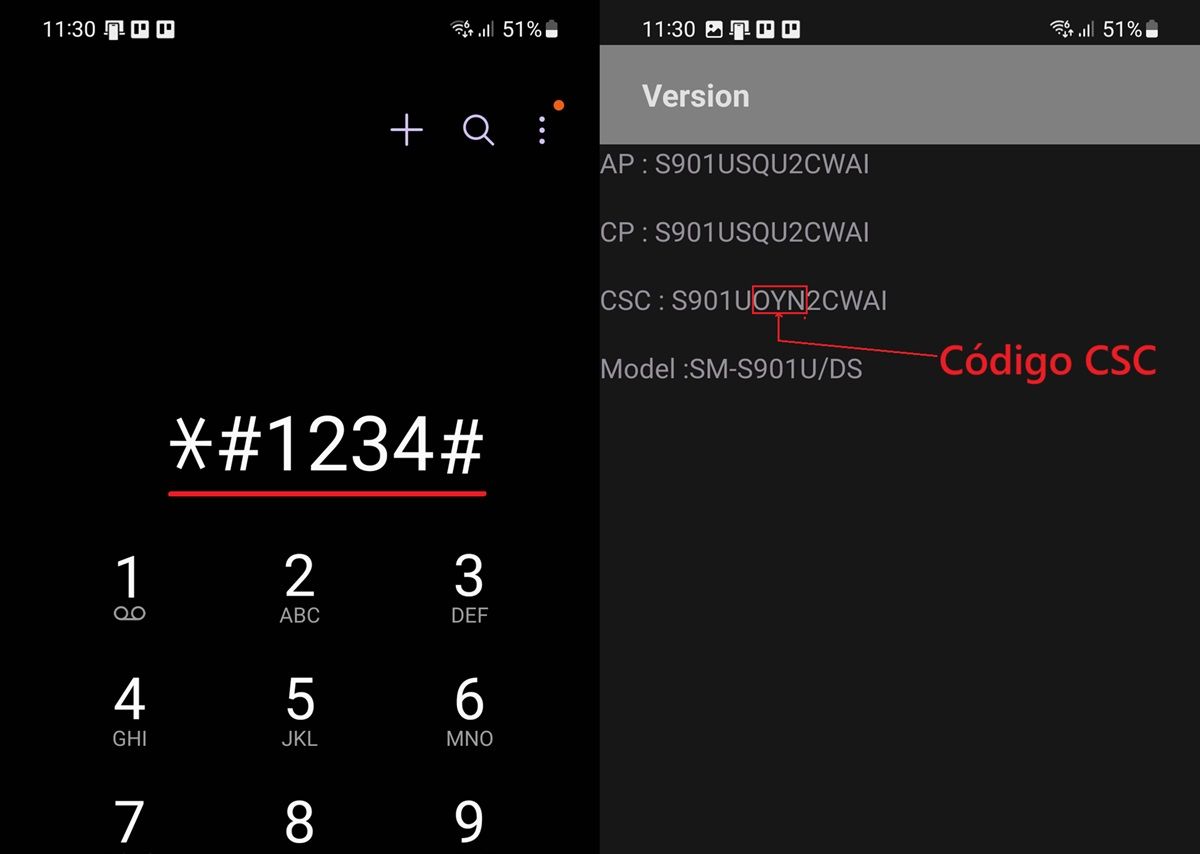
To know the CSC code of any Samsung mobile or tablet, simply do the following.
Open the Phone app on your Samsung. Call the code *#1234# On the dial. This will display the device’s firmware data on the screen, including the model number and AP, CP and CSC codes. You’ll see a long code in the CSC, but you’re only looking for the letters 6, 7, and 8 (counting from left to right). The first five letters are the model number and the next three are the CSC code.
It should be noted that every Samsung device has two types of CSC: the original and the active. With this method, what you have now is the first one that comes from the factory and cannot be fixed.
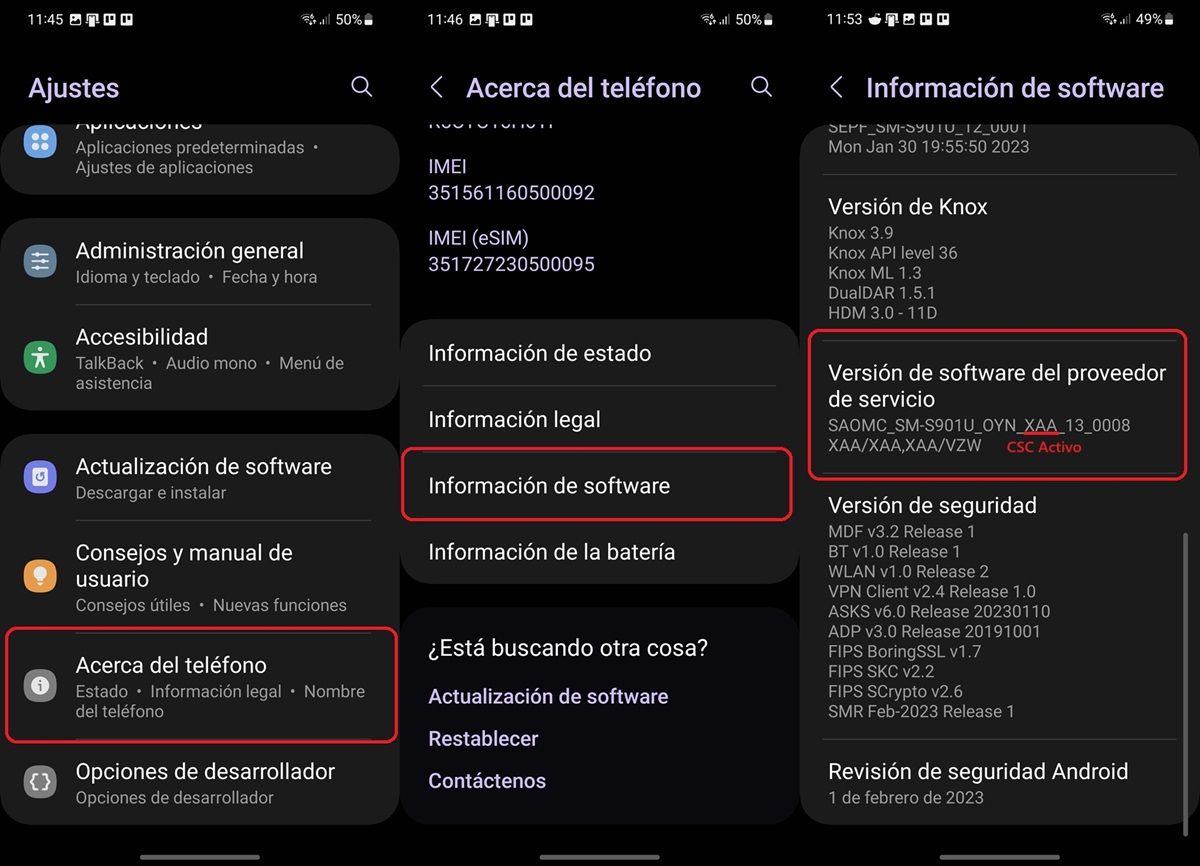
The assigned CSC is active when you insert a SIM card from a specific operator or country. An active CSC can be obtained by the following method:
Open the Settings app on your Samsung. Enter about phone options. Select Software Information. See the Device Vendor Software Version section. There, you’ll see a number of codes separated by distribution. The third and fourth codes (counting from left to right) are the primary and active CSC.
Another option is to use an app like Phone Info SAM+, which displays detailed information about the device, including its original and active CSC. This app can be downloaded from Play Store.

List all Samsung CSC codes for each country
Now that you have your Samsung CSC codes, it’s time to find out which region it belongs to. To do this, if you’re on a PC, simply press CTRL+F to quickly search for your phone code.
If you’re on mobile (from Chrome), you can do the same by tapping the three dots in the top-right corner and selecting Search on page. Use this function to find the country of your mobile’s CSC code.
Afghanistan: AFG Germany: DBT (No Carrier), DTM (T-Mobile), DUT, EPL (E-Plus), MAN, MBC, OXA*, VD2 (Vodafone), VIA (O2), XEG Algeria: TMC, ALG ALR Albania: AVF (Vodafone) Argentina: ANC, ARO, CTI (Clear), UFN (Movistar), PSN (Staff) Aruba: ARU Saudi Arabia: KSA (No Carrier), JED West Asia: SWA Australia: XSA, OPP, OPS (Optus), VAU (Vodafone), TEL (Telus), HUT (Three/Vodafone) Austria: ATO (Open Austria) AOM, DRE (3 Hutchinson), MAX (T-Mobile), MOB (A1), MOK, ONE (Orange), TRG (Teling) Bahrain: RB Baltic: SEB Belarus: MTB, VEL Belgium: BSE, BAE, PRO (Proximus), XEB Bangladesh: BNG, (non-operator), TML (non-operator), ETR Bosnia – Herzegovina: ERO, BHO, BHT (BH Telecom), TEB Brazil: ZTO (without operator), BTA, BTM, TMR, ZTA (of course), ZVV (direct), ZTM (tim) Bulgaria: BGL (without operator), CMF , GBL , MTE, MTL (MTL), OMX, PLX, VVT (VVT) Cambodia: CAM (No operator), RCG Canada: BMC (Bell), RWC (Rogers), TLS (Telus), KDO (Koodo) Chile: CHO (without operator), CHB, CHE (Entel PCS), CHL (of course), CHT (telephone) China: CHN, CMC, CUH, INT, M00, TEC, TIY Columbia: COO (without operator), CGU, COB , COL COM Ivory Coast: IRS, SIE Costa Rica: Ice South Korea: SKT Croatia: Cro, Tra, Two, VIP (VIP-Net) Cyprus: CYV (Vodafone) Denmark: DTL Dominica: CST, DCN, Dor Ecuador: BBR Egypt: EGY (without operator) UAE: ARB, ITO, MID, OXE*, XSG (without operator) El Salvador: DGC, TBS United States: ACG (Nextech/C), ATT (AT&T), BST, CCT (Comcast) , GCF , LRA (Bluegrass Cellular), SPR (Sprint), TFN (Tracfone), TMB (T-Mobile), USC (US Cellular), VMU (Virgin Mobile America), VZW (Verizon Wireless), OYN, XAA (Carrier /default) XAS Spain, PHE (no carrier), FOP, AMN (Orange), ATL (Vodafone), US, XEC (Movistar), YOG (Yoigo) Finland: LS, SA France: XEF (no operator), AUC, BOG, COR, DIX, FTM, NRJ, OFR, ORC, ORF, OXA*, SFR, UNI, VGF Ghana: SPN, ACR (without operator) Greece: Euro (without operator), AOC, COS (Cosmote), CYO, GER, OXX*, TGR, VGR (Vodafone), ILO (Hotmobile) Guatemala: PCS Hong Kong: TG Hungary: XEH (No Carrier), PAN (Telenor), VDH (Vodafone), WST, TMO, TMH (T-Mobile ) India: INU (no operator), IND, INA, INS (no operator), IMS, REL Indonesia: AXI, SAR, XSE Iran: THR (no operator) Iraq: MID (no operator) Ireland: 3IE, VDI (Vodafone) ) Israel: ILO (no carrier), CEL, PCL, PTR Italy: ITV (no carrier), FWB, GOM, HUI, OMN (Vodafone), OXA*, TIM, VOM, WIN, XET Jamaica: JBS, JCN, JCW Japan: DCM, SBM , VFK Jordan: LEV Kazakhstan: EST, KCL, KMB, KZK, OXE*, SKZ (without operator) Kenya: KEN, KEL, AFR Latvia: SEB (without operator) Lithuania: TLT Luxembourg: LUX (without operator) Operator) Macau: VTN Macedonia: TMC, MBM Malaysia: CCM, FME, FMG, MXS, OLB*, XME (without operator) Mexico: CM, TCA, TMM, UNE Mongolia: MPC Morocco: FWD , MAT, MED, MWD ( (no operator), SNI, WAN Nepal: NPL (no operator) New Zealand: VNZ Nigeria: ECT (no operator), GCR, MML Norway: TEN Nordic countries: NEE (no operator) Netherlands: PHN (no operator), BEN, KPN , MMO, ONL , QIC, TFT, TNL, VDF (Vodafone), VDP, XEN Pakistan: PAK (with operator), WDC Panama: TPA (with operator), BPC, PCW, PBS Peru: PEB, PET, SAM Philippines: FAM, GLB, OLB*, SMA, XTC (open line), XTE Poland: ERA, IDE, PLS, PRT, XEO (without operator), OXA*, OXX* Portugal: OPT, OXX*, TCL (Vodafone), TMN , TPH (Operatorless), XEP Puerto Rico: CEN, PCI, TPR UK: BTU (Operatorless), EVR (EE), BTC, CPW (Carphone Storage), H3G, O2I , O2U (O2), ORA (Orange ), OXA *, TMU (T-Mobile), TSC, VIR, VOD (Vodafone), XEU (EE and Three) Arab Republic of Libya: MMC Czech Republic: ETL (operatorless), KBN, O2C, OSK, TMZ, VDC (Vodafone), XCS, XEZ Dominican Republic: CDR, TDR Romania: ROM (carrierless), CNX (Vodafone), COA, HAT, ORO, OXX* Russia: AZC, BLN, EMT, ERS, GEO, MTV, OXE* , SER (without operator), SNT Senegal DKR (without operator) Serbia Montenegro: MSR, OXX*, PMN, SMO, TOP, TSR Singapore: MM1, XSP (without operator), SIN (Singtel), STH (Starhub), BGD , XSO Slovenia: MOT, SIM (Si.mobile) Slovakia: ORX (operatorless), GTL, IRD, ORS, OXX*, TMS South Africa: XFA, XFE (operatorless), OXX*, XFC, XFM, XFV ( Vodafone) Southeast Europe: See (no carrier) Sri Lanka: SLK (no carrier) Sweden: BAU, BCN, BME, BSG, BTH, COV, HTS, SEN, TET, TLA, TNO, VDS, XEE Switzerland: AUT ( without operator), MOZ, ORG, OXX*, SUN SWC (Swisscom) Taiwan: BRI (without operator), CWT, TCC, TCI, TWM Temporary: TEAM Thailand: CAT, OLB* EON (without operator), TTT (without operator) ) Tunisia: TUN (without operator), ABS, RNG Turkey: TUR (without operator) Operator, BAS, KVK, TLP, TRC Ukraine: KVR, SEK (without operator) , UMC Uzbekistan: CAC (without operator), UZB Venezuela: VMT (Movistar), DGT, MVL Vietnam: DNA, FPT, OLB*, PHU, SPT, TLC, VTC, VTL, XEV, XXV (without operator)
If you don’t find the CSC code for your Samsung in this list, you can check this other brand user community with new codes implemented by the company.
How to change Samsung Mobile CSC?
If you want to change the active CSC of your Samsung mobile, there are two possible methods: root and non-root. The first method requires getting to the root of the device and using an app like CSC Selector. This application allows you to choose from the various CSCs available for the original region of the device and apply them without deleting the data. However, this method can cause security and warranty risks for the device, so it is not recommended if you do not know what you are doing.
The rootless method is to flash the full firmware of the country or region you want to change CSC. This method does not require root, but it requires erasing all data on the device, so it is important to make a backup first. You will also need to download the appropriate firmware for the correct model of the device and flash the firmware on the computer using a tool like Odin. This method is safer and more effective, but it is more complicated and time consuming.




