
Artificial intelligence is a wonderful tool that makes our lives easier like few others have done. However, we’ve already gotten to the point where it’s becoming a problem. Three obvious examples are: the indiscriminate and irresponsible use at an academic level, the lack of criteria to judge it and accept everything it says as true and, of course, the creation of images and videos that end up being used to create hoaxes or manipulate.
This last point is where we will stop today, because surely it has happened to you that your parents showed you a very excited photo of a puppy that fits in the palm of your hand; or one of your friends shows you the new leaked images of Half-Life 3, which also include a release date. And, in reality, both of these are lies and are made with artificial intelligence.
How do you combat this? There are several ways to tell if an image was made with artificial intelligence, but now we have one more thanks to an industry heavyweight. Google just enabled a tool to detect these types of images, so we’ll show it to you how to know if an image was made with artificial intelligence using Gemini.
Gemini integrates the SynthID detector to tell you whether an image is made by artificial intelligence or not
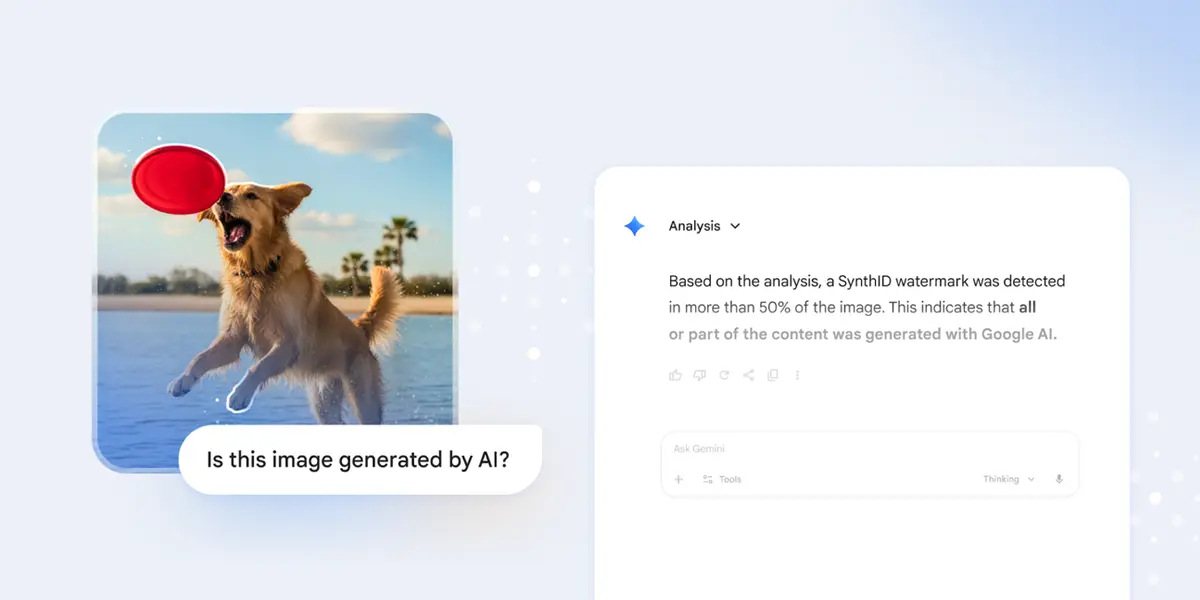
Google just added SynthID verification to Geminiits AI-powered chatbot. With this the Mountain View company adds another tool to detect content generated or modified by artificial intelligencethis time for images.
How do you do it? In case you don’t know, SynthID is a technology that was presented in 2023 and has a single goal: introduce watermarks imperceptible to the human eyebut which allow machines to identify whether the content was generated or modified using artificial intelligence.
SynthID has long been used in Google’s AI-powered tools. So much, already that There are more than 20 billion items generated by AI and tagged by SynthIDaccording to estimates by Pushmeet Kohli, vice president of Science and Strategic Initiatives at Google DeepMind.
However, what is integrated into Gemini is now alone the detection toolwhich had been tested since May by media professionals.
But to all these, How do I use Gemini’s SynthID listener? Let’s get to the point.
How to use Gemini to check if an image was made by artificial intelligence?
SynthID verification in Gemini is very easy to use, just load the image you want to check and ask it things like “was this image generated by AI?” or “was this image created with Google’s artificial intelligence?”. After that, the platform will analyze the image and see if it has the SyntID watermark to return information on its possible origin. Now, if you want the step by step in a list, here it is:
- Open Gemini on your computer or mobile phone.
- Set Gemini to Pro Mode (Think) for best results
- Upload the image what do you want to check
- Ask Gemini if the image was generated by artificial intelligence.
- Gemini will look for the watermark the SynthID.
- The platform will return the information to you on the possible origin of the image.
Gemini will soon bring the SynthID detector to other content and is also working on including C2PA metadata


At the time of writing, the SynthID detector for Gemini only worked with images. However, Google DeepMind has already announced that it plans to expand verification soon additional formats, including audio and video. Furthermore, The detector could reach other Google platforms, such as the search engine.
Finally, Google announced that it will collaborate with other companies in the sector through the Coalition for Content Provenance and Authenticity (C2PA) to include C2PA metadata in your contentas well as detection tools for these. The first steps will be taken in Gemini, Vertex AI and Google Ads.




