Telegram has many benefits and features that will make you completely unaware of the app. This is without taking into account the changes you may receive after certain updates. So it’s not strange that you don’t know how to identify certain things, like how to look up a contact’s phone number.
If you ask yourself this, don’t worry, because it is very easy to know and we will clearly explain how it works here. Note, of course, that the user’s mobile number is only visible if they allow it in their settings or if they are added as contacts from their devices (and can be changed in permissions).
How to know a person’s phone number in Telegram
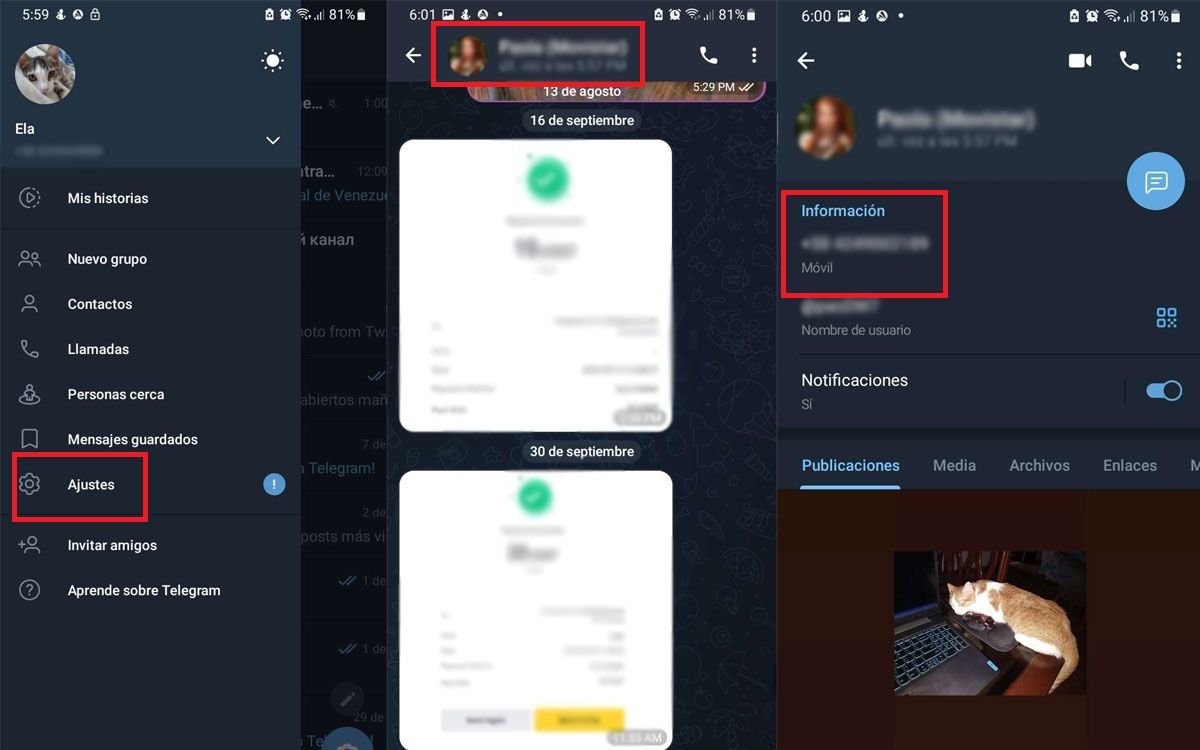
How easy and fast it is to save the number and select the contact from your mobile to connect with someone, it is not uncommon for us not to know the number of our contacts. If you need to write down a certain person’s number from Telegram, there is a way to find out a person’s phone number without doing any magic. To do this, do the following.
Open the Telegram app from your device. Go to the menu with the three horizontal lines in the upper left corner. Select Contacts. Open the address whose phone number you want to know. When you start or navigate to a conversation with that person, click their picture or name to access their profile. In the information section, the phone number is displayed first. If you don’t see the same, it’s because the user decided to make this information private.
Telegram respects and protects the privacy of its users, which is why it hides phone numbers that you don’t want others to see on your profile. From the Settings section, you can achieve the same in the Privacy and Security section.
Want to know more about what you can do with Telegram? Don’t miss our articles to find similar Telegram channels and view sensitive content.




