
Among the many Kodi add-ons for watching movies and series, Umbrella has become one of the most important. And after the release of Cristal Azul and Kodivertir, Umbrella is one of the few remaining add-ons that can be seen films and series in 4K.
Now, it’s important to remember that for Umbrella to work you need to have a file premium account of a Debrid servicesuch as Real Debrid, AllDebrid, Premiumize, among others.
Already have an account and want to install Umbrella on Kodi? Well, below we bring you a tutorial with all the steps to follow to install Umbrella on Kodi.
How to install Umbrella on Kodi
The add-on Umbrella for Kodi It is installed via its own repository. And this is very simple to do, you just need to follow these steps:

- Open Kodi and enter the Configuration from the app.


- Now go to File Explorer.


- Select the option Add source.
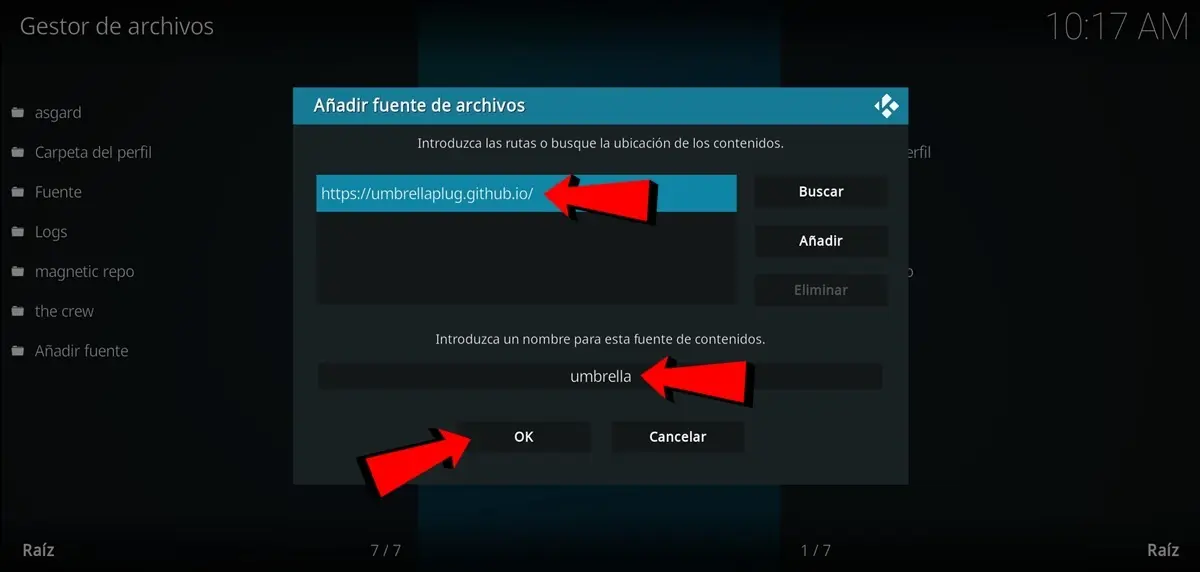
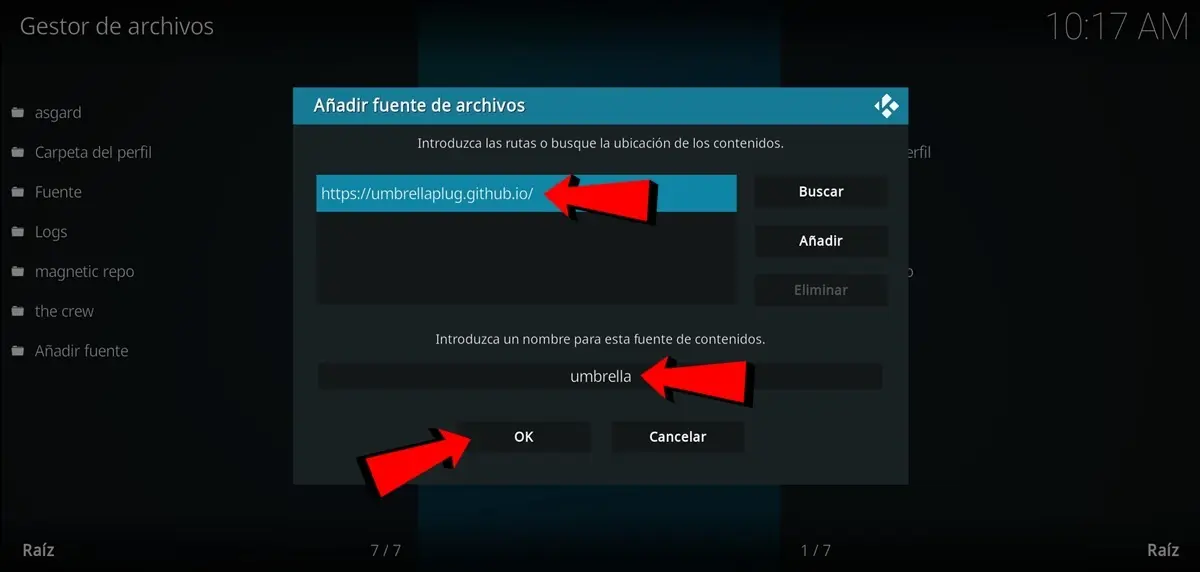
- Here, in the first box, write the repository address from Umbrella which is as follows: https://umbrellaplug.github.io/.
- Below, in the second box, name the source. In this case we will place: Umbrella.
- Once this is complete, press the button OK.


- Go back to Kodi Settings and now log in Add-ons.


- Here you have to enter Install from a .zip file.
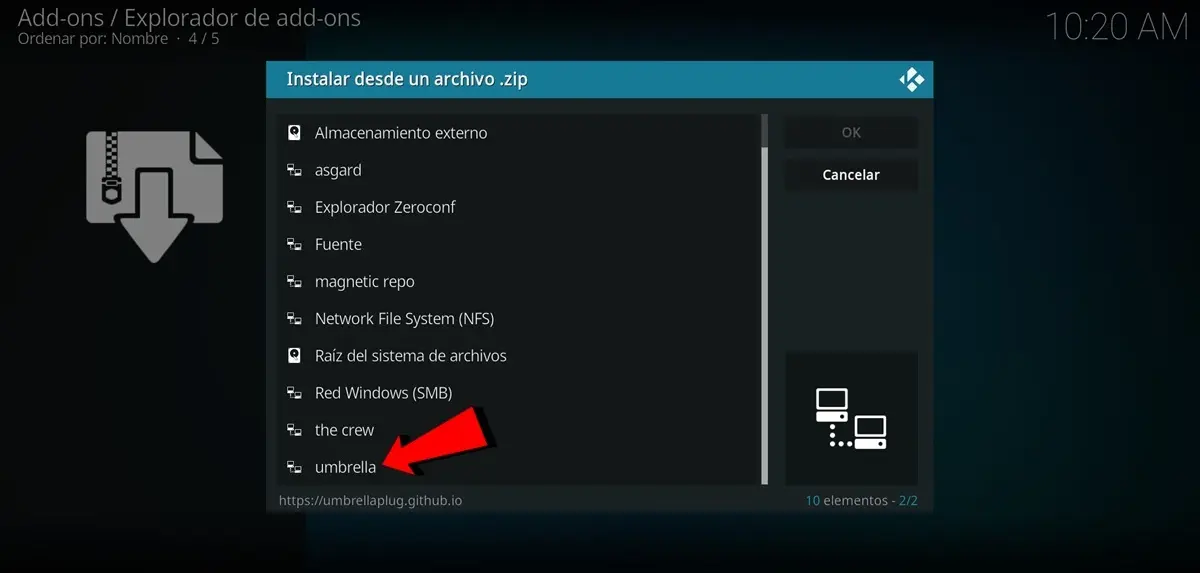
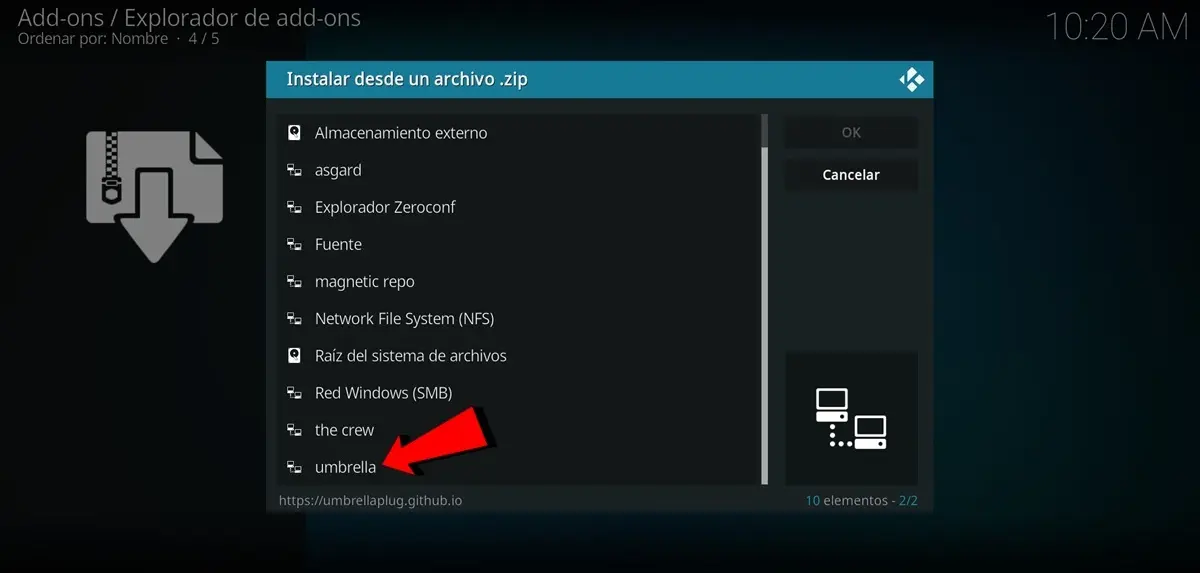
- Find the source Umbrella and select it.
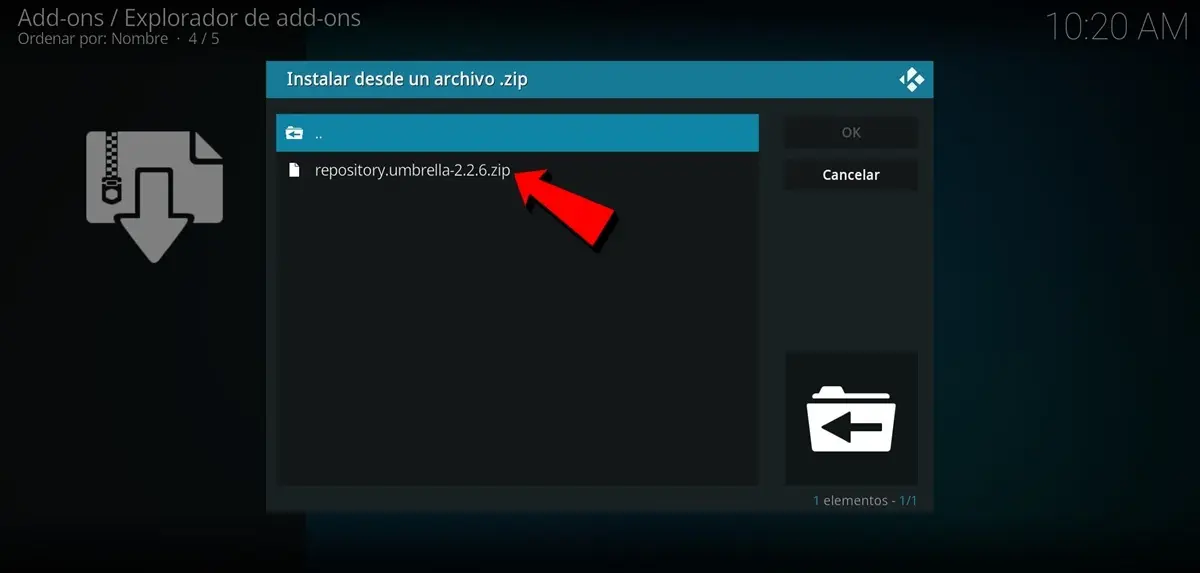
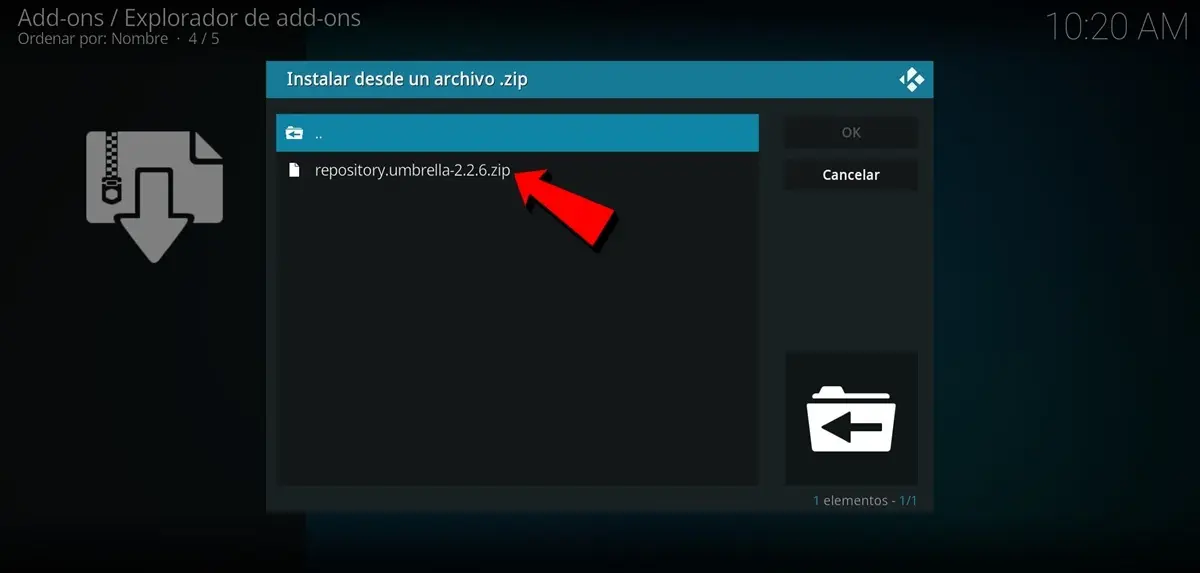
- Select repository.umbrella-xxzip.
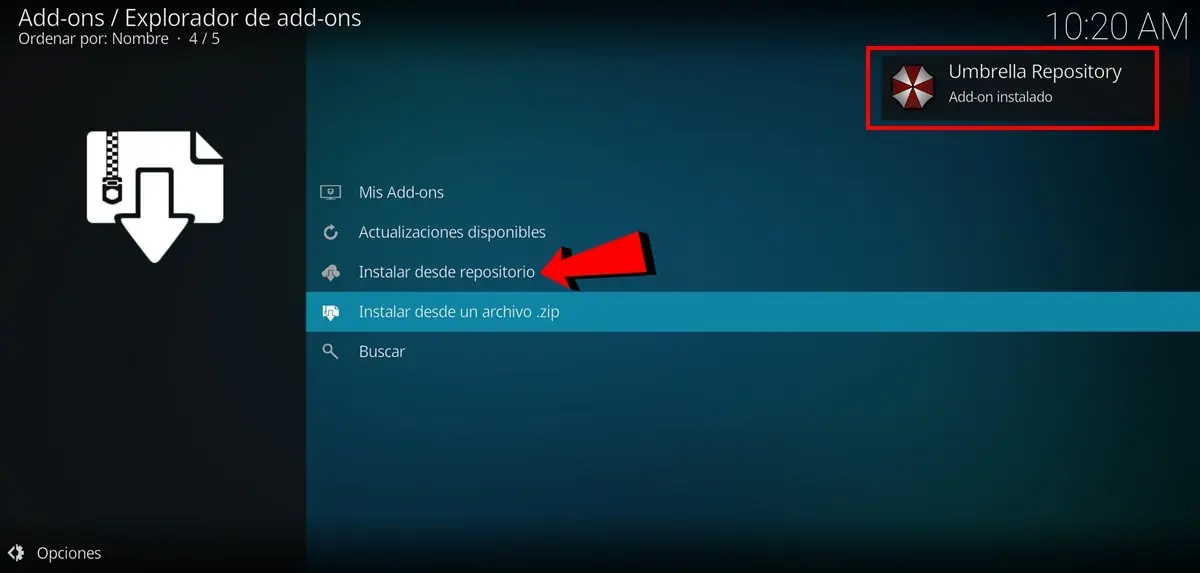
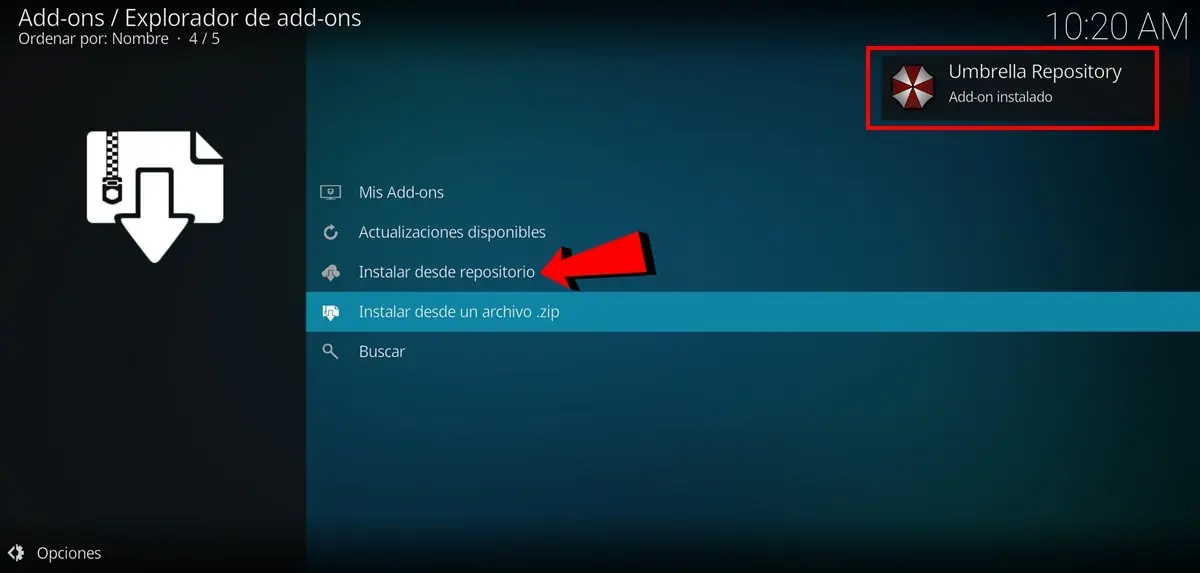
- Wait for the Umbrella repository installation to complete (a mobile message will notify you when it is ready for use).
- Now come in Install from repository.
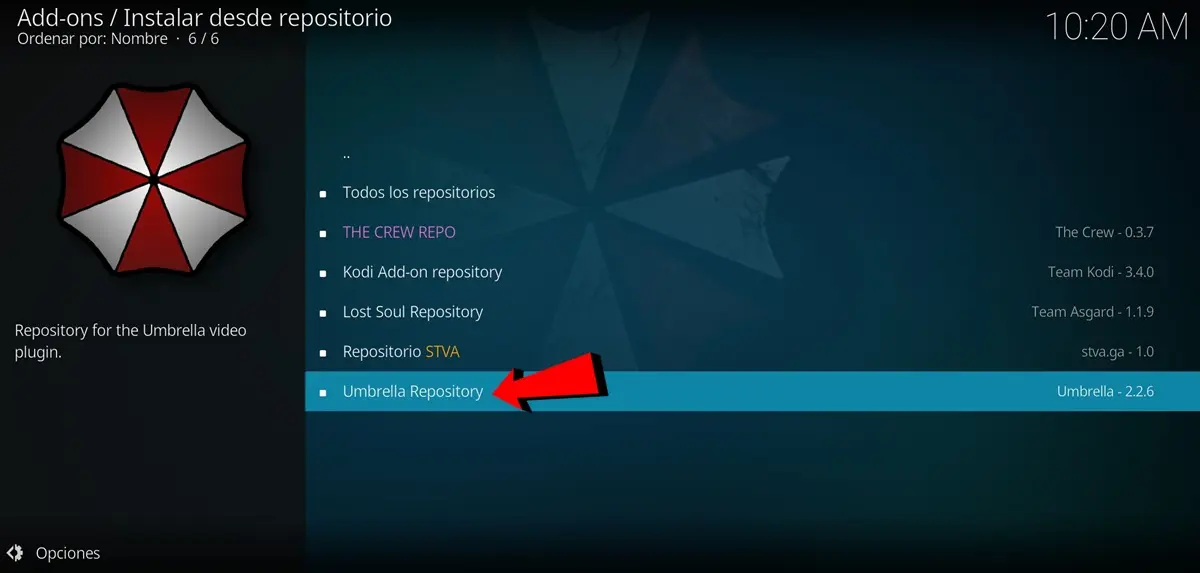
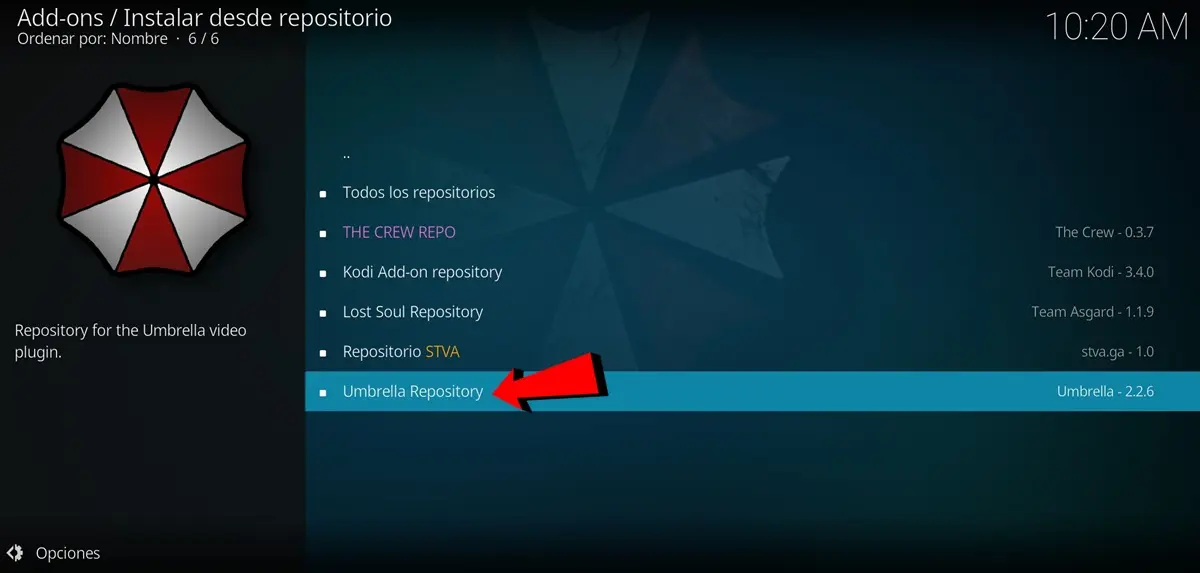
- Enter Umbrella storage.
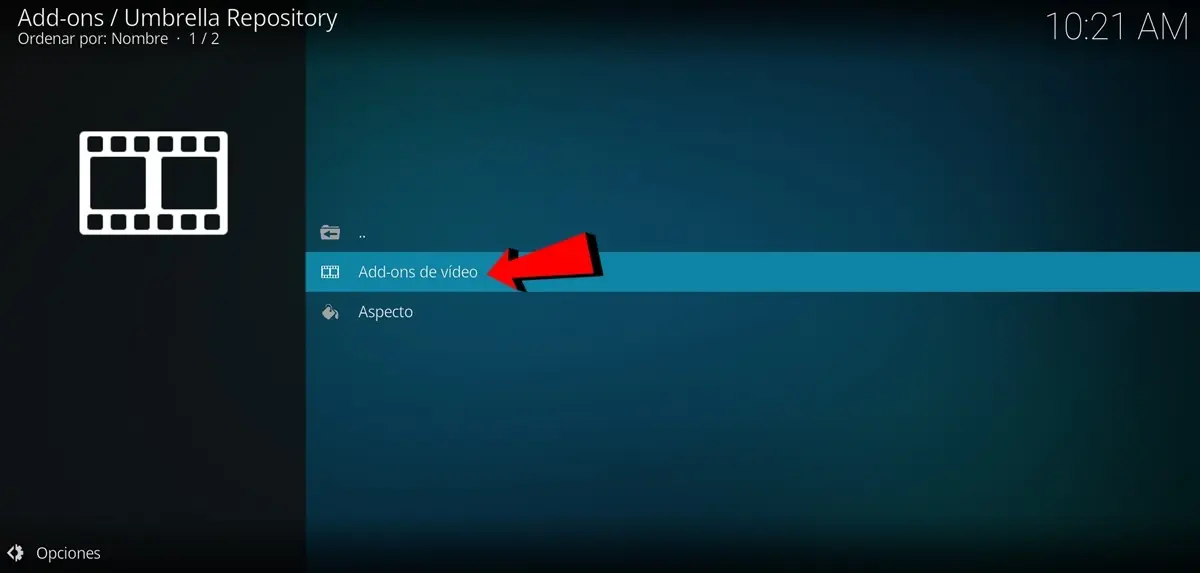
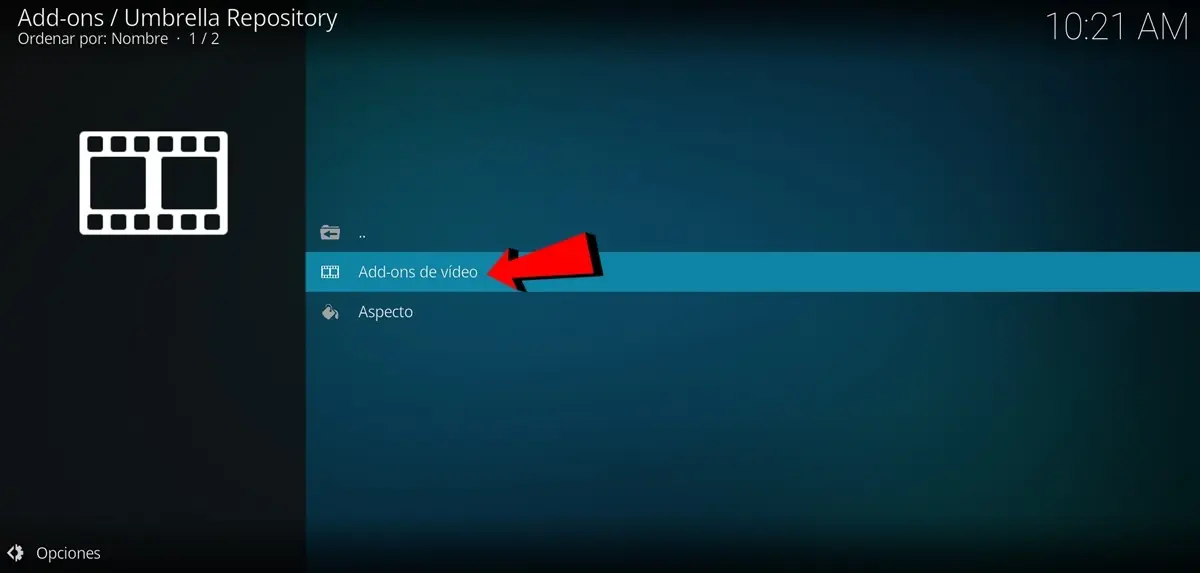
- Here you have to go Video add-ons.
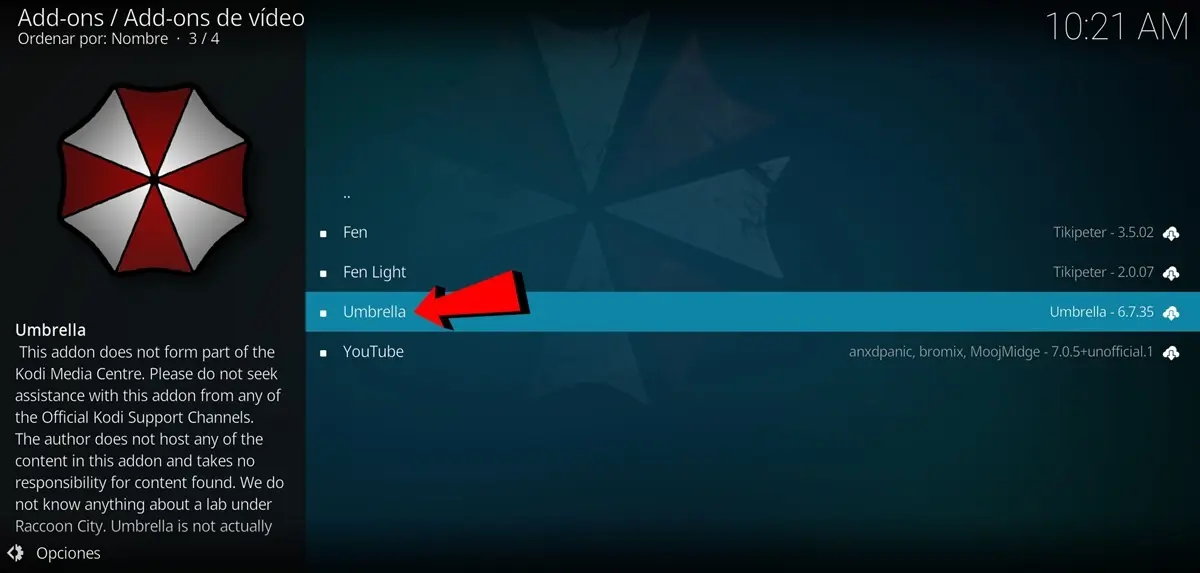
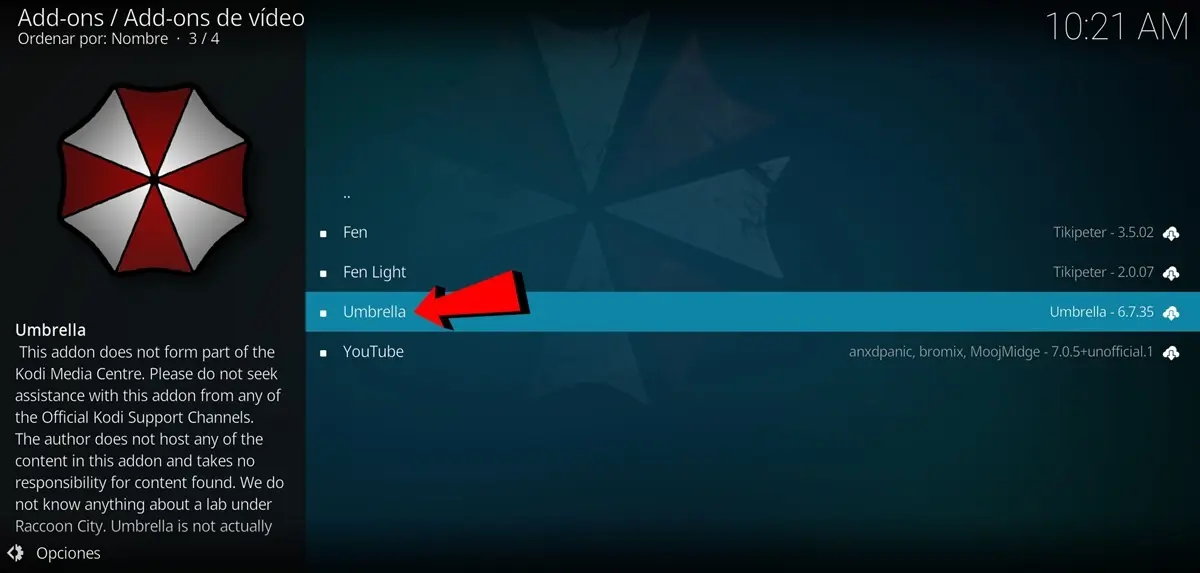
- Select the add-on Umbrella.


- press the button install.
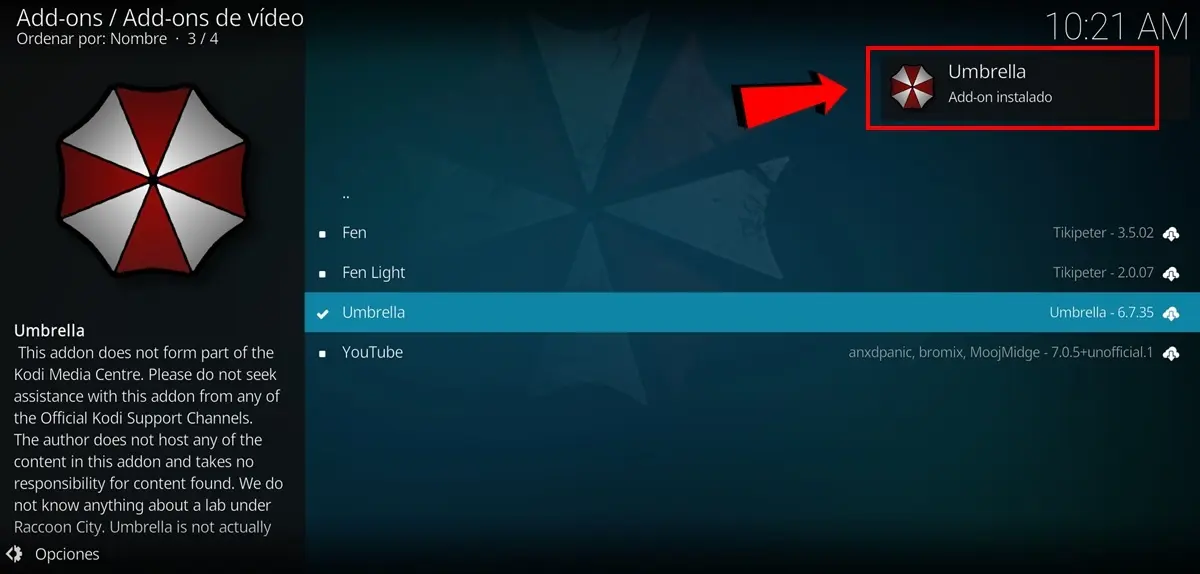
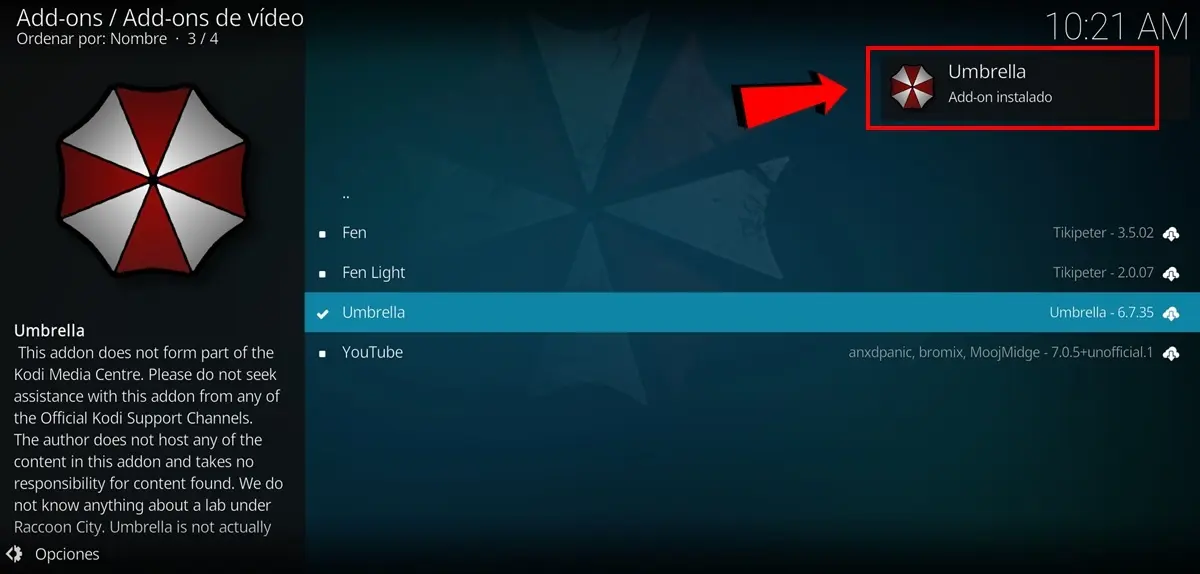
- Wait for Umbrella to complete the installation (a mobile message will notify you when it is ready).
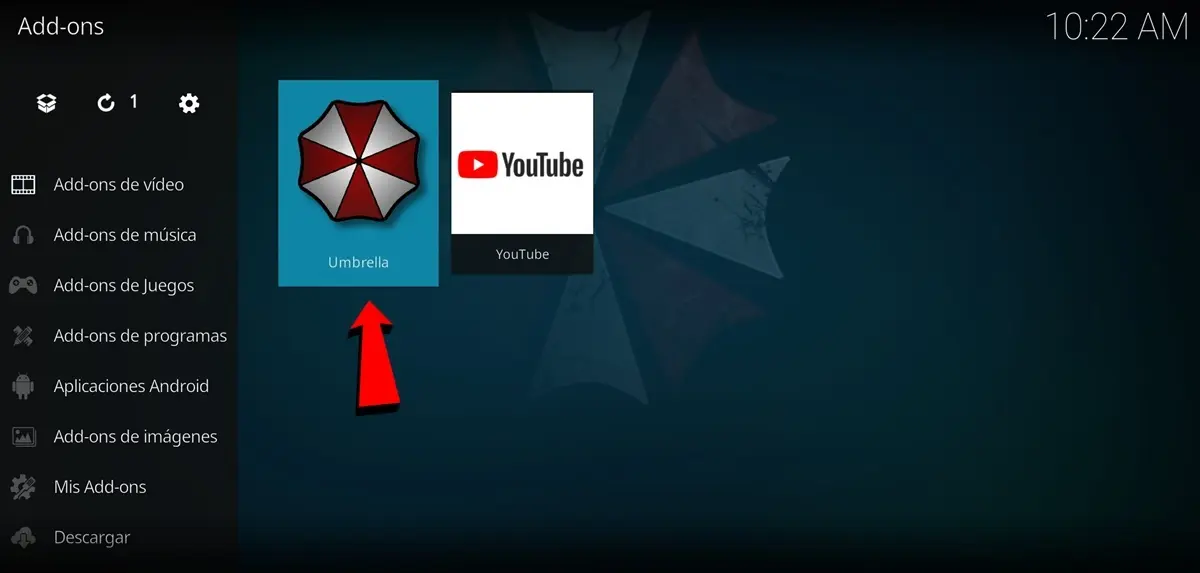
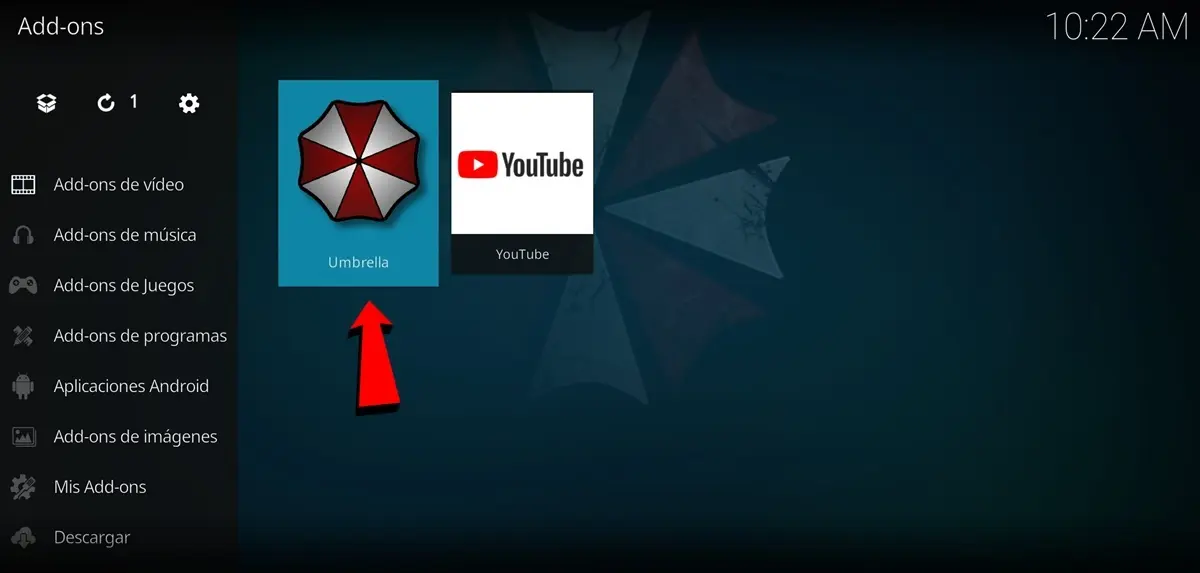
- Finally you can go to the section Video add-on from Kodi and it will be there Umbrella.
If you have any questions regarding installing the Umbrella addon on Kodi, feel free to let us know in the comments.




