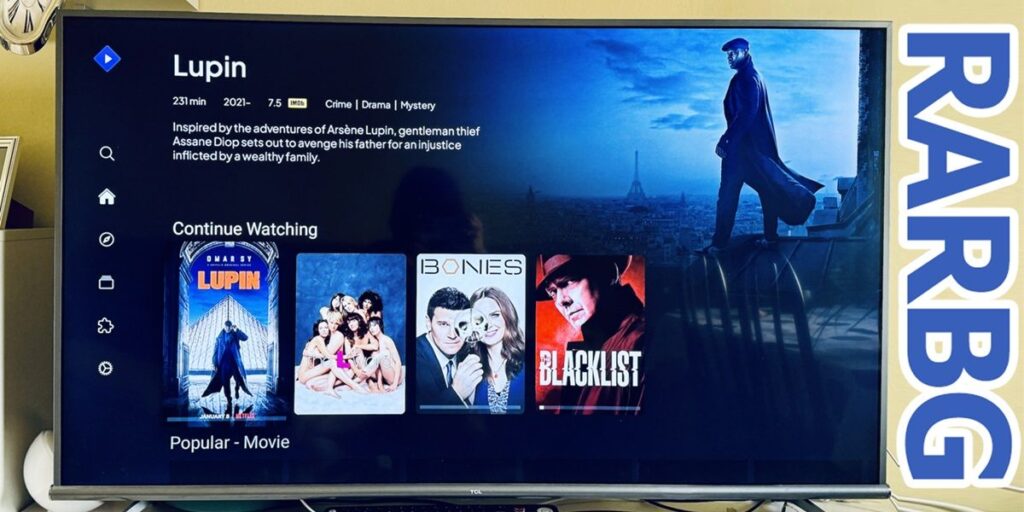If you want to watch movies, series and TV channels for free, Stremio is one of the most recommended apps today. However, you should know that just downloading Stremio is not enough to access free content. You must install a third-party plugin known as an addon. There are many that you can install, but two of the best at the moment are Torrentio and RARBG.
Previously we taught you how to install Torrentio on Stremio, so this time we will take the time to explain how to install RARBG on Stremio. This way you can get more movies and series from this app without any cost.
What is RRBG and what it offers
RARBG is a very popular streaming site among movie and series fans as it is mainly used for sharing and sharing both movies and series. Although this website will officially shut down in 2023, it will live on through the video streaming addon of the same name, which allows you to access Stremio’s extensive stream catalog.
Stremio RARBG addon can play high quality movies and TV shows using different sources (especially stream files and magnet links). We will explain how to install it below.
Steps to install RARBG on Stremio
The steps to install the RARBG icon in Stremio are very simple, although they differ slightly if you are on mobile or computer. But don’t worry, because we will explain the installation process on both platforms step by step.
Of course, first of all, you should know that the RARBG icon has been removed from Stremio, but there is still a way to install it. You have to search by another name as we will explain below.
From the phone
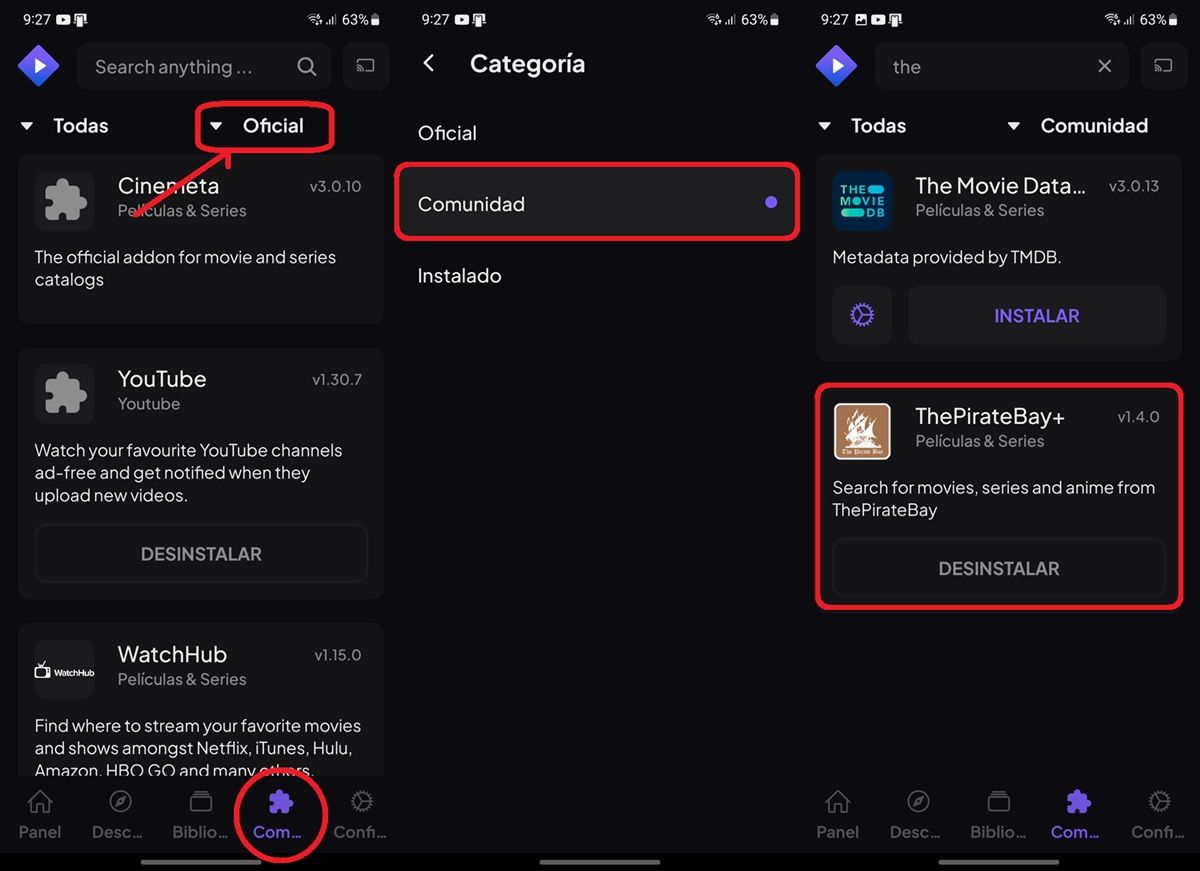
Open the Stremio app. Go to Plugins / Addons section (press the puzzle icon below). If there is an “Official” tab, tap it and select Community. Now, use the search engine above to search for “ThePirateBay+” (without the quotes). You’ll see an icon with the same name in the results list. Tap Install to get the complete RARBG addon catalog on your mobile.
from the computer
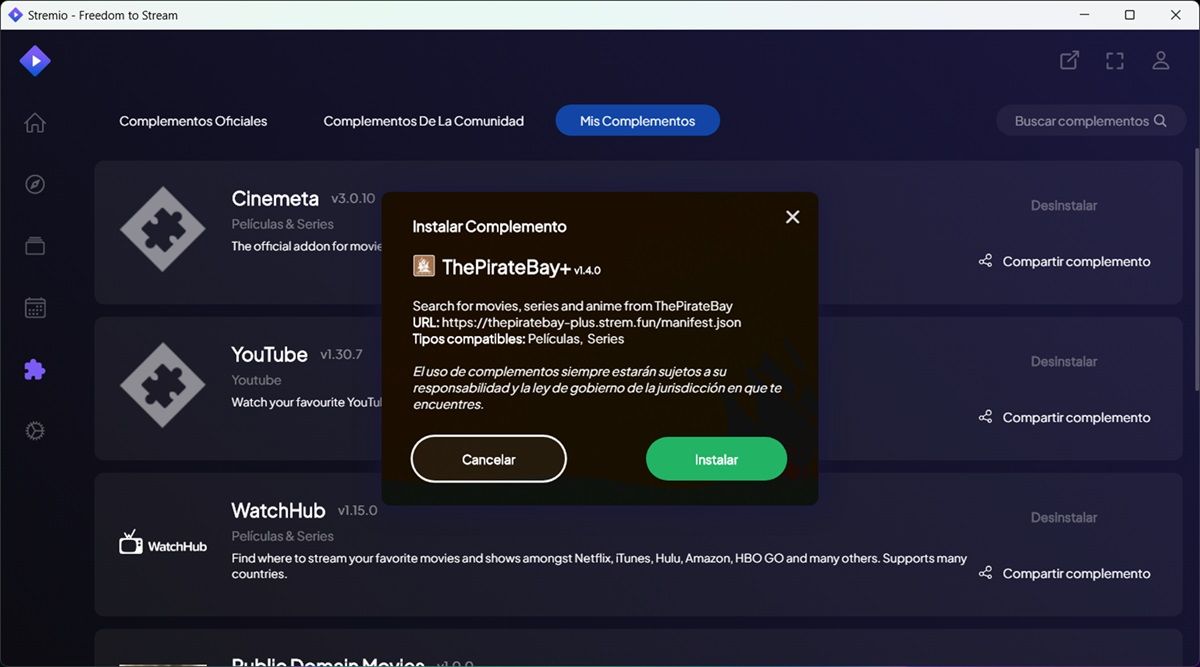
First, make sure you have Stremio installed and open on your PC. Next enter this link, click on Install button and finally click on Open stremio.exe. Go to Stremio and tap Install in ThePirateBay+ window that opens.
Ready! This way you install ThePirateBay+ addon in Stremio, which is similar to RARBG because the addon has the same stream database as mentioned.
We remind you that the RARBG addon was removed from Stremio last year, that’s why if you search for the name “RAR” or “RARBG” in the app, nothing will appear. So the best thing you can do is install the addon we showed you before or if that doesn’t work, one of these 5 best addons for Stremio in Spanish.