Peerflix is one of the addons that can’t hurt to have on Stremio as it helps you find links to various torrents to watch all kinds of series and movies. It should be noted that in order to view most of the content on Stremio, one must have add-ons such as Peerflix.
There are other Stremio plugins that work in a similar way, such as Torrentio and The Pirate Bay. You don’t need to have them all, but it’s good to have several options that complement each other. If you’re interested in learning how to install Peerflix on Stremio so you can watch all kinds of content, don’t miss this tutorial.
Step by step guide to install Peerflix on Stremio
The first thing to remember is that in order to install the Perflix icon, it is necessary to download the Stereomio app first on your mobile or the device you want, maybe if we have left you a download button below. If you already have the app, follow the steps below.
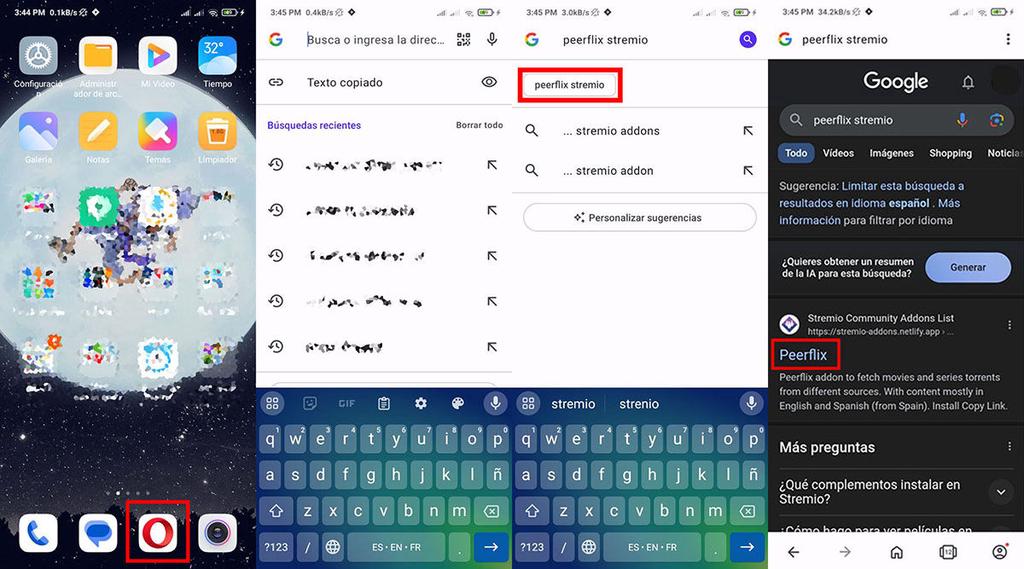
Enter your preferred browser and search for Peerflix Stremio on Google Select the first option or enter using the following link.
Click Install This will take you to the Stremio app, click Install, again.Confirm your decision by clicking Install in the pop-up window and that’s it.

With this, you will pre-install the Perflix icon on your device with Stremio, we did it on mobile, but it is basically the same process on mobile and computer as on smart TV. Now use Peerflix to find the movie or series you want to watch and find the torrent that works for you.
How to use Peerflix to watch movies on Stremio?
Once Peerflix is installed on your Stremio account, it will be available on all your devices with the same Stremio account, so follow these steps to watch series and movies on Peerflix.
Enter the main menu of Stremio and select the series or movie you want to watch.Click on All option and select Peerflix addon best for you.
Remember that this plugin offers content mainly in English and Spanish Castilian, if you want to see the content of the Stremio plugin mainly in Spanish, we recommend you to see this article. And with this recommendation we end our step-by-step guide on how to install Peerflix on Stremio, we hope it helped you and if you have any questions, leave them in the comments to help you.






