Want to install MODs in Geometry Dash? Well, below we will tell you how to do it. Geode, a free app that manages MOD installation in Geometry Dash. Also, at the end of the article we will tell you if using Geode is bannable and if it is safe to install the application.
Steps to Install MOD on Geometry Dash on Android with Geode
The first thing you need to do is Install Geode on your Android. To do this you need the Geode APK which is in the file official website of this application. Below we leave you the link for download:
Download link | Geode APK for Android
Have you already installed Geode? Well, then follow these steps to start installing MODs in Geometry Dash using Geode:
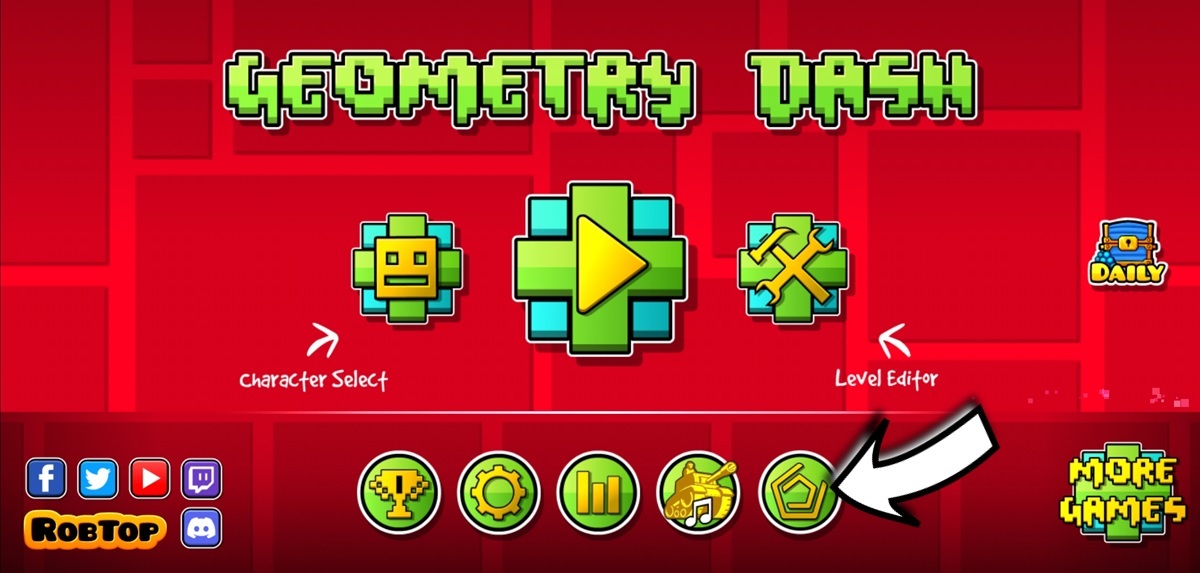
- To begin with, open the Geode app. If this is your first time running it, it will update first and then you will have to press the button “Launch” to start it.
- Once inside, press the button Geode button.

- Now go to the section DOWNLOAD.

- The most popular MODs will appear here. Power use the search bar TO Find the MOD you want install in Geometry Dash.
- Once you find the MOD, press the button OBTAIN to install it.

- Continues INSTALL to start installing the MOD.
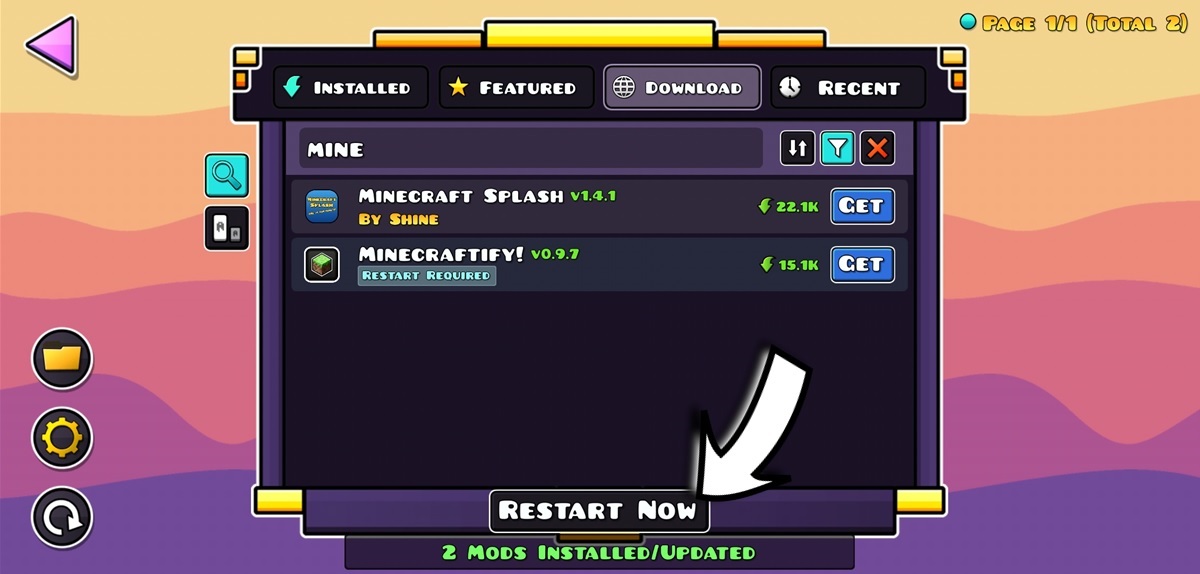
- Once the installation is complete, a warning will appear MODS INSTALLED/UPDATED which will indicate that the process was successful.
- Finally, press RESTART NOW to launch the installed MOD.

- When Geometry Dash is restarted (from the Geode app) the installed MOD will be executed and you will be able to start enjoying the MOD (in this example we install a MOD that converts Geometry Dash menus into Minecraft menus).
Is it possible to ban Geode usage in Geometry Dash?
Many people are wondering if your Geometry Dash account can be banned for using Geode and the answer is this It depends on the MOD you install. As specified in their netGeode is not an official Geometry Dash app nor affiliated with RobTop Games. Therefore, there is there is a possibility to ban.
However, as you can see in the developer’s documentGeode has a very strict policy on allowed MODs, ensuring that no one violates Geometry Dash’s policies. This makes it It is almost unlikely that your Geometry Dash account will be banned for using a MOD by Geode.
When is your account likely to be banned? Well, if you install a MOD that modifies your account statistics or contains prohibited and inappropriate content. However, if you have doubts about the legality of the MOD you want to use, You can use Geode without logging in with your account of Geometry Dash to make you feel more confident when using it.
Is Geode safe to install? Is it a virus?

The answer is no, Geode is not a virus. The application to install MOD in Geometry Dash is safe to use and there is no risk in installing it on your mobile phone (as long as you download the APK from your official website).
In fact, we ran the APK through VirusTotal (a website that scans files with more than 60 different antiviruses) and we did not find any security issues. Also, you should know that this It is an open source application so anyone with questions can review his source code on Online Guide to control it.
And you… Which Geometry Dash MOD do you want to try?




