
Google is one of the companies that worked most to implement the IA and Gemini is not the only thing they developed in this field. The Google team also worked on an Open Source application called Google to the Edge Gallery that allows you Install multiple models Ai on Android.
In the event that it does not yet understand what it is, what makes Google to Edge Gallery is to allow you to use different artificial intelligence models on your mobile phone. The strong point is that it uses local models, which means Everything you do remains on the phone without going to the server of a third part.
However, the weak point of this tool is that these local models They do not have the same features that they have chatbots as Copilot, Deep -week, Grok or Chatgpt, but if you want to use artificial intelligence, read this post more privately until the end because this will come as a ring on your finger.
Steps to install the android models with Google at the Edge Gallery

The first thing you should know is that this application will not find on Google Play, but this You have to download your apk via your repository in Github. The good news for you is that we will show you the entire process you need to continue in detail.
First we will show you how Google is downloaded and installed at the Edge Gallery We will teach you to install the model to you want to try. We will not lengthen anymore and here we leave you all the steps you have to follow from start to finish:
- Enter in Google Github Repository Ai Edge Gallery And download your apk.
- When the download is completed, go to the browser download section e Press the APK to install it.
- When the installation is completed, the application opens and on the main screen You will appear three categories corresponding to the models to the available According to its functions: ask for the image (generation of images), the rapid laboratory (instruction design) and the chat AI (text generation).
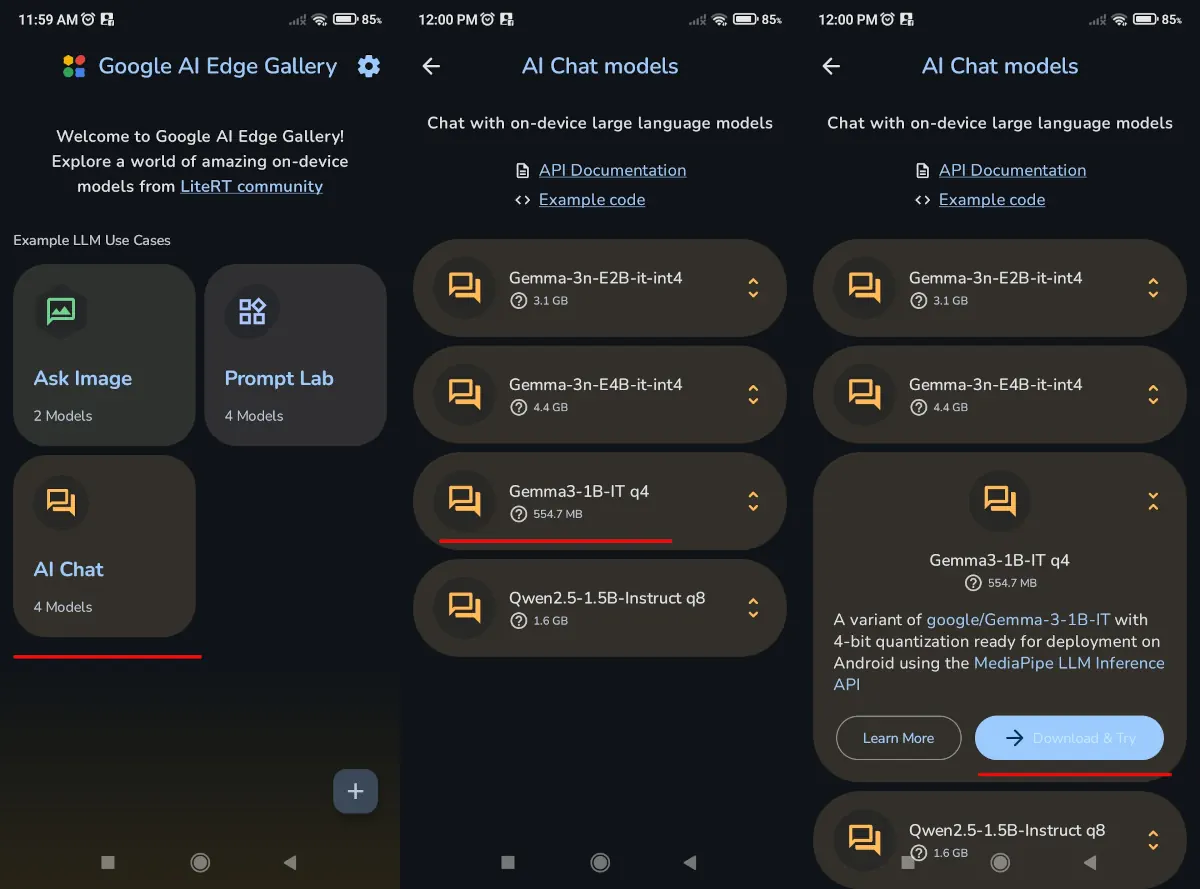
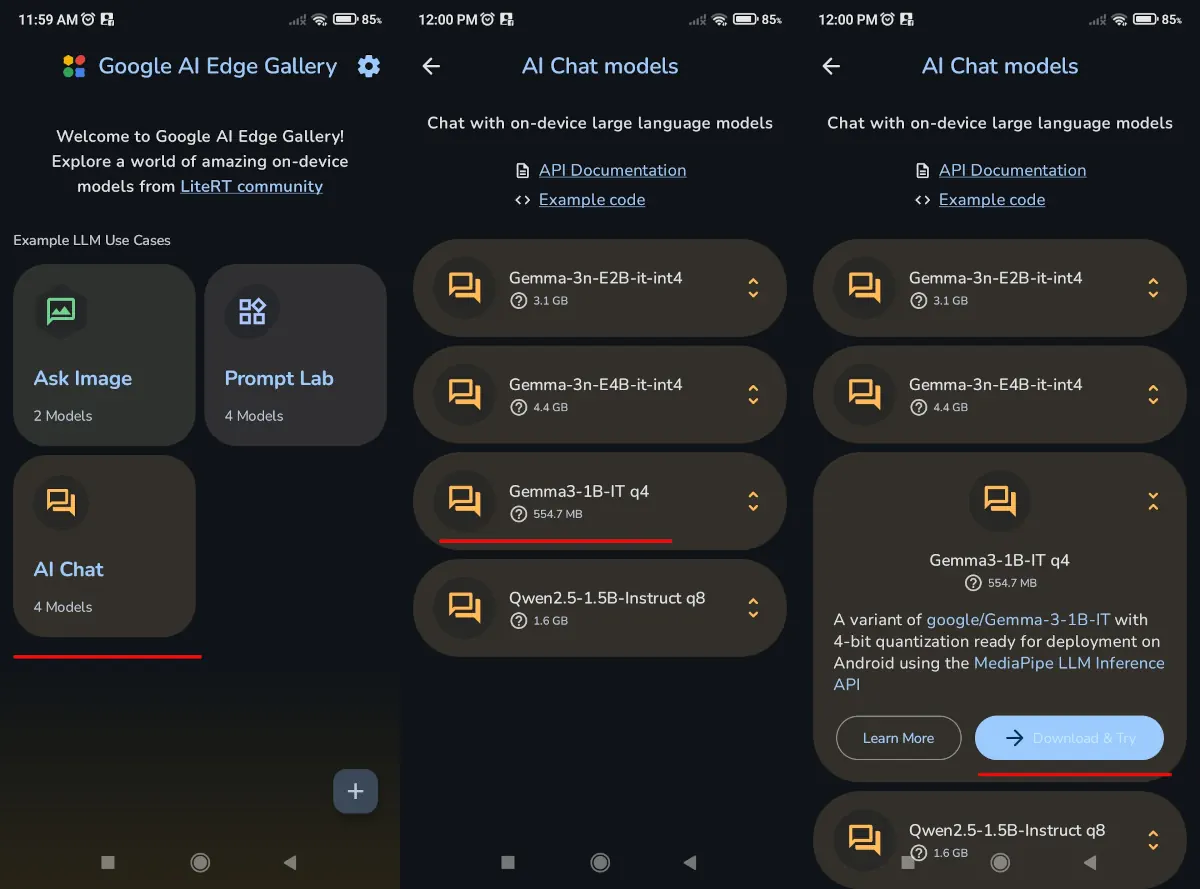
- For the example that over time in the image, what we did was to insert the AI chat and we chose the model of the so-called Genma3-1b-it Q4. Pressing it, we just had to do it Choose the “Download and Test” option And that you have to do with the artificial intelligence model you choose.
- To start download you can have to Open an account and access On the web platform to which the model you have chosen, but it will only take a few minutes and the same application will direct you on the website where you should do it.
- When you created the account and open the session, close the application, transform it to open and Search for the model to you want to download Within the app, as we explain in the third and fourth step.
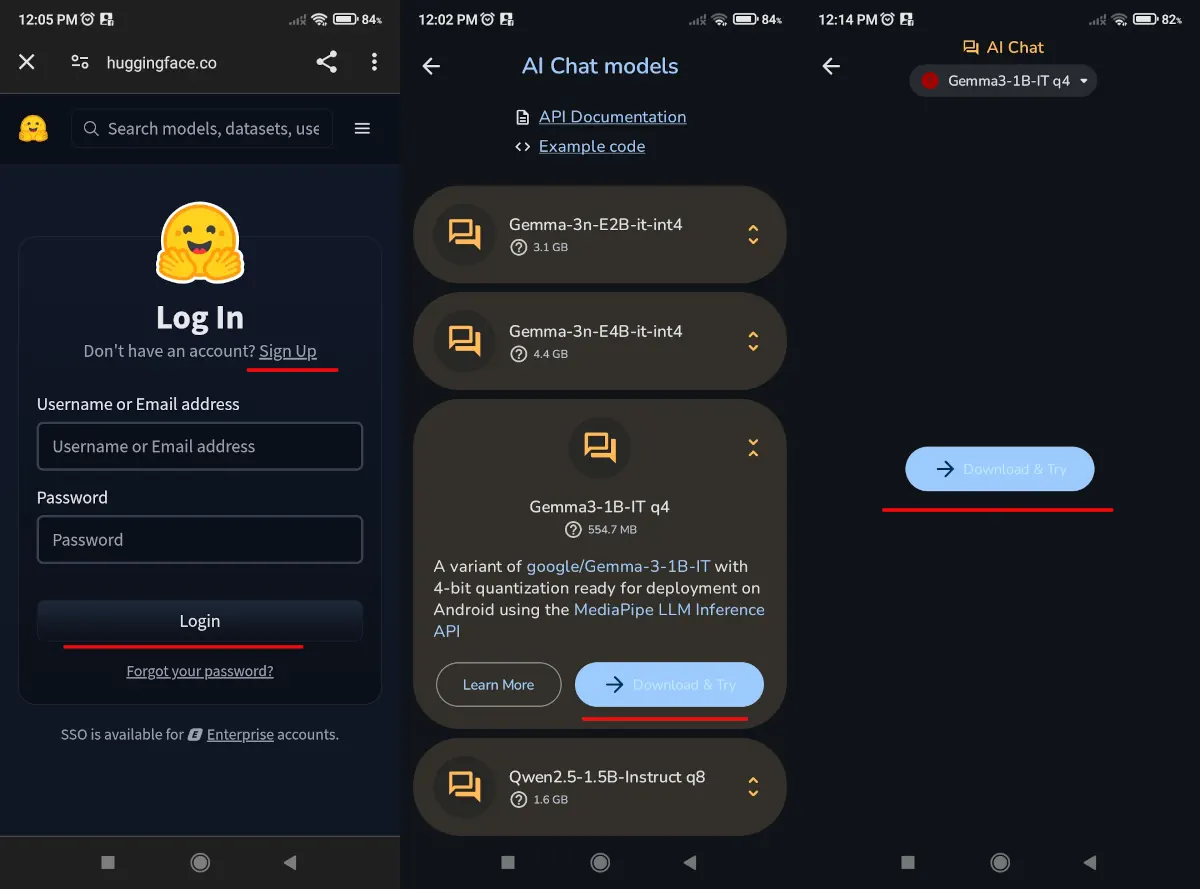
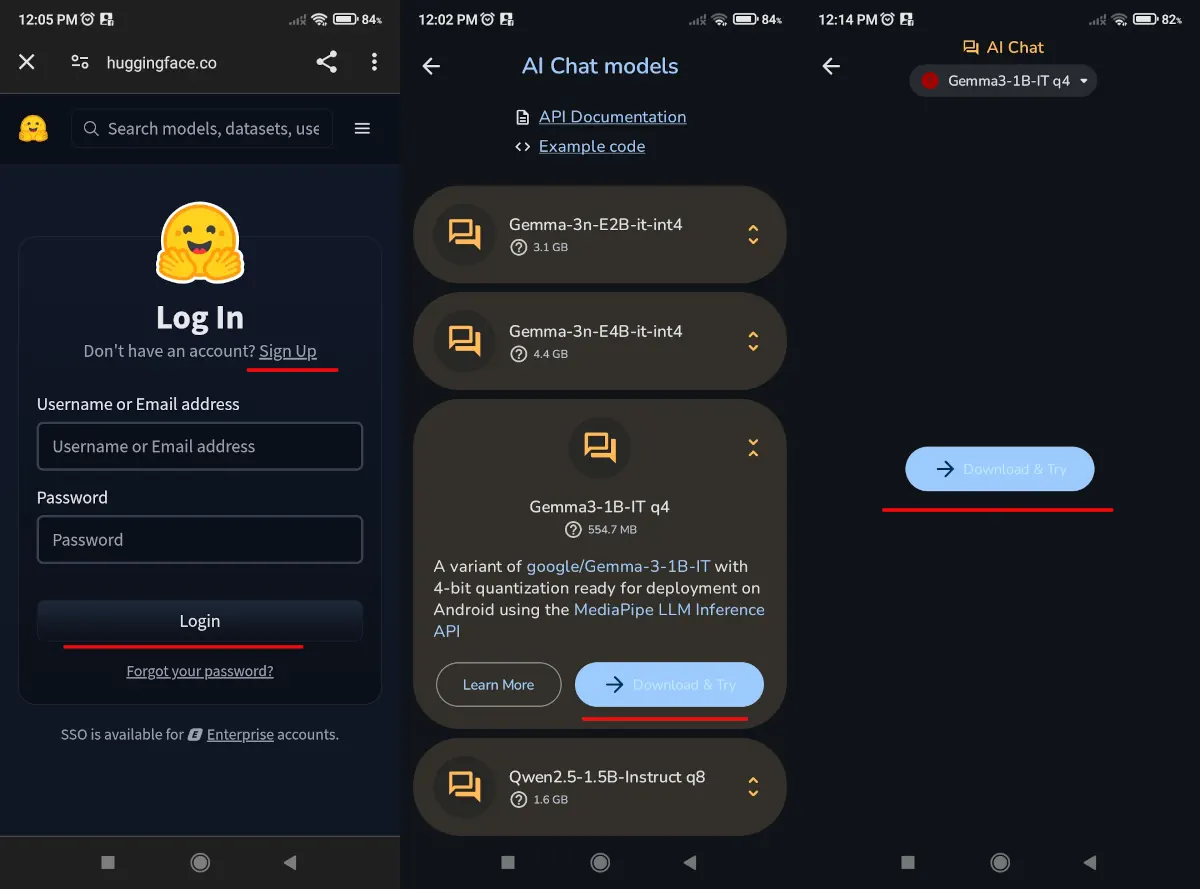
- When you press the “Download & Try” button that appears under the AI model, the app will no longer ask you to open a session or a new account, but it will show you a window in which it will ask you to do it I confirm that you want to start download.
- When the download is complete, The chat will open to ask you questions How do you do with chatgpt.
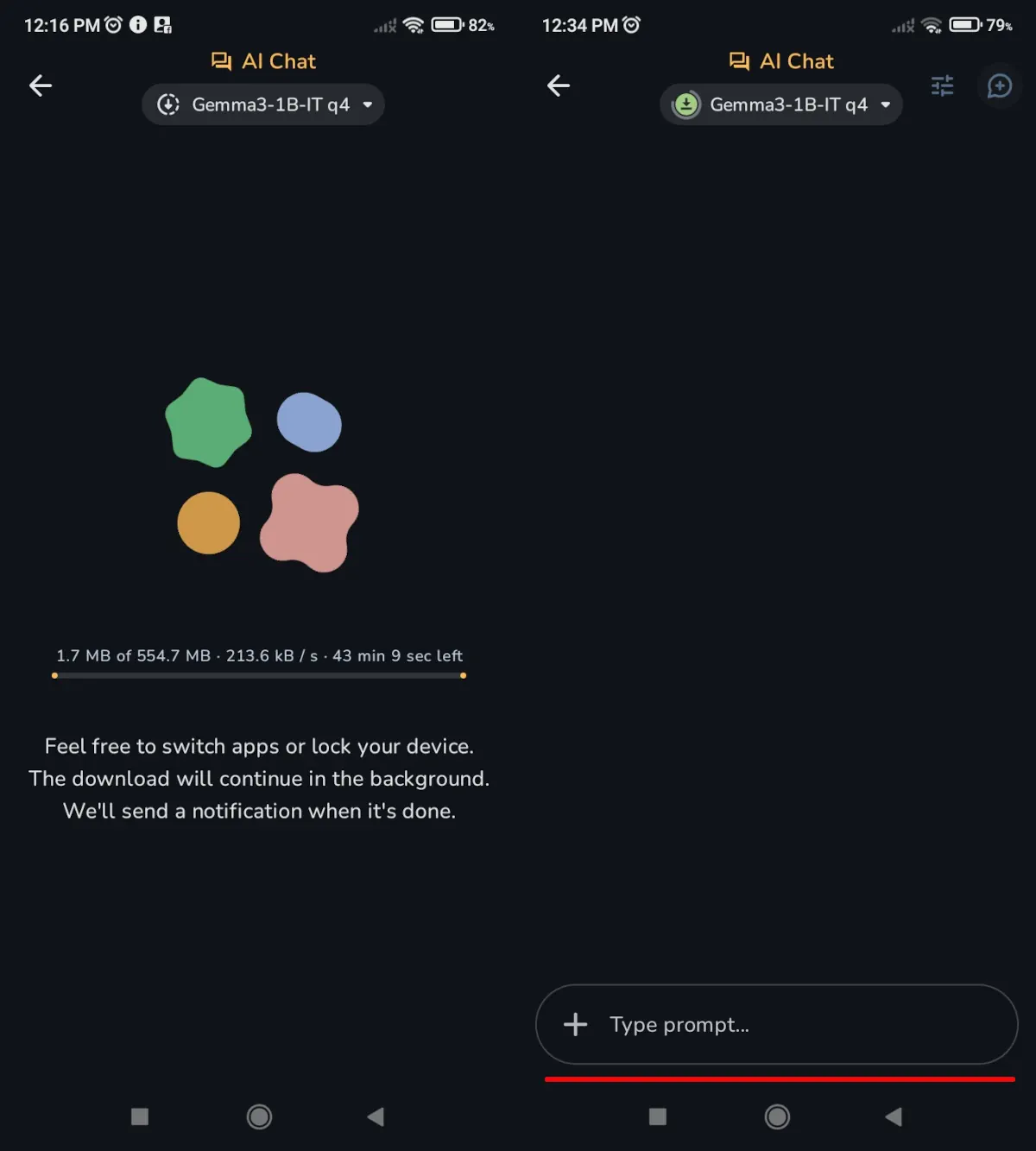
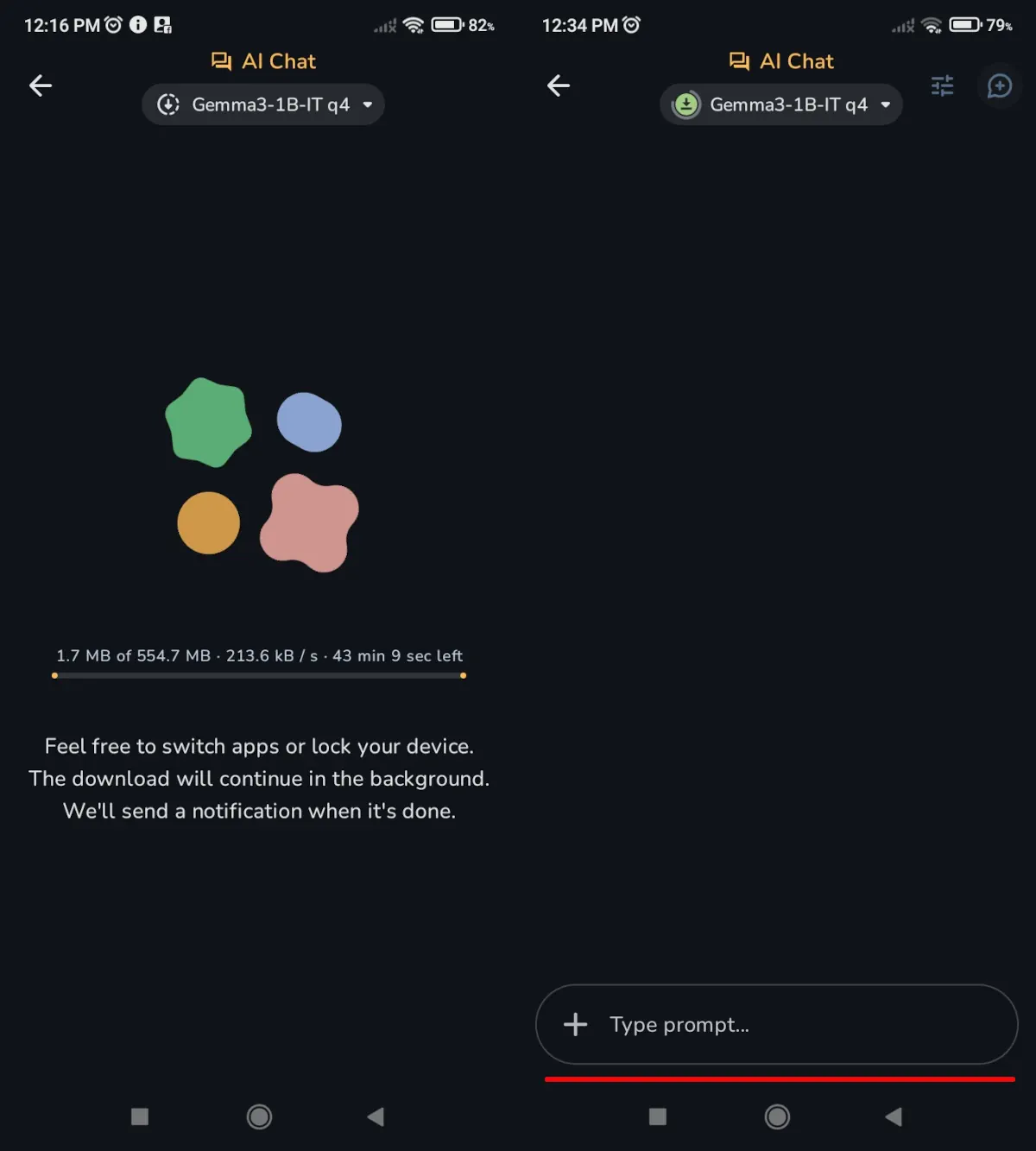
The IA model you installed will be at your disposal every time you open the Google Ai Gallery to the Edge in the section to which it corresponds (in this case to the chats). If you want to install another AI in Android model with Google Ai Edge Gallery You just have to repeat this process and choose a different model.
And you … What do you think? Have you tried the models offered by Edge Gallery? Do you prefer other alternatives better known as chatgpt? Leave us your comment e Share this post on your networks if you liked it.




